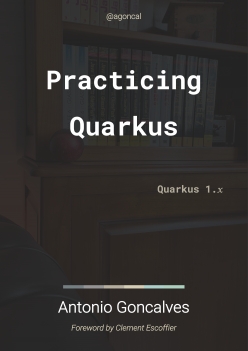[vinicio@fedora infrastructure]$ docker-compose -f ./docker-compose.yaml up -d
Traceback (most recent call last):
File "/usr/lib/python3.9/site-packages/urllib3/connectionpool.py", line 670, in urlopen
httplib_response = self._make_request(
File "/usr/lib/python3.9/site-packages/urllib3/connectionpool.py", line 392, in _make_request
conn.request(method, url, **httplib_request_kw)
File "/usr/lib64/python3.9/http/client.py", line 1253, in request
self._send_request(method, url, body, headers, encode_chunked)
File "/usr/lib64/python3.9/http/client.py", line 1299, in _send_request
self.endheaders(body, encode_chunked=encode_chunked)
File "/usr/lib64/python3.9/http/client.py", line 1248, in endheaders
self._send_output(message_body, encode_chunked=encode_chunked)
File "/usr/lib64/python3.9/http/client.py", line 1008, in _send_output
self.send(msg)
File "/usr/lib64/python3.9/http/client.py", line 948, in send
self.connect()
File "/usr/lib/python3.9/site-packages/docker/transport/unixconn.py", line 43, in connect
sock.connect(self.unix_socket)
FileNotFoundError: [Errno 2] No such file or directory
During handling of the above exception, another exception occurred:
Traceback (most recent call last):
File "/usr/lib/python3.9/site-packages/requests/adapters.py", line 439, in send
resp = conn.urlopen(
File "/usr/lib/python3.9/site-packages/urllib3/connectionpool.py", line 726, in urlopen
retries = retries.increment(
File "/usr/lib/python3.9/site-packages/urllib3/util/retry.py", line 403, in increment
raise six.reraise(type(error), error, _stacktrace)
File "/usr/lib/python3.9/site-packages/urllib3/packages/six.py", line 708, in reraise
raise value.with_traceback(tb)
File "/usr/lib/python3.9/site-packages/urllib3/connectionpool.py", line 670, in urlopen
httplib_response = self._make_request(
File "/usr/lib/python3.9/site-packages/urllib3/connectionpool.py", line 392, in _make_request
conn.request(method, url, **httplib_request_kw)
File "/usr/lib64/python3.9/http/client.py", line 1253, in request
self._send_request(method, url, body, headers, encode_chunked)
File "/usr/lib64/python3.9/http/client.py", line 1299, in _send_request
self.endheaders(body, encode_chunked=encode_chunked)
File "/usr/lib64/python3.9/http/client.py", line 1248, in endheaders
self._send_output(message_body, encode_chunked=encode_chunked)
File "/usr/lib64/python3.9/http/client.py", line 1008, in _send_output
self.send(msg)
File "/usr/lib64/python3.9/http/client.py", line 948, in send
self.connect()
File "/usr/lib/python3.9/site-packages/docker/transport/unixconn.py", line 43, in connect
sock.connect(self.unix_socket)
urllib3.exceptions.ProtocolError: ('Connection aborted.', FileNotFoundError(2, 'No such file or directory'))
During handling of the above exception, another exception occurred:
Traceback (most recent call last):
File "/usr/lib/python3.9/site-packages/docker/api/client.py", line 214, in _retrieve_server_version
return self.version(api_version=False)["ApiVersion"]
File "/usr/lib/python3.9/site-packages/docker/api/daemon.py", line 181, in version
return self._result(self._get(url), json=True)
File "/usr/lib/python3.9/site-packages/docker/utils/decorators.py", line 46, in inner
return f(self, *args, **kwargs)
File "/usr/lib/python3.9/site-packages/docker/api/client.py", line 237, in _get
return self.get(url, **self._set_request_timeout(kwargs))
File "/usr/lib/python3.9/site-packages/requests/sessions.py", line 555, in get
return self.request('GET', url, **kwargs)
File "/usr/lib/python3.9/site-packages/requests/sessions.py", line 542, in request
resp = self.send(prep, **send_kwargs)
File "/usr/lib/python3.9/site-packages/requests/sessions.py", line 655, in send
r = adapter.send(request, **kwargs)
File "/usr/lib/python3.9/site-packages/requests/adapters.py", line 498, in send
raise ConnectionError(err, request=request)
requests.exceptions.ConnectionError: ('Connection aborted.', FileNotFoundError(2, 'No such file or directory'))
During handling of the above exception, another exception occurred:
Traceback (most recent call last):
File "/usr/bin/docker-compose", line 33, in
sys.exit(load_entry_point('docker-compose==1.28.6', 'console_scripts', 'docker-compose')())
File "/usr/lib/python3.9/site-packages/compose/cli/main.py", line 81, in main
command_func()
File "/usr/lib/python3.9/site-packages/compose/cli/main.py", line 198, in perform_command
project = project_from_options('.', options)
File "/usr/lib/python3.9/site-packages/compose/cli/command.py", line 60, in project_from_options
return get_project(
File "/usr/lib/python3.9/site-packages/compose/cli/command.py", line 152, in get_project
client = get_client(
File "/usr/lib/python3.9/site-packages/compose/cli/docker_client.py", line 41, in get_client
client = docker_client(
File "/usr/lib/python3.9/site-packages/compose/cli/docker_client.py", line 170, in docker_client
client = APIClient(use_ssh_client=not use_paramiko_ssh, **kwargs)
File "/usr/lib/python3.9/site-packages/docker/api/client.py", line 197, in init
self._version = self._retrieve_server_version()
File "/usr/lib/python3.9/site-packages/docker/api/client.py", line 221, in _retrieve_server_version
raise DockerException(
docker.errors.DockerException: Error while fetching server API version: ('Connection aborted.', FileNotFoundError(2, 'No such file or directory'))