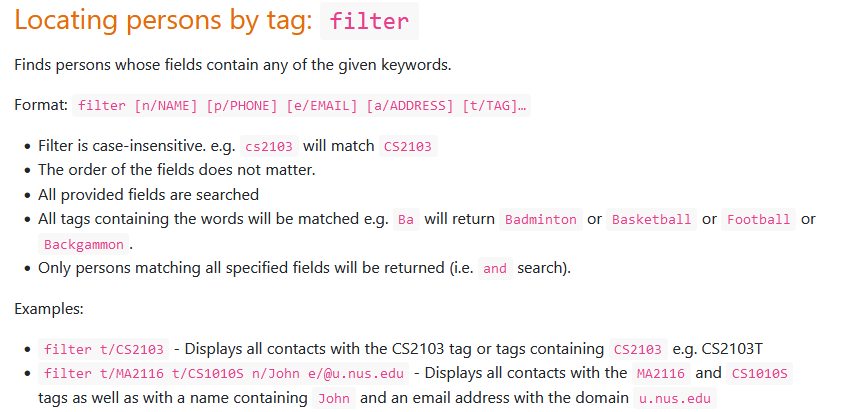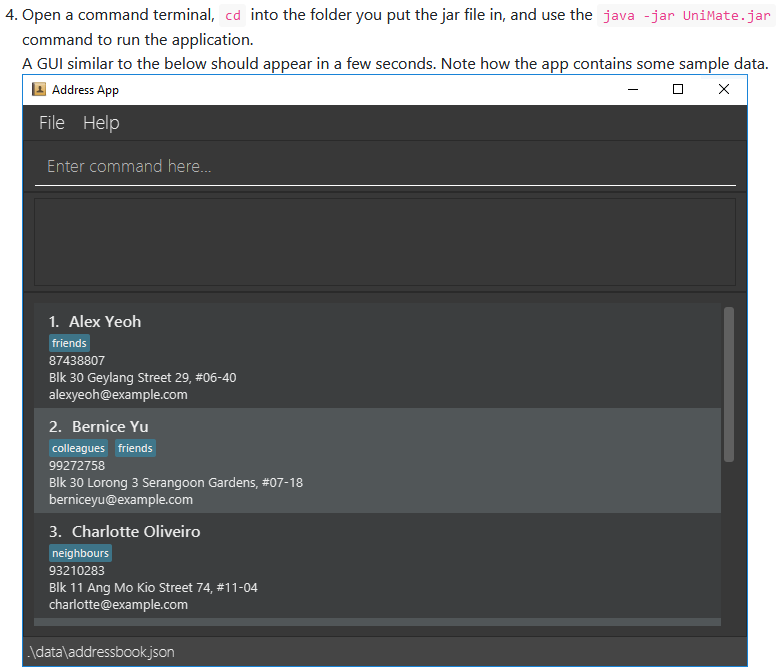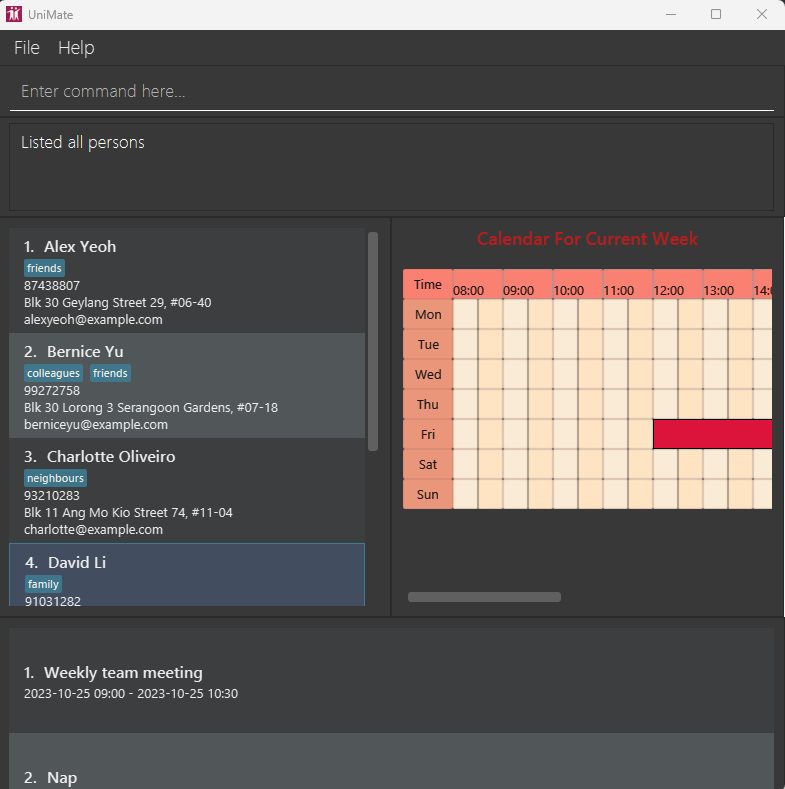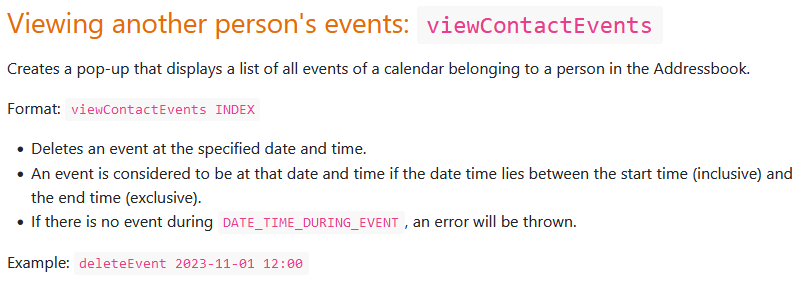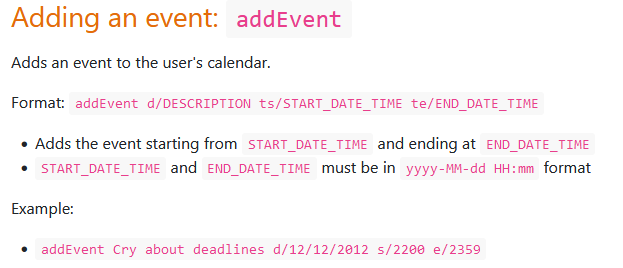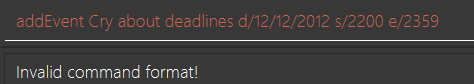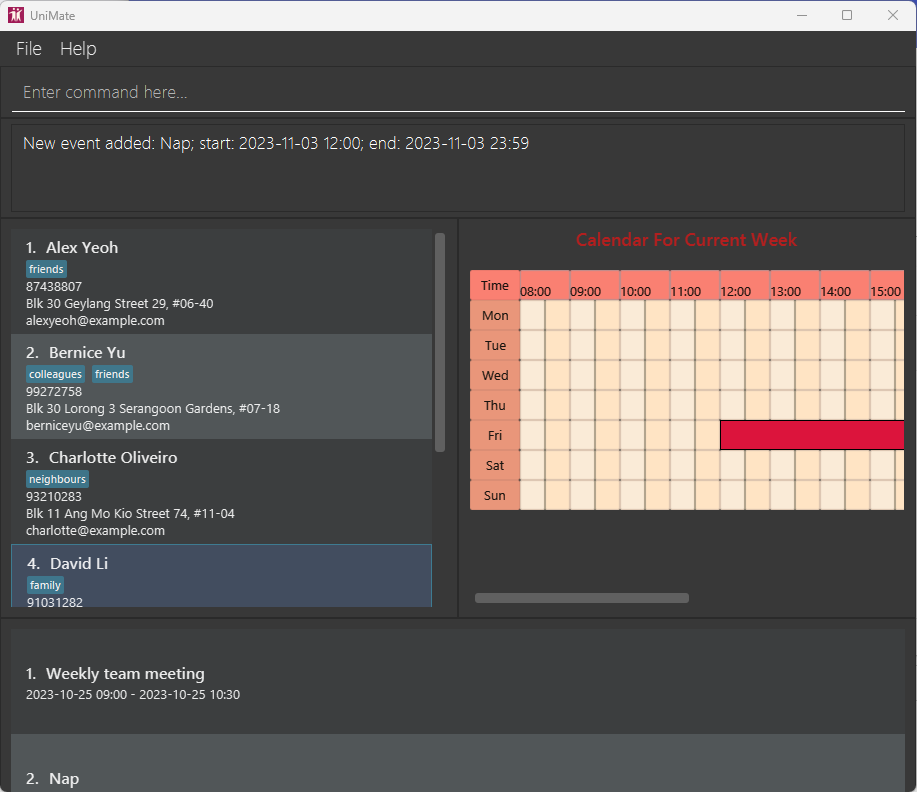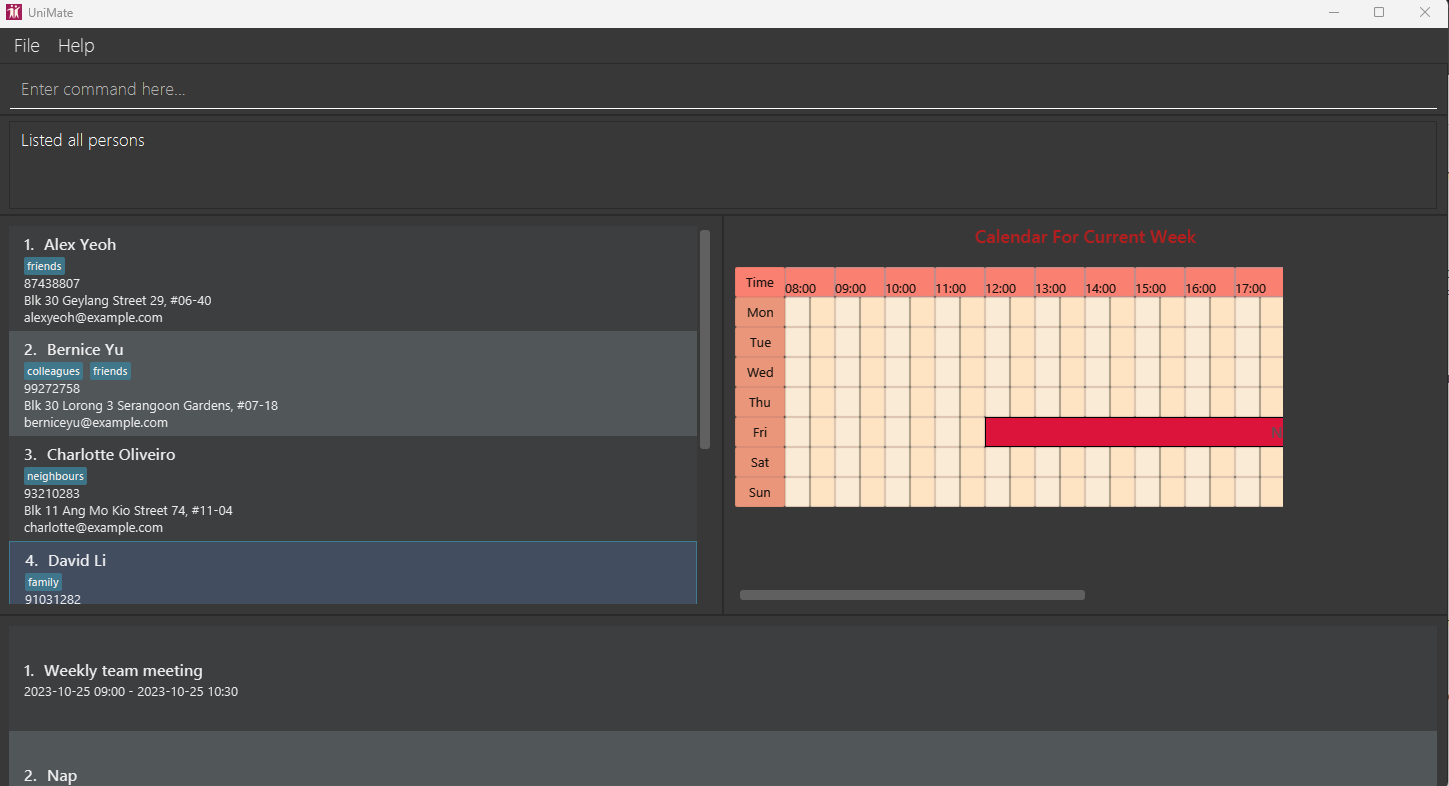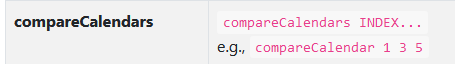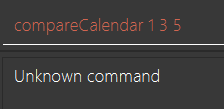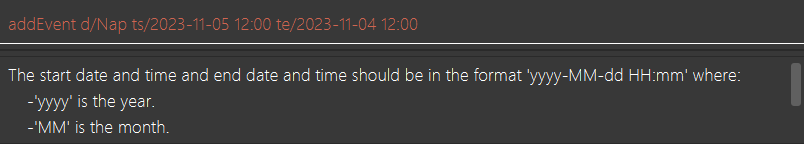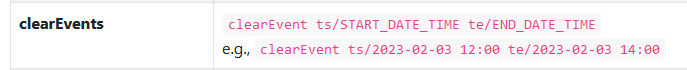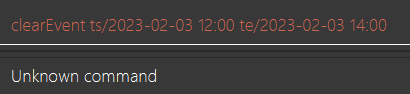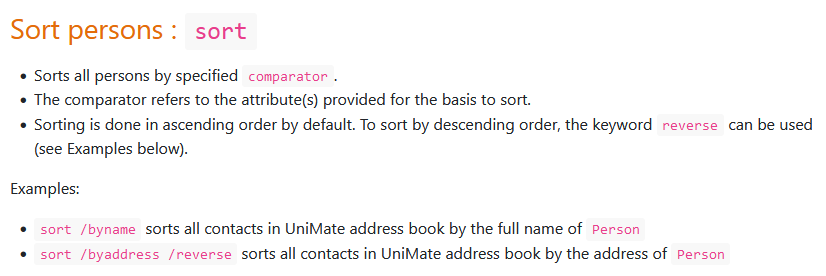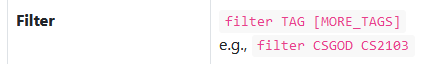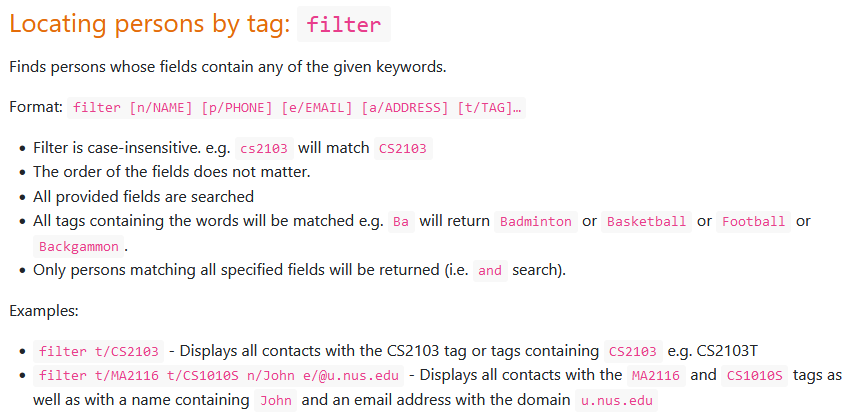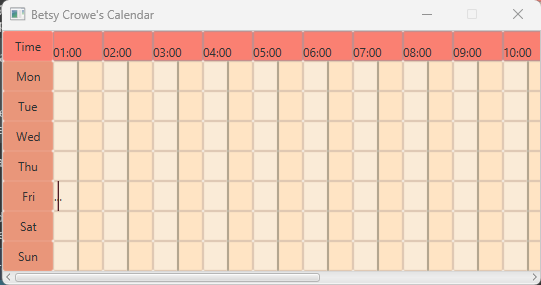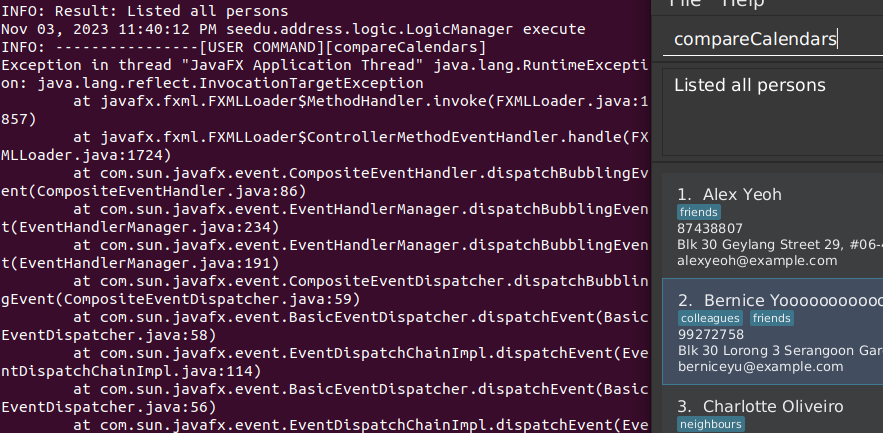ped's People
ped's Issues
Misleading header for filter command in UG
compareCalendars with invalid INDEX results in RuntimeException
Entering command compareCalendars A B C does not result in any error and the command prompt shows RuntimeException is encountered.
Quickstart UI not updated
viewContactEvents user guide shows the wrong example
Find command seems redundant
The filter command allows searching by name already. The find command seems redundant as it behaves like filter, except for the name attribute only.
filter n/Alex and filter n/Alex Yeoh was able to find the Alex Yeoh person the same way as find Alex and find Alex Yeoh.
addEvent example command does't work
Unable to view all events
Calendar not expanded fully
Command Summary - compareCalendars invalid example
sort and sortTask command format are not standardized
Format: sortTasks PARAMETER
PARAMETER can only be DESCRIPTION or DEADLINE.
Sort persons : sort
Sorts all persons by specified comparator.
Examples:
sort /byname sorts all contacts in UniMate address book by the full name of Person
According to the UG, although both are sorting functionalities, their format is very different. It might be easier for the users if they follow the same format, e.g.
sortTasks /bydescription
sort /byname
or
sortTasks DESCRIPTION
sort NAME
The sort command could also potentially have been named sortPerson to differentiate it from the tasks sorting.
Datetime error is misleading
Command Summary - clearEvents error
User guide sort command is unclear
clearEvents not CLI-friendly
In order to clear events, the whole command has to be retyped again.
clearEvents ts/2020-02-03 12:00 te/2099-02-03 14:00clearEvents ts/2020-02-03 12:00 te/2099-02-03 14:00 c/CONFIRMED
It was quite time consuming to retype the whole command and would have been more convenient to use if I only had to type c/CONFIRMED or c/DECLINE for example instead of retyping the entire command.
It was also faster for me to use my mouse and copy the command output box than retype the command, making it not really optimized for CLI users.
Command summary for filter mismatch
'sort' command missing from command summary
sort was one of the command listed in the user guide, but missing in the command summary
Ellipsis extend beyond time box
compareCalendars without INDEX result in RuntimeException
Unable to add event with the same start and end time
Input: addContactEvent 5 d/Team Meeting ts/2023-11-04 00:01 te/2023-11-04 00:01
Result:
The start date and time and end date and time should be in the format 'yyyy-MM-dd HH:mm' where: -'yyyy' is the year. -'MM' is the month. -'dd' is the day. -'HH:mm' is the time in 24-hour format.
The user guide does not seem to indicate that the START_DATE_TIME must be strictly greater than END_DATE_TIME. But the application has the constraint. Perhaps it could be added into the UG, or the behaviour of the application changed so the start and end time could be the same?
Recommend Projects
-
 React
React
A declarative, efficient, and flexible JavaScript library for building user interfaces.
-
Vue.js
🖖 Vue.js is a progressive, incrementally-adoptable JavaScript framework for building UI on the web.
-
 Typescript
Typescript
TypeScript is a superset of JavaScript that compiles to clean JavaScript output.
-
TensorFlow
An Open Source Machine Learning Framework for Everyone
-
Django
The Web framework for perfectionists with deadlines.
-
Laravel
A PHP framework for web artisans
-
D3
Bring data to life with SVG, Canvas and HTML. 📊📈🎉
-
Recommend Topics
-
javascript
JavaScript (JS) is a lightweight interpreted programming language with first-class functions.
-
web
Some thing interesting about web. New door for the world.
-
server
A server is a program made to process requests and deliver data to clients.
-
Machine learning
Machine learning is a way of modeling and interpreting data that allows a piece of software to respond intelligently.
-
Visualization
Some thing interesting about visualization, use data art
-
Game
Some thing interesting about game, make everyone happy.
Recommend Org
-
Facebook
We are working to build community through open source technology. NB: members must have two-factor auth.
-
Microsoft
Open source projects and samples from Microsoft.
-
Google
Google ❤️ Open Source for everyone.
-
Alibaba
Alibaba Open Source for everyone
-
D3
Data-Driven Documents codes.
-
Tencent
China tencent open source team.