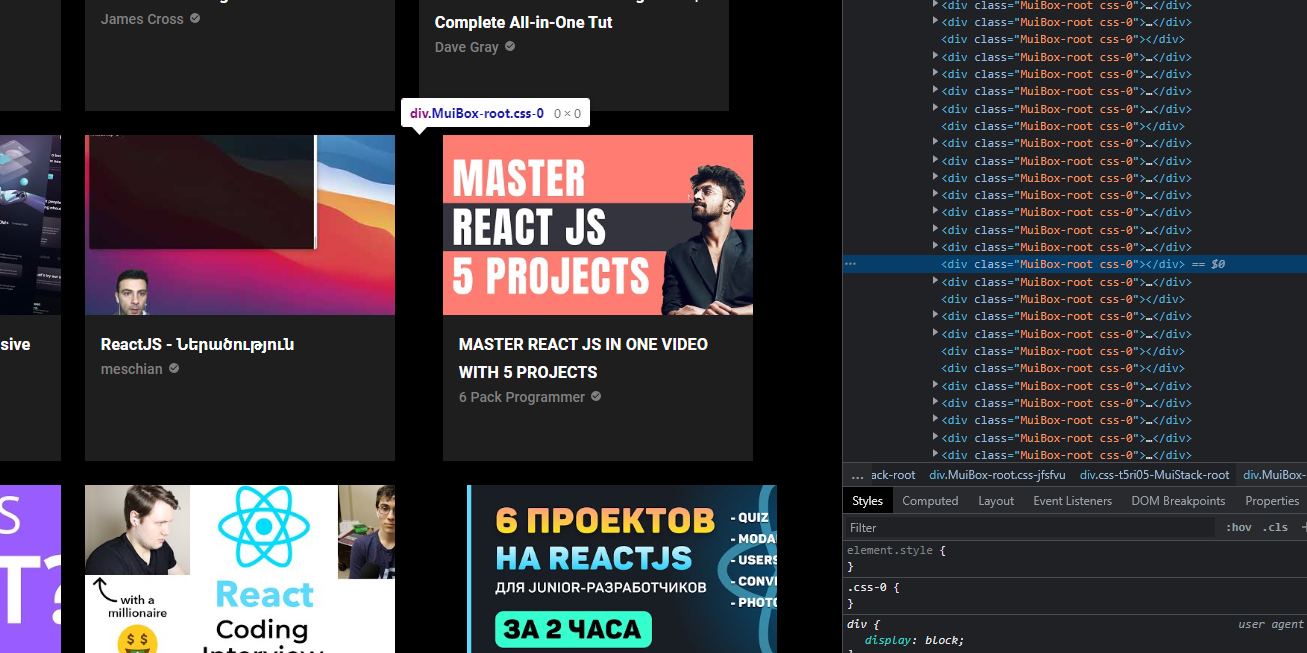export const categories = [
{ name: 'New', icon: <HomeIcon /> },
{ name: 'JS Mastery', icon: <CodeIcon /> },
{ name: 'Coding', icon: <CodeIcon /> },
{ name: 'ReactJS', icon: <CodeIcon /> },
{ name: 'NextJS', icon: <CodeIcon /> },
{ name: 'Music', icon: <MusicNoteIcon /> },
{ name: 'Education', icon: <SchoolIcon /> },
{ name: 'Podcast', icon: <GraphicEqIcon /> },
{ name: 'Movie', icon: <OndemandVideoIcon /> },
{ name: 'Gaming', icon: <SportsEsportsIcon /> },
{ name: 'Live', icon: <LiveTvIcon /> },
{ name: 'Sport', icon: <FitnessCenterIcon /> },
{ name: 'Fashion', icon: <CheckroomIcon /> },
{ name: 'Beauty', icon: <FaceRetouchingNaturalIcon /> },
{ name: 'Comedy', icon: <TheaterComedyIcon /> },
{ name: 'Gym', icon: <FitnessCenterIcon /> },
{ name: 'Crypto', icon: <DeveloperModeIcon /> },
];