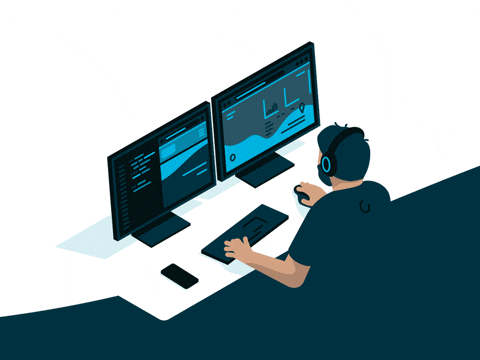Let me start with thanking you again for these impressive themes.
In git I (and others) tried to add some options that should make it easier to make incredable themes like these.
Mouse cursor
You can now set the mouse cursor on buttons/textbox:
element,element-text,element-icon, button {
cursor: pointer;
}
entry {
cursor: text;
}Widget Background image
You can set background image (and scale in width,height or both).
Or you can set gradients.
window {
background-image: url("/tmp/i3.png", both);
}
element {
children: [element-icon, element-text];
background-image: linear-gradient(to bottom, black/20%, white/20%, black/10%);
}Icon/Button action
You can make clickable buttons/icons in the UI.
For example to make an icon that pastes text in the entry box:
icon-paste {
expand: false;
filename: "gtk-paste";
size: 24;
vertical-align: 0.5;
action: "kb-primary-paste";
}User timeout
If you want to auto-close the UI, this is now possible too:
configuration {
timeout {
delay: 15;
action: "kb-cancel";
}
}Both delay and action need to be set.
Action can be any of the keybindings as shown in rofi -show keys.
(-timeout-delay 15 -timeout-action "kb-cancel" on commandline.).
Please let me know if there are other additions to the theme engine I can make that helps building themes.
I don't want to implement a full CSS set as that is to much work, but there might be things that I can easily implement.
R,
Dave.

 I’m currently working on something cool
I’m currently working on something cool I’m currently learning Web Development
I’m currently learning Web Development Ask me about anything, I am happy to help
Ask me about anything, I am happy to help I regulary create new stuff for Archcraft
I regulary create new stuff for Archcraft How to reach me: [email protected]
How to reach me: [email protected]