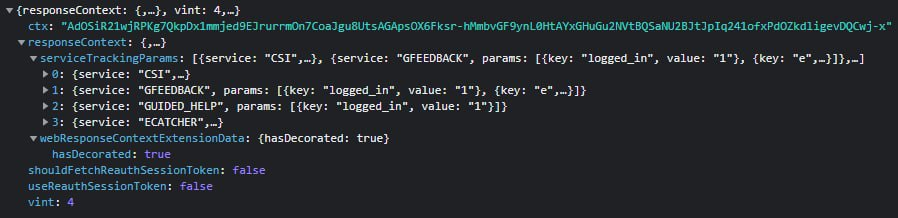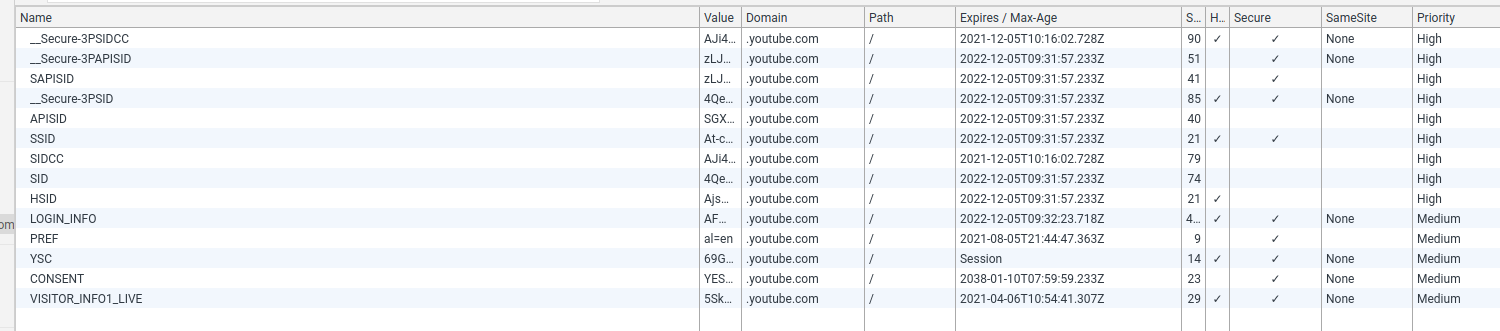Unofficial YouTube Studio API. Set of features limited or not provided by official YouTube API
BEWARE: API will change during upcomming releases
- setting monetisation
- uploading video (NOT LIMITED - official API's
videos.insertcharges you 1600 quota units) - setting / getting endscreen
- setting info cards
- getting video claims
- getting video details
- setting video comment options
$ npm i -SE youtube-studioconst { init, setMonetisation } = require('youtube-studio')
await init({ ... }) // read more below (Preparing Authentication)
const result = await setMonetisation({
encryptedVideoId: 'hHbWF1Bvgf4', // your video ID
monetizationSettings: {
newMonetizeWithAds: true // Monetisation: On
},
adFormats: { // Type of ads
newHasOverlayAds: 'ENABLED', // Overlay ads
newHasProductListingAds: 'ENABLED', // Sponsored cards
newHasSkippableVideoAds: 'DISABLED', // Skippable video ads
newHasNonSkippableVideoAds: 'ENABLED', // Non-skippable video ads
},
adBreaks: { // Location of video ads
newHasPrerolls: 'DISABLED' // Before video
newHasMidrollAds: 'DISABLED', // During video
newHasManualMidrolls: 'DISABLED', // Manual placement (not yet provided)
newHasPostrolls: 'ENABLED', // After video
},
})
console.log(result)Official API's videos.insert resource charges you 1600 quota units per single video upload.
const fs = require('fs')
const { init, upload } = require('youtube-studio')
await init({ ... }) // read more below (Preparing Authentication)
const result = await upload({
channelId: 'UCzQUP1qoWDoEbmsQxvdjxgQ', // your channelId
stream: fs.createReadStream('./example=video.mp4'), // your video stream
newTitle: 'new video 1', // optional, your video name
newDescription: 'Please, subscribe!', // optional, your video description
newPrivacy: 'PRIVATE', // optional (PRIVATE by default), ('PUBLIC', 'UNLISTED', 'PRIVATE' options available)
isDraft: false, // optional, video can be a draft (false by default)
})
console.log(result)Full example with 'progress' feature available in /examples/upload.js
const { init, setEndScreen, endScreen } = require('youtube-studio')
await init({ ... }) // read more below (Preparing Authentication)
const videoLengthSec = 1404
const TWENTY_SEC_BEFORE_END_MS = (videoLengthSec - 20) * 1000
const result = await setEndScreen(VIDEO_ID, TWENTY_SEC_BEFORE_END_MS, [
{ ...endScreen.TYPE_RECENT_UPLOAD }, // recent upload in top left position
{ ...endScreen.POSITION_BOTTOM_RIGHT, ...endScreen.TYPE_SUBSCRIBE(CHANNEL_ID) }, // subscribe button
{ ...endScreen.POSITION_TOP_RIGHT, ...endScreen.TYPE_BEST_FOR_VIEWERS, ...endScreen.DELAY(500) }, // best for viewers delayed with 0.5 sec
{ ...endScreen.POSITION_BOTTOM_LEFT, ...endScreen.TYPE_PLAYLIST(PLAYLIST_ID), ...endScreen.DELAY(1000) } // playlist delayed with 1 sec
])
console.log(result)const { init, getEndScreen } = require('youtube-studio')
await init({ ... }) // read more below (Preparing Authentication)
const result = await getEndScreen(VIDEO_ID)
console.log(result.endscreens[0].elements) // see more in unit testsconst { init, setEndScreen, endScreen } = require('youtube-studio')
await init({ ... }) // read more below (Preparing Authentication)
const result = await getVideo(VIDEO_ID)
const video = result.videos[0]
console.log(video.status) // VIDEO_STATUS_PROCESSED
console.log(video.monetization.adMonetization.effectiveStatus) // VIDEO_MONETIZING_STATUS_MONETIZING_WITH_LIMITED_ADS
console.log(video.lengthSeconds) // '1404'
console.log(video.watchUrl) // '1404'const { init, setInfoCards } = require('youtube-studio')
await init({ ... }) // read more below (Preparing Authentication)
const result = await setInfoCards(VIDEO_ID, [{
playlistId: PLAYLIST_ID,
teaserStartMs: 15000,
customMessage: 'Check this one:',
teaserText: 'If you need more...'
}])const { init, getVideoClaims } = require('youtube-studio')
await init({ ... }) // read more below (Preparing Authentication)
const result = await getVideoClaims(CLAIMS_VIDEO_ID)
const humanizedClaims = result.receivedClaims.map(claim => {
const audio = claim.asset.metadata.soundRecording
const timestamp = claim.matchDetails
return `"${audio.title}", by ${audio.artists.join(', ')} (starting at ${timestamp.longestMatchStartTimeSeconds} sec.)`
})
console.log(humanizedClaims) // ['"Fasl", by Kabul Dreams (starting at 2771 sec.)', ...]const { init, setCommentOptions } = require('youtube-studio')
await init({ ... }) // read more below (Preparing Authentication)
const result = await setCommentOptions({
encryptedVideoId: 'hHbWF1Bvgf4', // your video ID
commentOptions: {
newAllowCommentsMode: "ALL_COMMENTS", // or "AUTOMATED_COMMENTS" or "APPROVED_COMMENTS" or "UNKNOWN_COMMENT_ALLOWED_MODE",
newAllowComments: true, // should be "false" for newAllowCommentsMode="UNKNOWN_COMMENT_ALLOWED_MODE"
newCanViewRatings: true, // Show how many viewers like and dislike this video
newDefaultSortOrder: "MDE_COMMENT_SORT_ORDER_LATEST" // or "MDE_COMMENT_SORT_ORDER_TOP"
}
})
console.log(result)const { init, setCommentOptions } = require('youtube-studio')
await init({ ... }) // read more below (Preparing Authentication)
const result = await setCommentOptions({
encryptedVideoId: 'hHbWF1Bvgf4',
commentOptions: {
newAllowCommentsMode: "UNKNOWN_COMMENT_ALLOWED_MODE",
newAllowComments: false,
newCanViewRatings: true, // Show how many viewers like and dislike this video
newDefaultSortOrder: "MDE_COMMENT_SORT_ORDER_LATEST"
}
})
console.log(result)It's recommended to do it in a browser's private mode.
IMPORTANT: you need to filter cookies by .youtube.com domain.
Here's a list of required cookies:
SIDHSIDSSIDAPISIDSAPISIDLOGIN_INFO(if available)
...like here:
If you plan to use setMonetisation() or upload() or setEndScreen() functions, you need to have SESSION_TOKEN.
IMPORTANT: Keep in mind, that you need to regenerate this value each day.
Use your dev tools to get the value of SESSION_TOKEN (/grst API):
const { init, getVideo } = require('youtube-studio')
(async () => {
await init({
SID,
HSID,
SSID,
APISID,
SAPISID,
LOGIN_INFO, // specify, if available in your cookies
SESSION_TOKEN // this is optional, see point 3. above
}) // you can authenticate once!
const video = await getVideo('your video id')
console.log(video)
}())