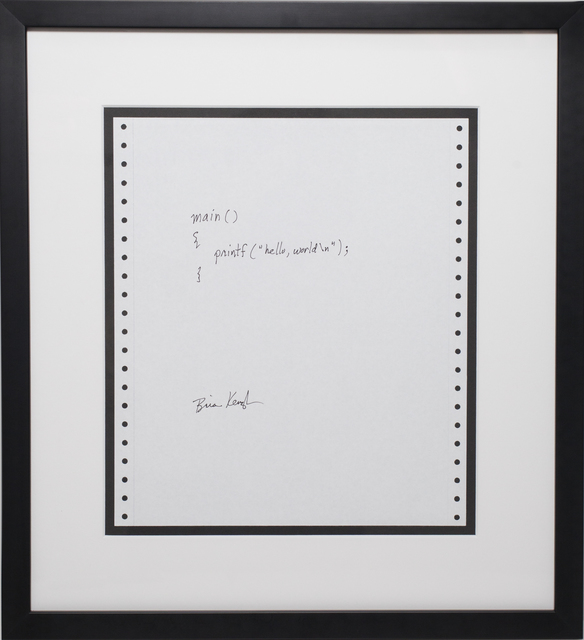You're going to make a file that will print "Hello World!" to your terminal.
- Create a new text file.
- Write syntactically valid code to produce "Hello World!"
- Running a ruby file.
- Running the learn gem.
- Submitting the Lab.
The first step is to create a text file called hello_world.rb. The .rb file extension is a common convention for specifying the language of the file, in this case, Ruby. You can create a file by making a new file in your favorite text editor and saving it into this labs directory. Or you can type touch hello_world.rb within your terminal once you've navigate into this labs directory with cd. If you have Sublime Text and the Sublime Text symlink subl setup, you can also type subl . within this labs directory to open the entire directory in sublime (very useful).
In the file hello_world.rb that you created, you need to write a single line of code that prints the string Hello World! to your terminal. Did you notice the method for printing in Ruby in another lab? It is short for "output string". It's the method puts. And remember how to make a string in Ruby? Just surround your text with "".
File: hello_world.rb
puts "Hello World!"Execute this file by typing ruby hello_world.rb into your terminal and pressing enter. The ruby part of that command tells your computer to use the Ruby interpreter when reading and executing the code in your file. The second part of the command, hello_world.rb is the path to the file you want to run.
You should see:
$ ruby hello_world.rb
Hello World!Confirm everything is working by running the learn command.
Add, Commit and Push your code to GitHub and open a pull request and this lab is done, but your adventure in Ruby has only just begun!
Hello World! by Brian Kernighan, from Artsy's Algorythm Auction based on a 1974 Bell Laboratories internal memorandum by Brian Kernighan, Programming in C: A Tutorial, which contains the first known version.