adamfowlerit / msportals.io Goto Github PK
View Code? Open in Web Editor NEWMSPortals.io - Microsoft Administrator Sites, Training, and Licensing Resources
Home Page: https://msportals.io/
MSPortals.io - Microsoft Administrator Sites, Training, and Licensing Resources
Home Page: https://msportals.io/
Raised from discussion on Twitter https://twitter.com/garrytrinder/status/1322111162159386624?s=20
Provide a search box to filter the list of links based on entered criteria.
Skype for Business admin center have been migrated to teams
https://admin.teams.microsoft.com/
Skype for Business settings were previously in Legacy portal in the Microsoft Teams admin center. With the retirement of the legacy portal, we migrated the settings to these new locations in the Teams admin center for Skype for Business management.
User front end portal for WVD Web client is http://aka.ms/wvdweb
Some portals have an excessive amount of URLs or terms that might fit them. For example, all of these from #95 seem to go the same place, but having all of them as secondary URLs or Notes on the URL Entries makes the page look messy.
https://admin.microsoft.com
https://portal.office365.com
https://portal.microsoft.com
https://portal.microsoft365.com
Possibly adding support for many Secondary URLs and only show the first 1 or 2 one the page by default. Maybe could have them show ALL Secondary URLs when they hover over that line entry?
Another possibility, probably easier to implement though not as useful, allow a "comment" field that gets written to the webpage and is searchable. I think this would be easier, but hides these secondary URLs inside an HTML comment basically no one will ever see
Adding multiple Secondary URLs works, but it gets messy-looking once there are several (particularly on smaller screens)
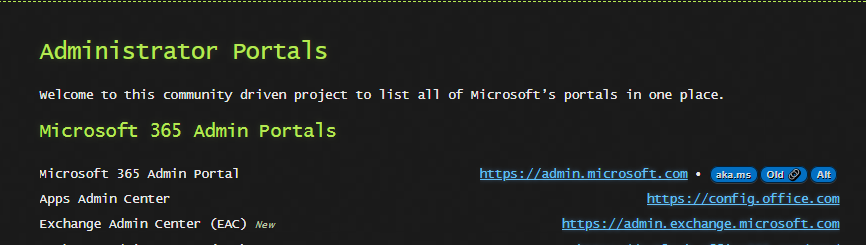
Adding it in a "Note" also would work, but would be similarly messy-looking. Mock up below

Just had a couple issues created for more developer-oriented endpoints/portals.
#66 Adaptive Cards
#67 Actionable Messages Developer Dashboard
These do seem useful and it would be nice to get them added, however I worry we're going to start accumulating Dev portals very quickly if we go down this route.
So far we have these that strike me as developer/development-related




but there are also several that are mixed-purpose like Graph explorer - or the Adaptive cards portal above - I use it as an IT Admin.
The whole category or "Playground" sites is kind of deep in itself
in a few minutes of Googling around I found these ones I believe are new
and there are probably several more I don't know of. It might be worth making a whole "developers" page/tab
Yes, this site doesn't look great on mobile. It's usable, but could be a lot better.
It would be good to at least have auto sizing of the content to the screen size... but open to other ideas.
Any updates currently generate this error:
The page build failed for the master branch with the following error:
There was a YAML syntax error on line 406 column 30 in _data/portals/admin.json: did not find expected ',' or ']' while parsing a flow sequence. For more information, see https://docs.github.com/github/working-with-github-pages/troubleshooting-jekyll-build-errors-for-github-pages-sites#invalid-yaml-in-data-file.
For information on troubleshooting Jekyll see:
https://docs.github.com/articles/troubleshooting-jekyll-builds
If you have any questions you can submit a request on the Contact GitHub page at https://support.github.com/contact?repo_id=307594809&page_build_id=222839925
both Self Service Password Reset and Forgot Password point to the same location, in this case, I suggest to add https://aka.ms/SSPRSetup to set up the self-service password reset
If you load a page like https://msportals.xyz/userportals type a search term in the quick filter, and press enter it submits the hidden "form" and adds quickfilter= to the URL
Make it stop that
Microsoft 365 compliance
https://compliance.microsoft.us/homepage
Improve JSON verification so that you will not have duplicate entries, or separate entries across pages that are duplicates
We shouldn't have separate entries on the Admin page and the End-User page that both link to portal.office.com or similar, because this might make them collide later or show duplicate entries
As we work on #91 I think this will become a more apparently issue.
Checks I can think of
https:// url (possibly http ok?)https:// url (possibly http ok?)Microsoft 365 security
https://security.microsoft.us/homepage
"Deliverability to Outlook.com is based on your reputation. The Outlook.com Smart Network Data Services (SNDS) gives you the data you need to understand and improve your reputation at Outlook.com. "
https://sendersupport.olc.protection.outlook.com/snds/index.aspx
Fairly simple idea, a counter showing how many portals we have listed, possibly with a breakdown for admin/user ?
Azure AD Privileged Identity Management
https://portal.azure.com/#blade/Microsoft_Azure_PIMCommon/CommonMenuBlade/quickStart
aka.ms/myroles
Admin Links
Microsoft Defender for Endpoint portal for US Government customers GCC-H
What is the main URL/Site we are missing
https://securitycenter.microsoft.us
We try to add aka.ms links wherever we can. Do you know of a related aka.ms link for your suggestion?
Example: https://aka.ms/teamsadmincenter
We are currently making our web-pages from JSON files, which page and section does this fit best with?
Government Portals
On some of the portals, we have been adding notes. For example
Example: Using the notes to make old product name searchable for Defender products.
Example: The new versus old Exchange Portals shown below.
Suggestions or context for the portals that we should have?
This is documented here,
https://docs.microsoft.com/en-us/windows/security/threat-protection/microsoft-defender-atp/gov
Bing Maps
Microsoft think that they have this as their main portal, and it does look good
https://docs.microsoft.com/en-us/bingmaps/
but they don't link to the thing which they actually call the Bing Maps Portal, which looks worse, but in fact has the stuff you need
https://www.bingmapsportal.com/
Sorry, I don't understand your categories to know where this fits best
Microsoft Endpoint Manager Government admin center
https://endpoint.microsoft.us/#home
One of the things we have talked about is adding aka.ms short links in addition to the full link to the portal
A couple of test commits are here
d1a51d1
6caa1c7
We were thinking to use a glyph like 🔁or 🌏 for the link text, but we want to fix the CSS so that the logo does not have the underline underneath the image

I think so that the alignment of the links on the page stays clean, we should consider adding a third column to the table that the other links are in, or maybe try to pull some CSS magic so they could work like the header links?
MyStaff
https://mystaff.microsoft.com/
Home page, not sure which subcategory would fit the most.
Type 'sec' in the quick filter, and other results come up that don't contain 'sec' in the display name.
V/R,
-Jodie
Portal Name
Actionable Message Designer
Portal URL
https://amdesigner.azurewebsites.net/
Secondary Portal URLs
None
What portal page and section would this fit best on?
Developer
Special Notes
Additional context
Suggestions or context for the portals that we should have?
Add the Microsoft Teams Rooms Managed Services portal, which is provided by purchasing Teams Room Premium licenses.
Name: Microsoft Teams Rooms Managed Services
URL: https://portal.rooms.microsoft.com/
References:
https://portal.azure.com/#blade/Microsoft_Azure_Security/SecurityMenuBlade/0 - Azure Security Center
The preview for Discord is kind of redundant/annoying

As best I can tell - the sources of these values are

We might want to look at separating out the "End User" Apps versus "Administrator" portals too, just because there are so many individual apps to deal with, and separating those off would make things much shorter to scroll
Microsoft Reseller Registration Portal
https://reselleruat.microsoftcrmportals.com/
I was doing some digging into enabling clickable links on Headers for people to reference.
Github, and this theme, seem to create the anchors already built in, but the clickable links-on-hover that Github builds in, seem to get removed when the theme gets applied
Microsoft 365 Licensing Diagrams
https://github.com/AaronDinnage/Licensing/
3rd Party Links
Not related to a problem
For most of the Admin centers a designated role assignment is required to Read or Edit content within them. It would be nice if that associated information was in the list
It's a really great list today, this is just an enhancement
The reader roles are not as important as the edit roles. Thank you!
Originally posted by @mdjx in #51 (comment)
The main page should feature all the portals across all pages for easy access and searching.
We'd still have a sub-page for each section, but the main page should be all of those combined.
Updates should still occur only on the specific pages, so there's no double ups of maintaining records.
The home button could be changed to an admin button since we're low on button space, and the 'Microsoft Portals' title could take you back to the home page instead.
The link for https://mha.azurewebsites.net/ (very last item currently) is set to go to the website that precedes it.
New URL - https://aka.ms/AttackSim [Attack simulation training in your M365 Security and Compliance Center]
Microsoft 365 Admin Center
What is the main URL/Site we are missing
https://portal.microsoft.com
We try to add aka.ms links wherever we can. Do you know of a related aka.ms link for your suggestion?
Example: https://aka.ms/teamsadmincenter
We are currently making our web-pages from JSON files, which page and section does this fit best with?
On some of the portals, we have been adding notes. For example
Example: Using the notes to make old product name searchable for Defender products.
Example: The new versus old Exchange Portals shown below.
Suggestions or context for the portals that we should have?
Is your feature request related to a problem? Please describe.
Just like there are many admins portals,s there are also many places to get status info, for many different Microsoft services
Describe the solution you'd like
Just like having lists for different Microsoft portals, have a list of the different Microsoft status pages.
Additional context
Here's a list of status pages to get started:
https://status.office.com/
https://portal.office.com/servicestatus
https://status.azure.com/status/
https://portal.azure.com/?source=akams%2F#blade/Microsoft_Azure_Health/AzureHealthBrowseBlade/serviceIssues (aka.ms link: https://aka.ms/azureservicehealth)
https://status.azure.com/en-us/status?service=active-directory
https://status.dev.azure.com/
https://twitter.com/MSFT365Status
https://twitter.com/AzureSupport
More to come when I get back on my work laptop.
Microsoft Family Safety
https://account.microsoft.com/family/
Unknown
We are currently making our web-pages from JSON files, which page and section does this fit best with?
End user links
On some of the portals, we have been adding notes. For example
Example: Using the notes to make old product name searchable for Defender products.
Example: The new versus old Exchange Portals shown below.
Used for managing screen time for family members (children) and payments.
Describe the bug
Some links may not work if you are signed into multiple accounts - particularly signed into an MS Account and a Work/School account.
To Reproduce
Steps to reproduce the behavior:

Expected behavior
Ideally, this would either force you to select from a list of current AzureAD Accounts only when you clicked on SharePoint, or sign you into your only AzureAD Account if you were only signed into one AAD Account.
Additional Context
The above End User - Sharepoint link works by redirecting you to https://www.office.com/launch/sharepoint, but Office.com can accept Personal/Microsoft accounts (MSA) and Work/Azure AD (AAD) accounts as well.
I believe issue should also hold true for most of the *.office.com links - at least the www.office.com links.
For example, in two different browsers I am signed into my Work and Personal accounts, but www.office.com/launch/onenote takes me to my Work account in one and my Personal account in the other.
My Groups (Option 2)
https://mygroups.microsoft.com
End User Links
https://aka.ms/pim/tokenrefresh = privilege identity management page
http://connectivity.microsoft.com/ = Connectivity check prior to onboard to Office 365
https://testconnectivity.microsoft.com = famous test connectivity page for IT admin
https://mha.azurewebsites.net/ = famous page to check message header
https://o365atp.com/ = convert safe link to original URL
https://myapps.microsoft.com/ = My Apps 3 - this always redirect to which ever myapps it will be.
https://account.activedirectory.windowsazure.com/ChangePassword.aspx - Change password
http://whatismytenantid.com/ - what is my tenant id - powered by sharedgate
Portal Name
Microsoft Intune Web Company Portal
Portal URL
https://portal.manage.microsoft.com/
Secondary Portal URLs
unknown
What portal page and section would this fit best on?
End User
A menu link such as:
https://msportals.xyz/userportals?search=#end-user-portals-microsoft-365-apps
which should jump you to the End User Portals - Microsoft 365 Apps section, seems to jump there for a moment, then go to the top of the page if you access it via that URL.
If you are already on the site and click the menu link, it does jump down to that section being the top of the screen.
https://aka.ms/mfasetup - registering MFA setup
https://myapplications.microsoft.com/#optIn - MyApps page (new one)
https://myaccount.microsoft.com/ - MyAccount (for commercial)
https://account.microsoft.com/ - MyAccount (for consumer)
https://twitter.com/MSFT365Status - Microsoft Twitter status page for MS365
Missing links for GCC areas. An example would be portal.azure.us.
Portal Name
Actionable Messages Developer Dashboard
Portal URL
https://outlook.office.com/connectors/oam/publish
Secondary Portal URLs
https://aka.ms/publishoam
What portal page and section would this fit best on?
Developer or Administrator
Microsoft 365 Adoption Hub
https://adoption.microsoft.com/
Admin Links
Landing page for Microsoft branded M365 Adoption Resources for Adoption/Change Management Specialist and IT Administrators.
My Sign-ins & My Sign-Ins are listed twice (same URL) the only difference is the capitalization in "In"
A declarative, efficient, and flexible JavaScript library for building user interfaces.
🖖 Vue.js is a progressive, incrementally-adoptable JavaScript framework for building UI on the web.
TypeScript is a superset of JavaScript that compiles to clean JavaScript output.
An Open Source Machine Learning Framework for Everyone
The Web framework for perfectionists with deadlines.
A PHP framework for web artisans
Bring data to life with SVG, Canvas and HTML. 📊📈🎉
JavaScript (JS) is a lightweight interpreted programming language with first-class functions.
Some thing interesting about web. New door for the world.
A server is a program made to process requests and deliver data to clients.
Machine learning is a way of modeling and interpreting data that allows a piece of software to respond intelligently.
Some thing interesting about visualization, use data art
Some thing interesting about game, make everyone happy.
We are working to build community through open source technology. NB: members must have two-factor auth.
Open source projects and samples from Microsoft.
Google ❤️ Open Source for everyone.
Alibaba Open Source for everyone
Data-Driven Documents codes.
China tencent open source team.