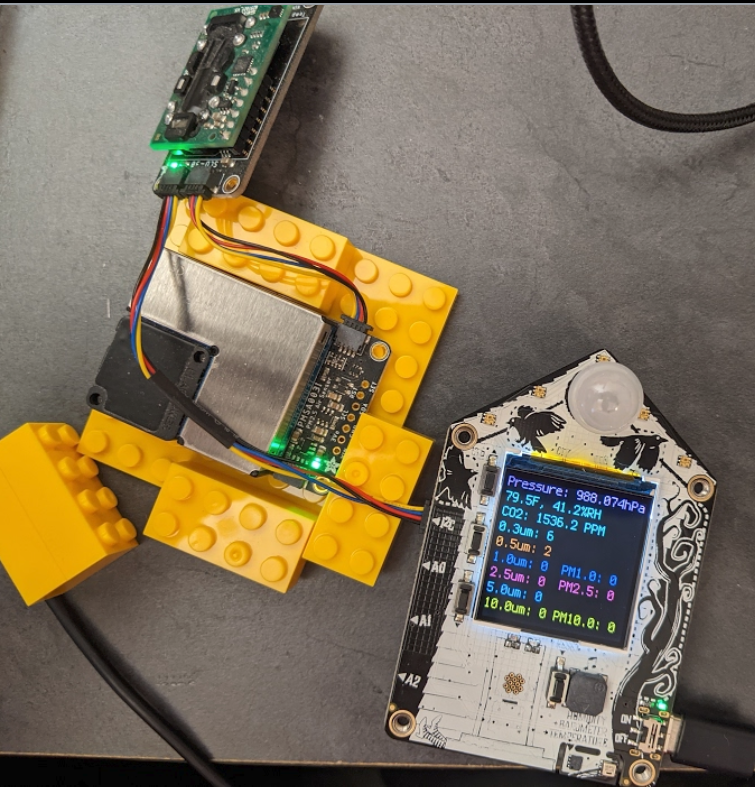CircuitPython driver for the Adafruit AHT10 or AHT20 Humidity and Temperature Sensor
This driver depends on:
Please ensure all dependencies are available on the CircuitPython filesystem. This is easily achieved by downloading the Adafruit library and driver bundle.
On supported GNU/Linux systems like the Raspberry Pi, you can install the driver locally from PyPI. To install for current user:
pip3 install adafruit-circuitpython-ahtx0To install system-wide (this may be required in some cases):
sudo pip3 install adafruit-circuitpython-ahtx0To install in a virtual environment in your current project:
mkdir project-name && cd project-name
python3 -m venv .venv
source .venv/bin/activate
pip3 install adafruit-circuitpython-ahtx0import time
import board
import adafruit_ahtx0
# Create sensor object, communicating over the board's default I2C bus
i2c = board.I2C() # uses board.SCL and board.SDA
sensor = adafruit_ahtx0.AHTx0(i2c)
while True:
print("\nTemperature: %0.1f C" % sensor.temperature)
print("Humidity: %0.1f %%" % sensor.relative_humidity)
time.sleep(2)API documentation for this library can be found on Read the Docs.
For information on building library documentation, please check out this guide.
Contributions are welcome! Please read our Code of Conduct before contributing to help this project stay welcoming.