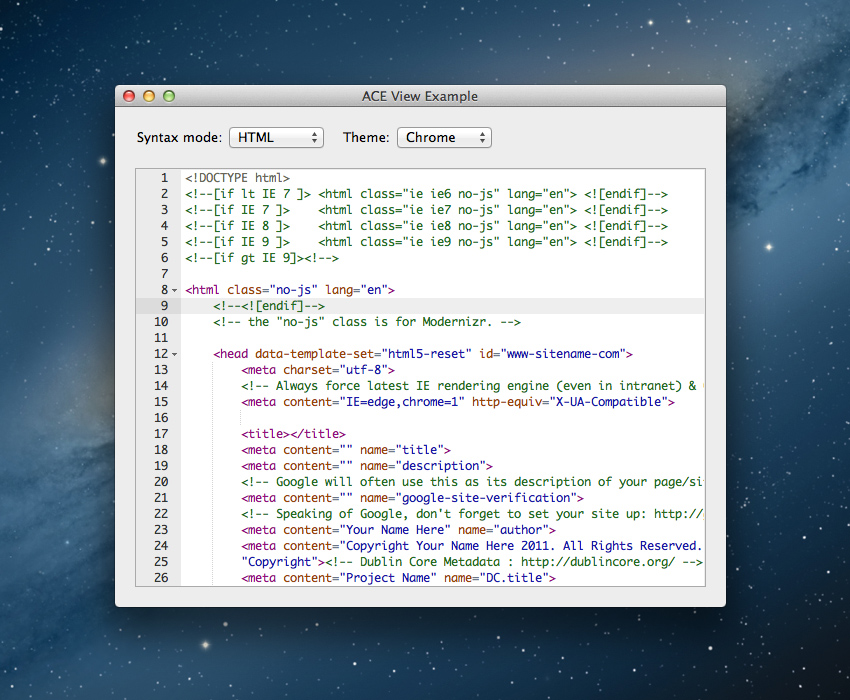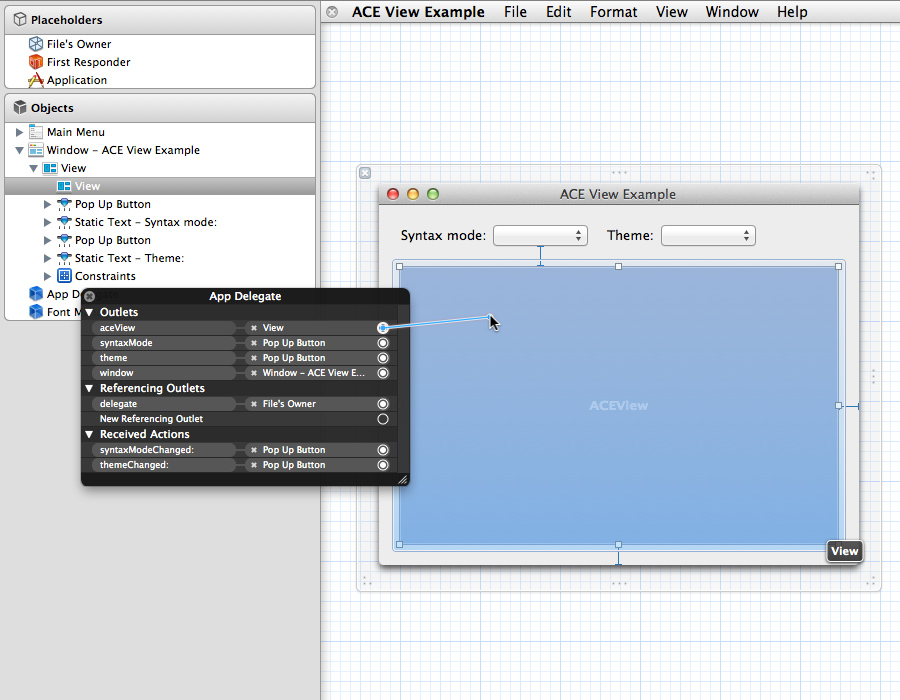Use the wonderful ACE editor in your Cocoa applications.
For great justice.
Using ACEView is about as easy as it gets. First add the ACEView framework to your project (see linking library or framework for information on how to do this), then add a view to your XIB, and tell it to be an ACEView:
*note that ACEView has some dependencies - either use CocoaPods or run: git submodule update --init --recursive inside the folder you cloned ACEView into.
Make sure you've got an IBOutlet in your view controller, and bind that bad girl:
Now, you could do something like this:
#import "Cocoa/Cocoa.h"
#import "ACEView/ACEView.h"
@interface AppDelegate : NSObject <NSApplicationDelegate, ACEViewDelegate> {
IBOutlet ACEView *aceView;
}
@property (assign) IBOutlet NSWindow *window;
@end
#import "AppDelegate.h"
#import "ACEView/ACEView.h"
#import "ACEView/ACEModeNames.h"
#import "ACEView/ACEThemeNames.h"
@implementation AppDelegate
- (void) applicationDidFinishLaunching:(NSNotification *)aNotification {
// Note that you'll likely be using local text
[aceView setString:[NSString stringWithContentsOfURL:[NSURL URLWithString:@"https://github.com/faceleg/ACEView"] encoding:NSUTF8StringEncoding
error:nil]];
[aceView setDelegate:self];
[aceView setMode:ACEModeHTML];
[aceView setTheme:ACEThemeXcode];
[aceView setShowInvisibles:YES];
}
- (void) textDidChange:(NSNotification *)notification {
NSLog(@"%s", __PRETTY_FUNCTION__);
}
@endAll are welcome, all are read.
Here is a list of the honorable humans who have submitted fixes, features and time to this great cause:
- Michael Robinson
- Matthias Neeracher
- Mikael Hallendal
- Ashok Gelal
- Tim Preuß
- Vincent Wayne
- Vladimir Prudnikov
- AquarHEAD L
- Basuke Suzuki
- Conor Taylor
- Fabian Jäger
- Harikrishnan Gopalakrishnan