Disassembly and enhancements for Apple II DeskTop (a.k.a. Mouse Desk), a "Finder"-like GUI application for 8-bit Apples and clones with 128k of memory, utilizing double hi-res monochrome graphics (560x192), an optional mouse, and the ProDOS 8 operating system.
💾 Download Disk Images
📖 Read the Documentation
📝 Check the Release Notes
The application started its life as Mouse Desk by Version Soft. Apple Computer licensed the software and released it, at first as Mouse Desk 2.0, then rebranded Apple II DeskTop as the initial system software for the Apple IIgs before 16-bit GS/OS replaced it. It still functions on 8-bit Apples, including the Apple IIe, Apple IIc, Apple IIc Plus, Apple IIe Option Card for Macintosh, Laser 128, and Franklin ACE 2X00/500.
- History of Mouse Desk/Apple II DeskTop Versions, by Jay Edwards
- Overviews: GUI Gallery — GUIdebook
- Manual: Apple IIgs System Disk User’s Guide (1986) - Chapter 2 “The DeskTop”
- Disk Images for Mouse Desk and Apple II DeskTop
Other GUI environments exist for the 8-bit Apples, including GEOS (which includes productivity applications) and Quark Catalyst. While Apple II DeskTop is more limited then GEOS, serving only as a file manager and application launcher, it follows more common interface paradigms and is better integrated with ProDOS.
The goal of this project is to disassemble/reverse-engineer the suite with an eye towards understanding how it functions, fixing bugs, and adding functionality.
See the Release Notes for a list of enhancements and fixes so far.
End-user documentation is at the companion web site: https://a2desktop.com
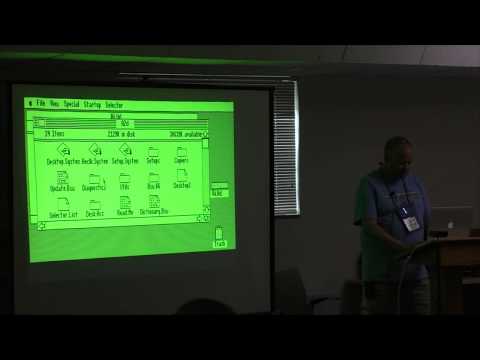
KansasFest 2018 presentation by @mgcaret
Additional help is welcome! See the guide for Contributing.
The cc65 tool chain is used; source files target the ca65 macro assembler. Cross-development on modern systems is assumed. (Sorry, Merlin purists! We still love you.) See the Coding Style for more.
See Building And Running instructions.
Discussions should be polite, respectful and inclusive, and focus on the code. Harassment will not be tolerated. Keep comments constructive. Please read the full Code of Conduct.




