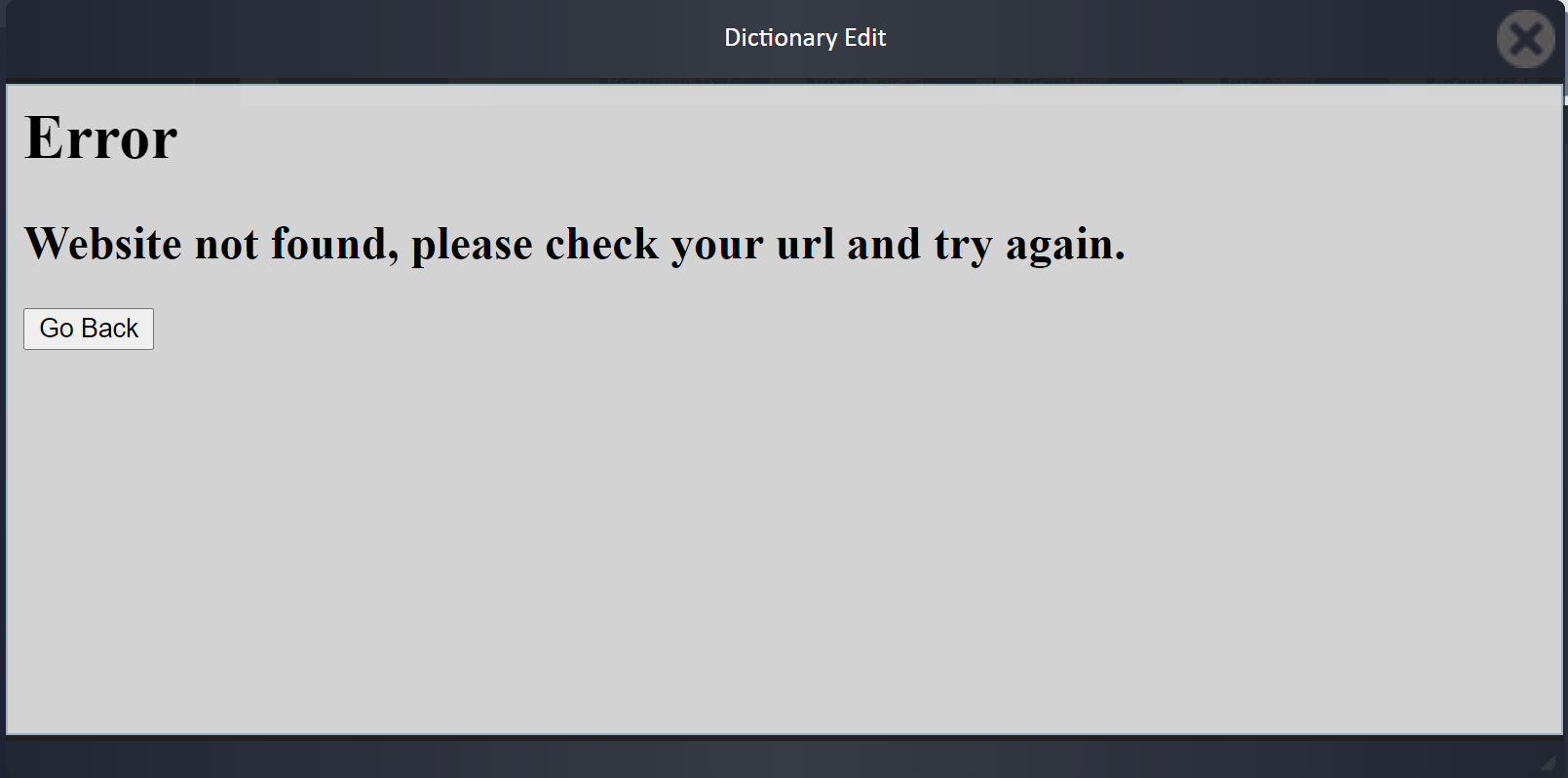create iframes to bypass security issues on your server with node.js can also be used in a browser
npm install node-iframe
as express middleware
import createIframe from "node-iframe";
app.use(createIframe);
app.get("/iframe", (req, res) => {
res.createIframe({
url: req.query.url,
baseHref: req.query.baseHref, // optional: determine how to control link redirects,
config: { cors: { script: true } }, // optional: determine element cors or inlining #shape src/iframe.ts#L34
});
});On the client use directly in your iframe if your api is on the same server set the url below like this or if your using a framework like gatsby, nextjs, etc or non-express apps
<iframe src="/iframe/?url=https://www.etsy.com" />You can even fetch the iframe directly by importing fetchFrame on the client or server.
Set safeMode=true in conjunction with inline scripts to add error handling.
import { fetchFrame } from "node-iframe";
async function fetchIframe() {
return await fetchFrame({ url: "https://www.etsy.com", safeMode: false });
}Configure how to handle resources for all request
const { configureResourceControl, configureTemplates } = require("node-iframe");
// optional: configure if elements should be inlined, cors, etc, this combines with the `config` param
configureResourceControl({
inline: { script: true, link: false },
cors: { script: true },
});
// optional: configure error-pages - check src/templates for more info
// 0: error, 1: not-found, 2: all templates - check src/templates/config for options
configureTemplates("<div>No Fish found</div>", 1);MIT