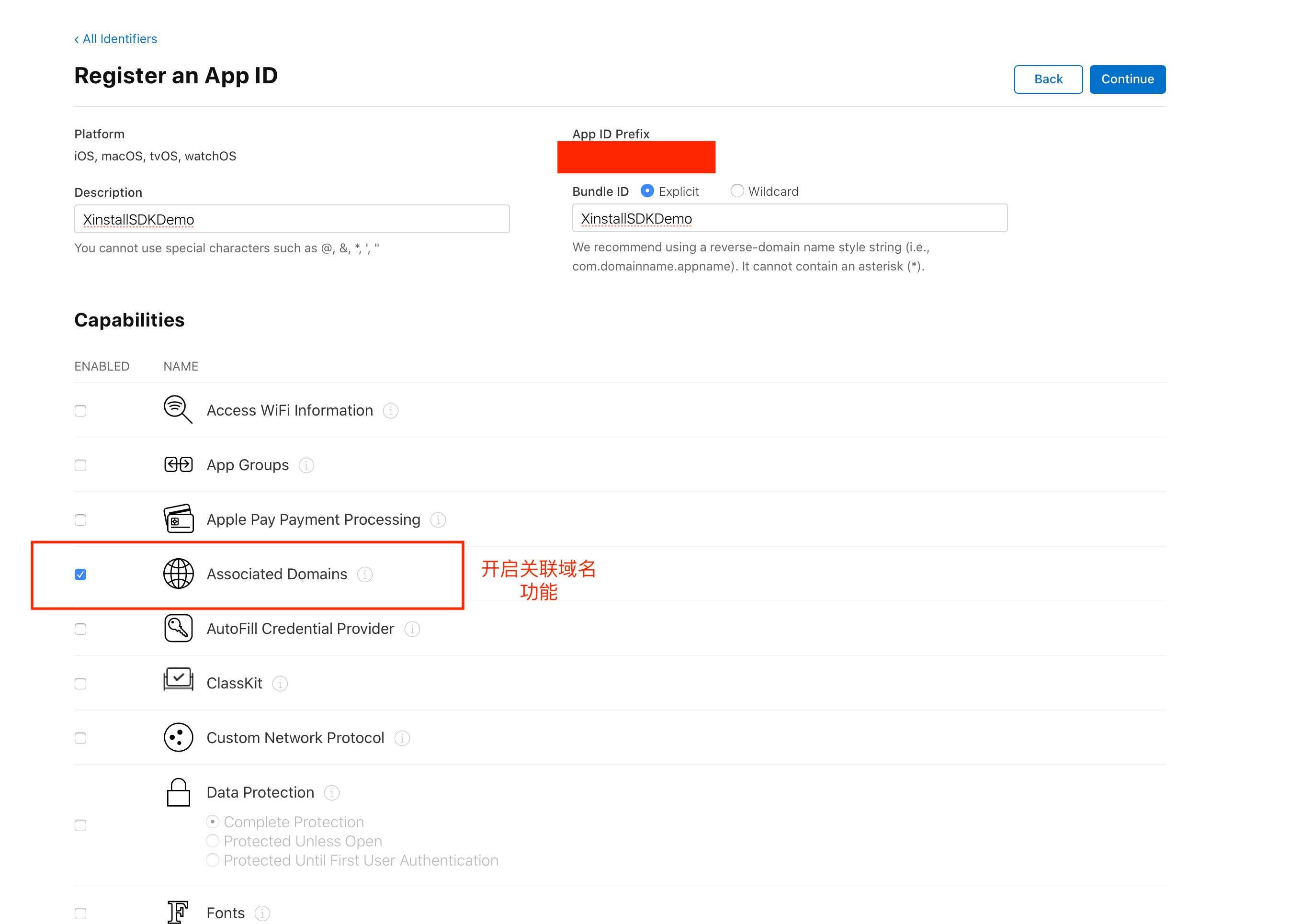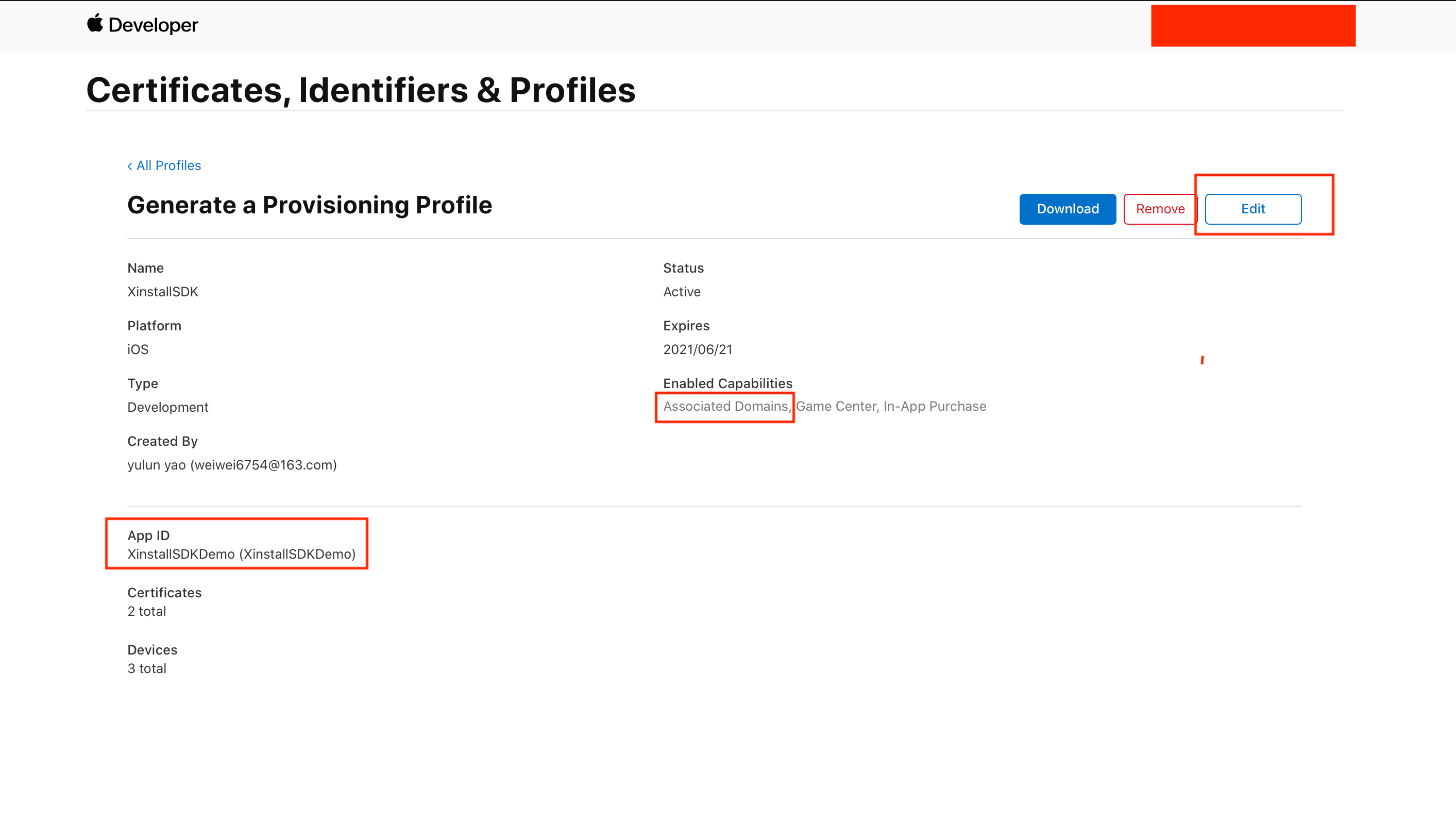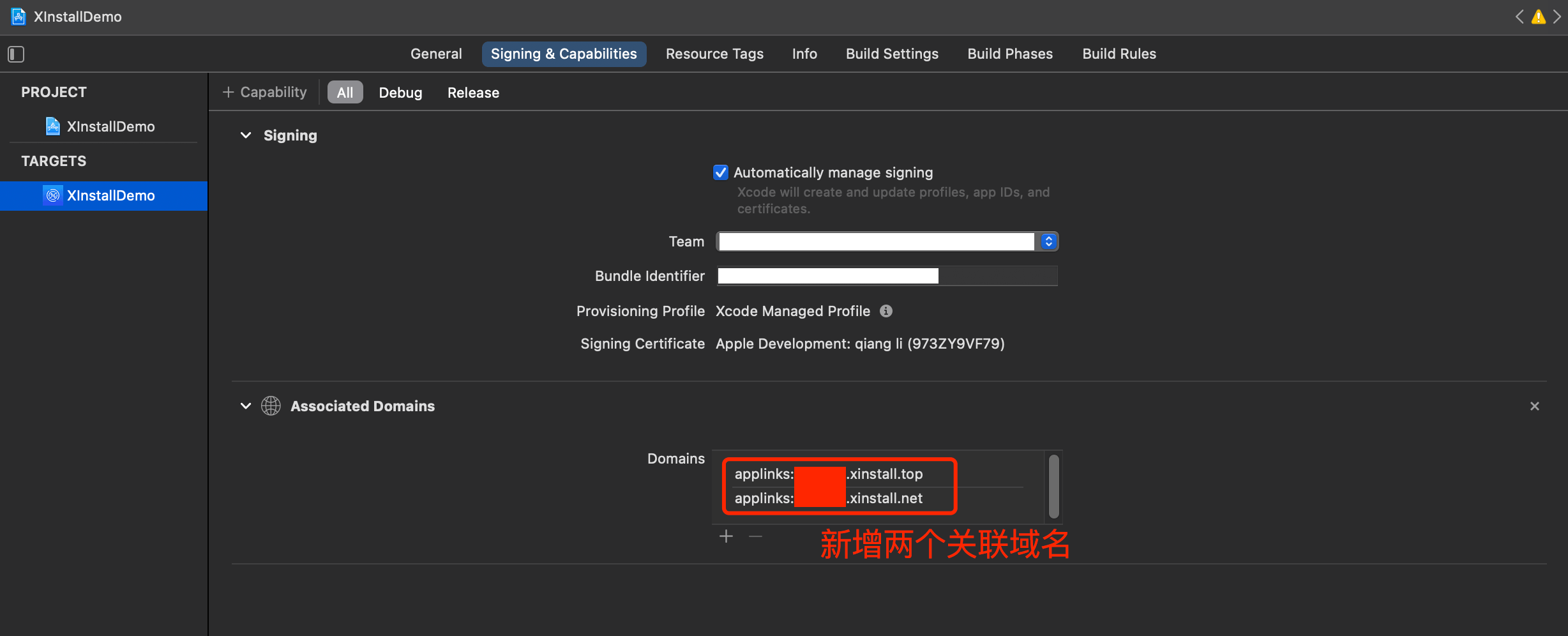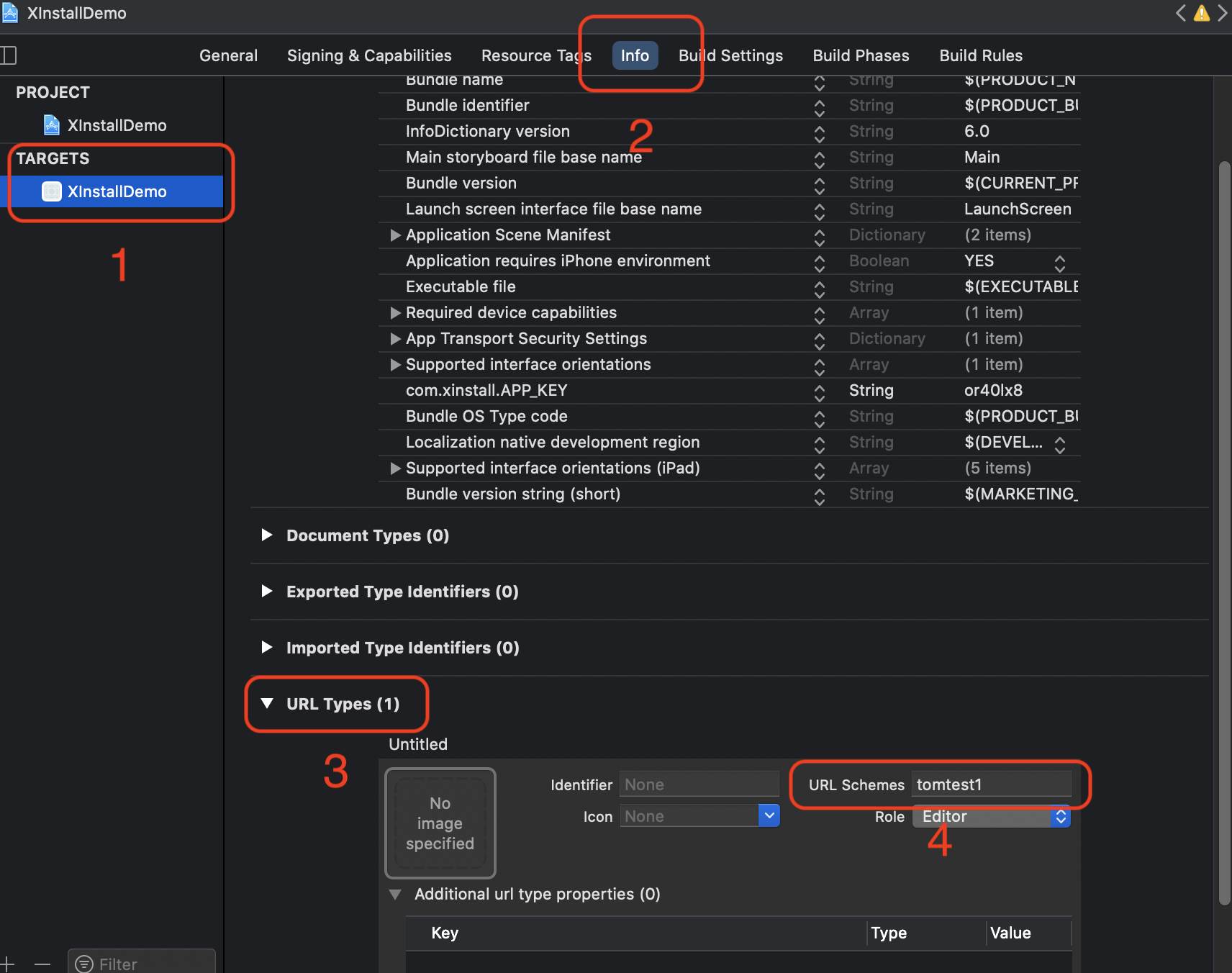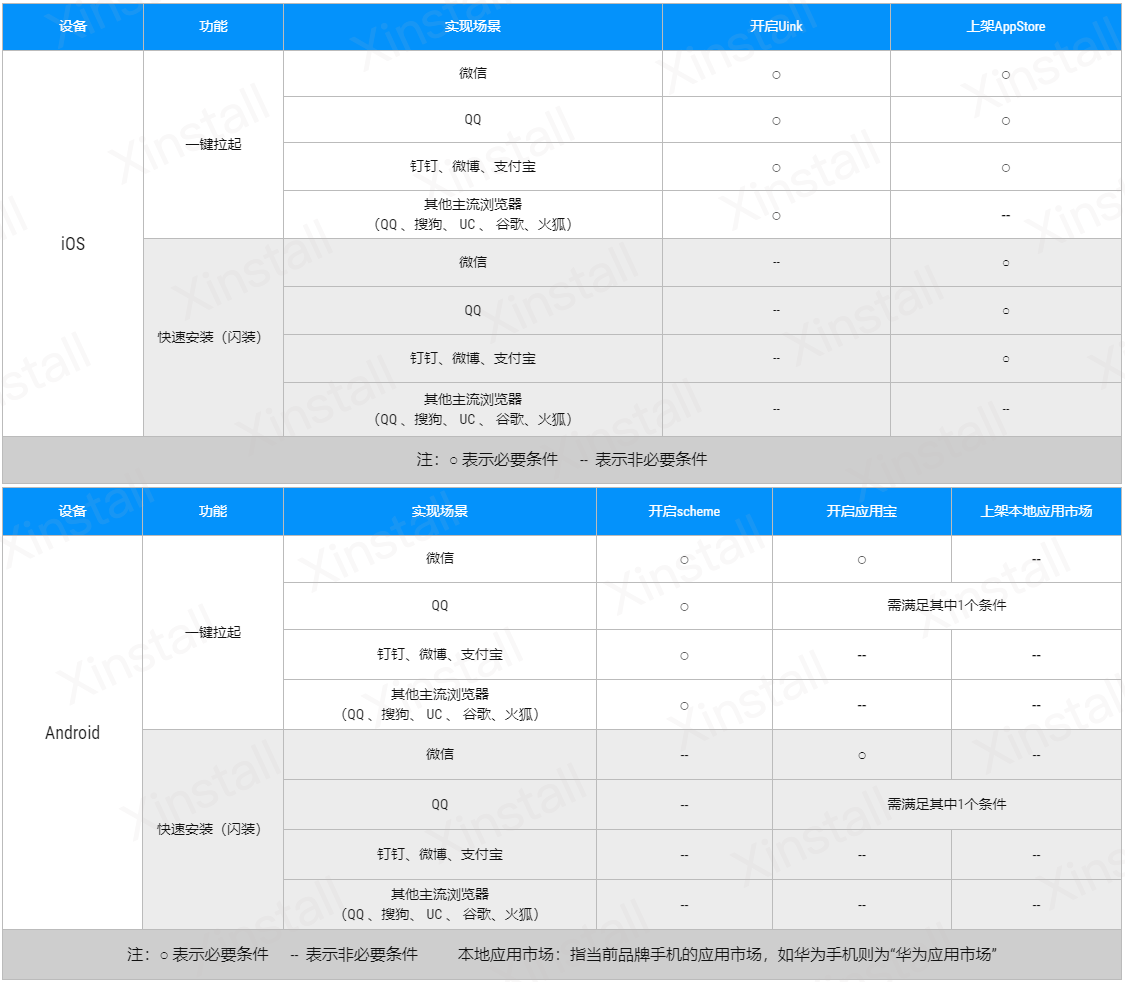请先从XInstall申请开发者账号并创建应用,获取 AppKey
在 pubspec.yaml 添加依赖,
dependencies:
...
# 依赖XInstall
xinstall_flutter_plugin: ^0.1.4
终端进入项目目录并输入 flutter pub get 安装
在 /android/app/build.gradle 中添加下列代码:
android: {
....
defaultConfig {
...
manifestPlaceholders = [
XINSTALL_APPKEY : "XInstall为应用分配的 AppKey",
]
}
}
在/android/app/src/main/AndroidMenifest.xml application
修改 /android/app/src/main/AndroidMenifest.xml 文件,
在 application 标签内添加
<meta-data
android:name="com.xinstall.APP_KEY"
android:value="${XINSTALL_APPKEY}" />
在 activity 标签内添加 intent-filter (一般为 MainActivity)
<intent-filter>
<action android:name="android.intent.action.VIEW"/>
<category android:name="android.intent.category.DEFAULT"/>
<category android:name="android.intent.category.BROWSABLE"/>
<data android:scheme="xi${XINSTALL_APPKEY}"/>
</intent-filter>
####1、配置appkey
在Flutter工程下的ios/Runner/Info.plist文件中配置appkey键值对,如下:
<key>com.xinstall.APP_KEY</key>
<string>xinstall分配给应用的appkey</string>
#####以下为一键拉起 功能相关配置和代码
####2、Universal Links相关配置(支持iOS9.0以后)
Xinstall 通过universal link(iOS≥9 ),在app已安装的情况下,从各种浏览器(包括微信、QQ、新浪微博、钉钉等主流社交软件的内置浏览器)拉起app并传递动态参数,避免重复安装。
首先,我们需要到苹果开发者网站 ,为当前的App ID开启关联域名(Associated Domains)服务:
为刚才开发关联域名功能的AppID创建新的(或更新现有的)描述文件,下载并导入到XCode中(通过xcode自动生成的描述文件,可跳过这一步):
在XCode中配置Xinstall为当前应用生成的关联域名(Associated Domains)
在 ios/Runner/AppDelegate.m 中添加通用链接(Universal Link)回调方法,委托插件来处理:
在头部引入
#import <xinstall_flutter_plugin/XinstallFlutterPlugin.h>
添加如下方法
//添加此方法以获取拉起参数
- (BOOL)application:(UIApplication *)application continueUserActivity:(NSUserActivity *)userActivity restorationHandler:(void (^)(NSArray * _Nullable))restorationHandler{
//判断是否通过Xinstall Universal Link 唤起App
if ([XinstallFlutterPlugin continueUserActivity:userActivity]){//如果使用了Universal link ,此方法必写
return YES;
}
//其他第三方回调;
return YES;
}####3、集成Scheme
首先,在Xcode选中Target -> Info -> URL Types,配置Xinstall 为当前应用生成的 Scheme,如图所示:
代码部分:
在 AppDelegate 的两个scheme回调方法中添加Xinstall的Scheme方法
//iOS9以下调用这个方法
-(BOOL)application:(UIApplication *)application openURL:(NSURL *)url sourceApplication:(NSString *)sourceApplication annotation:(id)annotation{
// 处理通过Xinstall URL SchemeURL 唤起App的数据
[XinstallFlutterPlugin handleSchemeURL:url];
//其他第三方回调;
return YES;
}
//iOS9以上会优先走这个方法
- (BOOL)application:(UIApplication *)app openURL:(NSURL *)url options:(nonnull NSDictionary *)options{
// 处理通过Xinstall URL SchemeURL 唤起App的数据
[XinstallFlutterPlugin handleSchemeURL:url];
//其他第三方回调;
return YES;
}在 main.dart 添加
import 'package:xinstall_flutter_plugin/xinstall_flutter_plugin.dart';
###1.快速下载/一键拉起
如果只需要快速下载功能和一键拉起,无需其它功能(携带参数安装、渠道统计),完成初始化配置即可。其他影响因素如下图
###2.携带参数安装/唤起 在 APP 需要安装参数时(由 web 网页中传递过来的,如邀请码、游戏房间号等动态参数),调用此接口,在回调中获取参数,参数在快速下载第一次打开应用时候,或被一键拉起时候会传递过来。
// 唤醒参数
String _wakeUpData;
// 安装参数
String _installData;
XinstallFlutterPlugin _xinstallFlutterPlugin;
@override
void initState() {
super.initState();
initXInstallPlugin();
}
// 初始化时,需要传入拉起回调获取 web 端传过来的动态参数
Future<void> initXInstallPlugin() async {
if (!mounted) return;
_xinstallFlutterPlugin = XinstallFlutterPlugin.getInstance();
_xinstallFlutterPlugin.init(xwakeupParamHandler);
}
Future xwakeupParamHandler(Map<String, dynamic> data) async {
setState(() {
var d = data["data"];
var timeSpan = data["timeSpan"];
var channelCode = data["channelCode"];
_wakeUpData = data.toString();
print(_wakeUpData);
});
}
//获取安装参数
void _getXInstallParam() {
_xinstallFlutterPlugin.getInstallParam(xinstallParamHandler);
}
Future xinstallParamHandler(Map<String, dynamic> data) async {
setState(() {
var d = data["data"];
var timeSpan = data["timeSpan"];
var channelCode = data["channelCode"];
var isFirstFetch = data["isFirstFetch"];
_installData = data.toString();
print(_installData);
});
}
###3.高级数据统计
如需统计每个渠道的注册量(对评估渠道质量很重要),可根据自身的业务规则,在确保用户完成 APP 注册的情况下调用此接口
//注册统计
void _reportRegister() {
_xinstallFlutterPlugin.reportRegister();
}
事件统计建立在渠道基础之上,主要用来统计终端用户对某些特殊业务的使用效果。调用此接口时,请使用后台创建的 “事件统计ID” 作为eventId
//事件统计
void _reportPoint() {
_xinstallFlutterPlugin.reportPoint("eventId", 1);
}
参考官网文档
参考官方文档 测试集成效果
若您想要自定义下载页面,或者查看数据报表等进阶功能,请移步 Xinstall 官网 查看对应文档。
若您在集成过程中如有任何疑问或者困难,可以随时联系 Xinstall 官方客服 在线解决。