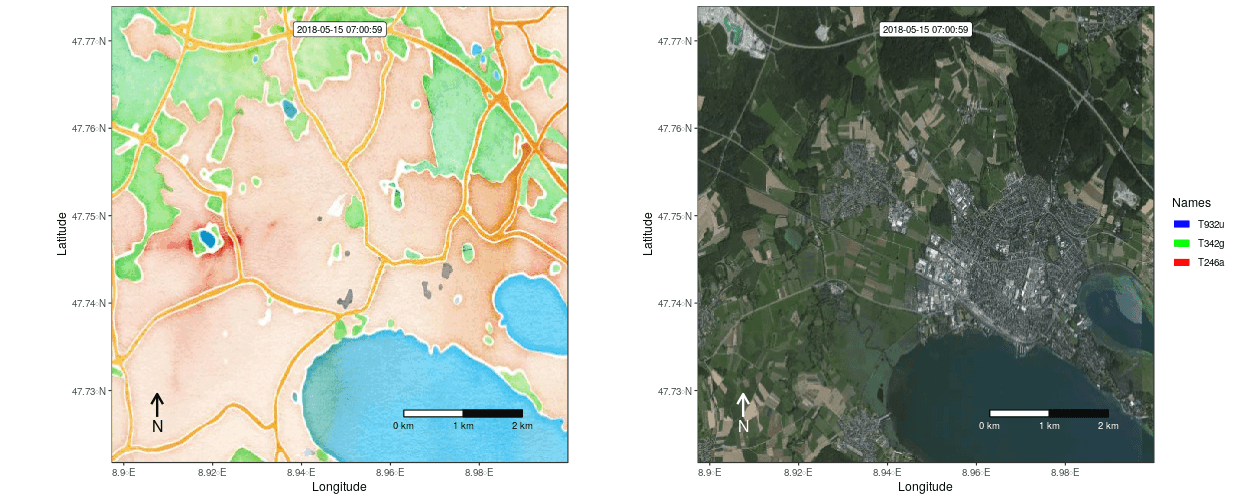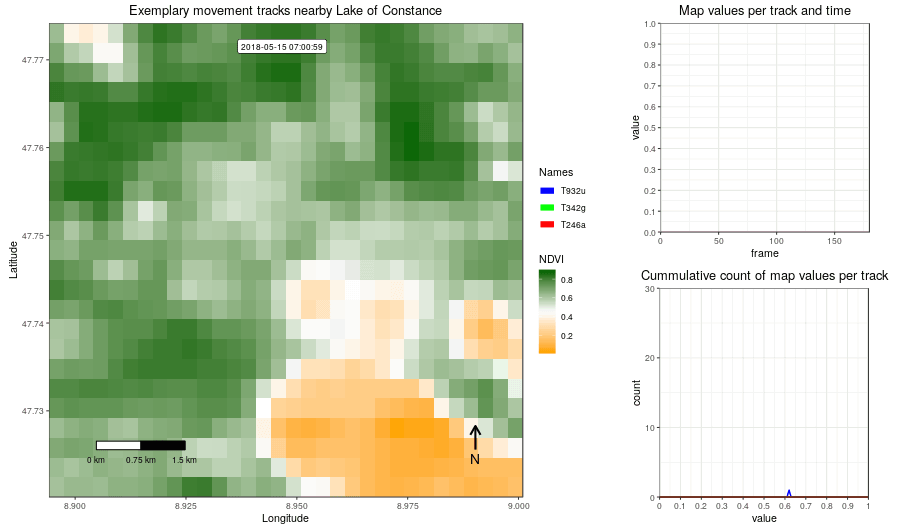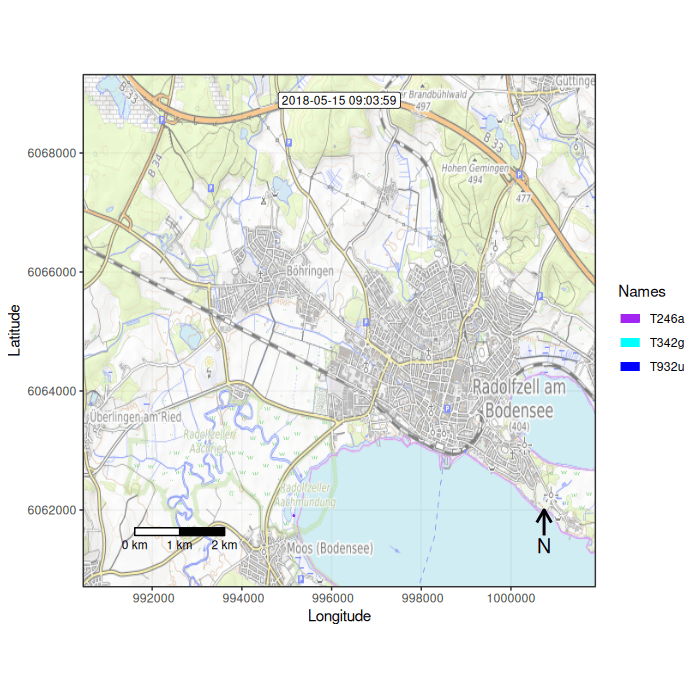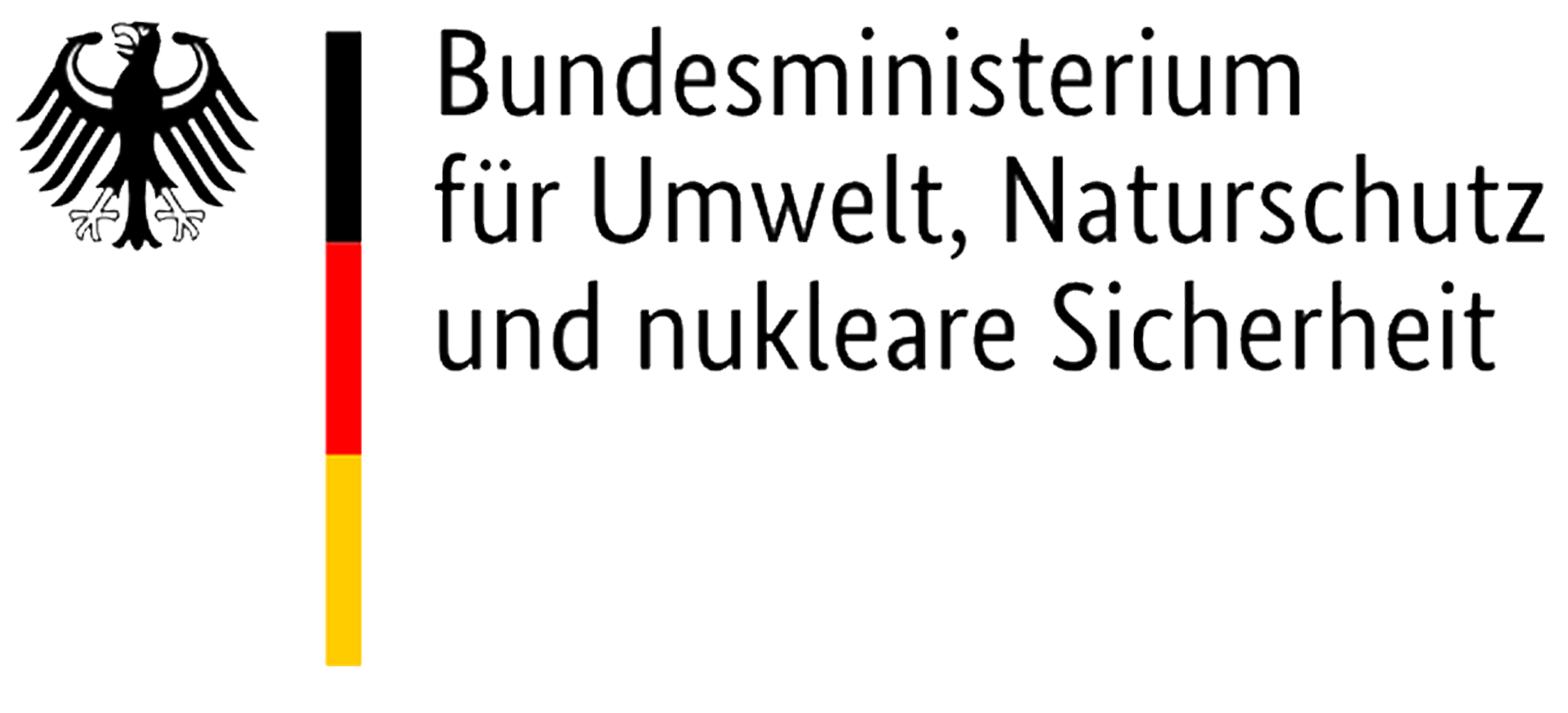moveVis provides tools to visualize movement data (e.g. from GPS tracking) and temporal changes of environmental data (e.g. from remote sensing) by creating video animations. It works with move and raster class inputs and turns them into ggplot2 frames that can be further customized. moveVis uses gifski (wrapping the gifski cargo crate) and av (binding to FFmpeg) to render frames into animated GIF or video files.
A peer-reviewed open-access paper accompanying moveVis has been published in Methods in Ecology and Evolution.
Figure 1: Example movement tracks nearby Lake of Constance on top of a OSM watercolor and a mapbox satellite base map
Figure 2: Example movement tracks nearby Lake of Constance and a gradient base layer faded over time
With version 0.10.0, the package has been rewritten from the ground up with the goal to make it easier to customize the appearance of movement animations. Thus, the logic of the package, its functions and their syntax have changed.
The latest stable version of moveVis can be installed from CRAN:
install.packages("moveVis")The development version can be installed from GitHub:
devtools::install_github("16EAGLE/moveVis")Code written for moveVis version <=0.9.9 will not work with newer versions, but it is quite simple and thus highly recommended to switch to the new syntax due to a variety of advantages. moveVis version <=0.9.9 can still be downloaded here and installed manually:
setwd("your/download/directory")
install.packages("moveVis-0.9.9.tar.gz", repos = NULL)The following example shows how to make a simple animation using a default basemap by first aligning your movement data to a uniform time scale, creating frames that can be viewed or modified using ggplot2 or add*() functions and turning these frames into an animated GIF:
library(moveVis)
library(move)
data("move_data", package = "moveVis") # move class object
# if your tracks are present as data.frames, see df2move() for conversion
# align move_data to a uniform time scale
m <- align_move(move_data, res = 4, unit = "mins")
# create spatial frames with a OpenStreetMap watercolour map
frames <- frames_spatial(m, path_colours = c("red", "green", "blue"),
map_service = "osm_stamen", map_type = "watercolor", alpha = 0.5) %>%
add_labels(x = "Longitude", y = "Latitude") %>% # add some customizations, such as axis labels
add_northarrow() %>%
add_scalebar() %>%
add_timestamps(type = "label") %>%
add_progress()
frames[[100]] # preview one of the frames, e.g. the 100th frame
# animate frames
animate_frames(frames, out_file = "moveVis.gif")moveVis includes the following functions, sorted by the order they would be applied to create an animation from movement and environmental data:
df2move()converts adata.frameinto amoveormoveStackobject. This is useful if you do not usually work with themoveclasses and your tracks are present asdata.frames.align_move()aligns single and multi-individual movement data to a uniform time scale with a uniform temporal resolution needed for creating an animation from it. Use this function to prepare your movement data for animation depending on the temporal resolution that suits your data.subset_move()subsets amoveormoveStackby a given time span. This is useful if you want to create a movement animation of only a temporal subset of your data, e.g. a particular day.
get_maptypes()returns a character vector of available map types that can be used withframes_spatial().moveVissupports OpenStreetMap and Mapbox basemap imagery. Alternatively, you can provide custom imagery toframes_spatial().frames_spatial()createsmoveVisframes spatio-temporally displaying movement. Frames can be individually plotted usingggplot2, modified individually or as a whole usingadd*()functions, or animated usinganimate_frames().frames_graph()createsmoveVisframes displaying movement-environment interaction graphs. Frames can be individually plotted usingggplot2, modified individually or as a whole usingadd*()functions, or animated usinganimate_frames().
add_gg()addsggplot2functions (e.g. to add layers such as points, polygons, lines, or to change scales etc.) to the animation frames created withframes_spatial()orframes_graph(). Instead of creating your ownggplot2functions, you can use one of the othermoveVis`add_``functions:add_labels()adds character labels such as title or axis labels to animation frames created withframes_spatial()orframes_graph().add_scalebar()adds a scalebar to the animation frames created withframes_spatial()orframes_graph().add_northarrow()adds a north arrow to the animation frames created withframes_spatial()orframes_graph().add_progress()adds a progress bar to animation frames created withframes_spatial()orframes_graph().add_timestamps()adds timestamps to animation frames created withframes_spatial()orframes_graph().add_text()adds static or dynamically changing text to the animation frames created withframes_spatial()orframes_graph().add_colourscale()adjusts the colour scales of the animation frames created withframes_spatial()and custom map imagery using ther_listargument.join_frames()side-by-side joins two or moremoveVisframe sequences of equal lengths into a single plot per frame usingcowplot::plot_grid. This is useful if you want to side-by-side combine spatial frames returned byframes_spatial()with graph frames returned byframes_graph().get_frametimes()extracts the timestamps associated with each frame from amoveVisobject created usingframes_spatial()orframes_graph()and returns them as a vector.
suggest_formats()returns a selection of suggested file formats that can be used without_fileofanimate_frames()on your system.animate_frames()creates an animation frommoveVisframes computed withframes_spatial(),frames_graph()orjoin_frames().
render_frame()renders an individual frame. It yields the same result as if an individual frame is extracted using default subsetting[[.view_spatial()displays movement tracks on an interactivemapvieworleafletmap.
[extracts individual frames or a sequence of frames from amoveVisframes object.[[renders an individual frame.ccombines multiplemoveVisframes objects.tail()andhead()returnnlast or first frames of amoveVisframes object.length()return length ofmoveVisframes, i.e. number of frames.print()shows basic information about amoveVisframes object, i.e. number of frames, extent and more.rev()reverses the order of amoveVisframes object.
use_multicore()enables multi-core usage for computational expensive processing steps.use_disk()enables the usage of disk space for creating frames, which can prevent memory overload when creating frames for very large animations.
You can find code examples on how to use moveVis here:
Example 1: Creating a simple movement animation
Example 3: Using a mapbox satellite base map
Example 4: View movement tracks
Real-data example using White Storks (Ciconia ciconia) migration movement data [.docx]
These commented moveVis code snippets, addressing specific issues or questions, could also be helpful to you:
How to display the full traces of each path using trace_show and trace_colour with frames_spatial()
How to colour paths based on a continuous variable
How to assign multiple path colours per individual, e.g. to indicate behavioral segments
How to adapt the path legend of frames created with frames_spatial()
How to create a data.frame containing each track coordinate per frame
How to overlay frames with additional transparent rasters changing over time (hacky, not a very optimal solution)
Detailed code examples explaining how to use specific functions are provided at the function help pages. User contributions such as code examples or tutorials are very welcome and are linked below as soon as they have been spotted somewhere on the web:
Animating animal tracks from multiple years over a common year with moveVis: An example with Blue Whale Argos tracks on Movebank by Daniel M. Palacios, Marine Mammal Institute, Oregon State University
Reproducible example of how to combine animal tracking data, tidal water height data and a heightmap to visualize animal movement with moveVis by Henk-Jan van der Kolk, The Netherlands Institute of Ecology (NIOO-KNAW)
How to build animated tracking maps using tracking data in Movebank and environmental covariates in track and raster annotations from EnvDATA with moveVis by Sarah C. Davidson, Data Curator at Movebank
Blog post: Featured article in Issue 11.5: Our May issue is now online! by Methods in Ecology and Evolution
Things and features that should be added in future versions of moveVis (feel free to contribute to this list using a pull request):
- follow population mode
- follow individual mode
- 3D animations, e.g. for including altitude data
Other R packages that might interest you:
- basemaps, a package to download and cache spatial basemaps from open sources such as OpenStreetMap, Stamen, Thunderforest, Carto, Mapbox and others,
- getSpatialData, a package to query, preview and download satellite data,
- RStoolbox, a package providing a wide range of tools for every-day remote sensing processing needs,
- rsMove, a package providing tools to query and analyze movement data using remote sensing.
This initiative was part of the Opt4Environment project and had been funded by the German Aerospace Center (DLR) on behalf of the Federal Ministry for Economic Affairs and Energy (BMWi) with the research grant 50 EE 1403.
An open-access paper accompanying the moveVis R package has been peer-reviewed by and published in 'Methods in Ecology and Evolution' (see https://doi.org/10.1111/2041-210X.13374). Please cite moveVis, e.g. when you use it in publications or presentations, using the output of citation("moveVis") or as follows:
Schwalb-Willmann, J.; Remelgado, R.; Safi, K.; Wegmann, M. (2020). moveVis: Animating movement trajectories in synchronicity with static or temporally dynamic environmental data in R. Methods Ecol Evol. 2020; 11: 664–669. https://doi.org/10.1111/2041-210X.13374