Comments (27)
Your comments are very valuable. I'll try to find a way to make it more intuitive in the future.
from why-did-you-render.
this is why in next.js for example I used to do the following to make sure
whyDidYouRenderruns first. (simplified) (also it's not needed anymore on newest versions):
@vzaidman how do you use it on new versions?
from why-did-you-render.
Gatsby's browser API onClientEntry is perfect for this.
// gatsby-browser.js
import React from 'react'
export const onClientEntry = () => {
if (process.env.NODE_ENV !== 'production') {
const whyDidYouRender = require('@welldone-software/why-did-you-render')
whyDidYouRender(React)
}
}I would be open to making a plugin for this too.
from why-did-you-render.
whyDidYouRender tracks re-renders that are caused by unexpected reasons.
if a prop changes, you do expect a re-render.
try adding the prop p={[]} for example to a component set to track unexpected changes.
it would cause the component re-render even if it's pure because [] !== [].
from why-did-you-render.
You can use logOnDifferentValues option to enable additional logging, even when re-render is expected.
TestComponent.whyDidYouRender = {
logOnDifferentValues: true
}from why-did-you-render.
Thank you!
from why-did-you-render.
I’m also interested to integrate this library
from why-did-you-render.
@JustFly1984 do you want to work on this together? I tried contacting the Gatsby team to get some guidance but no one answered
from why-did-you-render.
I don't have experience with getsby but i'd be happy to answer your questions in this tread
from why-did-you-render.
@vzaidman I was writing my questing to you and then I realised I had the wrong thought all along. Just to clarify, where should your library be initiated?
In the README it just says to:
import React from 'react';
if (process.env.NODE_ENV !== 'production') {
const whyDidYouRender = require('@welldone-software/why-did-you-render');
whyDidYouRender(React);
}
But it doesn't say anything. Until now, I always did it as the first thing in App.js
EDIT: But it doesn't say anything else. Until now, I always did it as the first thing in App.js.
Can it be initiated somewhere else?
from why-did-you-render.
it is. and later you add it on components to make sure they don't receive redundant re-rendereds
App.whyDidYouRender = true
from why-did-you-render.
@vzaidman I edited my last comment
from why-did-you-render.
it's best to initiate it before anything happens regarding React.
Usually in index.js
from why-did-you-render.
what exactly is the problem?
I suspect gatsby executes code before you get to App. this is why in next.js for example I used to do the following to make sure whyDidYouRender runs first. (simplified) (also it's not needed anymore on newest versions):
if (dev && !isServer) {
// simplified code
webpackConfig.entries['main.js'].unshift('./common/whyDidYouRender.js');
}
where common/whyDidYouRender.js was:
import React from 'react';
import whyDidYouRender from '@welldone-software/why-did-you-render';
whyDidYouRender(React);
from why-did-you-render.
@vzaidman
Well, gatsby.js has gatsby-browser.js api where we can execute whyDidYouRender(React) but it has different approach to webpack config, and it is not obvious how to change it, if it needs to be changed at all.
from why-did-you-render.
yes. the webpack is not the point. the point is to make sure no React components are mounted before whyDidYouRender is executed (whyDidYouRender(React);)
from why-did-you-render.
oh, and also, don't let whyDidYouRender(React); run on gatsby server side. it would just slow it. make it only run on dev, on browser.
from why-did-you-render.
Sure. if you open, i'll link to it from the README
from why-did-you-render.
@universse I tried your suggestion with an anonymous functions but it's not working.
from why-did-you-render.
Can you please share your code for gatsby-browser? It seems to be working fine on my end.
from why-did-you-render.
@universse I just copy-pasted your code and then set whyDidYouRender = true on one of the components
from why-did-you-render.
In what way is it not working? Is there any error message? Where did you put the above code?
Here's a screenshot of the console of my Gatsby app.
from why-did-you-render.
@universse I started a new project from scratch. I might be missing something that I don't see.
This is my index.js
import React from "react"
import { Link } from "gatsby"
import Layout from "../components/layout"
import TestComponent from "../components/TestComponent"
const IndexPage = () => {
const [text, setText] = React.useState('')
return (
<Layout>
<input type="text" value={text} onChange={({ target: { value } }) => { setText(value) }} />
<TestComponent text={{ text }} />
<Link to="/page-2/">Go to page 2</Link>
</Layout>
)
}
IndexPage.whyDidYouRender = true
export default IndexPage
And this is my TestComponent.js
import React from 'react'
const TestComponent = ({ text }) => (
<div>{text && text.text}</div>
)
TestComponent.whyDidYouRender = true
export default TestComponent
from why-did-you-render.
I'm not really sure what you're missing. Things seem to be working properly for me.
Anw here's an example sandbox. https://codesandbox.io/s/gatsby-starter-default-swdwx
The example site is https://swdwx.sse.codesandbox.io/. You can try open the console and type into the input box.
from why-did-you-render.
@universse @vzaidman - I've managed to make it work but it's really confusing and here's why:
-
It doesn't work if you try it on the whole page component like
IndexPage.whyDidYouRender = true. I think this was expected but I've missed it. -
Second of all, if I add
textprop value to TestComponent it stops working, no matter where I setwhyDidYouRender = true. It works only if TestComponent has no prop set
I'm not sure why this happens. Do you have any idea?
from why-did-you-render.
These plugins might help:
- https://www.gatsbyjs.com/plugins/gatsby-plugin-why-did-you-render/
- https://www.gatsbyjs.com/plugins/gatsby-plugin-why-did-you-render-redux/
from why-did-you-render.
Gatsby's browser API onClientEntry is perfect for this.
// gatsby-browser.js import React from 'react' export const onClientEntry = () => { if (process.env.NODE_ENV !== 'production') { const whyDidYouRender = require('@welldone-software/why-did-you-render') whyDidYouRender(React) } }I would be open to making a plugin for this too.
Yes. And if you want to track on a component basis, you do this on each component:
Component.js
import whyDidYouRender from "@welldone-software/why-did-you-render";
const Component=()=>{
// code here
}
Component.whyDidYouRender = true;
from why-did-you-render.
Related Issues (20)
- use jotai always diff
- dom npm
- wdyr not work in next13 (repo provided) HOT 2
- wdyr not work in next13 (repo provided)
- WDYR includes full lodash library with window._ override HOT 6
- Cannot get WDYR output from nextjs dynamically loaded component (e.g. for no-ssr use case) HOT 2
- Project still being actively maintained? HOT 2
- Multiple React roots
- why-did-you-render + React Query
- No logs or anything about WDYR HOT 9
- Missing `ownerDataMap` in `notifier`
- Partially Working with React 18 + NextJS 13
- "Support for defaultProps will be removed" error after setting include: [/./] option HOT 2
- Tracking custom hooks issue HOT 2
- WhyDidYouRender is not working in Storybook.js
- Property 'React' doesn't exist HOT 1
- react-refresh-webpack-plugin not updating component when wrapped with React.memo.
- `trackAllPureComponents: true` is not working
- Next.js example is missing
- Links from the Credits section are broken HOT 1
Recommend Projects
-
 React
React
A declarative, efficient, and flexible JavaScript library for building user interfaces.
-
Vue.js
🖖 Vue.js is a progressive, incrementally-adoptable JavaScript framework for building UI on the web.
-
 Typescript
Typescript
TypeScript is a superset of JavaScript that compiles to clean JavaScript output.
-
TensorFlow
An Open Source Machine Learning Framework for Everyone
-
Django
The Web framework for perfectionists with deadlines.
-
Laravel
A PHP framework for web artisans
-
D3
Bring data to life with SVG, Canvas and HTML. 📊📈🎉
-
Recommend Topics
-
javascript
JavaScript (JS) is a lightweight interpreted programming language with first-class functions.
-
web
Some thing interesting about web. New door for the world.
-
server
A server is a program made to process requests and deliver data to clients.
-
Machine learning
Machine learning is a way of modeling and interpreting data that allows a piece of software to respond intelligently.
-
Visualization
Some thing interesting about visualization, use data art
-
Game
Some thing interesting about game, make everyone happy.
Recommend Org
-
Facebook
We are working to build community through open source technology. NB: members must have two-factor auth.
-
Microsoft
Open source projects and samples from Microsoft.
-
Google
Google ❤️ Open Source for everyone.
-
Alibaba
Alibaba Open Source for everyone
-
D3
Data-Driven Documents codes.
-
Tencent
China tencent open source team.

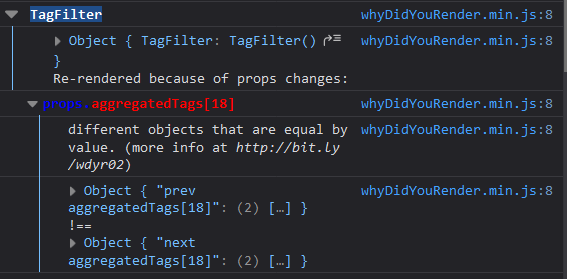
from why-did-you-render.