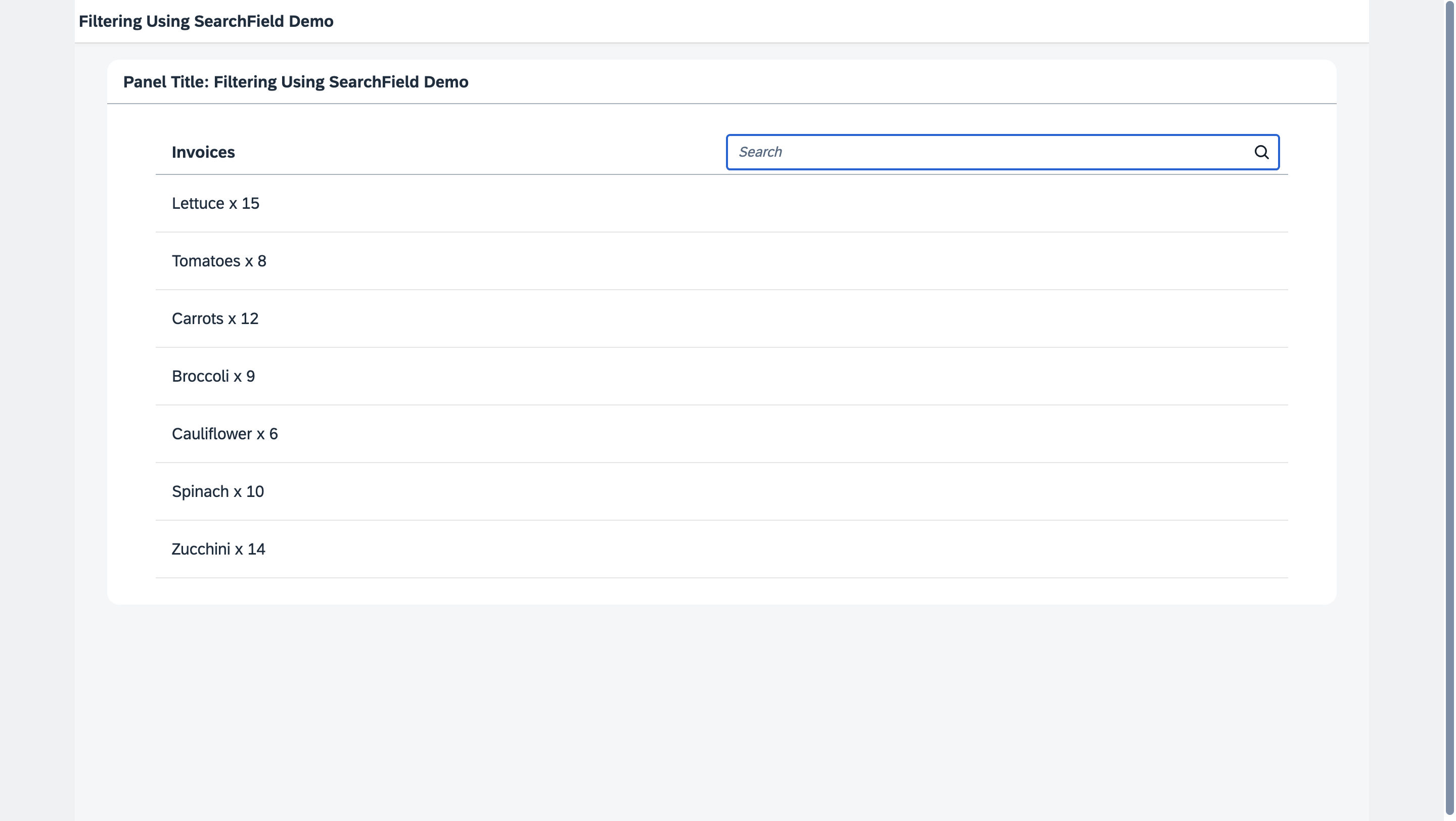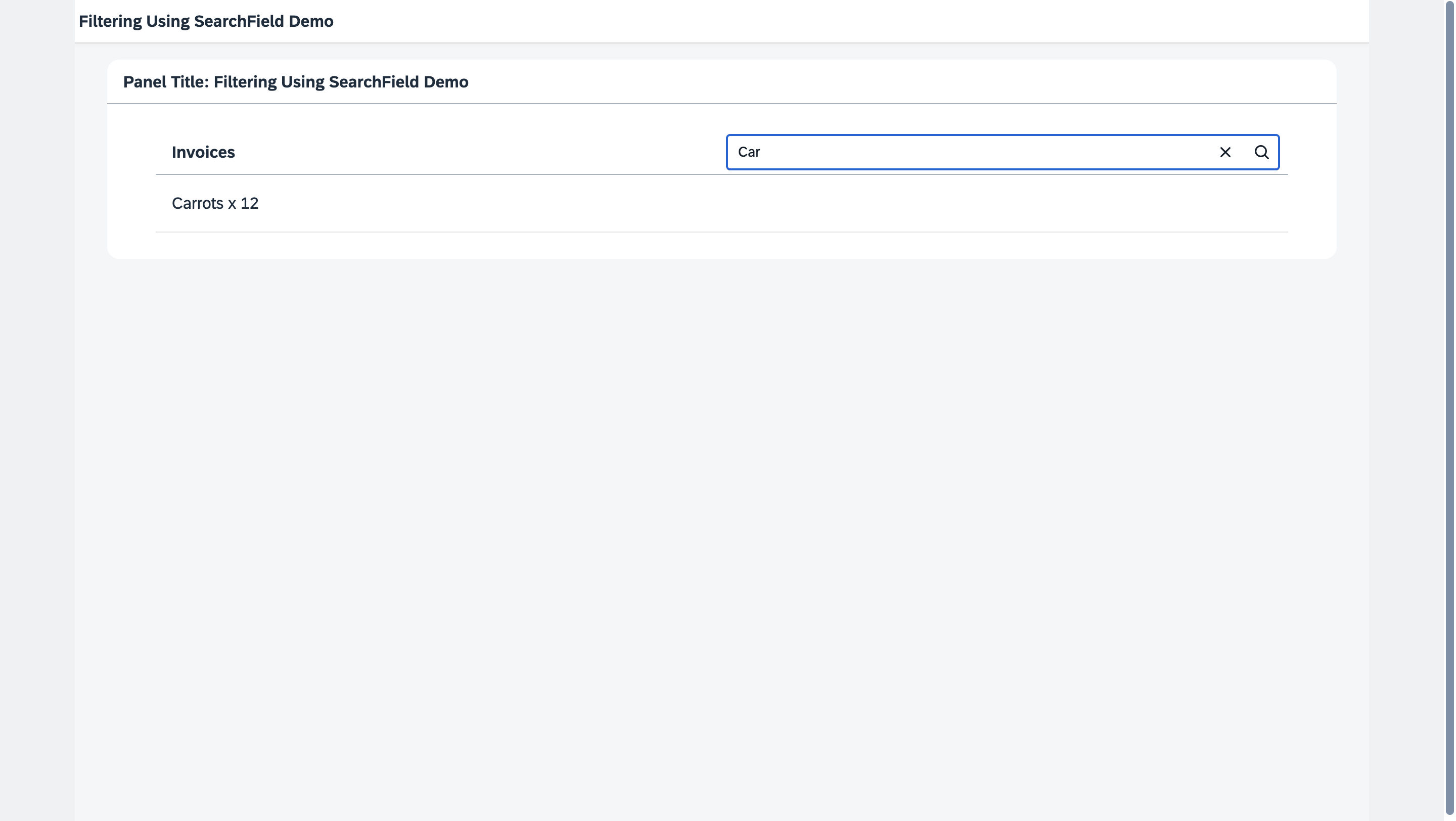In SAP UI5, you can implement filtering using a SearchField control to allow users to search and filter data in a list or table. The SearchField control provides an input field where users can enter search terms, and you can use the entered value to filter the data accordingly.
Refer to /webapp/view/InvoicesList.view.xml
It contains a List control that displays a list of invoices. The list is bound to the Invoices model. The headerToolbar of the list contains a Toolbar control with a Title control and a SearchField control. The Title control displays the text "Invoices". The SearchField control is used to filter the list based on the user's input. The width property of the SearchField control is set to 50%. The search event of the SearchField control is bound to the onSearchSetFilter method of the controller. The items aggregation of the List control contains an ObjectListItem control that displays the product name and quantity of each invoice item.
Refer to /webapp/controller/InvoicesList.controller.js
The controller has a single method called onSearchSetFilter, which is called when the user enters a search query in the SearchField control of the view. The method first creates an empty array called aFilter. It then retrieves the search query entered by the user using the getParameter method of the oEvent object. If the search query is not empty, the method creates a new Filter object that filters the ProductName property of the Invoices model based on the search query using the FilterOperator.Contains operator. The Filter object is then added to the aFilter array.
Finally, the method retrieves the List control with the ID invoicesList using the byId method of the controller. It then retrieves the binding of the items aggregation of the List control using the getBinding method. The filter method of the binding is then called with the aFilter array as the argument to filter the list based on the user's search query.