Comments (6)
That worked perfectly, on Windows 10 and Mac OS. Thanks!
from animation-rigging-workshop-siggraph2019.
Here's my editor log:
Editor.log
from animation-rigging-workshop-siggraph2019.
It seems like the materials are there, just not rendering properly. When I select a material it previews correctly in the inspector, and the associated textures all seem to be there.
from animation-rigging-workshop-siggraph2019.
Going to the missing materials and switching them to another shader type (eg Autodesk) and then back seems to get them to work.
Something seems up with the LOD mechanism, some LOD materials appear to be still missing after doing that.
And now the project won't run, throws a bunch of compiler errors :(


from animation-rigging-workshop-siggraph2019.
Hi gpvillamil thanks for your issue report. Really sorry to hear you have experienced difficulties. I have a solution for you, and I'll also explain a bit more about what's going on here for reference.
You are correct, this project was built using Unity 2019.2. The upgrade to Unity 2019.3 includes the switch from LWRP to Universal RP and this upgrade is intended to be seamless and automatic. However, you have helped us discover a bug in the upgrade process, thank you! The issue has now been reported to the Universal RP team and they will be sure to fix it for future versions.
In the meantime, you can follow these steps to work around the issue and get the project upgraded to 2019.3b1.
- Do a fresh clone of the project repository from github
- Edit the project manifest to point to LWRP version 7.0.1
This is in Packages/manifest.json. Edit the LWRP line to say:
"com.unity.render-pipelines.lightweight": "7.0.1", - Open the project in Unity 2019.3b1
I tried this on my machine just now and verified that it works. Let us know if you run into any problems. Again, thank you very much for letting us know about this issue because it will help us prevent others from having the same problem.
If you would like to take the additional step to report this issue as an official bug in Unity you have the chance to win a new graphics card! Here is the link to more information on that if you are interested.
https://blogs.unity3d.com/2019/08/27/unity-2019-3-beta-is-now-available/
from animation-rigging-workshop-siggraph2019.
Thanks! I'll try that!
Also submitted the bug report.
from animation-rigging-workshop-siggraph2019.
Related Issues (2)
Recommend Projects
-
 React
React
A declarative, efficient, and flexible JavaScript library for building user interfaces.
-
Vue.js
🖖 Vue.js is a progressive, incrementally-adoptable JavaScript framework for building UI on the web.
-
 Typescript
Typescript
TypeScript is a superset of JavaScript that compiles to clean JavaScript output.
-
TensorFlow
An Open Source Machine Learning Framework for Everyone
-
Django
The Web framework for perfectionists with deadlines.
-
Laravel
A PHP framework for web artisans
-
D3
Bring data to life with SVG, Canvas and HTML. 📊📈🎉
-
Recommend Topics
-
javascript
JavaScript (JS) is a lightweight interpreted programming language with first-class functions.
-
web
Some thing interesting about web. New door for the world.
-
server
A server is a program made to process requests and deliver data to clients.
-
Machine learning
Machine learning is a way of modeling and interpreting data that allows a piece of software to respond intelligently.
-
Visualization
Some thing interesting about visualization, use data art
-
Game
Some thing interesting about game, make everyone happy.
Recommend Org
-
Facebook
We are working to build community through open source technology. NB: members must have two-factor auth.
-
Microsoft
Open source projects and samples from Microsoft.
-
Google
Google ❤️ Open Source for everyone.
-
Alibaba
Alibaba Open Source for everyone
-
D3
Data-Driven Documents codes.
-
Tencent
China tencent open source team.


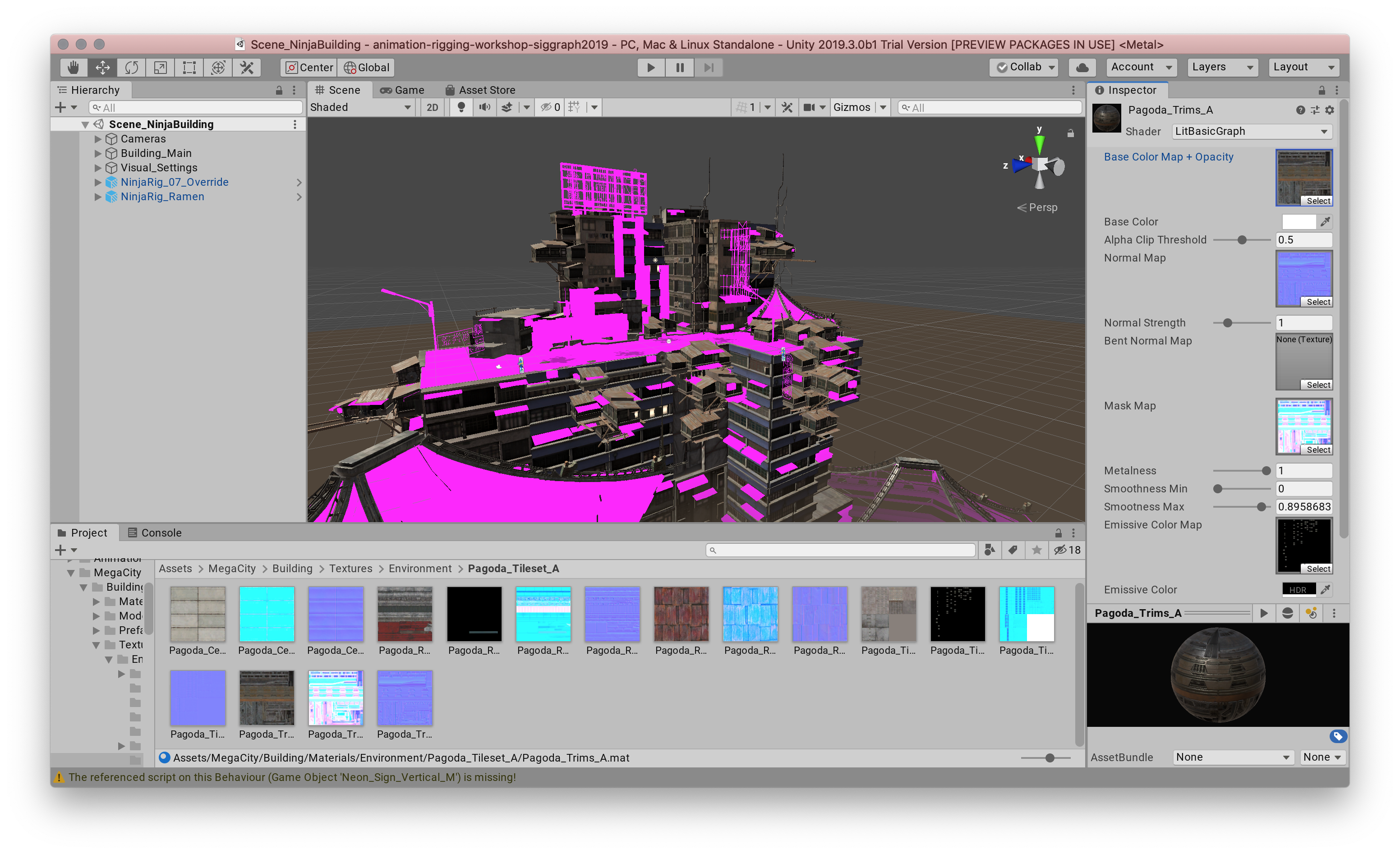
from animation-rigging-workshop-siggraph2019.