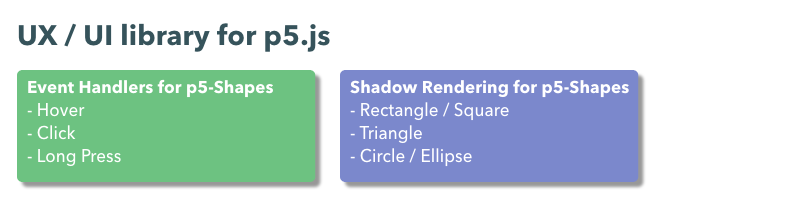Extensive library for p5.js that adds additional event-listening functionality for creating canvas-based web applications.
p5.experience.js introduces a new concept to the p5.js library (download p5.js here):
It is now possible to add event-listeners to p5-shapes.
At the moment there are 5 possible shapes:
- Rectangle
- Square
- Triangle
- Ellipse
- Circle
To every of those shapes, an event listener can be assigned. There are three types of listeners:
- Mouse is pressed ('press')
- Mouse clicked ('click')
- Mouse is hovering ('hover')
NEW in vers. 1.4:
You can now add shadows to every possible uxShape and just modify it, like in for example Adobe XD or other drawing software!
To build your first web-application with p5.experience.js you just need to add the uxShape that you want to your setup function:
function setup() {
uxRect(100, 100, 50, 50);
}p5.experience.js now creates an uxElement for you in the background. You don´t have to draw the object to the canvas, the library takes care of that for you. It kind of works like a DOM-element in HTML.
Let´s add a simple mouse-input to that uxShape!
function setup() {
uxRect(100, 100, 50, 50).uxEvent('click', trigger);
}
function trigger() {
console.log('uxRect just got clicked!');
}You now have created a rectangle, that calls the trigger() function when it gets clicked.
Let´s take some control over our app! You can assign your uxShapes to variables like that:
let one;
function setup() {
one = uxRect(100, 100, 50, 50);
one.uxEvent('click', trigger);
}
function trigger() {
console.log('uxRect just got clicked!');
}Well done, you now created your first simple Web-Application with p5.experience.js! You can now look up all the possible functions and object-properties, to build wonderful interfaces.
The reference contains the following functions & methods:
Shapes
- uxRect()
- uxSquare()
- uxTriangle()
- uxCircle()
- uxEllipse()
Shape Manipulation Functions
- uxFillColor()
- uxnoFill()
- uxStroke()
- uxNoStroke()
- uxStrokeWeight()
Shape Manipulation Methods
- .uxShadow()
Event Handling
- .uxEvent()
- .uxRender()
uxShape-Functions return an object. Those can be assigned to variables.
The following properties can be changed:
- .shape
- .uxFill
- .uxStrokeColor
- .uxStrokeWeight
uxRect(x, y, w, h, [corners])uxSquare(x, y, s, [corners])uxTriangle(x1, y1, x2, y2, x3, y3)uxCircle(x, y, d)uxCircle(x, y, w, h)uxFill(color)This function works like the p5.js fill-function. For more information see p5 fill reference. This function can only be called in setup() and is for uxShapes only.
uxNoFill()This function works like the p5.js noFill-function. Just call it and every uxShapes that get´s created after will have no fill. This function can only be called in setup() and is for uxShapes only.
uxStroke(color)This function works like the p5.js stroke-function. For more information see p5 stroke reference This function can only be called in setup() and is for uxShapes only.
uxNoStroke()This function works like the p5.js noStroke-function. Just call it and every uxShape that get´s created after will have no stroke. This function can only be called in setup() and is for uxShapes only.
uxStrokeWeight(weight)This function works like the p5.js strokeWeight-function. For more information see p5 strokeWeight reference This function can only be called in setup() and is for uxShapes only.
uxRectMode('corner')This functions works like p5.js rectMode-function, except you need to write "corner" instead of CORNER as parameter. This function only works in setup() and ist for uxShapes only. You can only use "corner" and "center" as parameters.
uxEllipseMode('corner')This functions works like p5.js ellipseMode-function, except you need to write "corner" instead of CORNER as parameter. This function only works in setup() and ist for uxShapes only. You can only use "corner" and "center" as parameters.
.uxShadow(XOffset, YOffset, BlurIntensity, Color)This method sets a shadow behind the chosen uxShape. You can offset the shadow on the x- and y-axis. The BlurIntensity-parameter blurs the shadow. The max-value for BlurIntensity is 50. The Color-parameter is optional (default is 150 grey-scale).
.uxEvent('inputType', callback)This method gets added to an uxShape and sets the event listener for this exact shape. The callback-function gets called, when the user interacts with the element.
There are three types of inputs:
- click User needs to click on the shape (callback gets called after releasing the left mouse-button)
- press User needs to press on the shape (callback gets called when the user clicks on shape)
- hover User needs to hover over shape to call callback-function
This function is for uxShapes only.
.uxRender()This method disables the automatic drawing of the chosen element and draws it where .uxRender() gets called. You can call this method anywhere in draw to display the uxShape exactly where you want it.