Comments (52)
What address are you using in Node-Red to try to get this working? DB1,INT0 should get VM0. DB1,INT1118 should get AM1.
from node-red-contrib-s7.
Thanks @plcpeople for helping out! 👍
As soon I get some time, I'll try to write out a small readme with some instructions on how to correctly define the address for both the S7-300/400/1200 and for the Logo 8, so it may get easier for everybody when configuring the addresses.
Ideally we may also get a kind of address validation/translation at the time of configuring the S7 Endpoint on Node-RED, I just need to find the time for doing this :)
from node-red-contrib-s7.
Hi,
Unfortunately, this is not possible right now. As far as I know, we'd need to be able to set the local and remote TSAP numbers to initiate a connection with Logo devices, but the library we use does not support it right now.
Actually, this is not complicated to implement, but we unfortunately have no Logo device so we could test with. If you have this possibility, Pull Requests are welcome!
from node-red-contrib-s7.
Hello gfcittolin,
I have a logo. I also like to help. What do I have to do exactly. How do I find the requests?
from node-red-contrib-s7.
Sorry, first use. :-D
from node-red-contrib-s7.
Hi @finn112
I've prepared some code for you to try out. Please do the following:
- uninstall your current node-red-contrib-s7 package (or have a separate node-red installation for the tests)
- install a separate branch by running
npm install github:netsmarttech/node-red-contrib-s7#tsap
So now you might have a slightly different version of the node, allowing to select different "modes" for connection. Please then try using the TSAP mode for connecting to the Logo (should also work with S7-200 series). Remember that the node's Remote TSAP is the PLC's Local TSAP an vice versa. Maybe these instructions from Siemens may help
If you get a connection... cheers! :) You can try out reading data from the Logo then. I've never used a Logo directly, so I don't know exactly how these Virtual Inputs are mapped, but I remember reading somewhere that it maps to a DB1, so maybe you could try with addresses like DB1,X0.0 and so on.
If something goes wrong, try running Node-RED in verbose mode by running node-red -v. This enables verbose mode of the underlying library, so we can try to see what went wrong. You can also see the needed changes by checking the differences between master and tsap branches in both netsmarttech/node-red-contrib-s7 and netsmarttech/nodeS7.
Looking forward the results of your test! 👍
from node-red-contrib-s7.
@plcpeople maybe you also want to check this out...
from node-red-contrib-s7.
This is interesting, I hadn't considered communication to these PLCs with the nodeS7 library.
I see some virtual memory address info at this address https://www.promotic.eu/en/pmdoc/Subsystems/Comm/PLC/LOGO.htm
But I have not verified any of this as we don't have one of these for testing either.
Note that as it is now, nodeS7 uses a local TSAP of "0100" (looks like this should be 0200 for the Logo) and a remote TSAP that starts with 01 and the second part is the slot number, which defaults to 2 but this is usually specified as a connection parameter as it usually depends on the type of PLC.
If the sample code works I will merge the TSAP code in to the nodeS7 library as this could be very useful for others.
from node-red-contrib-s7.
Hey gfcittolin, hi plcpeople,
Thanks for your help. I uninstalled the node. But i can't install the other version.
http://www.bilder-upload.eu/show.php?file=d0b95a-1496774022.jpg
I have do this two actions:
npm install nodegit
npm install git
What is it for a Git?
from node-red-contrib-s7.
Try something like:
npm install git://github.com/netsmarttech/node-red-contrib-s7#tsap
from node-red-contrib-s7.
I had node-red running on a windows system. Have now changed to the Raspberri Pi 3. Tomorrow I'll try the communication.
from node-red-contrib-s7.
from node-red-contrib-s7.
Hi guys,
I have tried the following:
Logo and Node, as can be seen in the pictures.
This guide I have still found, since it is apparently the same. Unfortunately I could not see any change in the node.
http://www.frickelzeugs.de/logocontrol/konfiguration/
What comes next?
from node-red-contrib-s7.
Hi,
Well, it looks like you already got a connection, and this is very good! Half the way already!
Maybe you can try setting the addres of Q1 to DB1,X1064.0, this way it should map correctly to the VM area of the logo. But I have to say I'm not into the internals of Logo, so maybe there's something else.
Tip: You can also run Node-RED in verbose mode with -v flag or by setting verbose: true in settings.js of Node-RED. This turns nodes7's debugging on and we can see more details about the communication.
Also: Do you see any errors in the Debug tab of Node-RED, of then in the console, when running Node-RED?
from node-red-contrib-s7.
Hi,
it works! I just had to change the address. After the weekend, I will deal with the other direction.
Thanks a lot!
from node-red-contrib-s7.
Excelent! I'm very happy it worked for you. I'll clean up some things and merge/PR the work in the master branches, as it should be backwards-compatible with installations that do not set the TSAP fields directly.
Please keep us informed about the other tests you're going to make :)
from node-red-contrib-s7.
Hey guys,
The TSAP functionality just landed in 1.3.0. Some minor fixes and other functionality (like import/export the variables) have also been merged. You should now be able to use it with Logo by issuing a simple npm install node-red-contrib-s7 or by using Node-RED's interface.
Thank you by helping improving the node and by testing it!
from node-red-contrib-s7.
Hi guys,
I was try out the latest version with the Logo!8 and digital I/O can read perfectly, but it is strange that is work in any TSAP setting (now is not so big problem for me).
But I still can't read the analogue values..... I mean Analog input (AI 1032 ~ 1064) or VM...
It could be good to read the NAQ (Network Analogue Output) 1406~1469 64 bytes... this values can read from the - maybe just the setting was wrong...
Can somebody give me some experience?
The

from node-red-contrib-s7.
The above picture shows that the analogue flags are now set in my Logo, but I can't reach it from Node-Red...
from node-red-contrib-s7.
Dear plcpeople!
Thank's for your reply - you are right - it is working by your suggestion!
from node-red-contrib-s7.
Is it possible to control network inputs? Or any inputs for that matter with Logo!8?
from node-red-contrib-s7.
I don't think you can control (write to) network inputs, just read them. In any case, the address would be starting at DB1,X1246, according to the already mentioned https://www.promotic.eu/en/pmdoc/Subsystems/Comm/PLC/LOGO.htm
Let us know if you manage to do it :)
from node-red-contrib-s7.
Sorry, I don't know enough about this stuff but I'm hacking around at the moment trying to get it to work and the only thing I've noticed that the debug boolean injection into a NI is different from output debug of the NI. See below...
Third edit... a picture is worth at least 100 words.
Would it make a difference if the injection was structured differently?
from node-red-contrib-s7.
You can write to digital inputs if you add stuff to Soft Comfort. I'm using it with an IoT2020.
In Soft Comfort add the IoT as a new device>S7-compatible device>complete name and ip details.
In the diagram add the NI block, Edit Block Properties>Remote Device>Select IoT from device list>TSAP (I selected 03.00 but it doesn't seem to effect the outcome)>Block Type V>VB:0 Bit:0
Node > PLC Variables > DB1,X1246.0
VB:1 = DB1,X1246.1 etc...
from node-red-contrib-s7.
Hi Duncan, did you manage to control the IoT2020 with nodered?
I have a Siemens Logo 8 and woulld like to control it with HomeAssistant. Any advice on a workaround?
from node-red-contrib-s7.
Hey Maarten, In my example you can control the Logo from Node-RED via the IoT2020. I'm not sure about direct control from Node-RED to a Logo. Assume that's what you are asking?
Try here for more content... https://support.industry.siemens.com/tf/ww/en/threads/303/?page=0&pageSize=10
from node-red-contrib-s7.
Good morning guys,
I have similar issue. I am trying to connect node red to a Siemens LOGO 8.2 without success. It's not possible to read out flags or other information. Do you have an idea to solve this problem?
from node-red-contrib-s7.
I am using a Raspberry 1 model A and and Node Red 0.18.7
from node-red-contrib-s7.
What kind of error you're having? Can you post your configuration here, so we can check it out?
from node-red-contrib-s7.
Hi, I've been able to control the VM0 with node-red however the Network Input is acting as a momentary switch and I would like it to act as a normal switch (permanent on/permanent off behavior). How can this be achieved?
from node-red-contrib-s7.
Create a new network input
Set Parameter:
Read value from --> Local variable memory (VM)
Set an address
eg
VB: 0
Bit: 0
in node-red setup the s7 endpoint
under variables set address to: DB1,X0.0
from node-red-contrib-s7.
Hi I'm trying to conect my logo to red node is the readme by gfcittolin is done?
I dont know how configurate neither logo or red node side
Thanks
from node-red-contrib-s7.
What are you trying to do read/set blocks or read flags/inputs/outputs
In Node Red:
Add Input s7 node
Edit node add new connection
Connection Tab
IP: ip of Logo
Mode: TSAP
Local TSAP: 01.00
Remote TSAP: 02.00
Variables Tab
add variables using the vm address map from help
eg for Q1
DB1,X1064.0
Q8
DB1,X1064.7
from node-red-contrib-s7.
I'm fully lost with the LOGO settings. i don't understand how to fill the cells ??? the TSAP settings the adress fields I've tried many things but I feel it's not the good way I would like to understand
from node-red-contrib-s7.
Local is 01:00 not 00:00
Remote is 02:00 not 20:00
For network input NI1 you need different VM address 0 is used by B035 use 3 as VM address
from node-red-contrib-s7.
Sorry I really don't understand nothing.. and I've not even a little debug message to help.. I tried many things from yesterday.. What I missed I a global view of how it works.. I'm really sorry
- Mostly i'm lost in configuration on logo side (eth connexions, VM mapping...)
- also with or without network project
- is there's a place where all things are?
- or do I need to say each item i need to export ?
- or a bit betwen both?
from node-red-contrib-s7.
if you read up you will see a link to: https://www.promotic.eu/en/pmdoc/Subsystems/Comm/PLC/LOGO.htm
This info is also under VM mapping in soft comfort help
It means that things like inputs, outputs, flags are already mapped to static address
eg to access Q1 in node red the address is DB1,X1064.0
Q11 should be DB1,X1065.2
Boolean values are stored as a byte (8 bits)
so Q1-Q8 are in vm address 1064
AM1 is DB1,INT1118
for your network input NI1 set VM address to 3 and bit to 0
in node red this can be read/written with the address DB1,X3.0
if you have another network input set it to VM address 3 bit 1
and its address will be DB1,X3.1
You don't have to setup a server on the logo
and correct the TSAP value to ones listed in previous post
from node-red-contrib-s7.
Thanks a lot I reached to:
- To read in VM the values of my blocs
- To write in logo VM/VM NI's Adresses. Finaly I started NI's with VM/VB adress 10.x to have space to insert other Blocs.. (a bit strange the dashboard buttons only set to 'true' i've to reset them to 'false' after)
- To read AM, I & AI

Now I've to write some NI & NAI.. I think I'll find Thanks a lot
I'll try to make a flow with everything already done an the logo settings in comment I don't know where I could post it (in node red flows?)
from node-red-contrib-s7.
Another questions... to get
- one bit -->DB1, Xxxxx.x
- one word --> DB1,INTxxxxx [Edit its not a byte, its a word (16bit)]
- and a double byte /word? 32bit ---> DB1,???????
- [Edit] Ok Looks like I found: DB1,DINTxxxxx
What is the 1 in DB1? If I have two logo? DB2?
If I do a little How to where should be the best to post-it? Github?
Thanks
from node-red-contrib-s7.
In Logo, all memory addresses that you can access from this node are mapped to a "Virtual Data Block", and this happens to be the DB number one, the DB1. This is all done inside Logo itself.
So, if you have another Logo, you'll have another config (with different IP address, for example), but still using the DB1, because the Logo will internally do the translation to the address you actually want.
from node-red-contrib-s7.
Btw, you can post example flows on https://flows.nodered.org
from node-red-contrib-s7.
Thanks a lot for help I created a flow as advised.. It's a first step..
https://flows.nodered.org/flow/272a6d2104474c68f7b0e01bae025ead
All helps, comments will be welcome
from node-red-contrib-s7.
Awesome! It's always nice to have an example when we want to do something, so it's much appreciated :) Thanks for it!
from node-red-contrib-s7.
Do you think it would be complicated to do directly a LOGO node.. I think you did the big of the job.. I could think about easier settings and configuration for LOGO..
But I don't know how is it working for maintenance when new releases of node7 happens
I also don't know how to declare a Byte in S7 endpoint variables
Bit >> X0.0 X0.1 X0.2...... Boolean Values
Byte (8bit)>> ?0 ?1 ?2... Some block parameters values
Word (16bit)>> INT0, INT2, INT4..... Analogic Values
Double Word (32bit)>>DINT0, DINT4, DINT8..... I did not met yet in LOGO
from node-red-contrib-s7.
What we've already thought about and discussed a bit was, instead of a new node for Logo, it would be already nice just to implement an address translation for it, e.g one would write AI1, and it would internally do the translation to DB1,W1032. This multiple translation thing is something we're planning to implement on the underlying nodeS7 library.
Regarding byte access, you can try DB1,Bxxx, where xxx is the address you want to access. But remember: you can only read the areas as listed on this table. So, for example, if you read DB1,B1104, you will be reading M1 to M8 from Logo in a single byte.
from node-red-contrib-s7.
These are the data types and their respective byte-length that you can configure (the y part in DB1,yxxx):
- 4 bytes:
REAL,DWORD,DINT - 2 bytes:
INT,WORD - 1 byte:
B,C,BYTE,CHAR - single bit:
X(then of course you need to address the bit itself with a.(dot) in thexxxpart, e.g.1024.0)
from node-red-contrib-s7.
Ok you mean I can write INT or WORD it would work the same? perhaps to have it clearer i could put WORD and BYTE intead of INT int the flow and in the little speech to have it the same as in LOGO.
Yes I did understood that you can make mistakes of this type (I tried :-D I reached to read INT50 and write INT51.. It was not working well ;D )
I don't know s7, I just have logo..But for LOGO it could be a lot more easy If you want one value you select first I Q AI AQ...VM
- I Q AI... You chose the number...
- VM you choose
WORDBYTEXan the adress in the VM area
it would make all this much easier..
Would it be a problem to map all values all the time or it would be better to preserve bandwith/CPU to take only needed values
from node-red-contrib-s7.
Regarding the types, please note they are not exactly the same. Even though INT and WORD both have a length of 2 bytes, INT will read as a signed 2-byte number, and WORD as an unsigned 2-byte number.
So let's expand that list above into a table:
| Type | Size | Read as |
|---|---|---|
REAL |
4 bytes | 32bit floating point |
DWORD |
4 bytes | unsigned 32bit integer |
DINT |
4 bytes | signed 32bit integer |
WORD |
2 bytes | unsigned 16bit integer |
INT |
2 bytes | signed 16bit integer |
B,BYTE |
1 byte | unsigned 8bit integer |
C,CHAR |
1 byte | ASCII char |
X |
1 bit | boolean |
This is an incomplete table for Logo (or for DataBlocks on the S7 family). There are more types for other areas of other PLCs.
And yes, I agree with you that it would be much easier to just write I, Q, etc. for Logo. That's why we want to implement multiple address translations. But hold on, we're still working on that ;)
from node-red-contrib-s7.
So in logo? I have to use DINT INT BYTE and X or??
Can I help somehow
from node-red-contrib-s7.
I'm sorry, but it depends on what you're trying to read. If you're unsure, just stick to what that table in the link that Jagomeister and me and others mentioned before
from node-red-contrib-s7.
All OK.. It's what I did, I just wanted to have the flow as good as possible.. It's already quite good.. And just for me it's all working rally good.. Somehow looks like values are signed in AI AM and VM because I used INT and i've the good numbers rendered in plus and minus.. Again thaks a lot for the big job
from node-red-contrib-s7.
Hola Buen día!.
Estoy teniendo el siguiente error de sintaxis a la hora de cargar el código para leer entradas del logo desde el node-red..
Si me puede ayudar les agradecería!. Gracias!.
from node-red-contrib-s7.
Related Issues (20)
- Change address from NodeRed property HOT 2
- Support s7-200 smart plc? HOT 1
- Trigger Read specific adress (S7 Control Node)
- s7-Out, send a Boolean "false" HOT 1
- checkbox for suppressing "Error: connect EHOSTUNREACH" in debug sidebar of NodeRed HOT 10
- ECONNRESET WITH S7-1200 AND S7-1500 HOT 3
- In and out nodes are in-resposive after timeout on http-request HOT 2
- Installation error Node red in Home Assistant. HOT 2
- Invalid properties S7 endpoint with nodered V3.0.2 Node.js 18.14.0 -Windows 10 HOT 14
- S7 out node invalid -endpoint properties
- I am not able to read LREAL HOT 3
- Connecting to S7 300 over NAT not possible
- different behaviour on identical PLCS
- wont work with Simatic RTX
- Dynamic configuration (address, port) change
- Connecting to plc through internet HOT 1
- Error writing arrays
- NAQ doesnt work?
- Persistent variables HOT 3
- Not able to read LREAL
Recommend Projects
-
 React
React
A declarative, efficient, and flexible JavaScript library for building user interfaces.
-
Vue.js
🖖 Vue.js is a progressive, incrementally-adoptable JavaScript framework for building UI on the web.
-
 Typescript
Typescript
TypeScript is a superset of JavaScript that compiles to clean JavaScript output.
-
TensorFlow
An Open Source Machine Learning Framework for Everyone
-
Django
The Web framework for perfectionists with deadlines.
-
Laravel
A PHP framework for web artisans
-
D3
Bring data to life with SVG, Canvas and HTML. 📊📈🎉
-
Recommend Topics
-
javascript
JavaScript (JS) is a lightweight interpreted programming language with first-class functions.
-
web
Some thing interesting about web. New door for the world.
-
server
A server is a program made to process requests and deliver data to clients.
-
Machine learning
Machine learning is a way of modeling and interpreting data that allows a piece of software to respond intelligently.
-
Visualization
Some thing interesting about visualization, use data art
-
Game
Some thing interesting about game, make everyone happy.
Recommend Org
-
Facebook
We are working to build community through open source technology. NB: members must have two-factor auth.
-
Microsoft
Open source projects and samples from Microsoft.
-
Google
Google ❤️ Open Source for everyone.
-
Alibaba
Alibaba Open Source for everyone
-
D3
Data-Driven Documents codes.
-
Tencent
China tencent open source team.












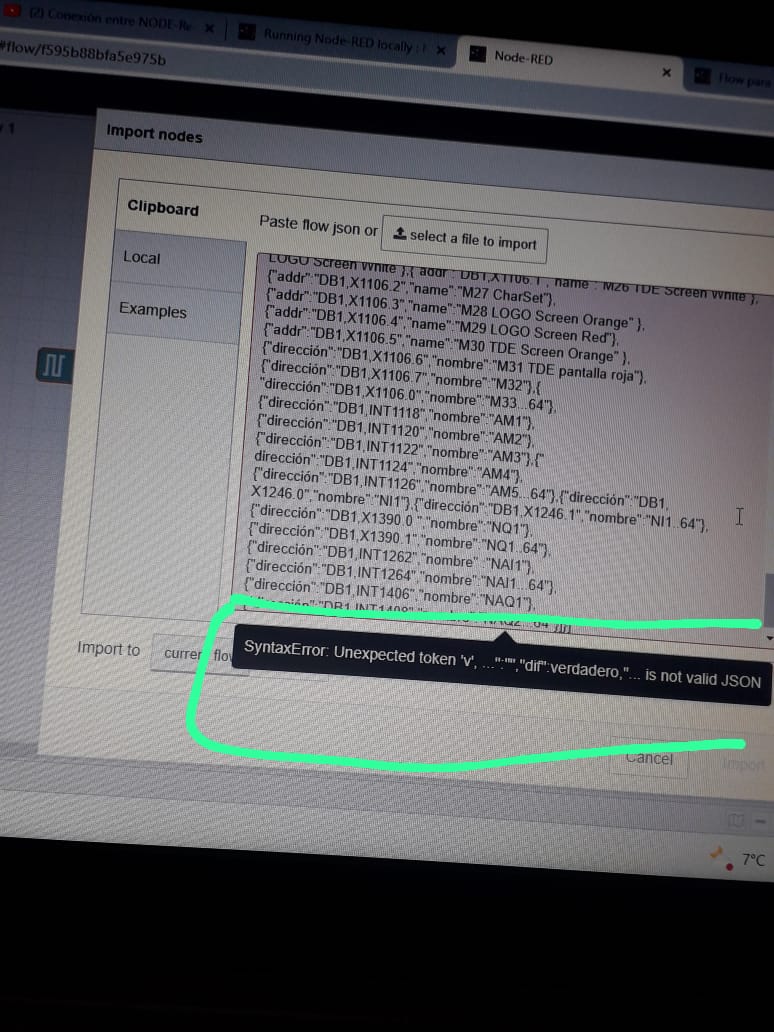
from node-red-contrib-s7.