Comments (11)
- You check client credentials as usual. For example client send you simple login+password pair.
- After u validate his credentials you may generate JWT and send back it with response to client and store it
- Then you may authenticate with JWT. You should send it in request header
Authorization.
I've just check making all this steps and provide you example
- Create application for example basic
composer create-project --prefer-dist --stability=dev yiisoft/yii2-app-basic yii2-jwt-test - Install jwt component
composer require sizeg/yii2-jwt - Add to config/web.php into
componentssection
$config = [
'components' => [
// other default components here..
'jwt' => [
'class' => 'sizeg\jwt\Jwt',
'key' => 'secret',
],
],
];- Change method
app\models\User::findIdentityByAccessToken()
/**
* {@inheritdoc}
* @param \Lcobucci\JWT\Token $token
*/
public static function findIdentityByAccessToken($token, $type = null)
{
foreach (self::$users as $user) {
if ($user['id'] === (string) $token->getClaim('uid')) {
return new static($user);
}
}
return null;
}- Create controller for test
<?php
namespace app\controllers;
use sizeg\jwt\Jwt;
use sizeg\jwt\JwtHttpBearerAuth;
use Yii;
use yii\rest\Controller;
class RestController extends Controller
{
/**
* @inheritdoc
*/
public function behaviors()
{
$behaviors = parent::behaviors();
$behaviors['authenticator'] = [
'class' => JwtHttpBearerAuth::class,
'optional' => [
'login',
],
];
return $behaviors;
}
/**
* @return \yii\web\Response
*/
public function actionLogin()
{
// here you can put some credentials validation logic
// so if it success we return token
$signer = new \Lcobucci\JWT\Signer\Hmac\Sha256();
/** @var Jwt $jwt */
$jwt = Yii::$app->jwt;
$token = $jwt->getBuilder()
->setIssuer('http://example.com')// Configures the issuer (iss claim)
->setAudience('http://example.org')// Configures the audience (aud claim)
->setId('4f1g23a12aa', true)// Configures the id (jti claim), replicating as a header item
->setIssuedAt(time())// Configures the time that the token was issue (iat claim)
->setExpiration(time() + 3600)// Configures the expiration time of the token (exp claim)
->set('uid', 100)// Configures a new claim, called "uid"
->sign($signer, $jwt->key)// creates a signature using [[Jwt::$key]]
->getToken(); // Retrieves the generated token
return $this->asJson([
'token' => (string)$token,
]);
}
/**
* @return \yii\web\Response
*/
public function actionData()
{
return $this->asJson([
'success' => true,
]);
}
}- Send simple login request to get token. Here we does not send any credentials to simplify example. As we specify in
authenticatorbehavior actionloginas optional theauthenticatorskip auth check for that action.

- First of all we try to send request to rest/data without token and getting error
Unauthorized
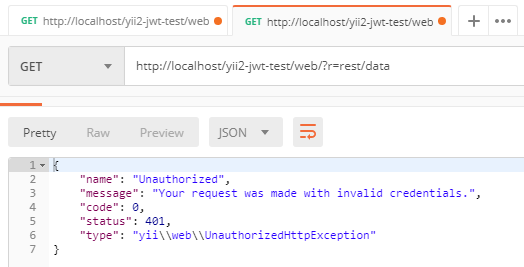
- Then we retry request but already adding
Authorizationheader with our token

from yii2-jwt.
@ebinmanuval it seems you are using basic template and you probably deleted static property on User model. It is a mock array of users used to authenticate users. You should change all of the methods which depend on $users static property ot database ActiveRecord or just revert static propert back.
from yii2-jwt.
@ebinmanuval it seems you are using basic template and you probably deleted static property on
Usermodel. It is a mock array of users used to authenticate users. You should change all of the methods which depend on$usersstatic property ot database ActiveRecord or just revert static propert back.
Ну у меня на свежем advanced то же самое получилось. Сам свойство не удалял, его просто не было. Переделал на более простой вариант
public static function findIdentityByAccessToken($token, $type = null)
{
return self::findIdentity($token->getClaim('uid'));
}
findIdentity лежит прям рядом, ищет пользователя по id, возвращает то, что надо ))
Использую Apache 2.4, PHP 7.2
from yii2-jwt.
@bologer I've just update readme. You are welcome 👍
from yii2-jwt.
How do you send token?
from yii2-jwt.
@sizeg I'm sending the header Authorization: Bearer MY_TOKEN
Thank you!
from yii2-jwt.
I found a solution...
In my Controllers I need to change the authenticator behavior from JwtHttpBearerAuth::className() to HttpBearerAuth::className() (Yii2 native)
In User Model I need to implement the findIdentityByAccessToken method as follow:
public static function findIdentityByAccessToken($token, $type = null)
{
$token = \Yii::$app->jwt->getParser()->parse((string) $token); // Parses from a string
$signer = new Sha256();
$data = \Yii::$app->jwt->getValidationData(); // It will use the current time to validate (iat, nbf and exp)
$data->setIssuer('http://myurl');
$data->setAudience('http://myurl');
$data->setId('myid');
$username = $data->getClaim('username');
if ($token->validate($data) && $token->verify($signer, 'testing')) {
return static::findByUsername($username);
}
return null;
}from yii2-jwt.
@sizeg btw, why did JwtHttpBearerAuth::className() not work ? This is strange. I am also having the same issue. Placing break point at init() of JwtHttpBearerAuth::className() and get nothing. HttpBearerAuth::className() seems to be ok.
public function behaviors()
{
$behaviors = parent::behaviors();
$behaviors['authenticator'] = [
'class' => JwtHttpBearerAuth::class,
];
return $behaviors;
}Could you briefly explain the work flow? Or maybe provide some example in the README.
My case:
I have React app and I would like to use Yii2 as backend.
I assume the flow should be following:
I should have LoginController to have authentication endpoint to generate and save JWT for user. On success I place cookie on user side and every further request should be adding authentication header with the JWT token.
Is it correct?
from yii2-jwt.
@sizeg wow, thank you for in-depth explanation!
What do you think about putting this in the Wiki? I think it could be useful to many people who cross similar issue as me. Also I crossed this article after you replied which explains it nicely as well.
from yii2-jwt.
I am geting an exception Access to undeclared static property: api\models\User::$users
from yii2-jwt.
Hi i know this issue is cloused but i still got a problem.., and i think you can help me here is the issue link #23
Thanks in advance...
from yii2-jwt.
Related Issues (20)
- JwtHttpBearerAuth not checking iss/aud HOT 2
- Problem with Claim uid HOT 1
- Optional login action HOT 3
- have cors origin problem when use authenticator HOT 3
- license unspecified HOT 1
- This token library can't invalidate or force to expire HOT 2
- How to increase the JWT Token Expiry Time? HOT 1
- Support of lcobucci/jwt 3.4 HOT 4
- php8兼容问题 HOT 1
- Support PHP 8 HOT 5
- How change identity class: eg using Members instead Users HOT 1
- It is not supporting php 8.1 HOT 8
- Upgrade lcobucci/jwt package to 4.X HOT 2
- Returns error code 500 instead of 401 when token is expired HOT 1
- Setting unknown property: sizeg\\jwt\\Jwt::jwtValidationData HOT 4
- "Calling unknown method: sizeg\\jwt\\Jwt::decode()",
- CORS для refresh-token HOT 1
- PHP 8.1 Compatibility | Return Type Change for Lcobucci\JWT\Claim\Basic::jsonSerialize()
- Check expired token HOT 1
- Setting unknown property: sizeg\jwt\Jwt::key HOT 1
Recommend Projects
-
 React
React
A declarative, efficient, and flexible JavaScript library for building user interfaces.
-
Vue.js
🖖 Vue.js is a progressive, incrementally-adoptable JavaScript framework for building UI on the web.
-
 Typescript
Typescript
TypeScript is a superset of JavaScript that compiles to clean JavaScript output.
-
TensorFlow
An Open Source Machine Learning Framework for Everyone
-
Django
The Web framework for perfectionists with deadlines.
-
Laravel
A PHP framework for web artisans
-
D3
Bring data to life with SVG, Canvas and HTML. 📊📈🎉
-
Recommend Topics
-
javascript
JavaScript (JS) is a lightweight interpreted programming language with first-class functions.
-
web
Some thing interesting about web. New door for the world.
-
server
A server is a program made to process requests and deliver data to clients.
-
Machine learning
Machine learning is a way of modeling and interpreting data that allows a piece of software to respond intelligently.
-
Visualization
Some thing interesting about visualization, use data art
-
Game
Some thing interesting about game, make everyone happy.
Recommend Org
-
Facebook
We are working to build community through open source technology. NB: members must have two-factor auth.
-
Microsoft
Open source projects and samples from Microsoft.
-
Google
Google ❤️ Open Source for everyone.
-
Alibaba
Alibaba Open Source for everyone
-
D3
Data-Driven Documents codes.
-
Tencent
China tencent open source team.


from yii2-jwt.