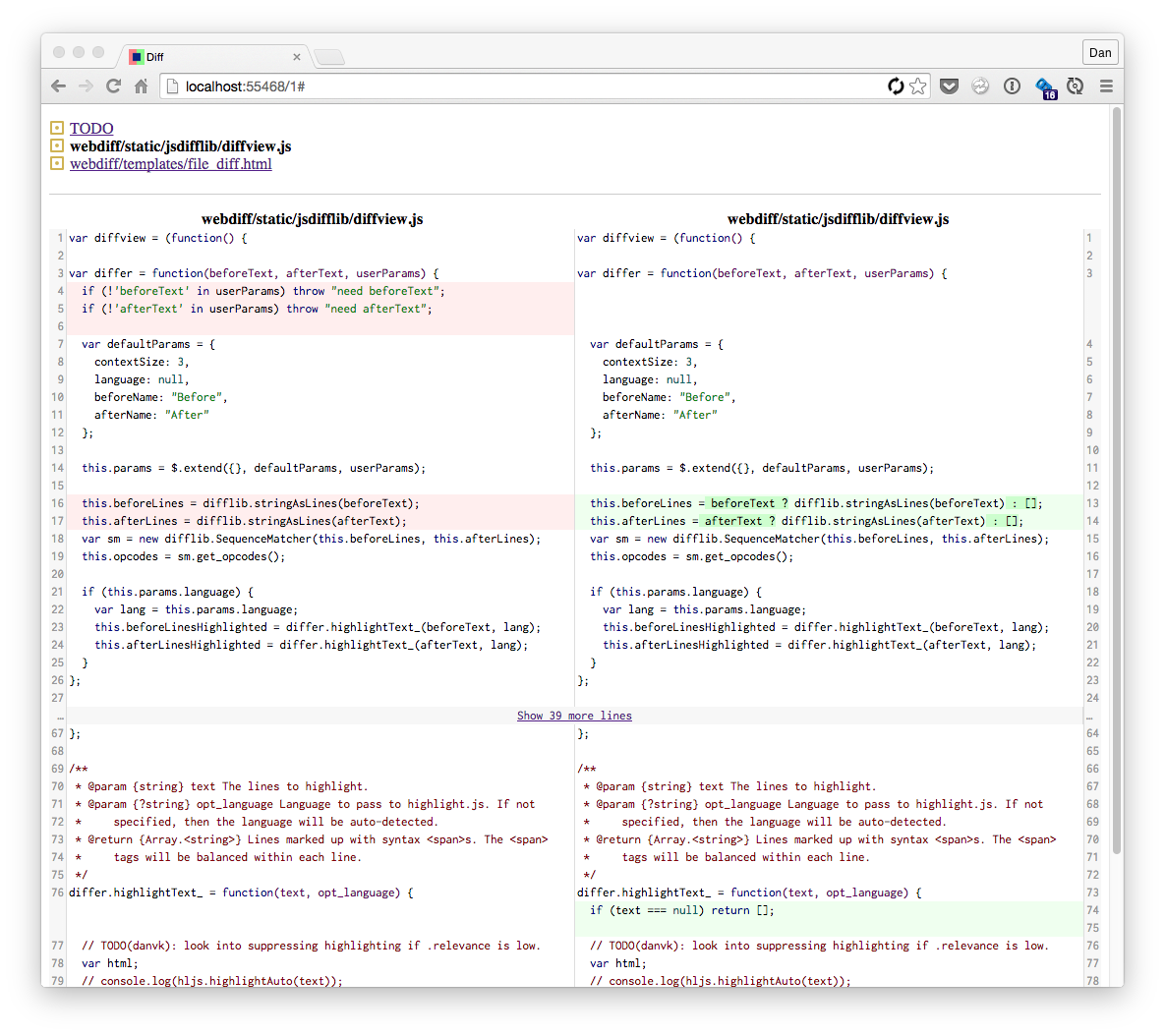codediff.js is a two-column JavaScript diff visualization with syntax highlighting and character-by-character differences.
It was originally based on jsdifflib, but has been rewritten almost entirely.
codediff.js is used by webdiff.
<!-- Third-party dependencies -->
<script src="jquery.min.js"></script>
<script src="highlight.min.js"></script>
<link rel="stylesheet" href="googlecode.css"> <!-- highlight.js theme -->
<!-- codediff -->
<script src="difflib.js"></script>
<script src="codediff.js"></script>
<link rel="stylesheet" href="codediff.css">
<!-- DOM -->
<p>Here's the diff!</p>
<div id="diffview"></div>
<!-- Usage -->
<script type="text/javascript">
$('#diffview').append(
codediff.buildView(codeBefore, codeAfter, {
/* options -- see below */
}));
</script>Here are possible keys you can pass through the options parameter:
language: Language to use for syntax highlighting. This parameter is passed through to highlight.js, which does the highlighting. Any value it will accept is fine. You can dohljs.getLanguage(language)to see if a language code is valid. A null value (the default) will disable syntax highlighting. Example values include "python" or "javascript". (default: null)beforeName: Text to place above the left side of the diff.afterName: Text to place above the right side of the diff.contextSize: Minimum number of lines of context to show around each diff hunk. (default: 3).minJumpSize: Minimum number of equal lines to collapse into a "Show N more lines" link. (default: 10)wordWrap: By default, code will go all the way to the right margin of the diff. If there are 60 characters of space, character 61 will wrap to the next line, even mid-word. To wrap at word boundaries instead, set this option.
Here's an example usage with a filled-out options parameter:
$('#diffview').append(
codediff.buildView(codeBefore, codeAfter, {
language: 'python',
beforeName: 'oldfilename.py',
afterName: 'newfilename.py',
contextSize: 8,
minJumpSize: 5,
wordWrap: true
}));To iterate on the project locally, open one of the test*.html files.
To run the tests, run:
npm install
grunt test