Comments (7)
Are you using the newest version?
On the wikis I am using I can just drag and drop the images into the wiki and they are saved like on the normal nodejs version. Or if you want to use _canonical_uri you can set the filePathRoot in the settings.json
https://github.com/OokTech/TW5-MultiUser/blob/master/Configuration.md
from tw5-bob.
I updated to the newest versions of both TW5 and MultiUserWiki. It looks like with this change the drag and drop feature now imports files.
For the _canonical_uri feature, I couldn't confirm whether it works. Here is what I did.
- added "path":"file://milwaukee/project/MASTERS/Data%20Science/ds_imgs" manually to the settings.json.
- I restarted the server to make sure settings.json was loaded
- I confirmed that "file://milwaukee/project/MASTERS/Data%20Science/ds_imgs" is indeed network accessible via browser.
- I created an image tiddler with _canonical_uri set to "path/my_image.png"
My guess is that I am not properly accessing the path from settings.json?
from tw5-bob.
Why did you add something called path?
from tw5-bob.
the record has to specifically be named "filePathRoot"? I just gave it an arbitrary name.
from tw5-bob.
The specifics are here.
https://github.com/OokTech/TW5-MultiUser/blob/master/Configuration.md
https://github.com/OokTech/TW5-MultiUser/blob/master/Documentation/Serving%20Files.tid
from tw5-bob.
Got it. Thank you for pointing me to the Serving Files documentation. That helped me understand the importance of using specifically "filePathRoot" as the key in settings.json. Unfortunately, when using
"./file/my_image.png" for my _canonical_uri and setting the tiddler type to ''image/png," It for some reason still does not work,
I attempted to change filePathRoot from:
file://milwaukee/project/MASTERS/Data Science/ds_imgs
to
file:///milwaukee/project/MASTERS/Data Science/ds_imgs
I tried both with backslashes as well restarting the server after each change and none of those worked either
I am satisfied for now with just importing the images directly so you can close this issue, but I'm just letting you know I was never able to get it to work using _canonical_uri =/
Thank you for your help!!
from tw5-bob.
If you just use the file path to the folder like in examples in the documentation instead of the full uri with the scheme it should work fine.
File paths start with / on linux or osx and something like c:/ on windows. uris start with file:///
from tw5-bob.
Related Issues (20)
- WebSocket Upgrade header string comparison is case sensitive and collides with apache reverse proxy mod_proxy_wstunnel HOT 1
- Can TW5-BOB be used straight from hosted on GitHub, with autosaving, from all devices? HOT 3
- http.server.listen() was called more than once HOT 9
- Are you planning new release? HOT 2
- Update handling of broken websocket connectitons
- Make a more robust handler for save errors on the server
- Update syncer and adaptors to allow saving tiddlers in bulk
- Bob deletes tiddler when edited via edit-text HOT 5
- possible to use header to set username ? HOT 2
- WebSocket Error seems to be causing existing node.js wikis to not be added to Bob
- saving drafts
- Can you port load-from-fs to the core? Or as a standalone plugin watch-fs? HOT 3
- Duplicated images on import
- Oversized tag buttons HOT 2
- useFileLogging : yes crashes bob on startup HOT 1
- Server breaks after http API request HOT 1
- [DOC] How to update 'Core: TiddlyWiki5 core' ? HOT 1
- [BUG] Mismatch between released binaries and source code HOT 1
- Build from source does not activate concurrent edit prevention (the lock).
- not saving (sometimes)
Recommend Projects
-
 React
React
A declarative, efficient, and flexible JavaScript library for building user interfaces.
-
Vue.js
🖖 Vue.js is a progressive, incrementally-adoptable JavaScript framework for building UI on the web.
-
 Typescript
Typescript
TypeScript is a superset of JavaScript that compiles to clean JavaScript output.
-
TensorFlow
An Open Source Machine Learning Framework for Everyone
-
Django
The Web framework for perfectionists with deadlines.
-
Laravel
A PHP framework for web artisans
-
D3
Bring data to life with SVG, Canvas and HTML. 📊📈🎉
-
Recommend Topics
-
javascript
JavaScript (JS) is a lightweight interpreted programming language with first-class functions.
-
web
Some thing interesting about web. New door for the world.
-
server
A server is a program made to process requests and deliver data to clients.
-
Machine learning
Machine learning is a way of modeling and interpreting data that allows a piece of software to respond intelligently.
-
Visualization
Some thing interesting about visualization, use data art
-
Game
Some thing interesting about game, make everyone happy.
Recommend Org
-
Facebook
We are working to build community through open source technology. NB: members must have two-factor auth.
-
Microsoft
Open source projects and samples from Microsoft.
-
Google
Google ❤️ Open Source for everyone.
-
Alibaba
Alibaba Open Source for everyone
-
D3
Data-Driven Documents codes.
-
Tencent
China tencent open source team.

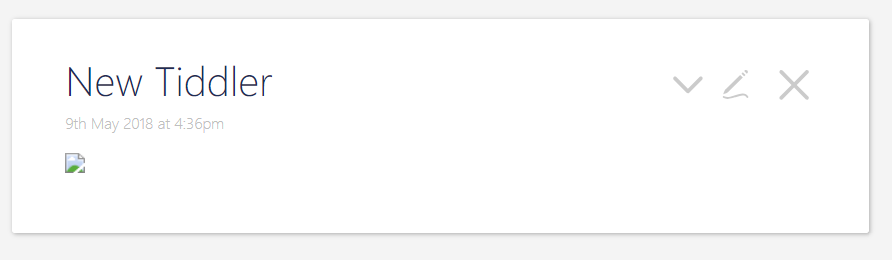
from tw5-bob.