Comments (16)
把你的主题修改稍微修改了下,比较适合我们年轻人:https://aboke.net/
from niemingzhao.github.io.
使用该主题请参考theme分支里的README文件,建站步骤是:
- hexo init folder新建hexo站点
- cd folder进入到站点文件夹内
- git clone -b theme https://github.com/niemingzhao/niemingzhao.github.io.git themes/default下载我的主题
- 新版hexo支持在站点的_config.yml中配置theme_config节点,所以只需要把_config.template.yml里的内容复制一份放到theme_config里面做修改,theme文件夹做成submodule即可(旧版Hexo删掉我的主题里的_config.yml,在同目录下复制一份_config.template.yml并重新改名成_config.yml)
- 把站点文件夹下得_config.yml里的theme字段的landscape(默认应该是这个)换成default
- 站点文件夹(就是有package.json的那个)下执行npm install,并npm install -S hexo-helper-qrcode hexo-generator-search补全插件
- hexo generate --force && hexo server启动看看效果
from niemingzhao.github.io.
打开关于、标签云、画廊会显示404
希望能写一个详细一些的主题文档
from niemingzhao.github.io.
@hmsjy2017
打开关于、标签云、画廊会显示404
希望能写一个详细一些的主题文档
from niemingzhao.github.io.
新建文章、上传文章的功能怎么用?是怎么实现的?
from niemingzhao.github.io.
@hmsjy2017
新建文章、上传文章的功能怎么用?是怎么实现的?
本站源码托管在github上,并使用travis ci进行线上构建发布,所以加入了新建文章按钮代替hexo new命令,新建的md源文件可以在线下用其它markdown编辑器(如ipad上的MWeb)编辑,编辑完成后通过上传文章上传完成的md源文件到github,线上就会自动构建发布。这两个按钮功能实现很简单,参见https://raw.githubusercontent.com/niemingzhao/niemingzhao.github.io/server/source/about/index.md,只需要把”本站构建状态:“下面的那段代码放在md源文件中即可,注意要更换其中的上传链接。
from niemingzhao.github.io.
from niemingzhao.github.io.
from niemingzhao.github.io.
@hmsjy2017
travis ci能否实现将Hexo博客同时部署在GitHub、Gitee和Coding上?
可以,需要你自己学习下travis ci。
from niemingzhao.github.io.
@hmsjy2017
另外,我是否需要新建一个分支,用来存储博客的源代码?
需要。
from niemingzhao.github.io.
感觉底部的棕色显得不太和谐,个人感觉换成浅灰色和深灰色更好看
from niemingzhao.github.io.
@hmsjy2017
打开关于、标签云、画廊会显示404
希望能写一个详细一些的主题文档
按目录创建好index.md 后,页面打开主题不见了,只有index.md里面写好的文字加空白界面,该怎么解决?
from niemingzhao.github.io.
博主这个时间轴怎么整出来
from niemingzhao.github.io.
@white-pe
博主这个时间轴怎么整出来
需要创建好对应的页面文件,并在_config.yml中的pages中添加timeline入口配置:
pages:
- name: 时间轴
link: /timeline
from niemingzhao.github.io.
@hmsjy2017
打开关于、标签云、画廊会显示404
希望能写一个详细一些的主题文档按目录创建好index.md 后,页面打开主题不见了,只有index.md里面写好的文字加空白界面,该怎么解决?
请参考我的页面文件和配置文件,注意文件文本中不要有格式错误。
from niemingzhao.github.io.
@justrain1024
把你的主题修改稍微修改了下,比较适合我们年轻人:https://aboke.net/
支持,但还请在移植改造后的主题中注明原始主题来源哈,共同努力推广^-^!
from niemingzhao.github.io.
Related Issues (20)
- Git常用命令小记 | 聂明照的博客 HOT 1
- 记一个js图片上传小插件 | 聂明照的博客
- 滕王阁序 | 聂明照的博客 HOT 1
- Markdown语法小记 | 聂明照的博客
- 主题里评论如何开启呢 HOT 1
- 正确Clone,有效运行,无法展现出页面 HOT 1
- 前端开发30年变迁史 | 聂明照的博客 HOT 1
- 权限系统设计 | 聂明照的博客
- Ubuntu Server Settings | 聂明照的博客 HOT 2
- 关于黑夜模式 HOT 1
- 网页技术问题 HOT 1
- Reverse Proxy Script for Cloudflare Workers | 聂明照的博客 HOT 1
- Markdown Demo | 聂明照的博客
- 文章排版示例 | 聂明照的博客 HOT 2
- 画廊 | 聂明照的博客
- Java Web架构发展 | 聂明照的博客 HOT 1
- 前端工程化工具自选 | 聂明照的博客
- 为本机Git配置SSH链接 | 聂明照的博客
- 岳阳楼记 | 聂明照的博客 HOT 3
Recommend Projects
-
 React
React
A declarative, efficient, and flexible JavaScript library for building user interfaces.
-
Vue.js
🖖 Vue.js is a progressive, incrementally-adoptable JavaScript framework for building UI on the web.
-
 Typescript
Typescript
TypeScript is a superset of JavaScript that compiles to clean JavaScript output.
-
TensorFlow
An Open Source Machine Learning Framework for Everyone
-
Django
The Web framework for perfectionists with deadlines.
-
Laravel
A PHP framework for web artisans
-
D3
Bring data to life with SVG, Canvas and HTML. 📊📈🎉
-
Recommend Topics
-
javascript
JavaScript (JS) is a lightweight interpreted programming language with first-class functions.
-
web
Some thing interesting about web. New door for the world.
-
server
A server is a program made to process requests and deliver data to clients.
-
Machine learning
Machine learning is a way of modeling and interpreting data that allows a piece of software to respond intelligently.
-
Visualization
Some thing interesting about visualization, use data art
-
Game
Some thing interesting about game, make everyone happy.
Recommend Org
-
Facebook
We are working to build community through open source technology. NB: members must have two-factor auth.
-
Microsoft
Open source projects and samples from Microsoft.
-
Google
Google ❤️ Open Source for everyone.
-
Alibaba
Alibaba Open Source for everyone
-
D3
Data-Driven Documents codes.
-
Tencent
China tencent open source team.


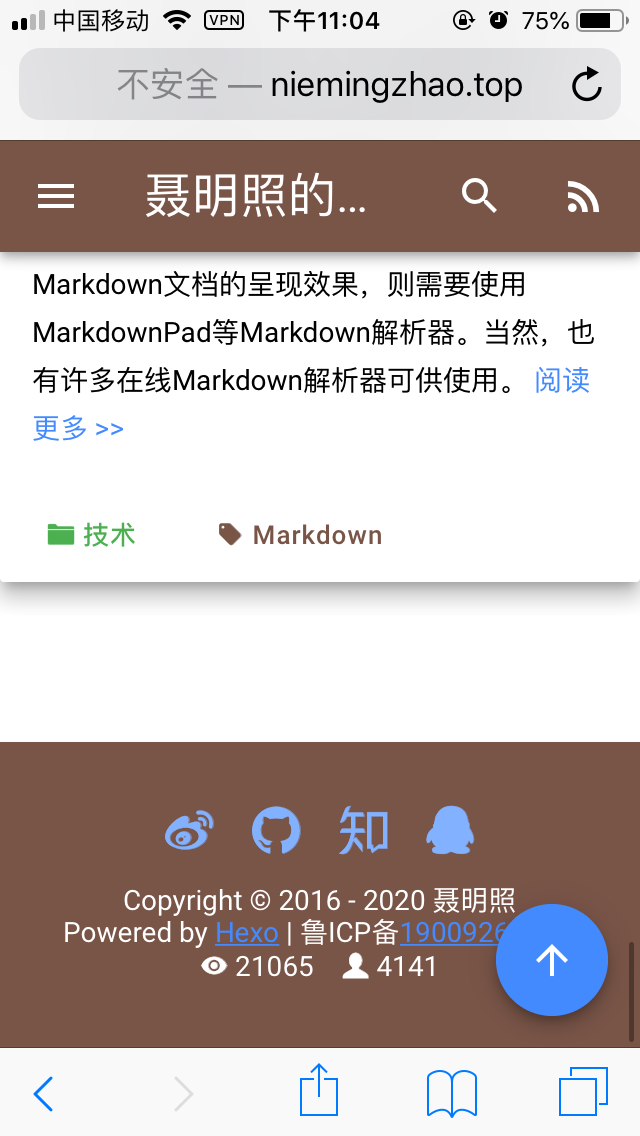
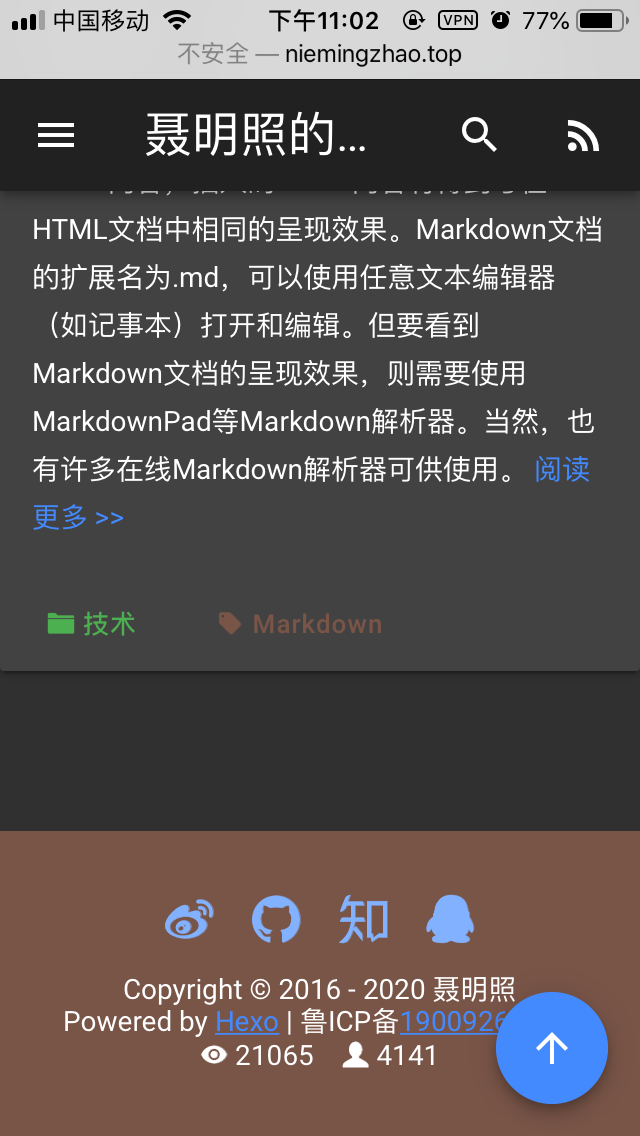
from niemingzhao.github.io.