Comments (31)
文档是有哪里看不懂么?
from tailchat.
docker-compose.yml
docker-compose.env
修改这两个配置文件,还有https设定,还有我看到又语音视频插件,是否能用
from tailchat.
[root@ser999805290083 ~]# docker pull moonrailgun/tailchat
Using default tag: latest
latest: Pulling from moonrailgun/tailchat
213ec9aee27d: Pull complete
90d4f1a52341: Pull complete
96f9ff3b94d8: Pull complete
f05a94b04b95: Pull complete
4cc802dd2b7f: Pull complete
0a08e30987f1: Pull complete
5f90b627005a: Pull complete
397bf2538de7: Pull complete
2d6396dc1c8b: Pull complete
31f2c8f06ae5: Pull complete
1418f7300ca7: Pull complete
3c6c7ce1632a: Pull complete
ad7a5da41a79: Pull complete
11f39e16a4c8: Pull complete
a0d58193ab8c: Pull complete
67f3406ba73f: Pull complete
09f0b05c7954: Pull complete
cb3674eccc53: Pull complete
855e9e7200a6: Pull complete
f8e212e1a9ea: Pull complete
Digest: sha256:87f91c58b4e321e7a91c843d4e713ef717bf521b8999cce1ea049f2285fe88df
Status: Downloaded newer image for moonrailgun/tailchat:latest
docker.io/moonrailgun/tailchat:latest
[root@ser999805290083 ~]#
搭建到这一步,基本就看不懂了,
docker tag moonrailgun/tailchat tailchat # 修改tag以让配置文件能够识别
这个命令都不知道该怎么修改
from tailchat.
主要修改的就是 docker-compose.env 这个配置文件,默认的话只需要把API_URL改为自己的域名即可
https 请自行使用反向代理工具处理
音视频插件还在开发中
from tailchat.
[root@ser999805290083 ~]# docker pull moonrailgun/tailchat Using default tag: latest latest: Pulling from moonrailgun/tailchat 213ec9aee27d: Pull complete 90d4f1a52341: Pull complete 96f9ff3b94d8: Pull complete f05a94b04b95: Pull complete 4cc802dd2b7f: Pull complete 0a08e30987f1: Pull complete 5f90b627005a: Pull complete 397bf2538de7: Pull complete 2d6396dc1c8b: Pull complete 31f2c8f06ae5: Pull complete 1418f7300ca7: Pull complete 3c6c7ce1632a: Pull complete ad7a5da41a79: Pull complete 11f39e16a4c8: Pull complete a0d58193ab8c: Pull complete 67f3406ba73f: Pull complete 09f0b05c7954: Pull complete cb3674eccc53: Pull complete 855e9e7200a6: Pull complete f8e212e1a9ea: Pull complete Digest: sha256:87f91c58b4e321e7a91c843d4e713ef717bf521b8999cce1ea049f2285fe88df Status: Downloaded newer image for moonrailgun/tailchat:latest docker.io/moonrailgun/tailchat:latest [root@ser999805290083 ~]# 搭建到这一步,基本就看不懂了,
docker tag moonrailgun/tailchat tailchat # 修改tag以让配置文件能够识别
这个命令都不知道该怎么修改
这个命令不需要修改。。。可能我注释描述有点问题,他的意思是把docker下载的镜像改个名,我改一下注释文案
from tailchat.
docker-compose.env
这个文件怎么修改
Digest: sha256:87f91c58b4e321e7a91c843d4e713ef717bf521b8999cce1ea049f2285fe88df
Status: Downloaded newer image for moonrailgun/tailchat:latest
docker.io/moonrailgun/tailchat:latest
[root@ser999805290083 ~]# docker tag moonrailgun/tailchat tailchat
[root@ser999805290083 ~]#
执行完就这样
from tailchat.
辛苦按照教程来一步步处理,可以不需要每走一步都问一下的。
from tailchat.
[root@ser999805290083 ~]# cd tailchat
-bash: cd: tailchat: 没有那个文件或目录
[root@ser999805290083 ~]#
就是找不到这文件
from tailchat.
cd 到配置文件所在的目录,辛苦看下注释。(如果是源码编译的话默认clone下来是tailchat文件夹)
如果配置放在当前目录的话不需要cd。
from tailchat.
[root@ser999805290083 ~]# ls -a
. .. anaconda-ks.cfg .bash_history .bash_logout .bash_profile .bashrc .cshrc .nvm original-ks.cfg .pki Profile .ssh .tcshrc
[root@ser999805290083 ~]# tail docker-compose.env
tail: 无法打开"docker-compose.env" 读取数据: 没有那个文件或目录
[root@ser999805290083 ~]#
好难,找不到,哎
from tailchat.
基于你的反馈,我调整了一下文档话术。
bb2ffde
from tailchat.
[root@ser999805290083 ~]# ls -a . .. anaconda-ks.cfg .bash_history .bash_logout .bash_profile .bashrc .cshrc .nvm original-ks.cfg .pki Profile .ssh .tcshrc [root@ser999805290083 ~]# tail docker-compose.env tail: 无法打开"docker-compose.env" 读取数据: 没有那个文件或目录 [root@ser999805290083 ~]#
好难,找不到,哎
请问你的配置文件下载到哪里了。需要切换目录到配置文件所在目录
from tailchat.
直接安装的,,镜像拉取,[docker]我真的 不熟悉,看了以前的教程,发现完全不一样,注释也乱的,根本不是一步一步的安装,跟跳跃一样,我得翻来翻去,大佬给个视频教程吧,或这你帮我安装下吧,我吧机器发你邮箱
from tailchat.
你需要下载配置文件啊。不然镜像不知道要怎么启动
from tailchat.
from tailchat.
我问的,你回复的,都是说一句完事,一点步骤都没有,所以,基本对于我这个小白基本建立不起来
from tailchat.
我问的,你回复的,都是说一句完事,一点步骤都没有,所以,基本对于我这个小白基本建立不起来
from tailchat.
emmmm.,行吧。
那你需要复制链接,然后下载到服务器上。可以参考如下操作
mkdir tailchat && cd tailchat
wget https://raw.githubusercontent.com/msgbyte/tailchat/master/docker-compose.yml
wget https://raw.githubusercontent.com/msgbyte/tailchat/master/docker-compose.env
vim docker-compose.env # 修改环境变量文件中API_URL的值为你自己服务端的外网地址
docker-compose up -d因为我不能预设你下载文件的方式(完全可以手动下载后手动上传)
from tailchat.
大佬,出个视频教程吧,也就20分钟,实在不行我提供机器,8和g你给我一个视频就行.我看着视频一步步操作就简单了,最好吧域名对接https也整上
from tailchat.
大佬,出个视频教程吧,也就20分钟,实在不行我提供机器,8和g你给我一个视频就行.我看着视频一步步操作就简单了,最好吧域名对接https也整上
https 不是强依赖的。(跟tailchat本身没有直接关系)
另外方便说一下到底是哪里看不懂么?就算是视频也是照着文档一步步走的啊。
from tailchat.
就是修改文件看不懂,因为我是镜像拉取,而且我对docker不了解,以我为准的级别,就根本不知道docker装哪去了,所以你之前文档就是让修改文件,我就算下载了,我该上传到哪里去,完全没写,所以之前文档新手根本就看不懂,更别谈搭建了,最好简单一点,步骤清晰到直接建立完成,本省你这也没多少命令,可是就是少中间段落的
from tailchat.
docker和任何的linux上的软件一样,都是全局安装的(不存在装到那里去的概念,具体在哪里我也很难解释,因为不同的linux发行版是不一样的)
修改文件的话。。。我确实不知道为什么会看不懂,就是改配置。随便是通过各种第三方软件还是vim还是emacs,只要把某个值(已经标出)修改成自己的域名(或者ip)就行了。我自认为已经简化到不能再简化的地步了
至于文件放在那里其实是无所谓的,只要自己能找得到就行。
另外我调整了一下部署文档的结构,现在应该不存在会跳的问题了(之前是需要考虑不同的安装方式,现在区分开了)
https://tailchat.msgbyte.com/docs/deployment/docker-compose
from tailchat.
嗯
现在差不多了,但是 还有不详细的,但是我自己解决了,其他人就不知道了
from tailchat.
能访问了,但是 这个插件怎么用,我看到又语音视频的插件啊
from tailchat.
如果你觉得有更好的文案或者描述方式,欢迎pr来讨论一下。Tailchat是一个非常开放的应用,欢迎来自所有人的pr
关于插件的使用在插件中心安装即可,有些插件没有写使用文档,但是功能都是全的
音视频插件还在开发中
from tailchat.
我这群邀请别人怎么显示需要注册,我用你的游客是可以直接进入的呀
from tailchat.
http://38.34.253.244:11000/invite/z2FQPcSe
大佬这个怎么才能和你一样,显示立即加入而不是立即注册呢
from tailchat.
你说的很有道理。因为邀请的话还是期望用户已经登录的,未登录但是期望游客身份接受邀请的确实没有考虑过
游客是为了方便用户快速体验,如果接收到他人邀请的话目的是比较明确的了
但是你可以 返回登录->游客登录->创建游客账号 -> 加入群组
from tailchat.
http://38.34.253.244:11000/invite/z2FQPcSe
大佬这个怎么才能和你一样,显示立即加入而不是立即注册呢
已登录情况下打开就是立即加入
from tailchat.
我中午测试你的是用无痕模式进的,确实能直接进入,不显示立即注册,奇怪了,希望这个问题能尽快解决,更希望整个语音功能,这样游戏开黑是个很好的体验
from tailchat.
好的感谢你的支持
from tailchat.
Related Issues (20)
- Can't visit the website though I installed it properly HOT 6
- [Improvement] Remember the client plugin setting in server side HOT 2
- 2023-12-30 00:00:00格式问题 || 2023-12-30 00:00:00Format problem
- 期望增加用户每次登录的IP和时间到数据库 || Expect to add the IP and time of each login of the user to the database
- plugin:com.msgbyte.agora设置404 || plugin:com.msgbyte.agora to set 404 HOT 1
- 期望客户端增加记住密码选项 || It is expected that the client will add the remember password option HOT 1
- 希望客户端能增加最小化到托盘 || I hope the client can be minimized. to pallet
- 期望能增加已读未读功能 || It is hoped that the read and unread function can be added HOT 5
- 期望能转发消息/文件 || Expect to be able to forward messages/files
- Self Hosting? HOT 7
- Alternative Auth Methods? HOT 2
- tailchat nightly手机端web app界面出现的gui异常 || tailchat nightly mobile web app interface gui abnormality
- tailchat桌面软件依然存在工具栏 || tailchat desktop software still has a toolbar HOT 10
- Fail to set up a dev env for desktop app. HOT 3
- offline message HOT 3
- Private chats with bots HOT 2
- 期望支持发送文件的断点续传功能和发送进度提示 || It is expected to support the resume function of sending files and the sending progress prompt.
- 期望可以支持和机器人进行私信聊天 || Hopefully support private message chatting with robots HOT 14
- improve mention list in huge group
- [mobile] should add save to photot feature if we open image HOT 3
Recommend Projects
-
 React
React
A declarative, efficient, and flexible JavaScript library for building user interfaces.
-
Vue.js
🖖 Vue.js is a progressive, incrementally-adoptable JavaScript framework for building UI on the web.
-
 Typescript
Typescript
TypeScript is a superset of JavaScript that compiles to clean JavaScript output.
-
TensorFlow
An Open Source Machine Learning Framework for Everyone
-
Django
The Web framework for perfectionists with deadlines.
-
Laravel
A PHP framework for web artisans
-
D3
Bring data to life with SVG, Canvas and HTML. 📊📈🎉
-
Recommend Topics
-
javascript
JavaScript (JS) is a lightweight interpreted programming language with first-class functions.
-
web
Some thing interesting about web. New door for the world.
-
server
A server is a program made to process requests and deliver data to clients.
-
Machine learning
Machine learning is a way of modeling and interpreting data that allows a piece of software to respond intelligently.
-
Visualization
Some thing interesting about visualization, use data art
-
Game
Some thing interesting about game, make everyone happy.
Recommend Org
-
Facebook
We are working to build community through open source technology. NB: members must have two-factor auth.
-
Microsoft
Open source projects and samples from Microsoft.
-
Google
Google ❤️ Open Source for everyone.
-
Alibaba
Alibaba Open Source for everyone
-
D3
Data-Driven Documents codes.
-
Tencent
China tencent open source team.


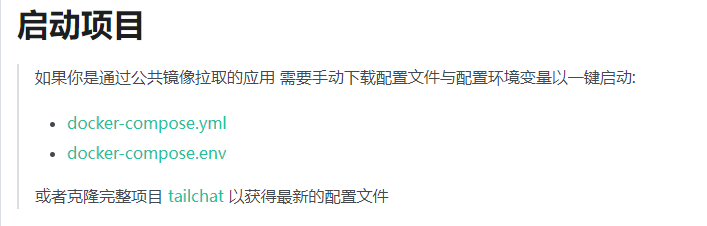
from tailchat.