Comments (117)
@DJSures / @Poopooracoocoo spot on.
Can confirm this issue is solved by switching to macOS 11.0.1.
from windows-dev-performance.
Just chiming in to say that I agree the frustrations stated above. While not an issue that MS deems worthy of a fast-tracked fix, my day-to-day productivity has been affected. As a programmer I'm switching between VS, SSMS, and Edge Chromium hundreds of times per day. That's hundreds of opportunities for MS to politely remind me through inaction that this issue isn't important enough to fix in a timely manner, or that their update system is so broken that it's impossible to fix in a timely manner. Either way, I think most reasonable people would consider that unacceptable.
from windows-dev-performance.
Please just fix this as soon as possible! It is driving me mad when coding! It is the most annoying bug I've ever seen in my life!
from windows-dev-performance.
Just a note: the new Chrome Edge was a wonderful improvement at first and I actually switched to it almost immediately once it was available, but this breakage of essentially the most fundamental part of the operating system, the ability to switch between applications, is simply not acceptable. You may be tempted to explain to me how this is not a breakage of a fundamental part of the OS but is rather a trivial UI bug, but when I am no longer able to operate on the system smoothly using that system's operations, it's a major OS failure as far as the user is concerned. I tried to get by for several days after I found this thread, but at the end of the day, the operating system's most basic functionality being infuriatingly broken not working just isn't acceptable (try quickly switching back and forth between your IDE and your emulator every few seconds for hours and having it not work for 50% of your keystrokes all day and see if you've not thrown something at the wall by the end of the day), so if this is a condition of using Edge, that for a quarter of a year the most basic functionality of windows doesn't work, I just won't use Edge. So I've switched back to Chrome, the usage of which doesn't break Windows
Many thanks for the responses from the MS people on the thread, the responsivity is great, but I felt it needed to be noted that this is not simply a minor UI issue in terms of user experience, it is a breakage of the most basic function of the operating system when you use the operating system's default browser. And as a result, I won't use it anymore and adding this to the list of reasons why I've recently begun to reconsider my slow move towards more Windows machines at our organization in the past year or two and instead have begun returning to preferring choosing Macs when we can, which, despite their own sets of problems, don't stoop to the level of not being able to change between applications or any of the other number of basic problems our users have experienced with the OS increasingly over the past couple of years, issues that - much as I love my own XPS - I simply can't ignore any longer are problems that my Mac users simply don't have to deal with (and therefore neither do I) nearly as often.
Again, I appreciate the responsiveness in terms of communication here, but I think I'll unsubscribe myself from this issue thread at this point as I have simply moved to Chrome
from windows-dev-performance.
All. I appreciate the frustration here, but please review my responses above, esp.:
While this is indeed an annoying change:
a) It has been fixed
b) The fix is included in recent Win10 Insiders builds
c) Annoying though it is, this fix does not involve a security, reliability, or data loss class issue and thus does not warrant fast-tracking which is a process reserved for much higher-impact issues
c) For the fix to be serviced to affected GA OS releases it has to be thoroughly tested, and pass through our quality gates. After passing the quality gates, the fix will be released in a subsequent scheduled servicing release.
So, again, while we totally understand that this is an annoying issue, know that the fix is on its way and should be available in the New Year. We appreciate your patience.
from windows-dev-performance.
I've also been hitting this on 19042.541, with Edge tabs in Alt + Tab disabled. It looks like Edge windows occasionally like to move themselves back to the top of the Alt + Tab stack, messing up the existing order.
In case it's relevant, I'm running Edge dev 87.0.637.0.
from windows-dev-performance.
Quick update: The team have a fix which is working its way through the build system. Should arrive in a Win 10 Insider Dev (Fast) ring build within the next few weeks.
Will update this thread when it lands.
from windows-dev-performance.
@bitcrazed, I think the new comments are people just discovering this thread and conveying their frustrations. Might have to give them a bit of slack :) because while you’re productivity is being interrupted with email notifications on this bug, they’re productive is disrupted with the bug every time they switch apps.
Reading the comments - I think more people are concerned that this fix is going through a long awaited testing process. Yet, the bug was created without going through a long awaited testing process.
Also, ain’t no body got time for insider preview. We’re trying to avoid bugs here xD
from windows-dev-performance.
Yes, I understand that. I just think this is the sort of UX annoyance that goes beyond that, because it's so impactful to many people's productive workflow and not just a purely cosmetic issue. But of course, I know you have your processes and that those are necessary.
from windows-dev-performance.
Ok this has been known about for two months and so far the workarounds are pretty rubbish and the fix hasn't appeared in whatever represents RTM to me at the moment. This is pretty terrible QA situation. Clearly this wasn't tested properly and the regression wasn't caught or dealt with before it was seen fix to push it to end users. Not only that it's clear that the confidence for releasing a fix is low. I can see that there's a lot of optimistic noise here but that's not actually delivering any reliable software to end users. This does not bode well for customer confidence. I'm not going to maintain the happy optimistic hat any longer.
So for me I've actually trashed my laptop installed a pre 20H2 build in the end. That cost me a whole day to rebuild the dev stack on it for the second time. Added to the crappy QA around Click to Run on Office 365 which cost me an hour on the phone talking to folk who seemed even more frustrated than me and piddling around in the registry for a further hour to unwedge a cocked up Microsoft account problem, the death by papercuts are getting rather deep.
I've been developing with MSFT stacks and platforms since approximately 1989 with PDS 7 and MASM but I'm tired now. This is consistently the most unpredictable user experience since Windows ME and someone needs to actually look hard and fix it rather than piling more crap on the fire. The development cadence is clearly unsustainable. On top of the data leeching telemetry and monthly milking which the platform has become to no gain to myself, I'm at a loss. Do one thing well, not all things badly please.
from windows-dev-performance.
@adrianghc I think this might because of a new Alt+Tab setting. You can control it here:
Settings > Multitasking > Alt+Tab > Pressing Alt+Tab shows
I already said in my first post that I have that feature disabled (i.e. my setting is to show only windows, no Edge tabs):
I suspect this may be related to the Alt + Tab changes for Edge tabs, even though I have that feature disabled.
And in any case, using Alt+Tab should always switch to the expected window, even with that setting, shouldn't it?
As I said, I do strongly suspect that the bug is a consequence of the new feature as it doesn't appear on 2004 but it does on 20H2 and happens with Edge windows. But it's a bug in any case.
from windows-dev-performance.
I understand your frustration.
UX annoyances, while ... well ... annoying, simply do not reach the level of prioritization necessary for engineering teams to drop everything and fast-track a fix and its subsequent deployment. Fast-tracking fixes is reserved for critical stuff like major impact issues, data loss, security exploits, etc.
This said, please don't confuse our passion and appetite to fix issues like this with the fix and release processes, schedules, and priorities that result in us being able to maintain a sane update schedule and quality bar.
Thanks for your continued patience.
from windows-dev-performance.
@adrianghc I think this might because of a new Alt+Tab setting. You can control it here:
Settings > Multitasking > Alt+Tab > Pressing Alt+Tab shows
from windows-dev-performance.
That sounds good, thank you for the quick follow-up and thank you to the team, of course. Though with that timeline, I do have to wonder whether this will arrive to 20H2, which will supposedly release in October. Any chance this may get backported there after its release?
In any case, let me say that this is a significantly better experience than the Feedback Hub. Issue reported, issue confirmed a week later and a fix is confirmed to be on the way. Compared to FH, where from my experience issues often languish for years without a fix in sight (looking at the completely broken Task View animations with tons of upvotes over the years), this is leaps and bounds beyond. I'd be very happy to see the scope for this kind of feedback be expanded over time. :)
from windows-dev-performance.
Can someone please push this out to 20H2. It's absolutely destroyed my workflow.
from windows-dev-performance.
Hey all.
Closing this issue since
Improvements addressing this issue have shipped in Win10 Insiders builds >= 20231
These improvements will be serviced back into Win10 2009 in and up-coming servicing release
One can work-around this issue in the meantime, by
Setting alt + tab to "windows only" doesn't fix the random skipping to 3rd windows therefore currently there is no workaround.
from windows-dev-performance.
I've also been hitting this on 19042.541, with Edge tabs in Alt + Tab disabled. It looks like Edge windows occasionally like to move themselves back to the top of the Alt + Tab stack, messing up the existing order.
In case it's relevant, I'm running Edge dev 87.0.637.0.
Yes, exactly! Thank you for chiming in. I'm running Edge beta 86 and I also had this issue when Edge beta was on version 85, so I suspect the Edge version may be irrelevant, and that it's purely a Windows bug.
from windows-dev-performance.
Can confirm I am still seeing this issue with the "workaround" (I have enabled this setting as soon as it was available, since I do not like seeing browser tabs in alt-tab).
And, having to wait until 21H1 for a fix to this is EXTREMELY disappointing since this bug is infuriating me to no end and disrupting my workflow (I often use alt-tab to switch to the last used window).
If the bug was introduced with a cumulative update, why can't it also be fixed by a cumulative update?
from windows-dev-performance.
Chris, the work around for this bug is to install google chrome and stop using edge. It seems Microsoft just can’t win at the browser/search engine/internet game. Even their own developers work against them :)
from windows-dev-performance.
Honestly, and this is just my humble opinion, but this is the sort of bug that really shouldn't take, what, almost three months to be fixed if the fix is released on the January 12 patch day, perhaps even longer? And that's being generous and counting only the time since 20H2's release on October 20 and not the at least two, possibly three months where this bug was in Insiders Beta before that. This is a fundamental productivity feature on a supposed productivity OS, not some insignificant optical fluff.
from windows-dev-performance.
It's just unacceptable that MS shipped this ALT+TAB bug to the general public, a feature that has been around since Windows 2.0 (1987). Seems like there's something completely wrong with that 'crowdsourced QA' Microsoft has been using since 2014!
from windows-dev-performance.
Adding to the pile of negative comments, this bug is really annoying, unacceptable, even less acceptable is the time is taking to fix it. I don't care about insider, fix it on the final product already. Annoying as hell.
from windows-dev-performance.
Hey all.
Closing this issue since
- Improvements addressing this issue have shipped in Win10 Insiders builds >= 20231
- These improvements will be serviced back into Win10 2009 in and up-coming servicing release
- One can work-around this issue in the meantime, by
from windows-dev-performance.
I'd like to add that the workaround does NOT work (the option does what it says but the issue persists), which is a big reason for why this bug is so frustrating.
from windows-dev-performance.
Reopening the issue as it appears to still be alive.
from windows-dev-performance.
Thanks for your understanding. I know it isn't easy to be patient when one's cheese has been moved.
But it's imperative that we maintain an orderly, comprehensible, reliable support and update policy, and don't just throw every fix we make out the door as soon as "it works on my machine" and hope for the best.
As an example of this, we're currently working on an improvement that I am really excited to announce "Soon™". This improvement relaxes a restriction that's been enforced in every version of Windows we've ever shipped in order to preserve compatibility with MS-DOS! However, this restriction makes little sense today and is now hurting developers on Windows.
We've peer reviewed, team reviewed, division reviewed, Architect reviewed, tested, and fuzzed the fix and all seemed well.
Then we let it bubble up through our build system which tests many thousands of 3rd party apps on each OS build.
Alas, the "improvement" causes a prominent and widely used 3rd party product to fail to install due to a quirk in the way their installer works!
We're working with the 3rd party to help them fix their installer, and we're creating a shim to handle the issue for those that install older unfixed versions. But, despite our best efforts, this fix will likely result in some unexpected breakage. Thus it'll only be released via Insider builds, giving us and the community enough time to assess and address its impact, before (hopefully) being released to the broader user-base in a future mainline OS release.
Shipping a fix is a tricky balance. Sometimes it absolutely makes sense to do so, though the fix may take a little longer than ideal. Other times, the impact and disruption is simply too costly and impactful to warrant fixing.
Luckily, the fix for the issue described herein falls into the former category - we're sorry it's taking a little longer than one might ideally wish, but it is coming.
Thanks again for your patience.
from windows-dev-performance.
This bug severely reduces productivity. It will take a long time before users get the update? Can someone provide a temporary fix?
The current workaround is
- Use other browsers instead of Microsoft Edge
- or - - Use XP-style alt-tab UI (https://www.windowscentral.com/how-bring-back-old-alt-tab-experience-windows-10)
from windows-dev-performance.
In any case, let me say that this is a significantly better experience than the Feedback Hub. Issue reported, issue confirmed a week later and a fix is confirmed to be on the way. Compared to FH, where from my experience issues often languish for years without a fix in sight (looking at the completely broken Task View animations with tons of upvotes over the years), this is leaps and bounds beyond. I'd be very happy to see the scope for this kind of feedback be expanded over time. :)
It's better because the scale of feedback is tiny here compared to Feedback hub 😄 Rich can only do so much in a day though, so if this gets too popular then you'll likely see things drop off (or his colleagues will notice he's not getting enough sleep).
That said, this Alt+Tab bug has been driving me crazy, so I'm also happy that I found this issue about it and had a great experience 😊
from windows-dev-performance.
@adrianghc Gotcha, thanks for raising. I've reopened #38 as we'll soon be expanding our scope somewhat anyhow. I'll also forward to our UX lead who's working with several groups and teams to improve UX.
Stay tuned!
from windows-dev-performance.
I'm so glad to have found this conversation and bug report. After installing the latest windows from scratch on a few of my dev PC's, my days are becoming so stressful. ALT-TAB of switching between the last TWO applications now appears random. I didn't notice if it was the 3rd edge tab or what because all I noticed is my stress level rising while wondering how this could have been released... does anyone actually rapidly program or work quickly anymore using ALT-TAB? Until ALT-TAB was removed from my day, I didn't realize how absolutely dependent I was on something so simple.
Please for the love of THE BOB, fix ALT-TAB
from windows-dev-performance.
Do we have an ETA for this being pushed out via WU. I mean it only worked for 25 years reliably before this "improvement"...
from windows-dev-performance.
@Poopooracoocoo Are you saying that the work around doesn't work for you? That you're unable to disable the new behavior and return to the traditional task switching behavior?
I think they are saying that disabling the new task switching behavior does not prevent this bug, which is my own experience.
from windows-dev-performance.
@chrisjsmith The fix for current Win10 2009 (build 19042) will be delivered via our normal servicing channels after the New Year.
It should already be included in Windows 10 Insider Dev Ring (build >= 20229), inc. the recently released Wind10 Insider Dev Ring build 20257.
from windows-dev-performance.
This bug severely reduces productivity. It will take a long time before users get the update? Can someone provide a temporary fix?
The current workaround is
- Use other browsers instead of Microsoft Edge
- or -
- Use old alt-tab UI (https://www.windowscentral.com/how-bring-back-old-alt-tab-experience-windows-10)
The OP has disabled Microsoft Edge multitasking, and the problem still persist (I experience it too, even after disabling the new multitasking feature). So, its safe to say that the workaround does not work.
The workaround is to revert back to XP-style alt-tab, disabling Microsoft Edge multitasking is not enough
from windows-dev-performance.
Glad I found this thread, now I have people to share my frustrations with. IMO this unpredictability in Alt+Tab is really horrible. I hope there's a faster way to get the fix, instead of having to wait for months :( I just need stable OS behaviour. I'm not looking to switch to Insider Builds.
from windows-dev-performance.
Thanks for the feedback. I've pinged the team. Please also submit via feedback hub, capturing a repro, and share a link to the FBHub item in this thread.
from windows-dev-performance.
Sleep? What's sleep? We have a 15 week old puppy so don't get sleep anyhow ;)
Many thanks for your kind words @adrianghc, and for your support @zooba, as always 😁
Hopefully our demands for quality issues, combined with a growing number of us in MS and helping out in the community will let us remain responsive and helping find and fix issues.
from windows-dev-performance.
@adrianghc @nmraz Checking with the team re. servicing this for 20H1 users. Will let you know when I hear back.
from windows-dev-performance.
I find that hard to believe. Microsoft engineers often say that they've fixed something and it'll never land, or they'll say something completely irrelevant to the feedback.
Windows-10-insider-preview-build-20231 <- Mentioned in the changelog too.
from windows-dev-performance.
Can confirm I am still seeing this issue with the "workaround" (I have enabled this setting as soon as it was available, since I do not like seeing browser tabs in alt-tab).
And, having to wait until 21H1 for a fix to this is EXTREMELY disappointing since this bug is infuriating me to no end and disrupting my workflow (I often use alt-tab to switch to the last used window).
If the bug was introduced with a cumulative update, why can't it also be fixed by a cumulative update?
I think you overlooked this part:
These improvements will be serviced back into Win10 2009 in and up-coming servicing release
This means it IS coming as a cumulative update sooner or later. Hopefully sooner.
from windows-dev-performance.
lol if that setting worked and actually completely turned off that stupid integration (which google tried and ultimately backtracked on in Android) we wouldn't be here
from windows-dev-performance.
FYI for anyone attempting the "work around", is that it doesn't work - behavior is still broken.
from windows-dev-performance.
Yes can confirm the workaround doesn't work for me either. I found a registry frig for it on reddit: https://www.reddit.com/r/sysadmin/comments/jixna0/windows_10_20h2_broke_alt_tab/gapevyr/
However this appears to work inconsistently as it works on my desktop but not my laptop. Have logged out and back in on each in case it's a workstation session issue. When it does work it reverts it to the windows xp-esque alt-tab switcher.
from windows-dev-performance.
I'm afraid I have little more to add, but nonetheless I'd like to say I appreciate you taking the time to engage and write such a thorough response. Hopefully there will be chances to engage in less frustrating contexts in the future. Also, thanks for providing a timeline for the fix earlier.
from windows-dev-performance.
This bug severely reduces productivity. It will take a long time before users get the update? Can someone provide a temporary fix?
The current workaround is
- Use other browsers instead of Microsoft Edge
- or -
- Use old alt-tab UI (https://www.windowscentral.com/how-bring-back-old-alt-tab-experience-windows-10)
The OP has disabled Microsoft Edge multitasking, and the problem still persist (I experience it too, even after disabling the new multitasking feature). So, its safe to say that the workaround does not work.
from windows-dev-performance.
 commented on May 22, 2024
2
commented on May 22, 2024
2
Having this issue as well now, pretty annoying!
from windows-dev-performance.
Oh, Gosh. Two days since I've installed Windows, and all these days I thought that my keyboard was broken.
Hope the fix will be rolled to the production as soon as possible 🤞
from windows-dev-performance.
Any progress?
from windows-dev-performance.
Thanks for pinging them team. I already did the Feedback Hub jazz a while ago, including several repros: https://aka.ms/AA9sxgk
from windows-dev-performance.
Of course, I understand. I don't expect this kind of channel to be used for everything, but I do hope you can expand the scope of this kind of feedback as far as it is possible while still keeping it an effective and engaging experience.
By the way, since you chimed in, might I borrow - with all due respect and with the risk of sounding like a broken record - just a minute of your time and ask you if there is anything you can say about the broken Task View animations? It seems oddly difficult to get anyone to even acknowledge them in any form.
from windows-dev-performance.
@adrianghc - do you mean the animations you see when you minimize/restore apps to/from the taskbar, etc?
If so, please file an issue describing what you're seeing / would like to see. I work with a number of colleagues who're looking deeply into UI quality and consistency as I type, and would be happy to direct to your feedback.
Thanks in advance.
I mean the animations that appear when you open Task View / Timeline. The window thumbnails jump around and this has been an issue since 1809. It has been reported and upvoted many, many times over the years., e.g. here. I also opened an (admittedly somewhat dramatically written) issue about it here at #38, though it was understandably closed for being out of scope.
Then there is the problem with window thumbnails in the taskbar, but someone already filed an issue about that in #12, but I suppose that's not what you meant. Do you mean the problem where windows minimize in a slightly different direction the first time after being opened than the times afterward?
from windows-dev-performance.
@bitcrazed To be fair, at that point the issue in question had been closed so I used the context of your message "I work with a number of colleagues who're looking deeply into UI quality and consistency as I type" to raise awareness for that issue again. That issue had also been mentioned by the OP in this thread here which coupled with that quoted comment of yours led me to reference that issue.
That said, I generally avoid "cross-contaminating issues".
from windows-dev-performance.
Hello, I see the status fixed and status fix inbound, tags but I don't know which one It's supposed to be, I'm inclined as to think it isn't fixed because I just newly installed Windows, downloaded and installed all new updates and necessary drivers and yet Alt + Tab still jumps to the wrong window from time to time, it is incredibly frustrating as I am a quick Alt + Tabber and I work with it for the whole day very often it is so frustrating, please tell me if this is supposed to be fixed, because it isn't on my PC as a new install of windows with all new updates.
from windows-dev-performance.
I think it was fixed in an Insiders dev channel build but hasn't made its way to 20H2 yet. No word yet on when, or if, that may happen.
from windows-dev-performance.
Quick update: The team have a fix which is working its way through the build system. Should arrive in a Win 10 Insider Dev (Fast) ring build within the next few weeks.
Will update this thread when it lands.
Hopefully it's soon. I reset my windows and later clean flashed it even because of this one bug.
from windows-dev-performance.
@chrisjsmith - No ETA right now - we're working through the release schedule as I type. Will update when I hear more.
from windows-dev-performance.
19042.630 and 87.0.664.30 currently, though the problem has been appearing roughly since I opened this issue or earlier, which was on 19042.487 and Edge 86 or even 85.
from windows-dev-performance.
I was actually considering just installing Fedora on my laptop seeing as I mostly use windows as a terminal emulator these days ![]()
from windows-dev-performance.
@ALL - we appreciate your feedback and help diagnosing this issue, but let's please limit the conversation here to the issue at hand. There are plenty of other places to have other kinds of discussions.
from windows-dev-performance.
I installed Edge prior to updating to 20H2.
from windows-dev-performance.
If you hold ALT-TAB and let the window popup for a second or two, then it seems to work. The problem occurs when quickly pressing alt-tab and random windows jump in front. But, if you hold alt-tab until the windows display on the screen in the overlay, it will work.
from windows-dev-performance.
The issue is still there in the recently released 19042.662.
from windows-dev-performance.
Any updates on getting this out to customers. I'm getting an itchy trigger finger on a Mac...
from windows-dev-performance.
@bitcrazed hi rich do you know how this was fixed? I tried asking earlier but you might've missed it.
from windows-dev-performance.
Unrelated but you can force classic style alt-tab temporarily by holding down left alt, double tapping right alt, and then pressing tab.
from windows-dev-performance.
Still happening. What in the world is Microsoft 's quality assurance team doing?
from windows-dev-performance.
I think more people are concerned that this fix is going through a long awaited testing process
lmfao good one. unpaid volunteer testers who file bugs that the company doesn't even see. total joke! oh wait. that's windows insiders and microsoft.
from windows-dev-performance.
I've been using the classic ALT+TAB for a while now because of this issue. Hope this can be fixed as soon as possible. While using the classic ALT+TAB solves the random window selection, but I can't see the window when I switching.
from windows-dev-performance.
Quick update: The team have a fix which is working its way through the build system.
Great to hear! Thanks for the rapid response on this one. As Adrian asked, any chance this might be backported to 20H2 given its imminent release?
from windows-dev-performance.
@adrianghc - do you mean the animations you see when you minimize/restore apps to/from the taskbar, etc?
If so, please file an issue describing what you're seeing / would like to see. I work with a number of colleagues who're looking deeply into UI quality and consistency as I type, and would be happy to direct to your feedback.
Thanks in advance.
from windows-dev-performance.
@adrianghc @nmraz Checking with the team re. servicing this for 20H1 users. Will let you know when I hear back.
Thank you very much. :)
from windows-dev-performance.
I work with a number of colleagues who're looking deeply into UI quality and consistency as I type
It would be cool if at least one of those colleagues of yours, @bitcrazed, could look into the issue reported in #38 :)
from windows-dev-performance.
I've noticed this in the changelog for the latest Insider build 20231:
We fixed an issue that could result in your ALT + Tab order changing unexpectedly and leading you to switch to the wrong window.
Is that the fix for this issue?
from windows-dev-performance.
We fixed an issue that could result in your ALT + Tab order changing unexpectedly and leading you to switch to the wrong window.
Is that the fix for this issue?
Interjecting here, @adrianghc, I think the confirmation will be when you cannot recreate the issue after installing that insider build (or one closer to release). I know that's a pain, but it seems to be the ultimate test for UX problems.
At least we know that the MS WinDev folks here are grown-ups and no one has said "works for me :)." "Won't fix" maybe, though I don't see that so far.
from windows-dev-performance.
Well, I'm on the Beta channel currently, so I won't know firsthand until 21H1 gets much closer to release.
from windows-dev-performance.
@Felix-Dev Please try and avoid cross-contaminating issues. See my recent response to 38: #38 (comment)
from windows-dev-performance.
I think it was fixed in an Insiders dev channel build but hasn't made its way to 20H2 yet. No word yet on when, or if, that may happen.
Oh alright, no worries, I'll just wait for notifications on this opened issue, and see what happens.
from windows-dev-performance.
Settings > Multitasking > Alt+Tab > Pressing Alt+Tab shows
now that you mentioned it, I just wanna talk about how unstable that integration made Windows Explorer, EVEN BEING OFF. I have tons of tabs open in Edge. I have zero Edge windows open on this virtual desktop and guess what I see? A File Explorer window that is just an Edge tab! idk if i should bother opening a new issue for it, or for the bug with chromium/edge tooltips.
yeah i'm cross-contaminating issues but chances are that it'll get closed for being out of scope. i submitted feedback using edge's tool and the feedback hub. no response there 🙃 no wonder i've uninstalled the fbh
from windows-dev-performance.
There's a fix coming in Build 20231 according to Microsoft official response.

Feedback link
from windows-dev-performance.
I find that hard to believe. Microsoft engineers often say that they've fixed something and it'll never land, or they'll say something completely irrelevant to the feedback.
from windows-dev-performance.
Woops, read a bit too fast. My bad then :)
from windows-dev-performance.
Thanks for the feedback - much appreciated 👍
from windows-dev-performance.
@Poopooracoocoo Are you saying that the work around doesn't work for you? That you're unable to disable the new behavior and return to the traditional task switching behavior?
from windows-dev-performance.
@adrianghc & @Poopooracoocoo Was looking for that confirmation as I cannot repro on my local machines.
What Win10 builds are you running? And what Edge versions?
from windows-dev-performance.
also running 20H2 but running version 86 of Edge which is the stable channel. Edit: I'm now on Edge 87.
from windows-dev-performance.
from windows-dev-performance.
agreed, chris
Edge ain't too shabby. It makes some nice design choices like a square address bar. It adds some features that Google removed from Chrome such as tab muting and a full tab context menu. Edge will soon be getting vertical tabs and tab sleeping. Not quite like The Great Suspender though and you can't export tabs. Edge has also been improving its scrolling but can be terrible with a lot of tabs. Android is another story though. Argh. It sucks.oh and right now edge is totally screwing around with explorer and with me right now. speak of the devil. it's not responding..>:(((((
i wish gnome os would happen
from windows-dev-performance.
... stop using edge.
We seem to be drifting off-topic except maybe Edge integration is the factor. What frustrates me about Edge is that it loses my pins in unpredictable ways. That's definitely a performance issue for me as a developer or any kind of researcher. (I only keep Chrome around because there are times where that is only where some on-line forms work. The problem with browser wars is that site builders choose winners and make all of us cannon fodder. (I make decisions designed to frustrate coordinated tracking as well as I can without increasing my workload.)
from windows-dev-performance.
@chrisjsmith You mention that the work around works on your desktop, but not on your laptop. Are both running the same build & SKU of Windows?
from windows-dev-performance.
@chrisjsmith You mention that the work around works on your desktop, but not on your laptop. Are both running the same build & SKU of Windows?
Yes 20H2 19042.630 both windows 10 pro
from windows-dev-performance.
@chrisjsmith You mention that the work around works on your desktop, but not on your laptop. Are both running the same build & SKU of Windows?
Yes 20H2 19042.630 both windows 10 pro
So on one of your computers, disabling Edge's Alt+Tab integration fixes the Alt+Tab behavior? Or are you talking about the workaround where you revert to the XP-style Alt+Tab via a registry edit?
from windows-dev-performance.
@chrisjsmith You mention that the work around works on your desktop, but not on your laptop. Are both running the same build & SKU of Windows?
Yes 20H2 19042.630 both windows 10 pro
So on one of your computers, disabling Edge's Alt+Tab integration fixes the Alt+Tab behavior? Or are you talking about the workaround where you revert to the XP-style Alt+Tab via a registry edit?
chris was referring to the registry edit
from windows-dev-performance.
Yes I was referring to the registry edit.
By the way the fresh windows 20H2 installation (which shipped with Edge) I did on 14th does exhibit the alt-tab problem. The upgrade to 20H2 (which I installed Edge previous to the upgrade) from 1903 doesn't. Not sure if that's any useful data.
from windows-dev-performance.
@bitcrazed How was this fixed? Does the upcoming fix actually completely disable Edge's integration with Windows Explorer now? 20H2 is just an update that flicks some switches in 20H1, which didn't have such instabilities (although it introduced its own fair share, as did 1903 and prior versions).
from windows-dev-performance.
If you hold ALT-TAB and let the window popup for a second or two, then it seems to work. The problem occurs when quickly pressing alt-tab and random windows jump in front. But, if you hold alt-tab until the windows display on the screen in the overlay, it will work.
That's not my experience. In fact, I can see the wrong selection being made when holding Alt+Tab for a moment instead of letting it go immediately.
from windows-dev-performance.
Thanks for filing, and for holding us accountable. We really do value your feedback. Together we can make Windows better for developers, and all users!
from windows-dev-performance.
This bug severely reduces productivity. It will take a long time before users get the update? Can someone provide a temporary fix?
from windows-dev-performance.
but switching browsers is a good idea. using Edge is sort of telling them that we're okay with these bugs.
from windows-dev-performance.
was it ever actually fixed then? and i hope whoever at ms knows that google tried the same thing and backtracked on it in android.
from windows-dev-performance.
Hopefully writing a test suite...
from windows-dev-performance.
Related Issues (20)
- PROCESSOR_POWER_INFORMATION.CurrentMhz no longer shows CurrentMhz HOT 7
- Throttling detection needed in Windows HOT 5
- Symbol server PE files are being overwritten with different versions HOT 13
- WinDbg's `dU` command is painfully slow HOT 4
- Merge module validation in Orca fails on well-formed merge module
- NT heap scales horrendously in some cases HOT 2
- Set up your dev environment on Windows for Rust HOT 2
- PrefetchVirtualMemory does not prefetch virtual memory (windows api bug) HOT 1
- Explorer leaks resources over a long time HOT 2
- Configuring RDP with MSA is impossible using the RDP Developer Menu HOT 1
- Argon containers use only weak cores on systems with heterogeneous CPUs HOT 4
- Extremely slow Context Menu launch in Windows Explorer HOT 2
- Unexpected Sleep(1) Precision with Different Clock Interrupt Frequencies (Timer Resolution) HOT 3
- Dev drive has vanished HOT 3
- Windows incorrectly schedules utility QoS threads exclusively to E-cores when running on AC power
- Alt + Tab Sometimes Skips over the Last Window
- Alt+tab issue when in full-screen app HOT 2
- Can't Pinpoint What to do with Error PR175 with Visual Studio HOT 2
- "Must define a target architecture" issue from winnt.h when included by `.rc` files HOT 7
- Consistent CPU performance for benchmarking HOT 6
Recommend Projects
-
 React
React
A declarative, efficient, and flexible JavaScript library for building user interfaces.
-
Vue.js
🖖 Vue.js is a progressive, incrementally-adoptable JavaScript framework for building UI on the web.
-
 Typescript
Typescript
TypeScript is a superset of JavaScript that compiles to clean JavaScript output.
-
TensorFlow
An Open Source Machine Learning Framework for Everyone
-
Django
The Web framework for perfectionists with deadlines.
-
Laravel
A PHP framework for web artisans
-
D3
Bring data to life with SVG, Canvas and HTML. 📊📈🎉
-
Recommend Topics
-
javascript
JavaScript (JS) is a lightweight interpreted programming language with first-class functions.
-
web
Some thing interesting about web. New door for the world.
-
server
A server is a program made to process requests and deliver data to clients.
-
Machine learning
Machine learning is a way of modeling and interpreting data that allows a piece of software to respond intelligently.
-
Visualization
Some thing interesting about visualization, use data art
-
Game
Some thing interesting about game, make everyone happy.
Recommend Org
-
Facebook
We are working to build community through open source technology. NB: members must have two-factor auth.
-
Microsoft
Open source projects and samples from Microsoft.
-
Google
Google ❤️ Open Source for everyone.
-
Alibaba
Alibaba Open Source for everyone
-
D3
Data-Driven Documents codes.
-
Tencent
China tencent open source team.


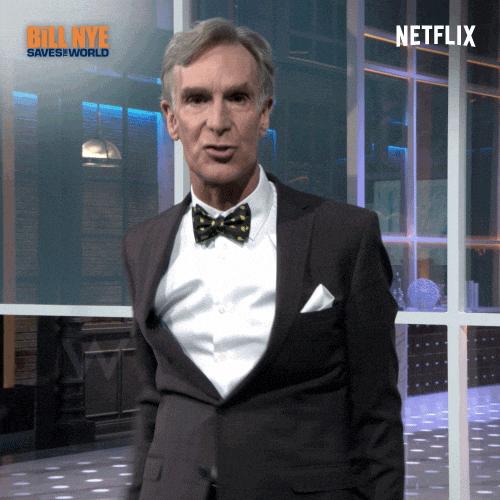
from windows-dev-performance.