Comments (37)
I'm seeing the same things. The performance of Python and the underlying CLI on Windows seems to be an issue. You have to wait for the extension to pick up the login (you'll see the status in the status bar) and then you will start to see completions. However, if you type quickly, back up, etc. you can see the completion list gets confused. Here I'm at az but it is showing me completions for webapp:
I think this is because I typed in az webapp a few times, backed up, press ctrl+space a few times, etc.
from vscode-azurecli.
az cli version 2.0.15
python version 3.6.1
from vscode-azurecli.
related to #13 and #15 and #10?
from vscode-azurecli.
works much better on windows!
from vscode-azurecli.
Dear all, I am on az 2.0.18, and the issue still takes place. Can we please reopen the issue?
Sometimes I notice that if I start typing it gives me suggestions (not always!) but when I press ctrl-space it shows loading.
from vscode-azurecli.
@chrmarti i'm seeing the same regression of the experience on windows over the weekend...
from vscode-azurecli.
Cannot reproduce with az 2.0.20, could you retry with that?
from vscode-azurecli.
@jonathanmoons @chrisdias Could you retry with the latest CLI? (It worked for me with 2.0.20.)
from vscode-azurecli.
Same problem here. Text is colored ok, running commands works, but intellisense doesn't offer any suggestions.
azure-cli (2.0.27)
VScode version 1.20
python version 3.6.4
Mac High Sierra

from vscode-azurecli.
@blelem Is this with the Azure CLI installed with Homebrew? Is there anything in the console (Help > Toggle Developer Tools)?
from vscode-azurecli.
Hi guys, I still have this problem. What do you think is the root cause? If you point me to it I may try to fix it.
from vscode-azurecli.
@vykhand Which versions of this extension, VS Code and the Azure CLI are you using? Make sure all are at the latest released version. If the problem persists, please check if there are any errors in the console (Help > Toggle Developer Tools).
from vscode-azurecli.
Same problems for me.
- Version 1.21.1
- Commit 79b44aa704ce542d8ca4a3cc44cfca566e7720f1
- Date 2018-03-14T14:46:47.128Z
- Shell 1.7.9
- Renderer 58.0.3029.110
- Node 7.9.0
- Architecture x64
Azure CLI Tools v0.4.1
Azure CLI 2.0.30
Python 3.6.0 :: Anaconda 4.3.0
from vscode-azurecli.
The stacktrace suggests that you are running a CLI version < 2.0.24. Could there be an old version on the PATH? What is the CLI version you get when running az --version from a command prompt?
from vscode-azurecli.
Hi Christof, @chrmarti I am running az cli that is installed together with Azure Machine Learning workbench. In the past, I tried to update to the latest version and it did not help the issue.
C:\10.DEV_REPOS\kaggle-jigsaw>az --version
azure-cli (2.0.17)
VS Code:
Version 1.21.1
Commit 79b44aa704ce542d8ca4a3cc44cfca566e7720f1
Date 2018-03-14T14:46:47.128Z
Shell 1.7.9
Renderer 58.0.3029.110
Node 7.9.0
Architecture x64
from vscode-azurecli.
@chrmarti Running az --version results in the following:
azure-cli (2.0.30)
acr (2.0.22)
acs (2.0.30)
advisor (0.5.0)
appservice (0.1.30)
backup (1.1.0)
batch (3.1.11)
batchai (0.1.6)
billing (0.1.7)
cdn (0.0.13)
cloud (2.0.12)
cognitiveservices (0.1.11)
command-modules-nspkg (2.0.1)
configure (2.0.14)
consumption (0.2.2)
container (0.1.20)
core (2.0.30)
cosmosdb (0.1.19)
dla (0.0.18)
dls (0.0.20)
eventgrid (0.1.11)
eventhubs (0.1.1)
extension (0.0.11)
feedback (2.1.0)
find (0.2.8)
interactive (0.3.18)
iot (0.1.18)
keyvault (2.0.20)
lab (0.0.20)
monitor (0.1.4)
network (2.0.26)
nspkg (3.0.2)
profile (2.0.21)
rdbms (0.2.0)
redis (0.2.11)
reservations (0.1.1)
resource (2.0.26)
role (2.0.21)
servicebus (0.1.1)
servicefabric (0.0.11)
sql (2.0.24)
storage (2.0.30)
vm (2.0.29)
Python location 'C:\Program Files (x86)\Microsoft SDKs\Azure\CLI2\python.exe'
Extensions directory 'C:\Users\mcollier\.azure\cliextensions'
Python (Windows) 3.6.1 (v3.6.1:69c0db5, Mar 21 2017, 17:54:52) [MSC v.1900 32 bit (Intel)]
Where do you see the suggestion that the Azure CLI is < 2.0.24?
from vscode-azurecli.
@vykhand Please update to the latest CLI version. We had reports of significant performance improvements starting with 2.0.24.
@mcollier I see it using the pre-2.0.24 CLI's API in your screenshot. That also shows it using CLI modules in your AppData\Roaming folder when it should use those in C:\Program Files (x86)\Microsoft SDKs\Azure\CLI2. For some reason it mixes up the two versions. What is your PYTHONPATH set to?
from vscode-azurecli.
@chrmarti I don't see a PYTHONPATH environment variable. In my PATH environment variable, I do see 'C:\Users\mcollier\AppData\Roaming\Python\Python36\Scripts'.
I found a StackOverflow post which suggested running python -c "import sys; print('\n'.join(sys.path))". The resulted in the following:
C:\Program Files\Anaconda3\python36.zip
C:\Program Files\Anaconda3\DLLs
C:\Program Files\Anaconda3\lib
C:\Program Files\Anaconda3
C:\Users\mcollier\AppData\Roaming\Python\Python36\site-packages
C:\Program Files\Anaconda3\lib\site-packages
C:\Program Files\Anaconda3\lib\site-packages\Sphinx-1.5.1-py3.6.egg
C:\Program Files\Anaconda3\lib\site-packages\win32
C:\Program Files\Anaconda3\lib\site-packages\win32\lib
C:\Program Files\Anaconda3\lib\site-packages\Pythonwin
C:\Program Files\Anaconda3\lib\site-packages\setuptools-27.2.0-py3.6.egg
from vscode-azurecli.
@mcollier What do you get for "C:\Program Files (x86)\Microsoft SDKs\Azure\CLI2\python.exe" -c "import sys; print('\n'.join(sys.path))"?
from vscode-azurecli.
@chrmarti, I get the following:
C:\Users\mcollier>"C:\Program Files (x86)\Microsoft SDKs\Azure\CLI2\python.exe" -c "import sys; print('\n'.join(sys.path))"
C:\Program Files (x86)\Microsoft SDKs\Azure\CLI2\python36.zip
C:\Program Files (x86)\Microsoft SDKs\Azure\CLI2\DLLs
C:\Program Files (x86)\Microsoft SDKs\Azure\CLI2\lib
C:\Program Files (x86)\Microsoft SDKs\Azure\CLI2
C:\Users\mcollier\AppData\Roaming\Python\Python36\site-packages
C:\Program Files (x86)\Microsoft SDKs\Azure\CLI2\lib\site-packages
C:\Users\mcollier>
from vscode-azurecli.
@derekbekoe Any idea why the AppData\Roaming folder makes it to the lookup paths?
from vscode-azurecli.
This issue has been closed automatically because it needs more information and has not had recent activity. See also our issue reporting guidelines.
Happy Coding!
from vscode-azurecli.
@chrmarti Is there a way to reopen this issue?
@derekbekoe Any thoughts on the AppData\Roaming question asked by @chrmarti?
from vscode-azurecli.
having the same issue (on multiple machines). console displays following error:
C:\Program Files (x86)\Microsoft SDKs\Azure\CLI2\python.exe: No module named azservice
from vscode-azurecli.
@alandevos What do you get for "C:\Program Files (x86)\Microsoft SDKs\Azure\CLI2\python.exe" -c "import sys; print('\n'.join(sys.path))"?
from vscode-azurecli.
C:\Program Files (x86)\Microsoft SDKs\Azure\CLI2\python36.zip
C:\Program Files (x86)\Microsoft SDKs\Azure\CLI2
C:\Program Files (x86)\Microsoft SDKs\Azure\CLI2\Lib\site-packages
from vscode-azurecli.
@alandevos I wonder if in your case the extension is not correctly installed. Could you try uninstalling the Azure CLI extension, (importantly) restart VS Code and then reinstall the extension?
from vscode-azurecli.
@alandevos We will track your issue as #35.
from vscode-azurecli.
Could everyone seeing this update to the latest Azure CLI (2.0.37) and Azure CLI extension (0.4.2) and check if this is still a problem?
from vscode-azurecli.
Testing on version 2.0.55 AzureCLI, Azure CLI extension (0.4.2). Intelisense does not work.
from vscode-azurecli.
@samhodgkinson Are there any errors in the console (Help > Toggle Developer Tools)?
from vscode-azurecli.
There are a few issues but none I can see for ms-vscode.azurecli, let me know If there are any log files I can attach.
from vscode-azurecli.
The same issue here, no intellisense/autocomplete
Azure cli 2.062
Python 3.6.6
win 10

from vscode-azurecli.
Same issue here
azure cli 2.0.62
windows 10
azcli tools 0.4.4

from vscode-azurecli.
Same issue here.
console.ts:134 [Extension Host] Traceback (most recent call last):
File "C:\Users\shaun\.vscode\extensions\ms-vscode.azurecli-0.4.4\service\start.py", line 6, in <module>
import azservice.__main__
File "C:\Users\shaun\.vscode\extensions\ms-vscode.azurecli-0.4.4\service\azservice\__main__.py", line 17, in <module>
from azservice.tooling import GLOBAL_ARGUMENTS, initialize, load_command_table, get_help, get_current_subscription, get_configured_defaults, get_defaults, is_required, run_argument_value_completer, get_arguments, load_arguments, arguments_loaded
File "C:\Users\shaun\.vscode\extensions\ms-vscode.azurecli-0.4.4\service\azservice\tooling.py", line 12, in <module>
from azservice.tooling2 import GLOBAL_ARGUMENTS, initialize, load_command_table, get_help, get_current_subscription, get_configured_defaults, get_defaults, is_required, run_argument_value_completer, get_arguments, load_arguments, arguments_loaded
File "C:\Users\shaun\.vscode\extensions\ms-vscode.azurecli-0.4.4\service\azservice\tooling2.py", line 17, in <module>
from azure.cli.core._config import GLOBAL_CONFIG_PATH, DEFAULTS_SECTION
ImportError: cannot import name 'DEFAULTS_SECTION'
Seems caused by this change in azure-cli:
Azure/azure-cli#8940 (comment)
VSCode Version: 1.33.1 (user setup)
Commit: 51b0b28134d51361cf996d2f0a1c698247aeabd8
Date: 2019-04-11T08:27:14.102Z
Electron: 3.1.6
Chrome: 66.0.3359.181
Node.js: 10.2.0
V8: 6.6.346.32
OS: Windows_NT x64 10.0.17763
azure-cli 2.0.62
Python location 'C:\Program Files (x86)\Microsoft SDKs\Azure\CLI2\python.exe'
Extensions directory 'C:\Users\shaun\.azure\cliextensions'
Python (Windows) 3.6.6 (v3.6.6:4cf1f54eb7, Jun 27 2018, 02:47:15) [MSC v.1900 32 bit (Intel)]
Legal docs and information: aka.ms/AzureCliLegal
Your CLI is up-to-date.
from vscode-azurecli.
Same issue here:
Traceback (most recent call last): File "/opt/az/lib/python3.6/runpy.py", line 193, in _run_module_as_main "__main__", mod_spec) File "/opt/az/lib/python3.6/runpy.py", line 85, in _run_code exec(code, run_globals) File "/home/ludwik/.vscode/extensions/ms-vscode.azurecli-0.4.4/service/azservice/__main__.py", line 17, in <module> from azservice.tooling import GLOBAL_ARGUMENTS, initialize, load_command_table, get_help, get_current_subscription, get_configured_defaults, get_defaults, is_required, run_argument_value_completer, get_arguments, load_arguments, arguments_loaded File "/home/ludwik/.vscode/extensions/ms-vscode.azurecli-0.4.4/service/azservice/tooling.py", line 12, in <module> from azservice.tooling2 import GLOBAL_ARGUMENTS, initialize, load_command_table, get_help, get_current_subscription, get_configured_defaults, get_defaults, is_required, run_argument_value_completer, get_arguments, load_arguments, arguments_loaded File "/home/ludwik/.vscode/extensions/ms-vscode.azurecli-0.4.4/service/azservice/tooling2.py", line 17, in <module> from azure.cli.core._config import GLOBAL_CONFIG_PATH, DEFAULTS_SECTION ImportError: cannot import name 'DEFAULTS_SECTION'
from vscode-azurecli.
Let's track the latest reports in #50 which specifically for the reported issue with 2.0.62 of the CLI.
I'll close this very old issue. If you see other problems with IntelliSense than the one in #50, please open a new issue.
from vscode-azurecli.
Related Issues (20)
- Intellisense doesn't work if users home directory has space in it HOT 2
- How to run the selected text ? and what is the keyboard short cut to do the same? HOT 2
- Intellisense gives different results based on when you trigger it HOT 2
- No intellisense/autocomplete for azcli HOT 5
- Add support for Variables
- not recognizing 'new region' folding formats
- Extension not found under linux extensions tab HOT 3
- intellisense is working very slow
- The term 'az' is not recognized as the name of a cmdlet, function, script file, or operable program. HOT 2
- IntelliSense hangs HOT 1
- How to reference variable name from Intellisense
- Create a subnet under a virtual network.
- Support Workspace Trust
- Support virtual workspaces
- az cli az tag works in VSC powershell, fails in VSC bash HOT 2
- Intellisense doesn't work for newly installed az cli extension
- [feature request] enable witch azure accounts / subscriptions
- IntelliSense feature fail in the Azure CLI's vscode extension HOT 2
- This repo is missing important files
- Marketplace readme image broken HOT 1
Recommend Projects
-
 React
React
A declarative, efficient, and flexible JavaScript library for building user interfaces.
-
Vue.js
🖖 Vue.js is a progressive, incrementally-adoptable JavaScript framework for building UI on the web.
-
 Typescript
Typescript
TypeScript is a superset of JavaScript that compiles to clean JavaScript output.
-
TensorFlow
An Open Source Machine Learning Framework for Everyone
-
Django
The Web framework for perfectionists with deadlines.
-
Laravel
A PHP framework for web artisans
-
D3
Bring data to life with SVG, Canvas and HTML. 📊📈🎉
-
Recommend Topics
-
javascript
JavaScript (JS) is a lightweight interpreted programming language with first-class functions.
-
web
Some thing interesting about web. New door for the world.
-
server
A server is a program made to process requests and deliver data to clients.
-
Machine learning
Machine learning is a way of modeling and interpreting data that allows a piece of software to respond intelligently.
-
Visualization
Some thing interesting about visualization, use data art
-
Game
Some thing interesting about game, make everyone happy.
Recommend Org
-
Facebook
We are working to build community through open source technology. NB: members must have two-factor auth.
-
Microsoft
Open source projects and samples from Microsoft.
-
Google
Google ❤️ Open Source for everyone.
-
Alibaba
Alibaba Open Source for everyone
-
D3
Data-Driven Documents codes.
-
Tencent
China tencent open source team.


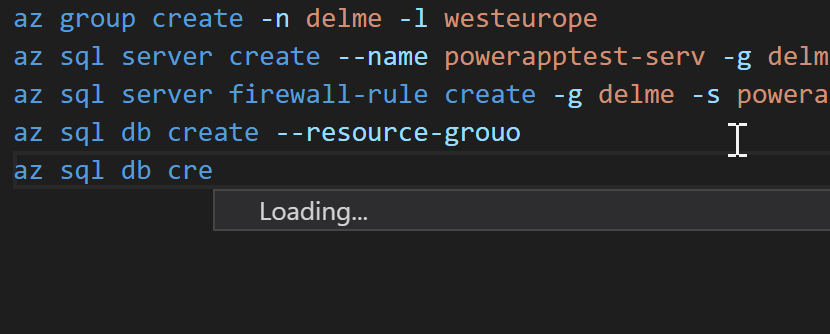
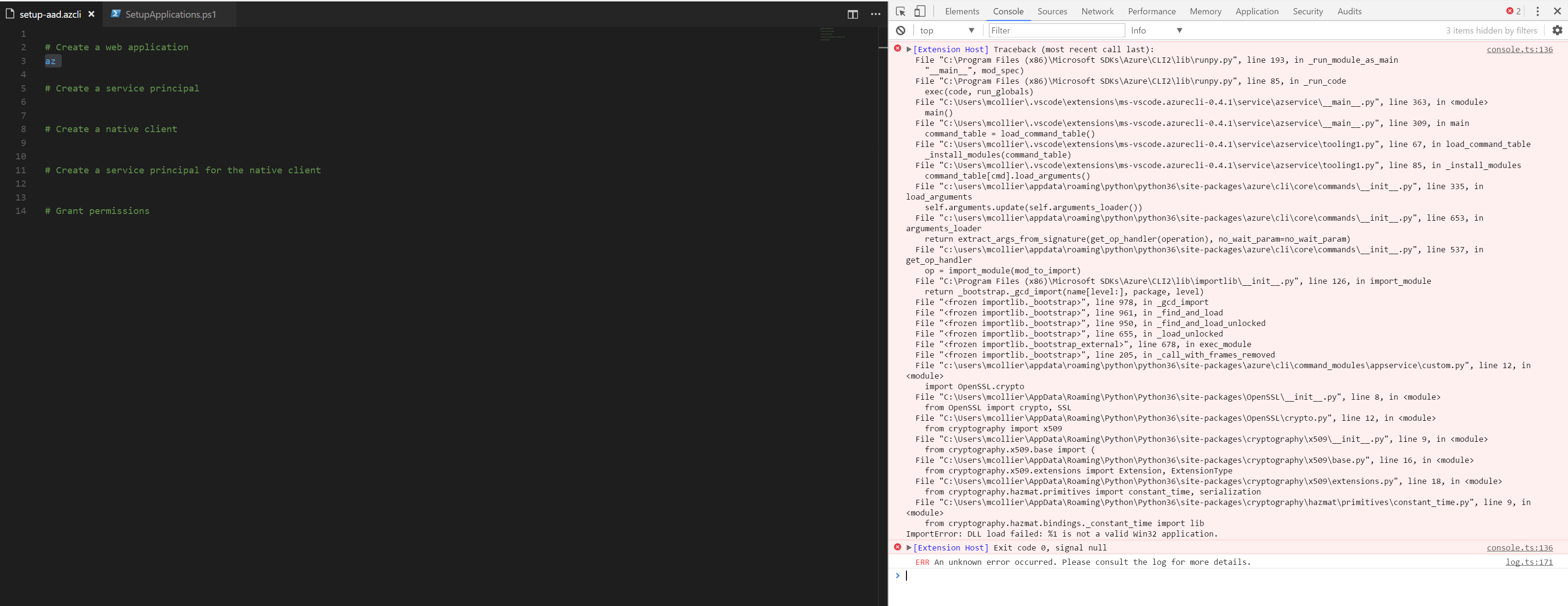
from vscode-azurecli.