Comments (3)
Hi @richstep,
Thanks for trying to use our project. Apparently, I managed to replicate the issue you are having. In my case, I copied the VM setup script without the last line.
Instead of using
az deployment group create --resource-group <resource_group> \
--name <deployment_name> \
--template-file resources/vm/farmvibes_ai_vm.bicep \
--parameters \
ssh_public_key="$(cat ~/.ssh/id_rsa.pub)" \
vm_suffix_name=<my_test_suffix> \
encoded_script="$(cat resources/vm/setup_farmvibes_ai_vm.sh | gzip -9 | base64 -w0)"
I used this
az deployment group create --resource-group <resource_group> \
--name <deployment_name> \
--template-file resources/vm/farmvibes_ai_vm.bicep \
--parameters \
ssh_public_key="$(cat ~/.ssh/id_rsa.pub)" \
vm_suffix_name=<my_test_suffix> \
Observe the missing encoded_script="$(cat resources/vm/setup_farmvibes_ai_vm.sh | gzip -9 | base64 -w0)" line.
Please, also certify yourself you are using the repository root when trying to execute the command. I believe executing the full command should fix the issue.
Please, let me know if this solves your issue...
from farmvibes-ai.
When I run it via WSL I get a working VM with git, python, and docker installed. When I run it in Windows via Powershell 7, I get the same error. I think it's because I don't have gzip installed, which looks like a complicated install.
I worked around the gzip issue and got a working VM by using 7zip.
First compress the .sh file in gzip format:
& "C:\Program Files\7-Zip\7z.exe" a -tgzip -mx=5 setup_farmvibes_ai_vm.gz resources/vm/setup_farmvibes_ai_vm.sh
Then convert it to base64:
$encodedScript = [Convert]::ToBase64String([System.IO.File]::ReadAllBytes("C:\Users\xxxxxx\source\repos\github\farmvibes-ai\setup_farmvibes_ai_vm.gz"))
Finally the creation of the VM:
az deployment group create --resource-group xxxxxxx --name dep006 --template-file resources/vm/farmvibes_ai_vm.bicep --parameters ssh_public_key="$(cat ~/.ssh/xxxxxx.pub)" vm_suffix_name="xxxx" encoded_script=$encodedScript
from farmvibes-ai.
Thanks for you input @richstep. Happy to know you worked around it.
from farmvibes-ai.
Related Issues (20)
- geopandas.dataset deprecated on sentinel_spaceeye notebook HOT 2
- Error setting up farmvibes-ai HOT 12
- Discrepancy in Units between Input Sensor Data and Heatmap Output for Humidity and Salinity Properties. HOT 8
- Error deleting a Workflow HOT 4
- Error installing a Remote Cluster in Azure HOT 20
- Download always fails in sentinel/spectral_indices notebook HOT 6
- Install ERROR during pip install ./src/vibe_core HOT 2
- Error with weed_detection workflow. Are there requirements for nput raster and boundary shapefile?
- Error installing env.yaml file via Conda HOT 10
- How to choose? Local setup on VM vs Remote AKS cluster? HOT 2
- Error during weed_detection_env.yaml setup HOT 3
- Error running basemap_segmentation workflow - sam_inference failed HOT 4
- remote add-secret doesn’t work correctly
- How to deploy Farm vibes on Existing on-premises OpenShift or Kubernetes cluster HOT 1
- What-if scenario evaluation for carbon sequestration notebook HOT 12
- Unable to export SAM models to cluster due to missing file `scripts/export_sam_models.py`
- Facing errors in Land degradation notebook run with different geometry. HOT 2
- Unable to run the irrigation_classification notebook HOT 4
- farmvibes-ai local setup HOT 7
- PyTorch "Undefined symbol" error when importing SAM ONNX models to cluster HOT 6
Recommend Projects
-
 React
React
A declarative, efficient, and flexible JavaScript library for building user interfaces.
-
Vue.js
🖖 Vue.js is a progressive, incrementally-adoptable JavaScript framework for building UI on the web.
-
 Typescript
Typescript
TypeScript is a superset of JavaScript that compiles to clean JavaScript output.
-
TensorFlow
An Open Source Machine Learning Framework for Everyone
-
Django
The Web framework for perfectionists with deadlines.
-
Laravel
A PHP framework for web artisans
-
D3
Bring data to life with SVG, Canvas and HTML. 📊📈🎉
-
Recommend Topics
-
javascript
JavaScript (JS) is a lightweight interpreted programming language with first-class functions.
-
web
Some thing interesting about web. New door for the world.
-
server
A server is a program made to process requests and deliver data to clients.
-
Machine learning
Machine learning is a way of modeling and interpreting data that allows a piece of software to respond intelligently.
-
Visualization
Some thing interesting about visualization, use data art
-
Game
Some thing interesting about game, make everyone happy.
Recommend Org
-
Facebook
We are working to build community through open source technology. NB: members must have two-factor auth.
-
Microsoft
Open source projects and samples from Microsoft.
-
Google
Google ❤️ Open Source for everyone.
-
Alibaba
Alibaba Open Source for everyone
-
D3
Data-Driven Documents codes.
-
Tencent
China tencent open source team.

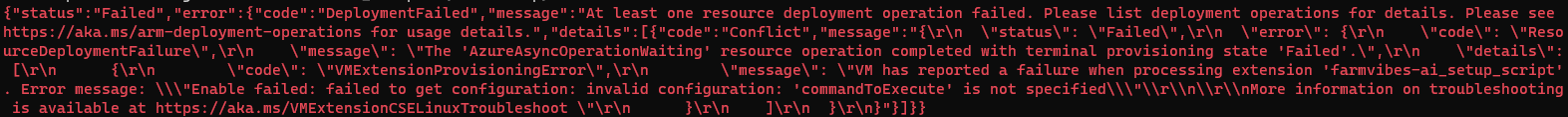
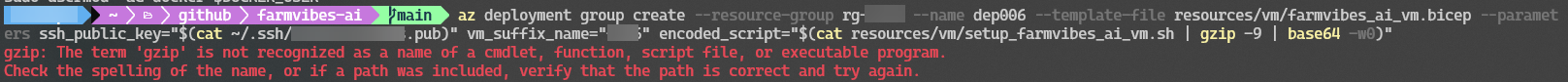
from farmvibes-ai.