Comments (16)
Thanks!! @brsilvarec
For all Azure student subscription holders, you have the option to utilize the vm_size parameter to vm_size=Standard_DS3_v2 .
VM setup is successful.
👌👍
from farmvibes-ai.
Hi there @nitinya9av,
Thanks for sharing this. I believe you need to create the SSH public key. As stated in the documentation you need to create it using the ssh-keygen command and use the default options. Please, see the following figure that shows how to proceed. After creating the public key and logging into azure, you should be able to create the VM.
from farmvibes-ai.
Please, be advised this will create a SSH key that will be only accessible while you have the container is running. If you loose the container your will have no way to connect to your VM.
I recommend you use a more stable platform like a Linux machine (WSL can be an option) to create the FarmVibes.AI vm.
from farmvibes-ai.
You also need to clone the repository and execute the azure deployment command inside the farmvibes-ai folder.
My Recommendation is to do the following.
- Use a more stable Linux environment to deploy the FarmVibes.AI VM.
- Once you create/access this environment, issue the
ssh-keygencommand. - Clone the repository and enter the folder.
- Log into the azure cli using a valid subscription.
- Create the VM using the command you pasted..
Please, let me know if this worked for you.
from farmvibes-ai.
If you really want to use a container to create the VM, you can use a volume to persist the SSH key in your windows host. In the following example, I created a folder that will persist the ssh keys (C:\Users\brunosilva\Documents\ssh). Please, replace this folder with a valid folder in your system.
This command created the container, generated the SSH key, and killed the container.
Observe when I created the container again, my SSH public key was there. Without the volume, the SSH public key would not be there.
from farmvibes-ai.
I am using WSL Ubuntu 20.04(as you recommended) but while running this volume command get an error.
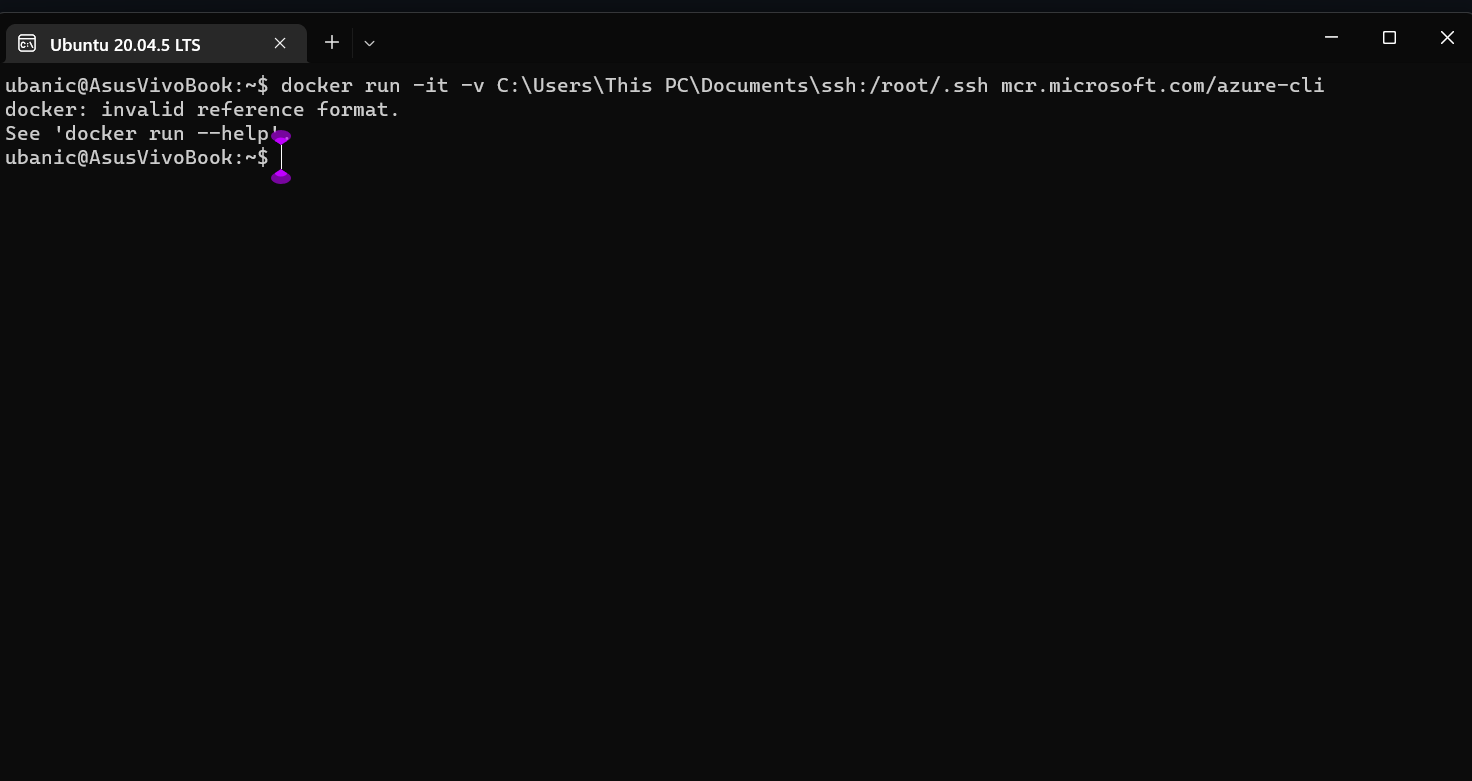
from farmvibes-ai.
Hi @nitinya9av,
If your running on WSL, there is no need to add the volume or even create the container. Container + volume creation is only required if you are using a windows machine.
Please try consider installing azure cli on your Ubuntu WSL, this command curl -sL https://aka.ms/InstallAzureCLIDeb | sudo bash should do the job. After doing that, proceed as explained here.
Please let me know if this worked or not ... I am glad to help
from farmvibes-ai.
Now, I am using WSL ubuntu 20.04 (without the docker container) as you recommend and after following 4 steps that you mentioned
My Recommendation is to do the following.
- Use a more stable Linux environment to deploy the FarmVibes.AI VM.
- Once you create/access this environment, issue the
ssh-keygencommand. - Clone the repository and enter the folder.
- Log into the azure cli using a valid subscription.
- Create the VM using the command you pasted.
but at step 5 I am getting this
from farmvibes-ai.
Thanks for your quick response.
It seems your bicep was not installed properly. Can you run this command?
az bicep upgrade
If this does not work, please consider reinstalling azure cli.
from farmvibes-ai.
Hi @brsilvarec
First I run az bicep upgrade command and get this
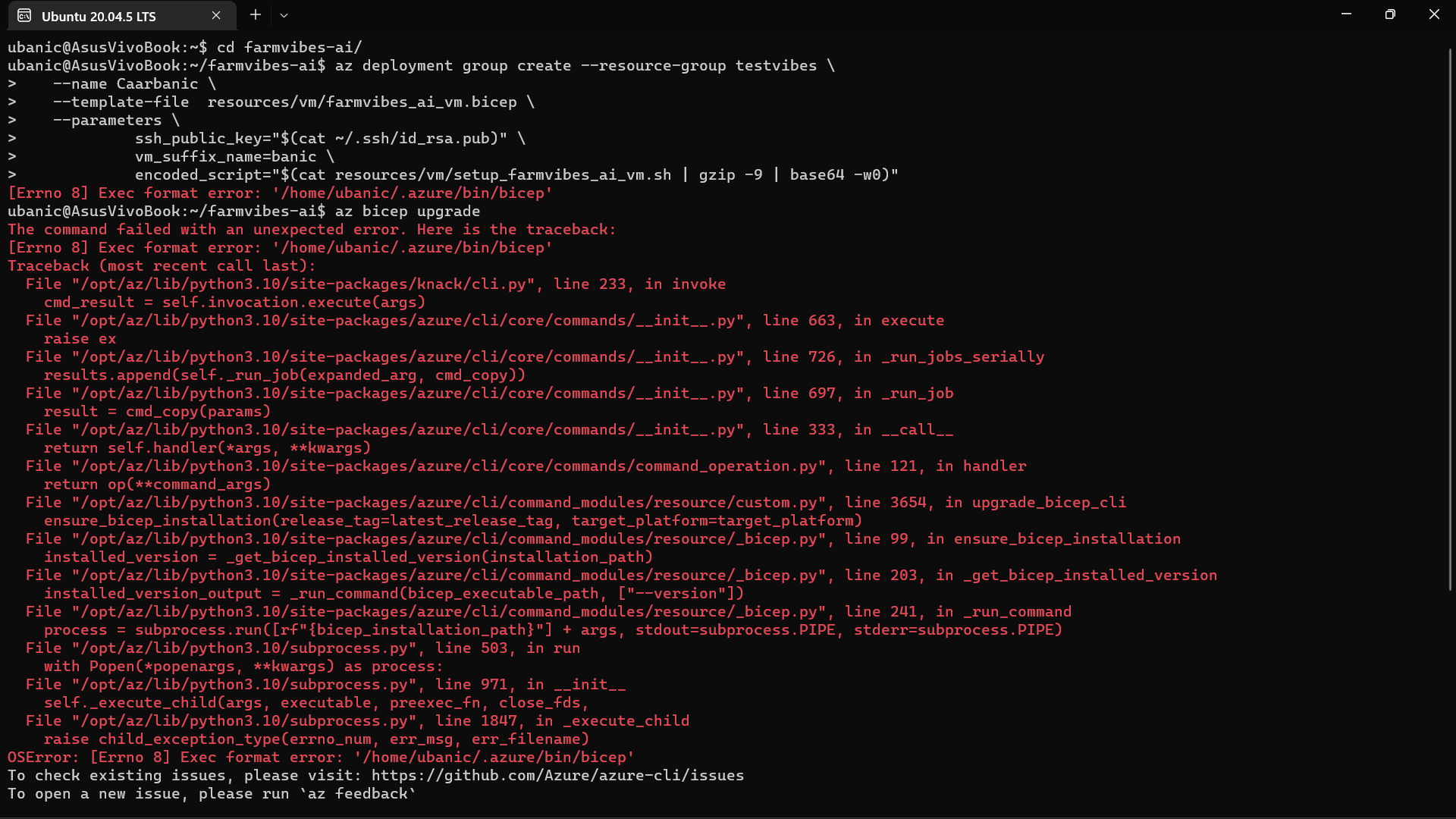
then I reinstall azure cli with both methods and get the same error.
from farmvibes-ai.
It seems there is something wrong with your azure cli installation. This kind of error usually happens when we try to execute some software in a wrong platform.
According to your terminal screenshot you are using Ubuntu, then this should be the platform
https://learn.microsoft.com/en-us/cli/azure/install-azure-cli-linux?pivots=apt
My recommendation is to uninstall the azure cli at the end of pointed page and try again.
This is the expected behavior for a successful azure cli installation.
╰─➤ az bicep --help 2 ↵
Group
az bicep : Bicep CLI command group.
Commands:
build : Build a Bicep file.
decompile : Attempt to decompile an ARM template file to a Bicep file.
install : Install Bicep CLI.
list-versions : List out all available versions of Bicep CLI.
publish : Publish a bicep file to a remote module registry.
uninstall : Uninstall Bicep CLI.
upgrade : Upgrade Bicep CLI to the latest version.
version : Show the installed version of Bicep CLI.
To search AI knowledge base for examples, use: az find "az bicep"
You have 3 updates available. Consider updating your CLI installation with 'az upgrade'
Please let us know how we are doing: https://aka.ms/azureclihatsfrom farmvibes-ai.
Please, also consider taking a looking at this troubleshooting page related to Azure CLI on WSL. https://learn.microsoft.com/en-us/cli/azure/install-azure-cli-linux?pivots=apt#cli-fails-to-install-or-run-on-windows-subsystem-for-linux
from farmvibes-ai.
The Above problem is solved by first uninstalling bicep using the command az bicep uninstall and then reinstalling it.
but now, I have a new error in my azure quota I have an azure for student subscription which only allows 6 vCPUs is there any way that I can run farmvibes.ai on 6 vCPUs instead of 8 vCPUs?
from farmvibes-ai.
You can use the parameter vm_size after encoded_script. I selected a Standard_DC4s_v3 but you can try another instance.
az deployment group create --resource-group <resource_group> \
--name <deployment_name> \
--template-file resources/vm/farmvibes_ai_vm.bicep \
--parameters \
ssh_public_key="$(cat ~/.ssh/id_rsa.pub)" \
vm_suffix_name=<my_test_suffix> \
encoded_script="$(cat resources/vm/setup_farmvibes_ai_vm.sh | gzip -9 | base64 -w0)" \
vm_size=Standard_DC4s_v3
from farmvibes-ai.
BTW, you can check out tutorial video showing how to set up the parameters for the FarmVibes.AI VM.
https://youtu.be/RNoA7ri2v5I?t=1811
from farmvibes-ai.
Thanks @nitinya9av
from farmvibes-ai.
Related Issues (20)
- geopandas.dataset deprecated on sentinel_spaceeye notebook HOT 2
- Error setting up farmvibes-ai HOT 12
- Discrepancy in Units between Input Sensor Data and Heatmap Output for Humidity and Salinity Properties. HOT 8
- Error deleting a Workflow HOT 4
- Error installing a Remote Cluster in Azure HOT 20
- Download always fails in sentinel/spectral_indices notebook HOT 6
- Install ERROR during pip install ./src/vibe_core HOT 2
- Error with weed_detection workflow. Are there requirements for nput raster and boundary shapefile?
- Error installing env.yaml file via Conda HOT 10
- How to choose? Local setup on VM vs Remote AKS cluster? HOT 2
- Error during weed_detection_env.yaml setup HOT 3
- Error running basemap_segmentation workflow - sam_inference failed HOT 4
- remote add-secret doesn’t work correctly
- How to deploy Farm vibes on Existing on-premises OpenShift or Kubernetes cluster HOT 1
- What-if scenario evaluation for carbon sequestration notebook HOT 12
- Unable to export SAM models to cluster due to missing file `scripts/export_sam_models.py`
- Facing errors in Land degradation notebook run with different geometry. HOT 2
- Unable to run the irrigation_classification notebook HOT 4
- farmvibes-ai local setup HOT 7
- PyTorch "Undefined symbol" error when importing SAM ONNX models to cluster HOT 7
Recommend Projects
-
 React
React
A declarative, efficient, and flexible JavaScript library for building user interfaces.
-
Vue.js
🖖 Vue.js is a progressive, incrementally-adoptable JavaScript framework for building UI on the web.
-
 Typescript
Typescript
TypeScript is a superset of JavaScript that compiles to clean JavaScript output.
-
TensorFlow
An Open Source Machine Learning Framework for Everyone
-
Django
The Web framework for perfectionists with deadlines.
-
Laravel
A PHP framework for web artisans
-
D3
Bring data to life with SVG, Canvas and HTML. 📊📈🎉
-
Recommend Topics
-
javascript
JavaScript (JS) is a lightweight interpreted programming language with first-class functions.
-
web
Some thing interesting about web. New door for the world.
-
server
A server is a program made to process requests and deliver data to clients.
-
Machine learning
Machine learning is a way of modeling and interpreting data that allows a piece of software to respond intelligently.
-
Visualization
Some thing interesting about visualization, use data art
-
Game
Some thing interesting about game, make everyone happy.
Recommend Org
-
Facebook
We are working to build community through open source technology. NB: members must have two-factor auth.
-
Microsoft
Open source projects and samples from Microsoft.
-
Google
Google ❤️ Open Source for everyone.
-
Alibaba
Alibaba Open Source for everyone
-
D3
Data-Driven Documents codes.
-
Tencent
China tencent open source team.




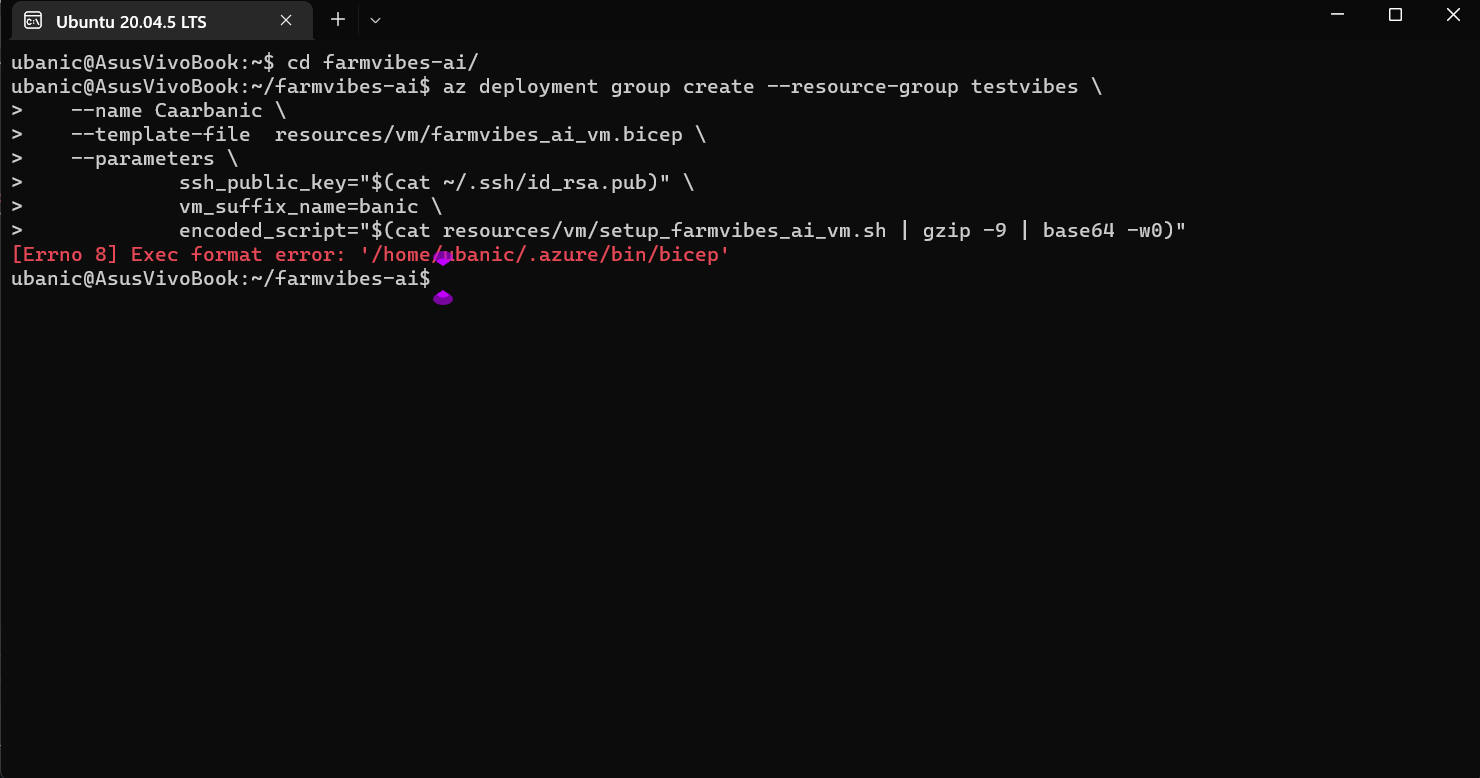

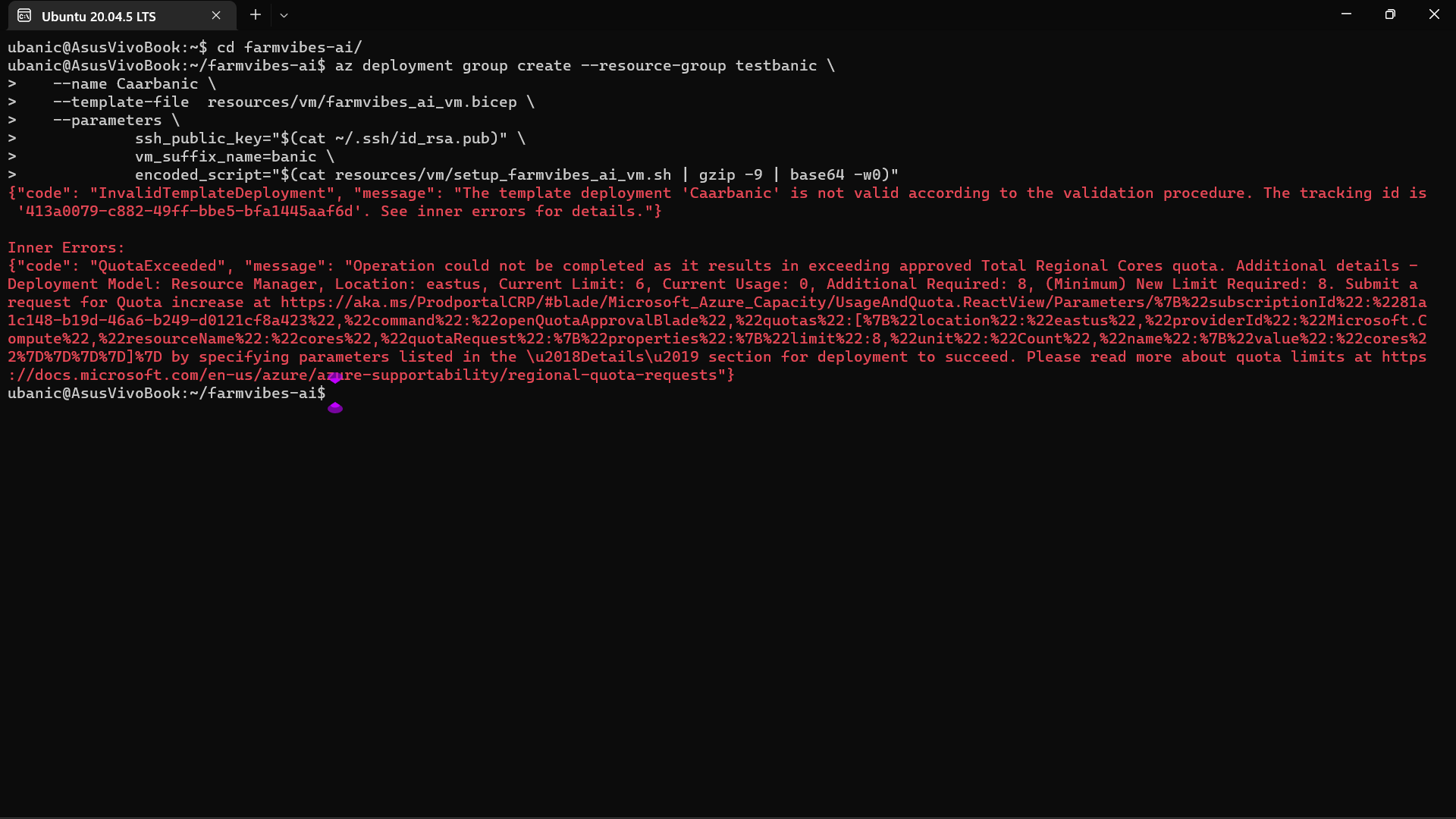
from farmvibes-ai.