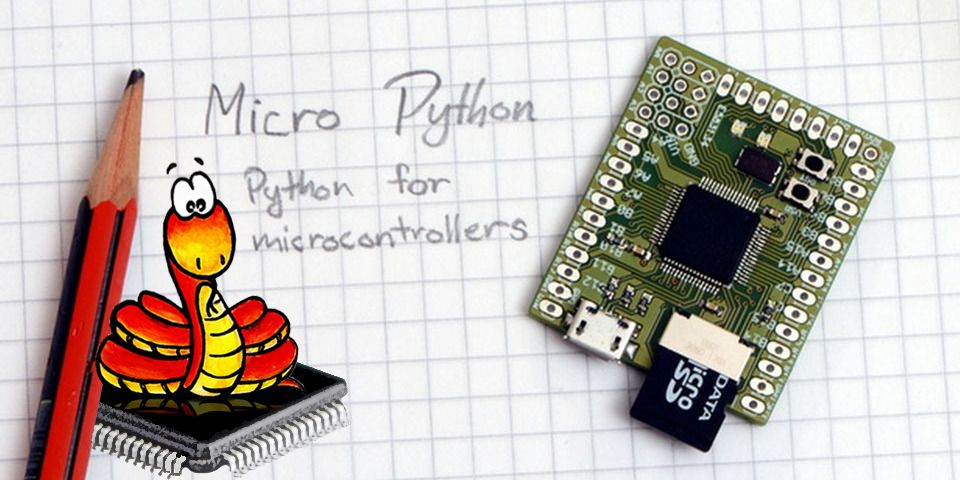This is the MicroPython project, which aims to put an implementation of Python 3.x on microcontrollers and small embedded systems. You can find the official website at micropython.org.
WARNING: this project is in beta stage and is subject to changes of the code-base, including project-wide name changes and API changes.
MicroPython implements the entire Python 3.4 syntax (including exceptions,
with, yield from, etc., and additionally async/await keywords from
Python 3.5 and some select features from later versions). The following core
datatypes are provided: str(including basic Unicode support), bytes,
bytearray, tuple, list, dict, set, frozenset, array.array,
collections.namedtuple, classes and instances. Builtin modules include
os, sys, time, re, and struct, etc. Some ports have support for
_thread module (multithreading), socket and ssl for networking, and
asyncio. Note that only a subset of Python 3 functionality is implemented
for the data types and modules.
MicroPython can execute scripts in textual source form (.py files) or from precompiled bytecode (.mpy files), in both cases either from an on-device filesystem or "frozen" into the MicroPython executable.
MicroPython also provides a set of MicroPython-specific modules to access hardware-specific functionality and peripherals such as GPIO, Timers, ADC, DAC, PWM, SPI, I2C, CAN, Bluetooth, and USB.
See the online documentation for the API reference and information about using MicroPython and information about how it is implemented.
We use GitHub Discussions as our forum, and Discord for chat. These are great places to ask questions and advice from the community or to discuss your MicroPython-based projects.
For bugs and feature requests, please raise an issue and follow the templates there.
For information about the MicroPython pyboard, the officially supported board from the original Kickstarter campaign, see the schematics and pinouts and documentation.
MicroPython is an open-source project and welcomes contributions. To be productive, please be sure to follow the Contributors' Guidelines and the Code Conventions. Note that MicroPython is licenced under the MIT license, and all contributions should follow this license.
This repository contains the following components:
- py/ -- the core Python implementation, including compiler, runtime, and core library.
- mpy-cross/ -- the MicroPython cross-compiler which is used to turn scripts into precompiled bytecode.
- ports/ -- platform-specific code for the various ports and architectures that MicroPython runs on.
- lib/ -- submodules for external dependencies.
- tests/ -- test framework and test scripts.
- docs/ -- user documentation in Sphinx reStructuredText format. This is used to generate the online documentation.
- extmod/ -- additional (non-core) modules implemented in C.
- tools/ -- various tools, including the pyboard.py module.
- examples/ -- a few example Python scripts.
"make" is used to build the components, or "gmake" on BSD-based systems.
You will also need bash, gcc, and Python 3.3+ available as the command python3
(if your system only has Python 2.7 then invoke make with the additional option
PYTHON=python2). Some ports (rp2 and esp32) additionally use CMake.
MicroPython runs on a wide range of microcontrollers, as well as on Unix-like (including Linux, BSD, macOS, WSL) and Windows systems.
Microcontroller targets can be as small as 256kiB flash + 16kiB RAM, although devices with at least 512kiB flash + 128kiB RAM allow a much more full-featured experience.
The Unix and Windows ports allow both development and testing of MicroPython itself, as well as providing lightweight alternative to CPython on these platforms (in particular on embedded Linux systems).
The "minimal" port provides an example of a very basic MicroPython port and can be compiled as both a standalone Linux binary as well as for ARM Cortex M4. Start with this if you want to port MicroPython to another microcontroller. Additionally the "bare-arm" port is an example of the absolute minimum configuration, and is used to keep track of the code size of the core runtime and VM.
In addition, the following ports are provided in this repository:
- cc3200 -- Texas Instruments CC3200 (including PyCom WiPy).
- esp32 -- Espressif ESP32 SoC (including ESP32S2, ESP32S3, ESP32C3).
- esp8266 -- Espressif ESP8266 SoC.
- mimxrt -- NXP m.iMX RT (including Teensy 4.x).
- nrf -- Nordic Semiconductor nRF51 and nRF52.
- pic16bit -- Microchip PIC 16-bit.
- powerpc -- IBM PowerPC (including Microwatt)
- qemu-arm -- QEMU-based Arm emulated target (for testing)
- qemu-riscv -- QEMU-based RISC-V emulated target (for testing)
- renesas-ra -- Renesas RA family.
- rp2 -- Raspberry Pi RP2040 (including Pico and Pico W).
- samd -- Microchip (formerly Atmel) SAMD21 and SAMD51.
- stm32 -- STMicroelectronics STM32 family (including F0, F4, F7, G0, G4, H7, L0, L4, WB)
- webassembly -- Emscripten port targeting browsers and NodeJS.
- zephyr -- Zephyr RTOS.
Most ports require the MicroPython cross-compiler to be built first. This program, called mpy-cross, is used to pre-compile Python scripts to .mpy files which can then be included (frozen) into the firmware/executable for a port. To build mpy-cross use:
$ cd mpy-cross
$ make
The core MicroPython VM and runtime has no external dependencies, but a given port might depend on third-party drivers or vendor HALs. This repository includes several submodules linking to these external dependencies. Before compiling a given port, use
$ cd ports/name
$ make submodules
to ensure that all required submodules are initialised.