Comments (46)
Cooool stuff!!
Was actually working on the same thing, but through Paper.JS -
it can import SVG and makes handling and conversion of the
vector objects very easy
https://codepen.io/eeropic/pen/rgQapW)
from zdog.
I have a rudimentary workflow for this using Greensock's MorphSVGPlugin method pathDataToBezier (to convert, well, path data to an array of bezier objects). You then pass that output into my own makeZdogBezier function that creates a Zdog-specific bezier structure.
I'm also animating and sequencing using Greensock.
Here's a few examples:
https://codepen.io/chrisgannon/pen/4ef3e5deaf41cf81415c52112ea2692c
https://codepen.io/chrisgannon/pen/886fb698e67c13b8369a2ec05a640900
from zdog.
@eeropic Nice demo! It seems we're both having to use large libraries for just one conversion operation which is quite wasteful and bloated. I would love to see Zdog have this built in.
Here's another demo - this one is pure SVG (with transparency)!
https://codepen.io/chrisgannon/pen/OYadbL
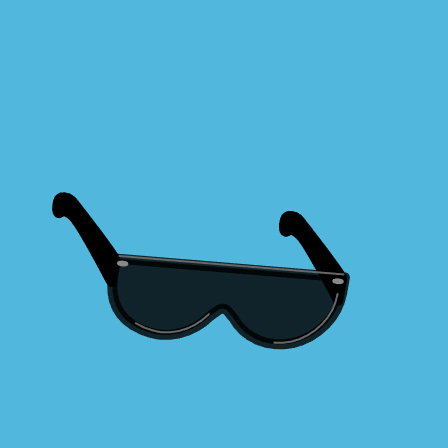
from zdog.
-
Create a path in AI and copy/paste into a text file.
-
Copy just the path data and paste into @greensock's
pathDataToBeziermethod. -
Pass the result of that into my own
makeZdogBezierfunction
from zdog.
@charlesr1971 I love your interest and enthusiam for Zdog and this challenge. But I would appreciate that you use this issue thread to discuss general issues. This issue is currently the #1 requested issue, so back-and-forth conversation adds noise.
from zdog.
Hi! Fell in love with Zdog and wanted this feature too. I made my own rudimentary svg shape importer. Wanted to share this even if it's just a funky prototype.
https://codepen.io/sakamies/pen/KKKaKmJ
- Takes a dom collection of svg line & path nodes as a parameter. (Just those two implemented, ignores rects etc.)
- Parses x/y & path attributes and adds the shapes to the given Zdog object.
- Gets color, stroke & fill from each svg node.
- Supports giving a z depth to a shape by appending -z100 (-z) to your svg node ID.
- Returns an object indexed by shape ID's, with references to each added Zdog object, so it's easy to reference and animate the imported stuff.
Quite a few caveats of course.
- Only tested with Sketch exports so far.
- The path
dattribute parsing is not up to spec. (ignores arcs and some other stuff probably) - Ignores groups & transforms, so better to export a flat file with just shapes.
- Developed while running Chrome, not tested with anything else yet. (I do need this to work cross browser myself.)
- No documentation either yet, sorry.
from zdog.
@chrisgannon should we make a PoC with DOMParser? :)
Combined with something like https://github.com/jkroso/parse-svg-path/blob/master/index.js
from zdog.
@charlesr1971 @turbo I think you access the parent's children fairly easily when rendering to SVG.
-
Create an
Anchor. -
Create a
Shape. -
Add the
Shapeto theAnchor. -
Apply
copyGraphto theShapeseveral times - this essentially adds the copies to theAnchor. -
Access the array of copies using
Anchor.children
Demo (animated using @greensock) :
https://codepen.io/chrisgannon/pen/405d479f0270d31bbd77e7e7efb49fce
from zdog.
@charlesr1971 Because there is no such thing as a sphere. zDog is not a 3D engine, but a 2.5D engine. A sphere is the same thing as a point, which are both rendered using ellipses/circles on 2D canvas and SVG targets. Since there is neither perspective nor shading, it is inconsequential that "spheres" don't have depth. Again, no spheres here, just shapes.
The Box is also not an actual shape, but a compound group of Rectangles. You can skim the source code for the built-in compound groups to get an idea of how this works.
TL;DR 2.5D engines "trick" you into seeing 3D, but they are just rendering flat shapes. This very different from 3D canvas/SVG engines such as phoria.js or the (now removed) THREE.js canvas renderer.
from zdog.
Nice stuff. I'm just off to destroy those 2 hemispheres & create a nice single default sphere like shape!😉
from zdog.
@charlesr1971 Zdog (and JS) natively use radians but I work in degrees so I have to pass all my radians values to a conversion function (below) so my brain can understand it!
function radiansToDegrees (_val) { return _val * (Math.PI/180); }
from zdog.
@chrisgannon That error most probably is just my mistake and nothing to do with Zdog. l added my script as its own github project, so we can discuss this there as an issue.
https://github.com/sakamies/zdog-svg-importer
Can't promise any maintenance for this little importer, but discussion, forks or pull requests are welcome.
from zdog.
Add a 👍 reaction to this issue if you would like to see this feature added. Do not add +1 comments — They will be deleted.
Thanks for this feature request. Yeah, currently you have to hard code all your path commands. Adding SVG path importing would open up Zdog to a lot more custom designs, including proper typography.
from zdog.
Agree. But there’s just a lot of stuff to cover if you want to support using defs, embedded css classes for object styles etc. Maybe the SVG parsing part could be forked.
from zdog.
@chrisgannon or @eeropic can either one of you please detail the workflow you've used to create and import these shapes? A short bullet point summary with code samples would be much appreciated. Trying to wrap my head around this 😅.
from zdog.
@chrisgannon Thx, was able to adapt that technique to vectors created with https://vectr.com.
from zdog.
If you don't have a Greensock license, https://path2bezier.netlify.com/ is an (untested) alternative to using MorphSVGPlugin to convert path data. I have tried it a few times and it seems to work fine so far.
from zdog.
@chrisgannon I chose vectr because its one of the few free online vector tools. I usually work in Inkscape locally. I tested your tool with a few shapes copied from vectr and it seems to work :)
from zdog.
@chrisgannon I have used your makeZDogBezier() function, after getting an array from https://path2bezier.netlify.com/. It does a great job, however 3 of my paths close, when they shouldn't. The result of which, generates diagonal lines from certain points along the bezier. You can see from the screenshot that the white outline is the result of using your function. The red shape is the pure SVG!

from zdog.
Do you have closed:true on your constructor? If so set it to false.
from zdog.
from zdog.
Ok your issue is that you are using a compound path (several paths squished together into one path).
This is @greensock's MorphSVGPlugin pathDataToBezier output of your vector:
And this is the output from https://path2bezier.netlify.com/:
Greensock deals with it a bit better but I would recommend avoiding compound paths. These converters tend to prefer just one path.
In this particular instance, because of the shape of your vector, I would recommend drawing it with stroked paths instead - that way you will get decent 3D depth in Zdog.
from zdog.
from zdog.
Yes - currently you're having to fill the area meaning you don't have depth. If you then stroke it, you will add depth but you will also bloat your shape and, as you say, lose definition.
from zdog.
from zdog.
Do you mean like this @charlesr1971 ?
https://codepen.io/chrisgannon/pen/ca10b0aec2f6ea775cedb16b9accee6e
from zdog.
from zdog.
Can anyone tell me how I access the color of a child shape, if I create a new shape, using copyGraph() on a parent shape that has two children?
from zdog.
@charlesr1971 Related: #6
Right now there's no easy way to access a child of a parent copied with copyGraph.
from zdog.
@turbo Thanks for this information. It kind of makes this API difficult to use. It's one of the most basic requirements. For instance, if I want to create a sphere, I have to add one hemisphere to another. I'm also wondering, at this point, why there isn't a sphere primitive, but that's for another day. But, if I want to change the color of the child hemisphere, dynamically, there is no way to achieve this. If you have an API that allows child objects, there should be some way of accessing them.
from zdog.
@turbo You are a life saver. Thank you sir!
from zdog.
Wrong person @charlesr1971
from zdog.
@chrisgannon Sorry. I said thank you to the wrong person. Thanks Chris. I couldn't believe there was no way to access children!
from zdog.
@charlesr1971 Also not sure what you mean by sphere primitive. A hemisphere is a compound shape, whereas the sphere is the default shape:
new Zdog.Shape({
addTo: illo,
stroke: 80, // diameter
color: '#636',
});from zdog.
OK. I need to make an apology to the zDog team. In fact, you can call the 'children' property on any shape, not just anchors. I managed to access this property on my child hemisphere. Problem solved. It's just me being a stupid newbie!
from zdog.
@chrisgannon OK. So, in POV-Ray, we had spheres, boxes, triangles etc. But not hemispheres, so I assumed that a sphere is a primitive shape?
from zdog.
@chrisgannon OK. So, shape = sphere by default? Why not call it a 'sphere'?
from zdog.
Right. I was a little confused when I couldn't see sphere anywhere? Maybe I missed the default shape example in the docs. I will have another read through...
from zdog.
@turbo Thanks for the explanation. 2.5D. Never heard of this, but I have to say I have never seen anything like zDog before. This is partly what makes it so cool. I like the fact that there is no shading. It works well for the whole flat design genre.
from zdog.
I like the way, that you can't always tell what the shape is until, it is dragged or animated. It messes with your head, which makes it, so interesting.
from zdog.
Coming from a 3D background, I need to get use to the new lingo & it's paradigm.
from zdog.
@charlesr1971 I think this is a good way to visualize the difference between 2.5 and 3D: http://www.kevs3d.co.uk/dev/phoria/test3.html
The point light (upper left corner) source is a "sphere" in the zDog sense. It doesn't have any depth, and is not affected by perspective (only in size (stroke in zDog)). The sphere in the centre is a conventional 3D object (which is what you're used to).
3D engines can be used in flat-shading mode to emulate zDog demo, but they will always have a viewport with perspective projection, something that doesn't exist in 2.5D (aka pseudo-3d) engines. Compare the milk demo with zDog's "Box"es - the milk carton has a vanishing point.
what the shape is until, it is dragged or animated
That's the point of 2.5D :). The idea originates from early sprite-layering games: https://images.app.goo.gl/RizABiiiGwFaa2Cz8
from zdog.
One last thing. How many units in a full rotation [not using TAU]. Do you use 360 or 1? I am doing a rotation animation and I want to detect, when the Anchor has done a half rotation?
from zdog.
@chrisgannon Awesome stuff. This is perfect!
from zdog.
OK. So, inside my animation function, I have got:
foo.rotate.z += 0.03;
console.log(radiansToDegrees(foo.rotate.z));
// output: 0.00523
I was expecting your function to spit out something between 1 - 360
I need to detect when my object has rotated more than 180 degrees. But at the moment the incremental rotation value never resets itself to zero, when it has carried out a full rotation. It just increments to infinity.
from zdog.
When I add some simple text outlines I get an error
Uncaught TypeError: anime.stagger is not a function
at pen.js:256
from zdog.
Related Issues (20)
- Migrate codebase to ES8/TypeScript? HOT 8
- Element overlay late HOT 1
- Would wasm make it any faster? HOT 3
- 3D shape properties are not updated HOT 3
- Line across inside cylinder when fill is false HOT 2
- scene = new Zdog.Anchor() - Memory Leak? HOT 1
- why do shapes vanish when on a box HOT 1
- how animate a shape with a path HOT 1
- using for-loop and variables in path command HOT 1
- camera move(feature request) HOT 2
- Stroke Dasharray [feature request]
- Better documentation of normalizeRotate()
- Library
- how to import module of Zdog?
- Documentation website seems to be down
- Hollow Cone doesn't render in all rotations
- add light source
- [feature request] SVG lighting
- smoke effects cause model flickering HOT 3
- AddTo can't change after creation of Zdog element HOT 4
Recommend Projects
-
 React
React
A declarative, efficient, and flexible JavaScript library for building user interfaces.
-
Vue.js
🖖 Vue.js is a progressive, incrementally-adoptable JavaScript framework for building UI on the web.
-
 Typescript
Typescript
TypeScript is a superset of JavaScript that compiles to clean JavaScript output.
-
TensorFlow
An Open Source Machine Learning Framework for Everyone
-
Django
The Web framework for perfectionists with deadlines.
-
Laravel
A PHP framework for web artisans
-
D3
Bring data to life with SVG, Canvas and HTML. 📊📈🎉
-
Recommend Topics
-
javascript
JavaScript (JS) is a lightweight interpreted programming language with first-class functions.
-
web
Some thing interesting about web. New door for the world.
-
server
A server is a program made to process requests and deliver data to clients.
-
Machine learning
Machine learning is a way of modeling and interpreting data that allows a piece of software to respond intelligently.
-
Visualization
Some thing interesting about visualization, use data art
-
Game
Some thing interesting about game, make everyone happy.
Recommend Org
-
Facebook
We are working to build community through open source technology. NB: members must have two-factor auth.
-
Microsoft
Open source projects and samples from Microsoft.
-
Google
Google ❤️ Open Source for everyone.
-
Alibaba
Alibaba Open Source for everyone
-
D3
Data-Driven Documents codes.
-
Tencent
China tencent open source team.


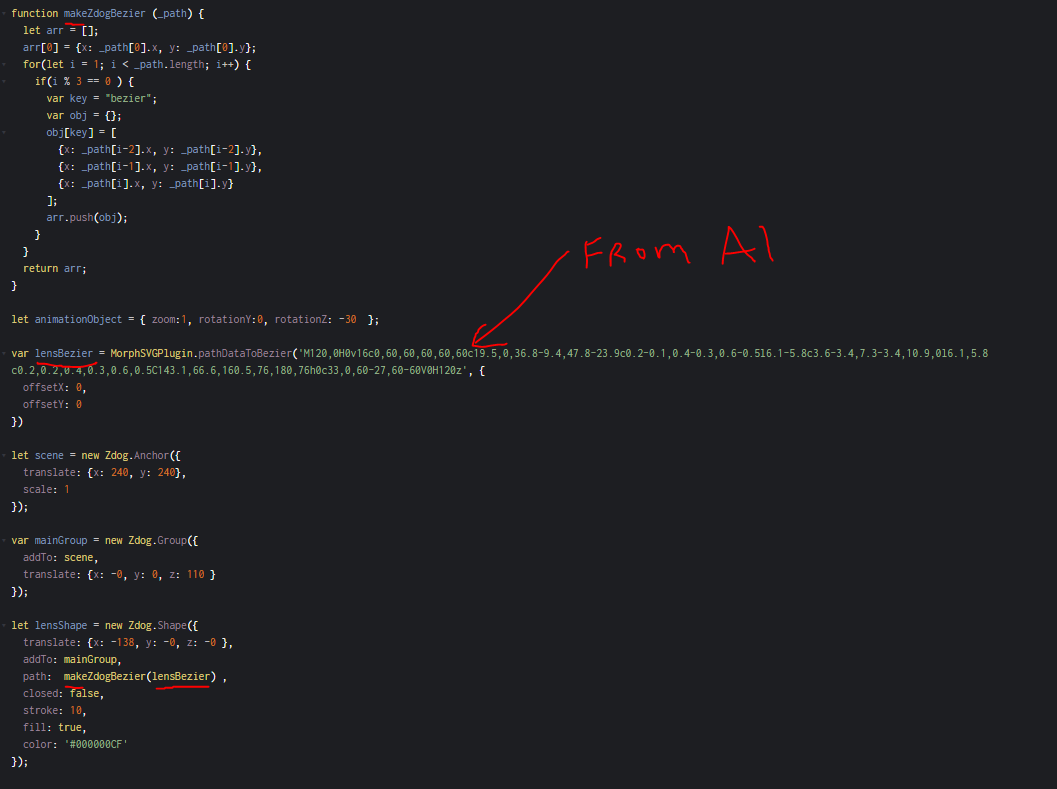

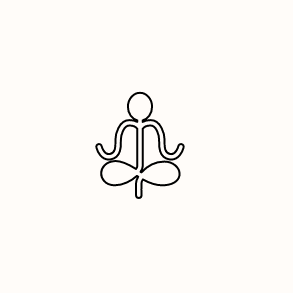

from zdog.