Comments (8)
As i said i don't own a stylus, and actually i've no idea how these devices look like
And now i own one!
Probably not the same as you, it's a wacom intuos S. There are 2 buttons on the stylus, and i'm not sure to entirely understand but... it looks like one button emulates the right-click, but it draws with secondary color only if i'm near the tablet (not touching it), the other emulates the middle click and works too (exchanging colors or moving the canvas) but with the same behavior (which is maybe normal? Krita does the same). If i can make this basic tablet work correctly it would be a good start
(edit: that's probably the mess i'm supposed to implement https://developer.gnome.org/gdk3/stable/GdkDevice.html https://developer.gnome.org/gtk3/stable/GtkGestureStylus.html 2 ideas regarding pressure: make the pen more or less narrow, or more or less alpha)
from drawing.
Sadly i don't own any tablet/stylus so this input method is just not supported at all for now...
(and i didn't except people to use such a pro artist hardware with a clone of Paint! even if you have issues erasing it, i'm glad to learn you can draw things)
from drawing.
i didn't except people to use such a pro artist hardware with a clone of Paint!
Some people not intended to buy stylus initially (they got it for free as laptop accessory or when they bought someone else used tablet from eBay) but eventually they find that it actually useful for a wide range of tasks that don't require drawing skills and professional drawing software, such as taking notes, drawing on screenshots (example) basic sketching (like drawing diagram for a colleague on tablet instead of using pen and paper).
There is no software comparable with OneNote on Linux, so I not talking about "taking notes" right now, but there is little problem with the other two. Unless I missing something, right now on Linux there is either software with outdated UI (which causes issues with using such software on HiDPI screens, with a stylus, etc.) or professional drawing software like Krita. And, you know, using professional drawing software for drawing on screenshots or basic sketching is a bit of overkill, and actually tedious in practice (I know because I tried).
So it looks like Drawing is in perfect positing to cover these two tasks. What is missing is a couple of features here and there, such as this one. Another one would be utilizing the second stylus button for moving canvas, or maybe calling color choosing dialogue, or something else useful.
from drawing.
There is no software comparable with OneNote on Linux, so I not talking about "taking notes" right now
I didn't test it but if you're interested i think "Xournal" is doing this
Unless I missing something, right now on Linux there is either software with outdated UI (which causes issues with using such software on HiDPI screens, with a stylus, etc.) or professional drawing software like Krita.
Exact (at least on GTK desktops, for KDE or LXQt there is KolourPaint), i began this project because i was missing MS Paint and GIMP was too fat
And, you know, using professional drawing software for drawing on screenshots or basic sketching is a bit of overkill, and actually tedious in practice (I know because I tried).
I know too, it's indeed the point of this app, i just didn't know people would use a stylus for this
Another one would be utilizing the second stylus button for moving canvas, or maybe calling color choosing dialogue, or something else useful.
As i said i don't own a stylus, and actually i've no idea how these devices look like, but these manipulations look like what the right-click and the (pan gesture with the) middle-click currently do, so maybe it's not hard to implement
from drawing.
I didn't test it but if you're interested i think "Xournal" is doing this
Unfortunately, it's not nearly comparable :(
which is maybe normal? Krita does the same
For me Krita switch to eraser with one button and show this with another. Check if your stylus is supported by installed libwacom version and displayed in Gnome Control Center. By the way, regarding "drawing on screenshots" I filled feature request to Gnome Control Center regarding this feature (but for this to work with HP Active Pun G2 this should be solved first). Hopefully someday it will be possible to edit screenshot in Drawing via press of top stylus button :)
from drawing.
Check if your stylus is supported by installed libwacom version and displayed in Gnome Control Center
It seems supported but i only have quite basic options (buttons can emulate clicks basically) :(
But anyway, you're here so you will be able to test it for me when i'll try to implement it!
from drawing.
It seems supported but i only have quite basic options (buttons can emulate clicks basically) :(
If time permit, can you please post screenshots of what you see in Wacom configuration in Gnome Control Center?
from drawing.
Screenshots of what i can configure:
Based on gtk3-demo's "Touch and Drawing tablet" example source code, i suspect there is faaaaaaaar more than what my tablet can do, but for now i'll focus on a pressure sensitive pen
I have this example https://gitlab.gnome.org/GNOME/gnome-control-center/-/blob/master/panels/wacom/cc-drawing-area.c but it's not that great it has the same kind of issues as the ones blocking me...
from drawing.
Related Issues (20)
- undo waits a long time to respond HOT 3
- local median eraser
- Show selected area in filter mode HOT 2
- persistent line options HOT 1
- Ghost selection when working with several tabs
- Consistently display the minimap button
- Selection options applied when defining it, not changeable afterwards
- Great Program - but there is no setting sizes of fonts. HOT 2
- just a thank you
- Bigger canvas than 4096x4096 HOT 2
- Scaling does not follow settings
- GTK4 port status? HOT 3
- Pleas add a paint bucket tool HOT 2
- snap packeg drawing software does not launch
- Eyedropper tool in color palette doesn't work HOT 1
- Clipboard from command line throws error. HOT 2
- Subtle color changes when saving without transparency
- Finally fixing the paint bucket tool
- Basic features HOT 1
- GNOME 43 runtime is no longer supported as of September 20 2023 HOT 3
Recommend Projects
-
 React
React
A declarative, efficient, and flexible JavaScript library for building user interfaces.
-
Vue.js
🖖 Vue.js is a progressive, incrementally-adoptable JavaScript framework for building UI on the web.
-
 Typescript
Typescript
TypeScript is a superset of JavaScript that compiles to clean JavaScript output.
-
TensorFlow
An Open Source Machine Learning Framework for Everyone
-
Django
The Web framework for perfectionists with deadlines.
-
Laravel
A PHP framework for web artisans
-
D3
Bring data to life with SVG, Canvas and HTML. 📊📈🎉
-
Recommend Topics
-
javascript
JavaScript (JS) is a lightweight interpreted programming language with first-class functions.
-
web
Some thing interesting about web. New door for the world.
-
server
A server is a program made to process requests and deliver data to clients.
-
Machine learning
Machine learning is a way of modeling and interpreting data that allows a piece of software to respond intelligently.
-
Visualization
Some thing interesting about visualization, use data art
-
Game
Some thing interesting about game, make everyone happy.
Recommend Org
-
Facebook
We are working to build community through open source technology. NB: members must have two-factor auth.
-
Microsoft
Open source projects and samples from Microsoft.
-
Google
Google ❤️ Open Source for everyone.
-
Alibaba
Alibaba Open Source for everyone
-
D3
Data-Driven Documents codes.
-
Tencent
China tencent open source team.

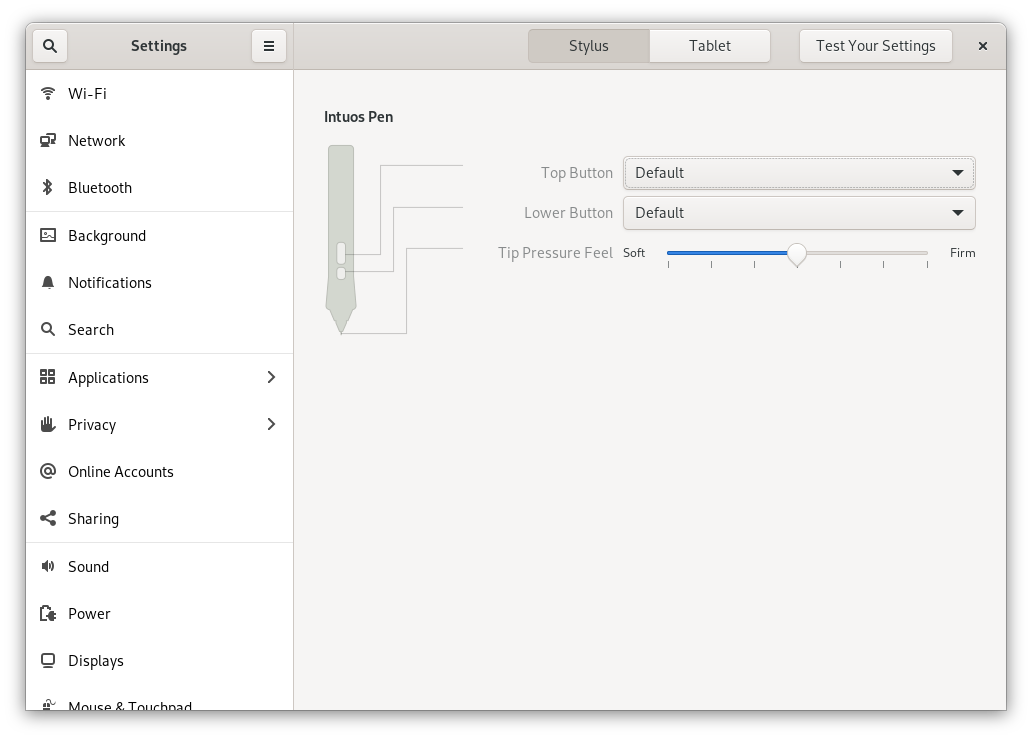

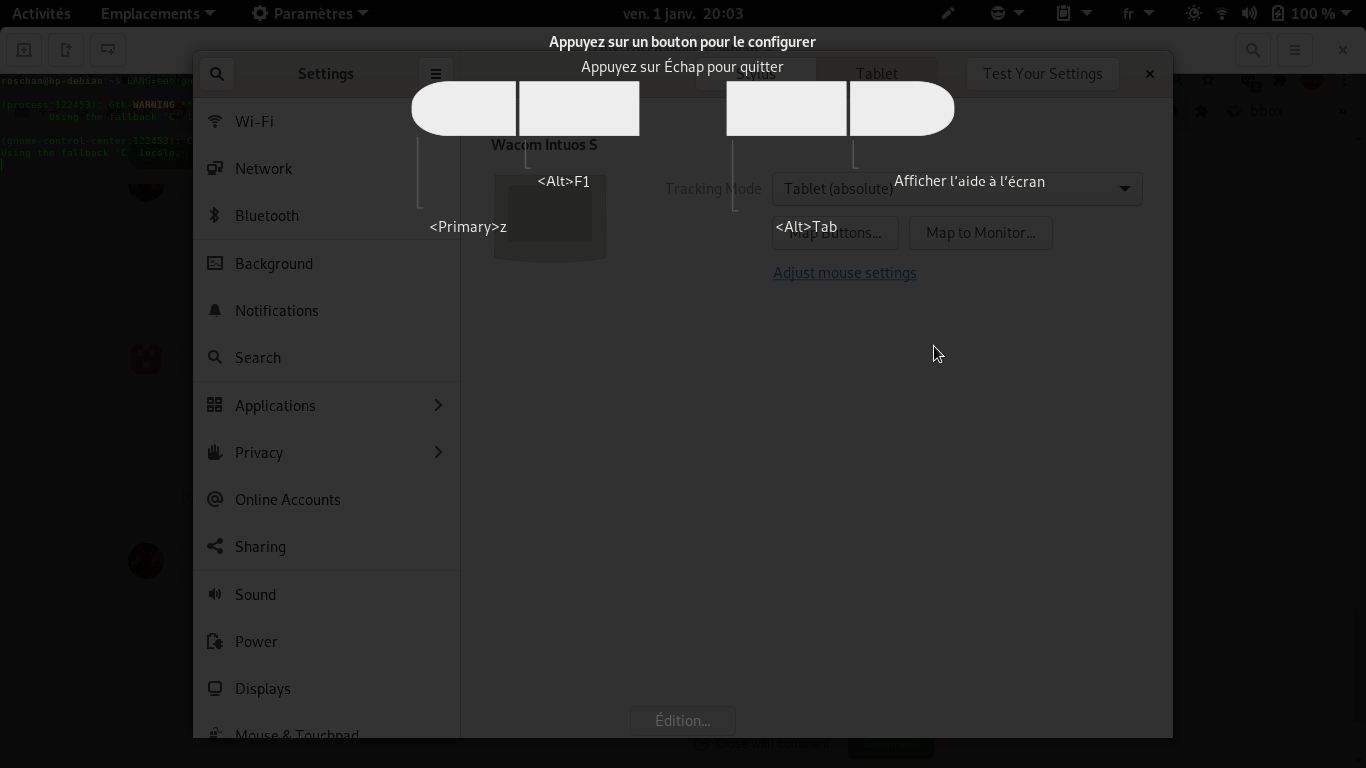
from drawing.