About me:
-
I’m currently working on my side project: HawAPI
-
I’m currently learning about Backend & APIs with Java + Spring Boot
-
I’m looking to collaborate on everything i can
-
I ❤️ 🦉
❝For in dreams we enter a world that is entirely our own. Let them swim in the deepest ocean or glide over the highest cloud.❞

|
Spring Boot: Using the new filter for trailing slash handling
How to • Jun 13, 2024 In this tutorial, we’ll explore how to use the new UrlHandlerFilter to handle trailing slash in Spring Boot 3, including how to forward or redirect requests. Read more ➜ |
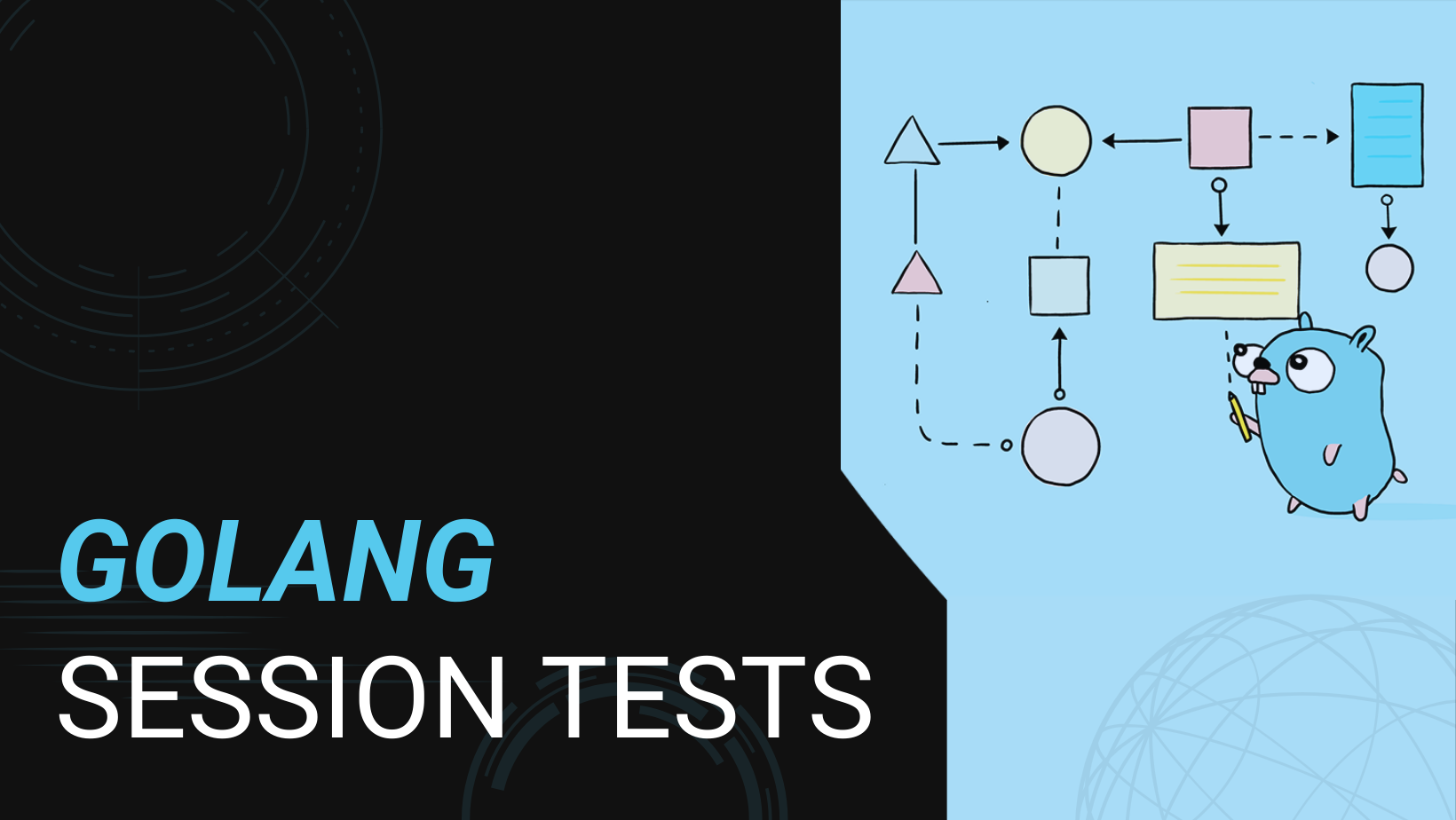
|
Go: How to mock SCS session authentication in tests
How to • Feb 1, 2024 In this article, we'll explore how to mock our session when using SCS and inject data into context for authentication tests. Read more ➜ |
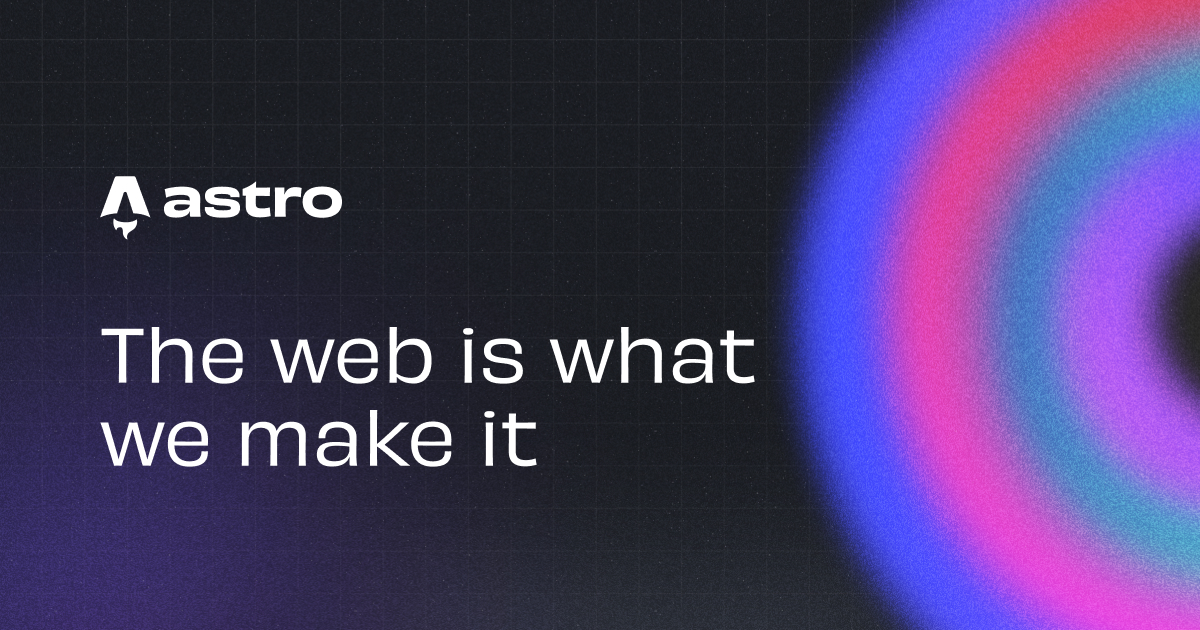
|
How to hash class names in Astro using astro-rename integration
How to • Oct 14, 2023 Learn how to use the astro-rename integration to hash all CSS class names from your Astro project. Read more ➜ |















