Comments (5)
Building is SRC a very tedious work. Ubuntu no longer provides installation package anymore.
Is it possible for the repro owner to provide
- a Windows installation exe?
- an Ubuntu installation package?
Thanks.
from lldb-mi.
Hello,
You'll have to build LLVM by yourself. Seems like pre-build binaries are built with the option LLVM_INSTALL_TOOLCHAIN_ONLY enabled.
from lldb-mi.
Hello tkrasnukha
Thanks a lot for the hint. There is this list of projects associated with LLVM. Do you think I should download and build every single one? So far I only tried to build LLM source code (.sig)
cmake .\CMakeLists.txt on the ones with the arrow
llvm-project monorepo source code (.sig)
LLVM source code (.sig) <-- appaently succeded: now available: LLVMConfig.cmake LLVM-Config.cmake
Clang source code (.sig)
compiler-rt source code (.sig)
libclc source code (.sig)
libc++ source code (.sig)
libc++abi source code (.sig)
libunwind source code (.sig)
LLD Source code (.sig)
LLDB Source code (.sig)
OpenMP Source code (.sig)
Polly Source code (.sig)
clang-tools-extra (.sig)
Flang Source code (.sig)
LLVM Test Suite (.sig)
So that took me one step further in the quest to build lldb-mi.
Still I get the same errors, although I added the exact location (folder) to the environment variable PATH.
I also tried to add a line in the CMakeLists.txt but I think I don't get the syntax right:
set(LLVM_DIR "C:\Users\Tom\Documents...\LLVM\llvm-11.0.0.src\lib\cmake\llvm")
Is there another way to tell it to look at that place? Did not find out how to "Add the installation prefix of "LLVM" to CMAKE_PREFIX_PATH" in the CMake GUI
Thanks again!
Cheers
from lldb-mi.
Do you think I should download and build every single one?
llvm-project monorepo source code should be enough, I think it contains all necessary for building lldb-mi.
You should not only build the project but also install it. In the build directory LLVMConfig.cmake is located in lib/cmake/llvm, but in the install directory it will be in the root.
Then you just pass -DCMAKE_PREFIX_PATH=your/installation/directory/path to CMake to build lldb-mi. See this section of the manual. There are not many differences between building on Windows and Linux.
from lldb-mi.
I have managed to generate a Visual Studio project (I used cmake-gui after building llvm) and start the build, but apparently, it fails to link because of undefined references.
The symbols in questions are these:
| Error | Object | Symbol | Referenced in |
|---|---|---|---|
| LNK2019 | MICmdCmdData.obj | bool __cdecl llvm::getAsUnsignedInteger(class llvm::StringRef,unsigned int,unsigned __int64 &) |
public: bool __cdecl llvm::StringRef::getAsInteger<unsigned int>(unsigned int,unsigned int &)const |
| LNK2019 | MICmdCmdData.obj | public: class std::basic_string<char,struct std::char_traits<char>,class std::allocator<char> > __cdecl llvm::Twine::str(void)const |
class CMIUtilString __cdecl `anonymous namespace'::IntToHexAddrStr(unsigned int)` |
| LNK2001 | MICmdCmdSymbol.obj | public: class std::basic_string<char,struct std::char_traits<char>,class std::allocator<char> > __cdecl llvm::Twine::str(void)const |
[produced object] |
| LNK2019 | MIDriverMain.obj | void __cdecl llvm::EnablePrettyStackTrace(void) |
public: __cdecl llvm::PrettyStackTraceProgram::PrettyStackTraceProgram(int,char const * const *) |
| LNK2019 | MIDriverMain.obj | public: virtual __cdecl llvm::PrettyStackTraceEntry::~PrettyStackTraceEntry(void) |
public: virtual __cdecl llvm::PrettyStackTraceProgram::~PrettyStackTraceProgram(void) |
| LNK2001 | MIDriverMain.obj | public: virtual void __cdecl llvm::PrettyStackTraceProgram::print(class llvm::raw_ostream &)const |
[produced object] |
| LNK2019 | MIDriverMain.obj | void __cdecl llvm::sys::PrintStackTraceOnErrorSignal(class llvm::StringRef,bool) |
main |
| LNK2019 | MIUtilFileStd.obj | bool __cdecl llvm::ConvertUTF8toWide(char const *,class std::basic_string<wchar_t,struct std::char_traits<wchar_t>,class std::allocator<wchar_t> > &) |
public: bool __cdecl CMIUtilFileStd::CreateWrite(class CMIUtilString const &,bool &) |
Compilazione avviata...
1>------ Inizio compilazione: Progetto: ZERO_CHECK, Configurazione: Debug x64 ------
2>------ Inizio compilazione: Progetto: lldb-mi, Configurazione: Debug x64 ------
3>------ Compilazione ignorata: Progetto: acc_gen, Configurazione: Debug x64 ------
3>Progetto non selezionato da compilare per la configurazione della soluzione.
4>------ Compilazione ignorata: Progetto: intrinsics_gen, Configurazione: Debug x64 ------
4>Progetto non selezionato da compilare per la configurazione della soluzione.
5>------ Compilazione ignorata: Progetto: omp_gen, Configurazione: Debug x64 ------
5>Progetto non selezionato da compilare per la configurazione della soluzione.
2>MICmdCmdData.obj : error LNK2019: riferimento al simbolo esterno "bool __cdecl llvm::getAsUnsignedInteger(class llvm::StringRef,unsigned int,unsigned __int64 &)" (?getAsUnsignedInteger@llvm@@YA_NVStringRef@1@IAEA_K@Z) non risolto nella funzione "public: bool __cdecl llvm::StringRef::getAsInteger<unsigned int>(unsigned int,unsigned int &)const " (??$getAsInteger@I@StringRef@llvm@@QEBA_NIAEAI@Z)
2>MICmdCmdData.obj : error LNK2019: riferimento al simbolo esterno "public: class std::basic_string<char,struct std::char_traits<char>,class std::allocator<char> > __cdecl llvm::Twine::str(void)const " (?str@Twine@llvm@@QEBA?AV?$basic_string@DU?$char_traits@D@std@@V?$allocator@D@2@@std@@XZ) non risolto nella funzione "class CMIUtilString __cdecl `anonymous namespace'::IntToHexAddrStr(unsigned int)" (?IntToHexAddrStr@?A0xf0cdb5b4@@YA?AVCMIUtilString@@I@Z)
2>MICmdCmdSymbol.obj : error LNK2001: simbolo esterno "public: class std::basic_string<char,struct std::char_traits<char>,class std::allocator<char> > __cdecl llvm::Twine::str(void)const " (?str@Twine@llvm@@QEBA?AV?$basic_string@DU?$char_traits@D@std@@V?$allocator@D@2@@std@@XZ) non risolto
2>MIDriverMain.obj : error LNK2019: riferimento al simbolo esterno "void __cdecl llvm::EnablePrettyStackTrace(void)" (?EnablePrettyStackTrace@llvm@@YAXXZ) non risolto nella funzione "public: __cdecl llvm::PrettyStackTraceProgram::PrettyStackTraceProgram(int,char const * const *)" (??0PrettyStackTraceProgram@llvm@@QEAA@HPEBQEBD@Z)
2>MIDriverMain.obj : error LNK2019: riferimento al simbolo esterno "public: __cdecl llvm::PrettyStackTraceEntry::PrettyStackTraceEntry(void)" (??0PrettyStackTraceEntry@llvm@@QEAA@XZ) non risolto nella funzione "public: __cdecl llvm::PrettyStackTraceProgram::PrettyStackTraceProgram(int,char const * const *)" (??0PrettyStackTraceProgram@llvm@@QEAA@HPEBQEBD@Z)
2>MIDriverMain.obj : error LNK2019: riferimento al simbolo esterno "public: virtual __cdecl llvm::PrettyStackTraceEntry::~PrettyStackTraceEntry(void)" (??1PrettyStackTraceEntry@llvm@@UEAA@XZ) non risolto nella funzione "public: virtual __cdecl llvm::PrettyStackTraceProgram::~PrettyStackTraceProgram(void)" (??1PrettyStackTraceProgram@llvm@@UEAA@XZ)
2>MIDriverMain.obj : error LNK2001: simbolo esterno "public: virtual void __cdecl llvm::PrettyStackTraceProgram::print(class llvm::raw_ostream &)const " (?print@PrettyStackTraceProgram@llvm@@UEBAXAEAVraw_ostream@2@@Z) non risolto
2>MIDriverMain.obj : error LNK2019: riferimento al simbolo esterno "void __cdecl llvm::sys::PrintStackTraceOnErrorSignal(class llvm::StringRef,bool)" (?PrintStackTraceOnErrorSignal@sys@llvm@@YAXVStringRef@2@_N@Z) non risolto nella funzione main
2>MIUtilFileStd.obj : error LNK2019: riferimento al simbolo esterno "bool __cdecl llvm::ConvertUTF8toWide(char const *,class std::basic_string<wchar_t,struct std::char_traits<wchar_t>,class std::allocator<wchar_t> > &)" (?ConvertUTF8toWide@llvm@@YA_NPEBDAEAV?$basic_string@_WU?$char_traits@_W@std@@V?$allocator@_W@2@@std@@@Z) non risolto nella funzione "public: bool __cdecl CMIUtilFileStd::CreateWrite(class CMIUtilString const &,bool &)" (?CreateWrite@CMIUtilFileStd@@QEAA_NAEBVCMIUtilString@@AEA_N@Z)
2>C:\Users\rmanc\Documents\llvm-project\build-lldb-mi\src\Debug\lldb-mi.exe : fatal error LNK1120: 8 esterni non risolti
2>Compilazione progetto "lldb-mi.vcxproj" NON COMPLETATA.
6>------ Inizio compilazione: Progetto: ALL_BUILD, Configurazione: Debug x64 ------
7>------ Compilazione ignorata: Progetto: INSTALL, Configurazione: Debug x64 ------
7>Progetto non selezionato da compilare per la configurazione della soluzione.
========== Compilazione: 2 completate, 1 non riuscite, 0 aggiornate, 4 ignorate ==========
from lldb-mi.
Related Issues (20)
- [Docs] Building on macOS HOT 2
- lldb-mi hangs on M1 macOS when creating variable HOT 14
- `-break-insert` response doesn't respect `target.source-map`
- `breakpoint-hit` event doesn't respect `target.source-map` for remote target
- Feature Request: add support for '@' parameter in the command "var-create"
- Build issue on Linux (Ubuntu 20) HOT 5
- lldb-mi does not implement gdb cwd interface causing vscode to debug from the wrong location HOT 1
- lldb-mi build fails on linux with "Undefined symbol: llvm::Twine::str() const" HOT 1
- lldb-mi exits launching my application with SIGKILL HOT 2
- lldb-mi hangs and starts consuming more and more memory when stopping at certain breakpoints in vscode-cpptools HOT 4
- Build failure on Ubuntu 20 LTS. HOT 13
- Feature request: may you please move this project back to llvm project? HOT 1
- build failed on ubuntu20 HOT 1
- lldb-mi prints extra characters, carriage return, etc. HOT 1
- Error while building this package HOT 4
- Windows breakpoint not working HOT 4
- lldb-mi hangs on MacOS HOT 2
- error build in alt linux
- Incorrect fullname under windows when lldb-mi startup path and source path are not in the same partition
- ModuleNotFoundError: No module named 'lldb'
Recommend Projects
-
 React
React
A declarative, efficient, and flexible JavaScript library for building user interfaces.
-
Vue.js
🖖 Vue.js is a progressive, incrementally-adoptable JavaScript framework for building UI on the web.
-
 Typescript
Typescript
TypeScript is a superset of JavaScript that compiles to clean JavaScript output.
-
TensorFlow
An Open Source Machine Learning Framework for Everyone
-
Django
The Web framework for perfectionists with deadlines.
-
Laravel
A PHP framework for web artisans
-
D3
Bring data to life with SVG, Canvas and HTML. 📊📈🎉
-
Recommend Topics
-
javascript
JavaScript (JS) is a lightweight interpreted programming language with first-class functions.
-
web
Some thing interesting about web. New door for the world.
-
server
A server is a program made to process requests and deliver data to clients.
-
Machine learning
Machine learning is a way of modeling and interpreting data that allows a piece of software to respond intelligently.
-
Visualization
Some thing interesting about visualization, use data art
-
Game
Some thing interesting about game, make everyone happy.
Recommend Org
-
Facebook
We are working to build community through open source technology. NB: members must have two-factor auth.
-
Microsoft
Open source projects and samples from Microsoft.
-
Google
Google ❤️ Open Source for everyone.
-
Alibaba
Alibaba Open Source for everyone
-
D3
Data-Driven Documents codes.
-
Tencent
China tencent open source team.

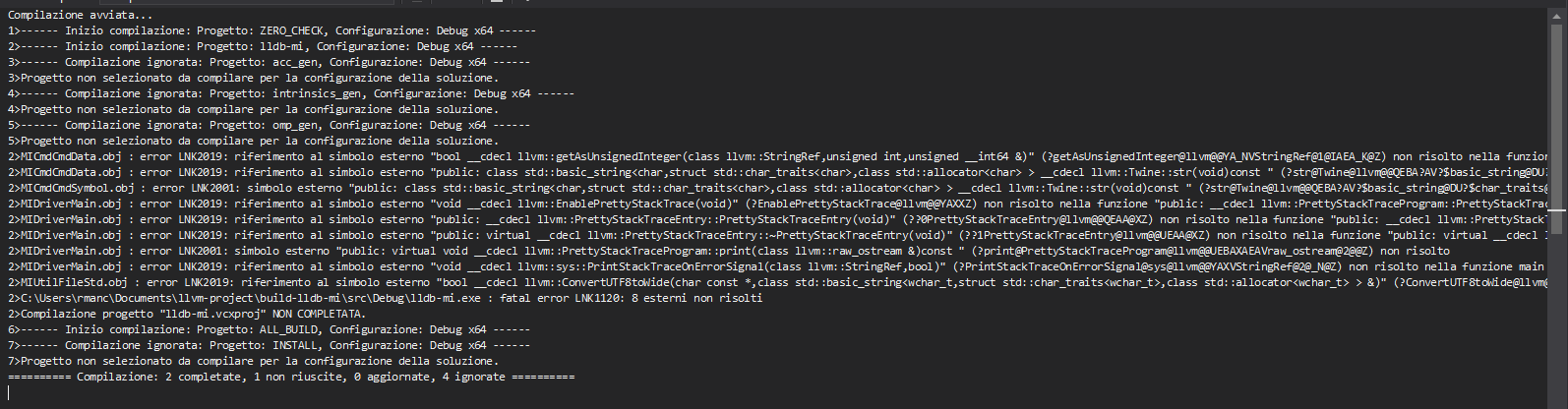
from lldb-mi.