Comments (22)
Hi, can you share a screenshot of the issue?
I thought macOS always scale at 2.0 for HiDPI.
from lapce.
from lapce.
Thanks for the screenshot.
Maybe can you let me know your OS version and which hardware?
from lapce.
from lapce.
macOS Big Sur 11.6.1
Intel HD Graphics 530 / Radeon Pro 460
(it's a MacBook Pro 2016, 15-inch model)
Lapce seems to be using the Intel integrated GPU here.
from lapce.
Have this issue as well:
macOS Big Sur 11.6
AMD Radeon Pro 5300M 4 GB
2.6 GHz 6-Core Intel Core i7
MacBook Pro (16-inch, 2019)
from lapce.
Can you also let me know the display settings?
from lapce.
2880x1800 Retina, and alacritty (which uses winit) reports a device pixel ratio of 2.0
from lapce.
Similar/same issue on Windows where different monitors have different scaling applied
from lapce.
I got the same issue as OP, but only when compiling lapce in debug mode. In release mode it is fine.
from lapce.
Same issue with 0.0.2 on macOS 10.15.7.
from lapce.
Same behaviour as OP. Intel MacBook Pro 16" with macOS 12.0.1 installed from .dmg
from lapce.
Same issue.
'c. [email protected]
,xNMM. -------------------
.OMMMMo OS: macOS 12.1 21C52 x86_64
OMMM0, Host: MacBookPro15,1
.;loddo:' loolloddol;. Kernel: 21.2.0
cKMMMMMMMMMMNWMMMMMMMMMM0: Uptime: 23 hours, 26 mins
.KMMMMMMMMMMMMMMMMMMMMMMMWd. Packages: 283 (brew)
XMMMMMMMMMMMMMMMMMMMMMMMX. Shell: bash 5.1.12
;MMMMMMMMMMMMMMMMMMMMMMMM: Resolution: 1920x1200@2x
:MMMMMMMMMMMMMMMMMMMMMMMM: DE: Aqua
.MMMMMMMMMMMMMMMMMMMMMMMMX. WM: Quartz Compositor
kMMMMMMMMMMMMMMMMMMMMMMMMWd. WM Theme: Blue (Light)
.XMMMMMMMMMMMMMMMMMMMMMMMMMMk Terminal: kitty
.XMMMMMMMMMMMMMMMMMMMMMMMMK. CPU: Intel i7-9750H (12) @ 2.60GHz
kMMMMMMMMMMMMMMMMMMMMMMd GPU: Intel UHD Graphics 630, Radeon Pro 560X
;KMMMMMMMWXXWMMMMMMMk. Memory: 16793MiB / 32768MiB
.cooc,. .,coo:.
from lapce.
I actually seem to get something simliar with scaling turned on in Ubuntu 21.10 (using wayland).
This is what it looks like with scaling at 100%:

and this the very same running instances window dragged over to a second monitor with scaling enabled (at 200%):

lapse debug build of main branch at 9373703
from lapce.
Should be fixed by the latest release. https://github.com/lapce/lapce/releases/tag/v0.0.3
from lapce.
Yeah,, fixes the problem for me with Windows.
Many thanks
from lapce.
Thank you for working on this so quickly! On Linux I can now see the expected UI but unfortunately this doesn't yet fix the issue on Linux wayland for scaled displays or resizing on a non scaled display.
Here is what it looks like (correct) on a 100% scaled display:

But as soon as I try to resize the window I get:

And when I move the window over onto a scaled monitor display (at 200%) I get:

This is all with Ubuntu 21.20 Gnome (wayland) and happens with using both "standard" scaling and the experimental fractional scaling.
from lapce.
@maks which commit is it running on?
from lapce.
its:
>git log --oneline
a61d3b2 Updte piet-wgpu
from lapce.
I'm trying lapce 176fbd8 (current master branch) on Linux with Xorg. With "XFCE settings -> appearance -> settings -> window scaling" set to 2x, lapce GUI is rendered very small.
Changing the setting after running lapce also doesn't make any difference. It seems like the setting is ignored.
from lapce.
On latest release, this is what I have on GNOME 42/Wayland:

My screen is 2880/1800 at 200% zoom.
from lapce.
Ah, it actually works on master! My bad!
from lapce.
Related Issues (20)
- Segmentation fault on launch
- Please fix Find/Replace function that freezes HOT 2
- lapce compile time error HOT 3
- Hide tabs and "open editors" HOT 1
- Folders empty, terminal doesn't work, plugin installation doesn't work on Mac M1 HOT 2
- lapce starts stalling
- Window is not displayed on screen on Linux yet application is started HOT 2
- Terminal default profile dropdown breaks config
- Dialogs/basic functionality broken under ChromeOS
- ctrl+d select-next is broken by shifting window left-right
- recomendations of objects and code stay after moving line.
- Empty terminal when i run the script
- Key not found: tooltip.foreground HOT 1
- I can not see file content when first launch lapce. I can not open folders in file explorer when first and second launch of lapce. HOT 5
- Enter causes multiple newlines to be passed to cosmic-text HOT 1
- Lapce window hides if it's moved HOT 5
- Lapce crashes on start HOT 4
- Not working with custom keyboard keymaps
- Terminal cursor displaced after minimize HOT 11
- MSI installer for Windows is not signed so Windows Defender won't allow it to be run HOT 1
Recommend Projects
-
 React
React
A declarative, efficient, and flexible JavaScript library for building user interfaces.
-
Vue.js
🖖 Vue.js is a progressive, incrementally-adoptable JavaScript framework for building UI on the web.
-
 Typescript
Typescript
TypeScript is a superset of JavaScript that compiles to clean JavaScript output.
-
TensorFlow
An Open Source Machine Learning Framework for Everyone
-
Django
The Web framework for perfectionists with deadlines.
-
Laravel
A PHP framework for web artisans
-
D3
Bring data to life with SVG, Canvas and HTML. 📊📈🎉
-
Recommend Topics
-
javascript
JavaScript (JS) is a lightweight interpreted programming language with first-class functions.
-
web
Some thing interesting about web. New door for the world.
-
server
A server is a program made to process requests and deliver data to clients.
-
Machine learning
Machine learning is a way of modeling and interpreting data that allows a piece of software to respond intelligently.
-
Visualization
Some thing interesting about visualization, use data art
-
Game
Some thing interesting about game, make everyone happy.
Recommend Org
-
Facebook
We are working to build community through open source technology. NB: members must have two-factor auth.
-
Microsoft
Open source projects and samples from Microsoft.
-
Google
Google ❤️ Open Source for everyone.
-
Alibaba
Alibaba Open Source for everyone
-
D3
Data-Driven Documents codes.
-
Tencent
China tencent open source team.

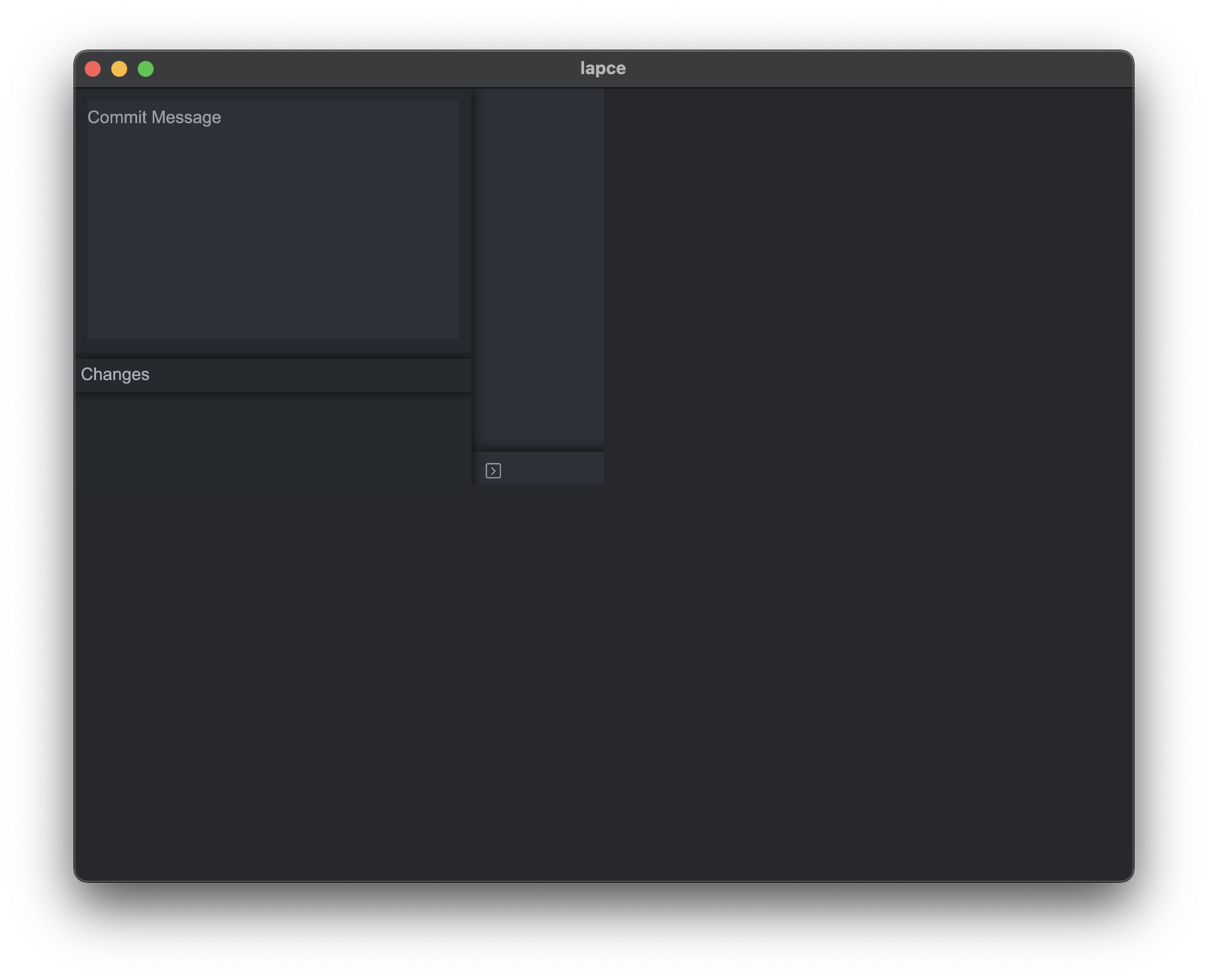


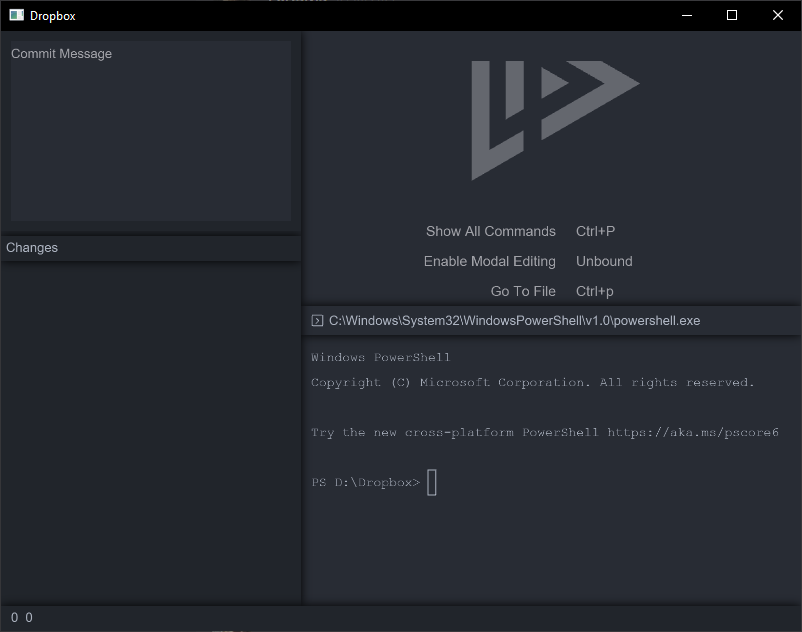

from lapce.