Comments (5)
Hi @lucaslibshutz, thanks for raising this issue :)
This bug is weird, and Manim Slides should work fine just in one pip install.
Can you create a virtual environment, pip install manim and manim-slides, and copy the output of the installation process? Then, run manim and then manim-slides to see if they work?
Thanks in advance!
Ps: Manim Slides uses PySide6, not PyQt5, so I am not sure about this pyqt5-tools you installed.
from manim-slides.
Hi @jeertmans ,
I made a new Conda environment, installed manim and manim-slides from scratch, and it worked like a charm! However, I think I was able to find the main problem.
Whenever the user installs the base conda environment, it automatically has qt packages installed, while a fresh environment does not. See the below, where the base environment has both manim and manim-slides installed along with base pip packages, and the sTest environment, with both manim and manim-slides installed:
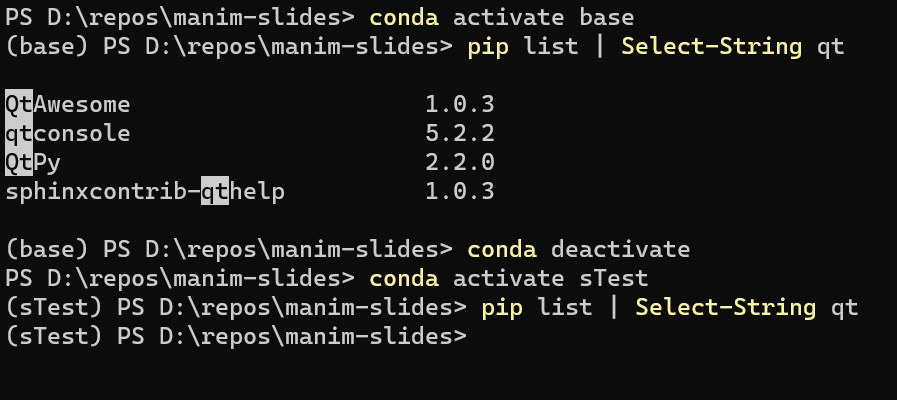
Therefore, when I try to use manim-slides with both environments, the below happens (the blank line at the end indicates that manim-slides worked and exited as expected:

The sTest environment works without a hitch, while the base environment (after a base Conda install) has the same error as before.
Maybe there is a way for any user's base Conda environment to default to the PySide6 Qt installation, rather than that of QtPy? What do you think?
Thanks for your help!
from manim-slides.
Hi, I am glad you found a way around!
After digging a bit, it seems that creating a virtual env. is the only solution, see this comment by CristianMaureira from this thread:
The problematic area here is that conda is really good to resolve extra dependencies for Python packages, like for example when you try to use the Python OpenGL bindings, but that means they require to have the proper configuration of Qt in their packages. That being said, modules like matplotlib might install a 'qt.conf' file that modify how Qt will work in your environment, which is problematic, because if you have PySide first, then PyQt might not work, and the other way around.
Officially, there is no conda packages for PySide6 provided by the Qt Project (nor the Qt company), and we only provide the ones on PyPi that you can get with pip install pyside6.
So why is that an issue? The wheels you install with pip include Qt binaries, and what if you already have Qt installed in your conda environment? then there will be a problem with all the configurations. This is the main reason on why we encourage users to use a vanilla Python interpreter, create a virtual environment and install pyside and all the other dependencies there.
If you really cannot do that, I'd recommend you to create another 'conda enviroment' and "try" to install there PySide6 and give it a try.
I am closing this as completed, as you found a solution to your problem :)
Many thanks for you interest in this project!
from manim-slides.
As a side-note, this error also shows up on Linux/Ubuntu when using pip. The exact error that shows up is this:
qt.qpa.plugin: Could not load the Qt platform plugin "xcb" in "" even though it was found.
This application failed to start because no Qt platform plugin could be initialized. Reinstalling the application may fix this problem.
Available platform plugins are: wayland, wayland-egl, vnc, offscreen, linuxfb, eglfs, xcb, vkkhrdisplay, minimal, minimalegl.
[1] 1398378 IOT instruction (core dumped) manim-slides BasicExample
The resolution was to install the following packages:
sudo apt install libxcb-cursor0 libxcb-cursor-dev from manim-slides.
Thanks @shivams :-) This was actually already documented in the v4.14 release notes.
from manim-slides.
Related Issues (20)
- [BUG] no attribute 'frame_width' HOT 6
- [BUG] Slides go black when video HOT 1
- [BUG] "Start animation index must be strictly lower than end animation index" on wipe example HOT 2
- [FEATURE] Automatically skip some slide
- Unable to use `Slide.zoom`, or `Zoom` animation HOT 2
- DOC: example does not match API HOT 1
- [FEATURE] Add key binding for previous-and-reverse slide HOT 2
- [FEATURE] Custom playback rate for reverse animation
- [FEATURE] Speaker Notes section HOT 1
- [FEATURE] Build on top of Reveal JS HOT 1
- [BUG] `manimgl` rendering: unexpected keyword argument 'skip_animations' HOT 9
- [BUG] Device loss detected in Present() HOT 14
- DOC: warn users about installing Manim or ManimGL from dev branches
- [FEATURE] enhance notes
- [FEATURE] Enhance presenter view
- [FEATURE] Add slide `id` field and "jump-to" feature in `present`
- [BUG] Cannot import manim slides to any project HOT 7
- [BUG] Could not load multimedia backend "ffmpeg" (NixOS) HOT 6
- [BUG] ImportError when running `manim-slides` on OpenSUSE HOT 1
- [BUG] HTML slides flicker when using `-cdata_uri=true` HOT 4
Recommend Projects
-
 React
React
A declarative, efficient, and flexible JavaScript library for building user interfaces.
-
Vue.js
🖖 Vue.js is a progressive, incrementally-adoptable JavaScript framework for building UI on the web.
-
 Typescript
Typescript
TypeScript is a superset of JavaScript that compiles to clean JavaScript output.
-
TensorFlow
An Open Source Machine Learning Framework for Everyone
-
Django
The Web framework for perfectionists with deadlines.
-
Laravel
A PHP framework for web artisans
-
D3
Bring data to life with SVG, Canvas and HTML. 📊📈🎉
-
Recommend Topics
-
javascript
JavaScript (JS) is a lightweight interpreted programming language with first-class functions.
-
web
Some thing interesting about web. New door for the world.
-
server
A server is a program made to process requests and deliver data to clients.
-
Machine learning
Machine learning is a way of modeling and interpreting data that allows a piece of software to respond intelligently.
-
Visualization
Some thing interesting about visualization, use data art
-
Game
Some thing interesting about game, make everyone happy.
Recommend Org
-
Facebook
We are working to build community through open source technology. NB: members must have two-factor auth.
-
Microsoft
Open source projects and samples from Microsoft.
-
Google
Google ❤️ Open Source for everyone.
-
Alibaba
Alibaba Open Source for everyone
-
D3
Data-Driven Documents codes.
-
Tencent
China tencent open source team.

from manim-slides.