Comments (19)
Templates and Qt with MOC do not mix sadly.
You can create a base class that inherits QObject, and a templated non-Q_OBJECT derived class which inherits the base class.
from singleapplication.
- It enforces that
SingleApplicationis the first thing initialized and run. Because it may terminate your app, it's better for it to have priority and run all of its code before anything else. - For convenience - every Qt app needs an event loop which requires calling
QxApplicationwhich needs to be the first thing initialized, so to allowSingleApplicationto run immediately afterwards, merging them in one is convenient. - To closely resemble the way
QtSingleApplicationworks, so migration is not hard.
from singleapplication.
Thanks for te reply.
All arguments may be true, but with a class like SingleInstance the SingleApplication class can be build too.
Instead of using a define, I would have implemented all Q[|Gui|Core]Application types using the SingleInstance class as a data member and so not having duplicate code.
Finally having classes SingleGuiApplication, SingleCoreApplication and SingleApplication in the library.
Making the library more versatile and easier to use.
I forked your repo into SingleInstance and transformed it using Clion. (CMake only)
Check it out please?
Maybe you see the merits in my suggest approch :)
Currently adding a compatible SingleApplication class as suggested (...)
And just finished and pushed :)
from singleapplication.
Is your only problem with define?
If yes, we could turn SingleApplication into a templated class.
from singleapplication.
Templates and Qt with MOC do not mix sadly.
from singleapplication.
Oh, right, completely forgot about it.
I looked at your code and actually your approach makes sense to me. I would even don't make applications instances and use the class directly.
from singleapplication.
Indeed
I would even don't make applications instances and use the class directly.
Currently I'm building a cross platform modular application
as I did back in 2004 using C+ Builder 5/6 but now in Qt.
I want to be able to configure in the application itself if only a single instance is allowed.
This is because the application drives hardware where only one application at the time can connect to to acquired data and drive a motion controller.
On the same system the same application with a different configuration is used read the acquired data but that one (not connected to hardware) can have multiple instances.
By the way the the application uses global shortcuts to allow a motion controller emergency stop even when the app has no input focus. Therefore you can not have multiple instance of the application either.
from singleapplication.
I agree with your idea of having independent class that manages messaging. This just feels right because we don't need anything from Q[|Gui|Core]Application, but let's see what @itay-grudev and @jonaski think about it.
from singleapplication.
from singleapplication.
Seems that I needed to break the constructor in 2 parts to be able to use it in my application.
To conform to Qt's all QObject derived classes have default a constructor passing a single QObject* parent argument.
explicit SingleInstance(QObject* parent = nullptr);
explicit SingleInstance(bool allowSecondary, Options options = Mode::User,
int timeout = 1000, const QString& userData = {}, QObject* parent = nullptr);
void initialize(bool allowSecondary = false, Options options = Mode::User, int timeout = 1000,
const QString& userData = {});
Enfin, I think this finally is it, but maybe a namespace to wrap it all in would also not harm :)
from singleapplication.
Seems that I needed to break the constructor in 2 parts to be able to use it in my application.
Why? It's completely okay to have a class that accepts parent as a last parameter.
from singleapplication.
Why? It's completely okay to have a class that accepts parent as a last parameter.
True.
But I need to read settings from a config file in my Application class to pass to the SingleInstance object.
I do not read application settings (QSettings) while constructing.
But I want to setup connections to the signals.
So the constructor explicit SingleInstance(QObject* parent = nullptr) is used to create
and further on a call is made to initialize(...) with the required settings.
Having an initialize(...) method allows for a bit more flexibility.
from singleapplication.
You can use heap if you want to initialize it later or just recreate the object. initialize looks hacky.
from singleapplication.
You can use heap
You can, but I prefer the separation.
As I said like to do signal connections in the constructor.
And when the SingleInstance instance is not created in the constructor,
I need to make the signal connection somewhere else.
This make it less readable to me.
Also familiar with FetchContent feature in CMake?
My file cmake/SingleInstanceConfig.cmake to import my forked repo in my current project.
# FetchContent added in CMake 3.11, downloads during the configure step
include(FetchContent)
# Import SingleInstance library.
FetchContent_Declare(
SingleInstance
GIT_REPOSITORY https://github.com/Scanframe/SingleInstance.git
# GIT_TAG v????
)
# Adds SingleInstance::SingleInstance
FetchContent_MakeAvailable(SingleInstance)In CMakeLists.txt file for example?
find_package(SingleInstance REQUIRED)
target_link_libraries(${PROJECT_NAME} PRIVATE Qt${QT_VERSION_MAJOR}::Widgets SingleInstance)from singleapplication.
You can, but I prefer the separation.
It is difficult for me to understand your problem without context.
Also familiar with FetchContent feature in CMake?
Yes, I am. But what are you trying to say?
If you want to upstream something - send changes peace by peace. You can't refactor the whole library at once and upstream it because it impossible to review the changes.
We liked the idea of having a separate class to control the behavior instead of application class inheritance. If you want to upstream it - try to make minimal possible changes and send a PR with them. And then we can discuss / review other improvements.
from singleapplication.
Well I'm done with the changes for now.
Its working in my Application :)
It is difficult for me to understand your problem without context.
Is this below the context you seek?
Application Constructor
Connecting a handler for messages from secondary instances.
If you wonder about some "weird" coding.
It is probably because some of my base libraries are deliberate only STL dependent.
Application::Application(int& argc, char** argv, int flags)
:QApplication(argc, argv, flags)
, _singleInstance(new SingleInstance(this))
, _sustainInterval(500)
{
// Call some static methods.
setWindowIcon(QIcon(":logo/ico/scanframe"));
// Ignore desktop settings because it gives the wrong icon colors.
setDesktopSettingsAware(false);
// Install a handler for calls to getConfigLocation() .
setConfigLocationHandler(ConfigLocationClosure().assign(this, &Application::ConfigLocationHandler, std::placeholders::_1));
// Initialize using the application file path get the binary name.
QFileInfo fi(sf::Application::applicationFilePath());
// Set the instance to change the extension.
fi.setFile(QString::fromStdString(sf::getConfigLocation()), fi.completeBaseName() + ".ini");
// Create settings instance.
_settings = new QSettings(fi.absoluteFilePath(), QSettings::Format::IniFormat, QApplication::instance());
//_settings = new QSettings(QSettings::Scope::UserScope, QCoreApplication::organizationName(), QCoreApplication::applicationName());
// Read the settings.
settingsReadWrite(false);
// Set the global settings for indirect opened dialogs to save and restore size and/or position.
setGlobalSettings(_settings);
// Create module configuration
_moduleConfiguration = new ModuleConfiguration(_settings, this);
// Connect the message handler for opening files passed on the other application.
connect(_singleInstance, &SingleInstance::receivedMessage, this, &Application::handleInstanceMessage);
// When libraries are loaded create the module instances.
connect(_moduleConfiguration, &ModuleConfiguration::libraryLoaded, [&](bool startup)
{
// Create the interface implementations (that are missing).
AppModuleInterface::instantiate(_settings, this);
// When not starting up the library is loaded from the dialog.
if (!startup)
{
// Then initialization stages need to be called on the new loaded library.
AppModuleInterface::initializeInstances(AppModuleInterface::Initialize);
AppModuleInterface::initializeInstances(AppModuleInterface::Finalize);
}
});
// Set the file path to the application settings instance for the style sheet file watcher.
appSettings.setFilepath(fi.absoluteFilePath(), true);
// Install the sustain timer.
setSustainTimer(_sustainInterval);
}Application initialization method
Is called multiple times when starting up which has to do with dependencies between modules.
void Application::initialize(AppModuleInterface::InitializeStage stage)
{
if (stage)
{
// Initialize and/or check if application is allowed to run.
if (stage == AppModuleInterface::Initialize)
{
// exit() is called when not allowed. (TODO: Exception is preferred since it does destructor cleanup.)
_singleInstance->initialize(_allowSecondary);
}
// Load the missing modules from the configuration and pass true for this load is at startup.
_moduleConfiguration->load(true);
// Create the main window when not done already.
if (!_mainWindow)
{
_mainWindow = new MainWindow(_settings, this);
}
}
// Initializes all module instances.
AppModuleInterface::initializeInstances(stage);
}main.cpp
int main(int argc, char* argv[])
{
Q_INIT_RESOURCE(resource);
// Initialize the application with some defaults.
Application::setOrganizationName("Scanframe");
Application::setApplicationName("Modular Application");
Application::setApplicationDisplayName("Modular Base Application");
Application::setApplicationVersion(QT_VERSION_STR);
Application app(argc, argv);
// This call exists the application when
app.parseCommandline();
app.initialize(AppModuleInterface::Initialize);
app.getMainWindow()->show();
app.initialize(AppModuleInterface::Finalize);
app.processCommandLine();
auto rv = Application::exec();
app.initialize(AppModuleInterface::Uninitialize);
return rv;
}Configuration Property Sheet
This property sheet gets all the pages from all dynamic loaded modules.
The Application is the one always present containing a setting
to allow multiple application instances.
from singleapplication.
Personally I'm not a big fan of methods like initialize. In my opinion, they make the code reading worse.
I would just recreate _singleInstance and call connect for it in Application::initialize. But it's up to you.
I think the question can be considered closed. Feel free to open a new issue if you have other questions to ask.
from singleapplication.
You can create a base class that inherits QObject, and a templated non-Q_OBJECT derived class which inherits the base class.
I did that too already with another class.
Personally I'm not a big fan of methods like
initialize. In my opinion, they make the code reading worse.
I would just recreate_singleInstanceand callconnectfor it inApplication::initialize. But it's up to you.
But then again you need to use the pointer as a sentry which can easily be avoided to construct most stuff in the constructor which already has the name for it :)
Constructors and exceptions is also a tricky thing to intercept it and to handle it.
From the initialize() method you know at least that the class (Application) you called it from
was fully constructed and has no surprises there.
But as you can see I comment almost every line of code when it matters.
So you can read between the lines of code what is the actually purpose.
Many times I wrote in the comment what the plan was but the code did something different.
So in my opinion put code in the place where it logically belongs, not just because you
like it, that all of it is neatly grouped together in a single function, and just document it in the comment.
from singleapplication.
You can create a base class that inherits QObject, and a templated non-Q_OBJECT derived class which inherits the base class.
Yes, but no new signals or slots from the template.
My solution I used is a template having QObject data member to attach signals to and use
this template in multiple inheritance situation on a QWidget derived class.
Lets face it, what is C++ if you do not use templates and multiple inheritance? :)
from singleapplication.
Related Issues (20)
- Race condition (?) HOT 7
- Recording video has stuttering effect HOT 2
- ocr maybe error? HOT 1
- No primaryScreen property HOT 1
- QWidget: Cannot create a QWidget without QApplication HOT 4
- undefined reference to `SingleApplication::SingleApplication(int&, char**, bool, QFlags<SingleApplication::Mode>, int, QString const&)' HOT 5
- Long screenshot shortcuts cannot be changed(长截图快捷键无法更改) HOT 1
- Using QSharedMemory for SingleApplication might stop working as of Qt 6.6 HOT 8
- The new license might no longer be GPL-compatible HOT 14
- Restart application failed HOT 5
- key too long on macos HOT 10
- [Proposal] Never fail to launch app HOT 6
- wrong issue to wrong repo
- Could not find advapi32_LIBRARY using the following names: advapi32 HOT 2
- Define ownership of QSharedMemory* pointer HOT 1
- Check if d->attach() is successful HOT 1
- args_for_main.join( ) puts a separator on every space HOT 3
- Consider making SingleApplication as a hook HOT 1
- Kill recovery not working HOT 11
- Randomly freeze in QSharedMemory::attach() which finally calls QSharedMemory::lock
Recommend Projects
-
 React
React
A declarative, efficient, and flexible JavaScript library for building user interfaces.
-
Vue.js
🖖 Vue.js is a progressive, incrementally-adoptable JavaScript framework for building UI on the web.
-
 Typescript
Typescript
TypeScript is a superset of JavaScript that compiles to clean JavaScript output.
-
TensorFlow
An Open Source Machine Learning Framework for Everyone
-
Django
The Web framework for perfectionists with deadlines.
-
Laravel
A PHP framework for web artisans
-
D3
Bring data to life with SVG, Canvas and HTML. 📊📈🎉
-
Recommend Topics
-
javascript
JavaScript (JS) is a lightweight interpreted programming language with first-class functions.
-
web
Some thing interesting about web. New door for the world.
-
server
A server is a program made to process requests and deliver data to clients.
-
Machine learning
Machine learning is a way of modeling and interpreting data that allows a piece of software to respond intelligently.
-
Visualization
Some thing interesting about visualization, use data art
-
Game
Some thing interesting about game, make everyone happy.
Recommend Org
-
Facebook
We are working to build community through open source technology. NB: members must have two-factor auth.
-
Microsoft
Open source projects and samples from Microsoft.
-
Google
Google ❤️ Open Source for everyone.
-
Alibaba
Alibaba Open Source for everyone
-
D3
Data-Driven Documents codes.
-
Tencent
China tencent open source team.

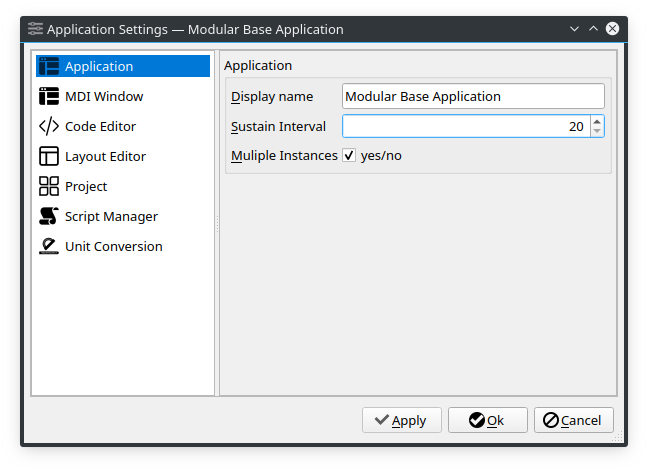
from singleapplication.