Comments (16)
@maci2100 You are using docker command and not docker-compose to start the container, right? Just to make sure. Theorically logs folder should be in /code/InstaPy so it should works fine. Do you have a local folder logs/Email/ ?
from instapy-docker.
@Herrox Yes, i use the docker command to start the container. Normally any other Container create the folder structure automatically. But in this case the Container only create an asset folder in /code/InstaPy. I create manual the /code/InstaPy/logs/Email folder, but it doesnt fix the problem.
from instapy-docker.
@maci2100 Have you edit Instapy code file or the Dockerfile ? What I don't understand/try to figure it out is why InstaPy is saving file outside to /code/InstaPy folder
Otherwise if you start the cotainer with the below command, does it works?
docker pull instapy/instapy && docker run --name instapy -v /absolute_path_to_file:/code -d instapy/instapy
from instapy-docker.
@Herrox I´ve only edited the docker_quicktart.py. It is the same problem with Docker-Compose. And with your command it also doesnt work. :-(
I´ve also tested the InstaPy GUIdocker over docker-compose. The same failure
from instapy-docker.
@maci2100 If you run the command docker pull instapy/instapy && docker run --name instapy -v /home/myuser:/code -d instapy/instapy where /home/myuser is your home directory (where there is the docker_quickstart.py file) it's not working ?
If it is the case, there is maybe something wrong with your setup because you are mounting all the directory into the container. And InstaPy is generated all its files into /code/InstaPy. So locally on /home/myuser you should find a directory InstaPy
from instapy-docker.
@Herrox Same Problem. i did it again and again. maybe its a problem with the synology machine? is it possible that the container isnt allowed to create folders and files?
from instapy-docker.
@maci2100 Oh yeah Docker on Synology is working quite differently because they create the volume in another folder. I remember someone talking about on Discord. He finally figured it out with doing this
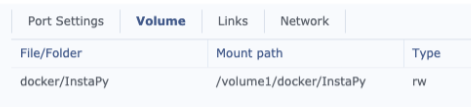
from instapy-docker.
@Herrox does he add any other settings?
from instapy-docker.
@maci2100 No I don't remember well, but I don't think so
from instapy-docker.
@Herrox this mount path doesn´t work for me. If i mount the docker_quickstart.py directly to /code, the container starts. but in this case the container isn´t been able to create folders or files. i think it is a problem with the permissions of the container. Other containers are been able to create folders an files, so i think it should work here too
from instapy-docker.
@Herrox so for now i will see the instapy folder structure. it was generated by the docker itself. But the failures aren´t away :-(
from instapy-docker.
@maci2100 Sorry I don't know how Docker works on Synology. So if you are able to mount docker_quickstart.py, instead of mounting the file mount the folder where the file is. It sould works.
from instapy-docker.
@maci2100 I just had a similar problem and I noticed that it looks for InstaPy in the /root/InstaPy folder and not in /code/InstaPy . Seems to work for me now. Hope this helps!
from instapy-docker.
@srozov What was the mount point you used? If you guys give me all the details, I could update the documentation
from instapy-docker.
@Herrox This worked for me: docker run --name instapy -v /absolute_path_to_file/docker_quickstart.py:/code/docker_quickstart.py -v /absolute_path_to_file/InstaPy:/root/InstaPy -d instapy/instapy
from instapy-docker.
@srozov OK... Have you modify Instapy? As far as I remember how it works, it should create a directory named InstaPy at the root directory and the root directory in the Dockerfile is /code
@maci2100 Could you please try this solution?
from instapy-docker.
Related Issues (20)
- Message: binary is not a Firefox executable
- Can't access documentation
- [Errno 2] No such file or directory HOT 1
- Ive try run it on a stack but "__main__" module can´t be found HOT 1
- Connection Problem HOT 1
- Sorry, this page isn't available. HOT 1
- Running instapy/instapy in docker with "nogui" and "headless_browser" gives "No such file or directory: 'Xvfb': 'Xvfb'" HOT 1
- [enhancement] log folder HOT 1
- Upgrade to a version 0.6.9 HOT 1
- unable to determine correct filename for 64bit linux HOT 21
- Dependabot couldn't authenticate with https://pypi.python.org/simple/
- Timed out with failure while explicitly waiting until title contains 'Login' string! HOT 1
- RuntimeError: generator didn't yield HOT 22
- KeyError: 'dissmiss_save_information' HOT 2
- Good job
- cannot run on raspberry pi 4 HOT 5
- [Errno 38] Function not implemented: '/code' HOT 1
- Message: Process unexpectedly closed with status 11 HOT 1
- Cannot detect post media type HOT 2
- Running in Unraid
Recommend Projects
-
 React
React
A declarative, efficient, and flexible JavaScript library for building user interfaces.
-
Vue.js
🖖 Vue.js is a progressive, incrementally-adoptable JavaScript framework for building UI on the web.
-
 Typescript
Typescript
TypeScript is a superset of JavaScript that compiles to clean JavaScript output.
-
TensorFlow
An Open Source Machine Learning Framework for Everyone
-
Django
The Web framework for perfectionists with deadlines.
-
Laravel
A PHP framework for web artisans
-
D3
Bring data to life with SVG, Canvas and HTML. 📊📈🎉
-
Recommend Topics
-
javascript
JavaScript (JS) is a lightweight interpreted programming language with first-class functions.
-
web
Some thing interesting about web. New door for the world.
-
server
A server is a program made to process requests and deliver data to clients.
-
Machine learning
Machine learning is a way of modeling and interpreting data that allows a piece of software to respond intelligently.
-
Visualization
Some thing interesting about visualization, use data art
-
Game
Some thing interesting about game, make everyone happy.
Recommend Org
-
Facebook
We are working to build community through open source technology. NB: members must have two-factor auth.
-
Microsoft
Open source projects and samples from Microsoft.
-
Google
Google ❤️ Open Source for everyone.
-
Alibaba
Alibaba Open Source for everyone
-
D3
Data-Driven Documents codes.
-
Tencent
China tencent open source team.

from instapy-docker.