Comments (9)
I started to work on improving this and it is working good so far, if all my tests go well I'll try to put the feature on next release.
@kcthrn
from heroicgameslauncher.
Hello, sync preferences are not appearing in game/app settings for me. Is this expected or am I missing something? @flavioislima
That's because not all games have this feature. When a game supports it you will see the information on the game page.
from heroicgameslauncher.
There is no way for Heroic to guess the right saves folder so you need to choose it manually on the sync settings page.
All we get from Epic is that info that I put that starts with {AppData}/.... Then you will need to find the right folder and choose it.
Another idea and the one I personally use is to go to the PC Gaming Wiki website and check the Save folder there.
So should be like this:
- find out the right folder where the save files are stored.
- go to Game > Settings > Sync and choose the folder.
- You can use the Download Button to download the saves right away.
The Automatic Sync works exactly like in the Epic Launcher, every time before and after the game runs it will upload the updated save game, or download if there is a new one ( in case you played the game on the official epic launcher and get back to Heroic)
The Force-upload and download work as follows:
--force-upload Force upload even if local saves are older --force-download Force download even if local saves are newer
from heroicgameslauncher.
Thank you. Currently, automatic syncing can be toggled on if no path to a save directory is given, and when the game is launched the Play Now button is stuck on Syncing Saves until I go back to the Library.
Similarly, the sync dropdown box is also interactable. Perhaps the toggle and dropdown controls can be disabled until a path is given?
from heroicgameslauncher.
@flavioislima A possible solution to automatically detecting cloud save location:
Since strings like {AppData} are Windows environment variables, can Heroic use Wine to expand the variables to get the path?
For example: Heroic states Pikuniku's save location as {AppData}/../LocalLow/Sectordub/Pikuniku/saves/.
Using wineconsole, I entered echo %AppData% which returned C:\users\<my name>\Application Data, which allowed me to use the rest of the path ..\LocalLow\Sectordub\Pikuniku\saves\ to correctly find the save location.
Some strings like {InstallDir} (Celeste {InstallDir}/Saves/) and {UserDir} (20XX {UserDir}/20XX/; Darkest Dungeon {UserDir}/Darkest/) are not Windows envs and will have to be replaced by Heroic. I determined {InstallDir} to be where Heroic installed the game, and {UserDir} to be the user's Documents/My Documents folder within the Wine prefix.
from heroicgameslauncher.
Thank you. Currently, automatic syncing can be toggled on if no path to a save directory is given, and when the game is launched the Play Now button is stuck on Syncing Saves until I go back to the Library.
Similarly, the sync dropdown box is also interactable. Perhaps the toggle and dropdown controls can be disabled until a path is given?
Good, forgot to set them to disabled. Will do that in the future.
About the auto-sync solution. Yeah, I was trying to do something like this but it would take too much effort. The names that we got from epic do not have a pattern. For instance, sometimes we got {AppData} and some times {appdata} So it would be crazy to simple treat all cases. Right now, legendary supports this 'guessing' feature, but it is not 100% accurate afaik, so I don't know. I think this time the user will need to think a little, unless we find some other solution in the future. I'm in touch with the Legendary devs and maybe we can think about that in the future. But if it would be too much effort, I don't know.
from heroicgameslauncher.
Would partial support for automatically setting the path work? So, for path strings from Epic that Heroic is 100% not confident in resolving, on a game's info page, there would be text telling the user that manual intervention for cloud saves was needed.
For paths strings that are easy to resolve, Heroic would set the path automatically?
Also, I think that on Windows, environment variables are case-insensitive.
from heroicgameslauncher.
@kcthrn i noticed that when epic says {AppData}/directory, it is actually user/Local Settings/Application Data. Then when it is {AppData}/../LocalRow, then is the actual user/AppData. At least for Control and Alien: Isolation it is like this. I'll make some tests this weekend to try to add a 'guessing' function to get at least the most common paths.
from heroicgameslauncher.
Hello, sync preferences are not appearing in game/app settings for me. Is this expected or am I missing something? @flavioislima

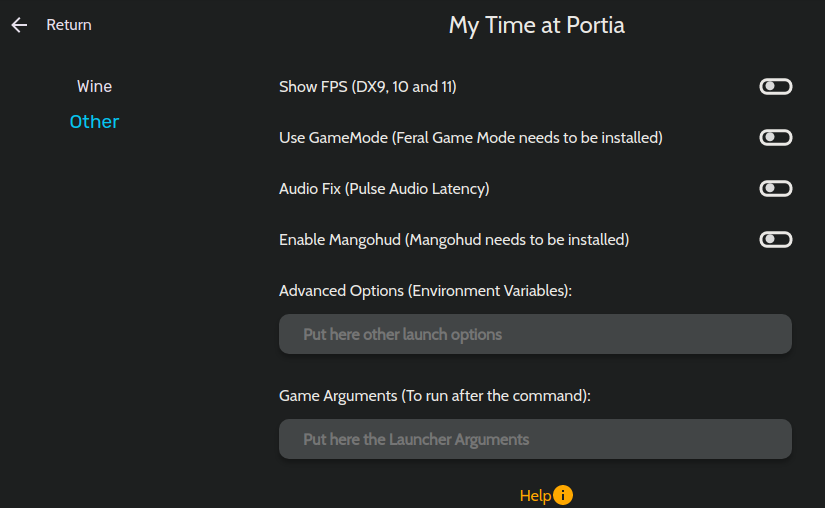
from heroicgameslauncher.
Related Issues (20)
- Show new version and changelog before update
- Can't manually set cloud save path in Win11 HOT 1
- Fall Guys SIlent Crash HOT 1
- Update snap version of Heroic Game Launcher HOT 3
- Let the user know when they run a game that supports cloud saves with cloud saves disabled HOT 2
- Cannot log in to epic games store HOT 1
- Cannot log into Epic Store HOT 2
- Support for multiple GOG accounts in Heroic Games Launcher
- Error: couldn’t switch to requested monitor resolution
- Error downloading save games of GOG Game
- The Medium wont install
- Shortcuts have wrong icons HOT 1
- Mangohud no longer appears HOT 7
- Flatpak version creates "~/Games/Heroic" even if the folder is not used HOT 1
- gamescope is not used when only additional options are set
- Can't login to Epic HOT 2
- Legendary (Epic Games) HOT 2
- [Riders Republic] Use Steam's BattlEye anticheat HOT 1
- Amazon Library only half populating, games listed as "???" HOT 7
- Oculus/Meta Game Library Support
Recommend Projects
-
 React
React
A declarative, efficient, and flexible JavaScript library for building user interfaces.
-
Vue.js
🖖 Vue.js is a progressive, incrementally-adoptable JavaScript framework for building UI on the web.
-
 Typescript
Typescript
TypeScript is a superset of JavaScript that compiles to clean JavaScript output.
-
TensorFlow
An Open Source Machine Learning Framework for Everyone
-
Django
The Web framework for perfectionists with deadlines.
-
Laravel
A PHP framework for web artisans
-
D3
Bring data to life with SVG, Canvas and HTML. 📊📈🎉
-
Recommend Topics
-
javascript
JavaScript (JS) is a lightweight interpreted programming language with first-class functions.
-
web
Some thing interesting about web. New door for the world.
-
server
A server is a program made to process requests and deliver data to clients.
-
Machine learning
Machine learning is a way of modeling and interpreting data that allows a piece of software to respond intelligently.
-
Visualization
Some thing interesting about visualization, use data art
-
Game
Some thing interesting about game, make everyone happy.
Recommend Org
-
Facebook
We are working to build community through open source technology. NB: members must have two-factor auth.
-
Microsoft
Open source projects and samples from Microsoft.
-
Google
Google ❤️ Open Source for everyone.
-
Alibaba
Alibaba Open Source for everyone
-
D3
Data-Driven Documents codes.
-
Tencent
China tencent open source team.

from heroicgameslauncher.