Comments (13)
Could to you please explain then
from bug-hunting-colab.
we are waiting for your installation guide ...
from bug-hunting-colab.
Yes, If possible please try to create a video of how exactly we can make use of this new version as the mentioned steps are slightly confusing.
from bug-hunting-colab.
Get Installation Link From Here
Add The Binary/Exe In PATH env variables (Learn From Here)
from bug-hunting-colab.
Hey
I downloaded the exe and added it to the Environment Variable
I ran the command on the collab then and tried to connect the ssh but it says failed
Could you pls let us know the next steps (A video might be useful)
from bug-hunting-colab.
Hi, You just need to add folder to environment variables not exe file.
Just remove cloudflare.exe and keep ending directory '/'
Use this:
C:\Users\Vaibhav\Downloads\Compressed\
from bug-hunting-colab.
Hey,
Done the changes the ssh still seems to time out.
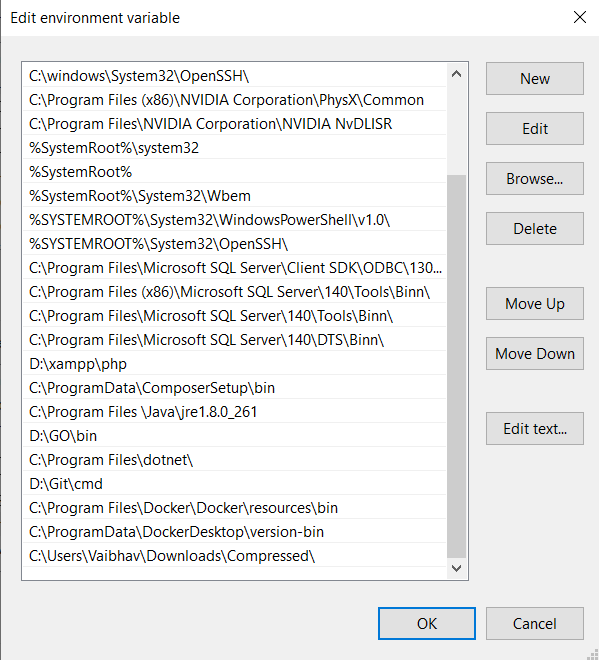
from bug-hunting-colab.
I am adding a detailed readme within 10-20 mins! I hope it will help you!
from bug-hunting-colab.
That would be very helpful! Thank you for your help and constant support😄
from bug-hunting-colab.
https://youtu.be/bJUr0SnBpEM Here is Video Tutorial!
from bug-hunting-colab.
Hey,
I followed the video as it is the ssh is still refusing to connect!
I tried using the Chrome Remote Desktop Method but it seems to have an error in the code after i enter the Debian Command
from bug-hunting-colab.
There is no issue in chrome remote desktop! yes it shows error but it works even after it! I will remove error someday! Just check remote access you will see some device online
from bug-hunting-colab.
Perfect yes its running fine! Thank you for all the help sir! :D
from bug-hunting-colab.
Related Issues (20)
- Getting Error "Permission denied, please try again." HOT 3
- NoVNC Encountered an error HOT 3
- is it safe enough? HOT 3
- ssh_exchange_identification: Connection closed by remote host HOT 4
- Runtime disconnected HOT 2
- again this issue happend ssh_exchange_identification: Connection closed by remote host HOT 5
- Tunneling error HOT 1
- syntax error HOT 1
- Tunnel not found on No VNC HOT 5
- Documentation for client machine setup to connect to Cloudflared HOT 1
- Input/Output error in default Terminal Emulator
- ssh connect didn't work HOT 1
- SSH error after long task HOT 1
- Not started colab HOT 1
- i click on create ssh tunnel and after that i add this in my machine cmd but again showing above error HOT 2
- Failed to download https://bin.equinox.io/c/VdrWdbjqyF/cloudflared-stable-linux-amd64.tgz
- i have problem HOT 15
- Please update it to first release version HOT 2
- Error Issue HOT 2
Recommend Projects
-
 React
React
A declarative, efficient, and flexible JavaScript library for building user interfaces.
-
Vue.js
🖖 Vue.js is a progressive, incrementally-adoptable JavaScript framework for building UI on the web.
-
 Typescript
Typescript
TypeScript is a superset of JavaScript that compiles to clean JavaScript output.
-
TensorFlow
An Open Source Machine Learning Framework for Everyone
-
Django
The Web framework for perfectionists with deadlines.
-
Laravel
A PHP framework for web artisans
-
D3
Bring data to life with SVG, Canvas and HTML. 📊📈🎉
-
Recommend Topics
-
javascript
JavaScript (JS) is a lightweight interpreted programming language with first-class functions.
-
web
Some thing interesting about web. New door for the world.
-
server
A server is a program made to process requests and deliver data to clients.
-
Machine learning
Machine learning is a way of modeling and interpreting data that allows a piece of software to respond intelligently.
-
Visualization
Some thing interesting about visualization, use data art
-
Game
Some thing interesting about game, make everyone happy.
Recommend Org
-
Facebook
We are working to build community through open source technology. NB: members must have two-factor auth.
-
Microsoft
Open source projects and samples from Microsoft.
-
Google
Google ❤️ Open Source for everyone.
-
Alibaba
Alibaba Open Source for everyone
-
D3
Data-Driven Documents codes.
-
Tencent
China tencent open source team.

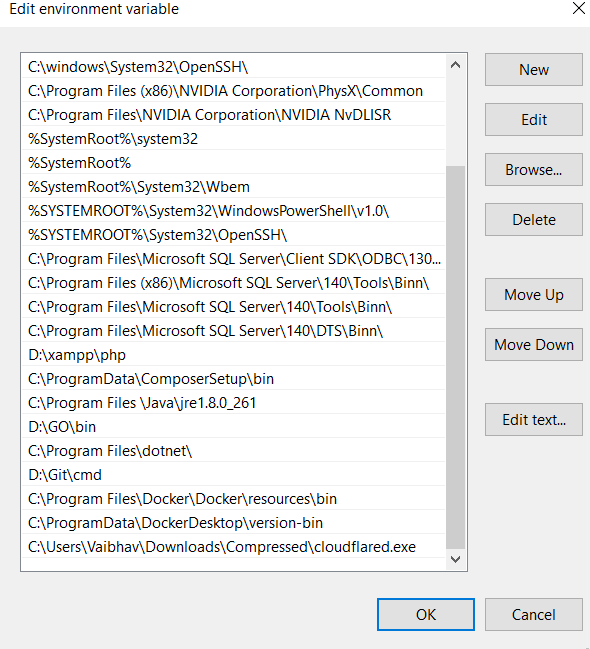
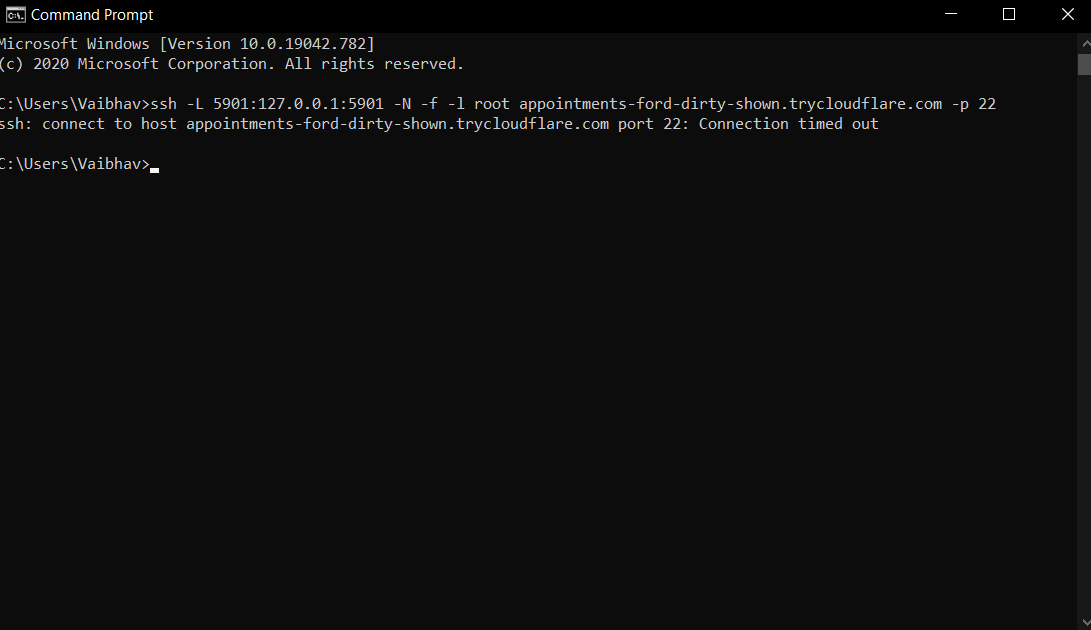
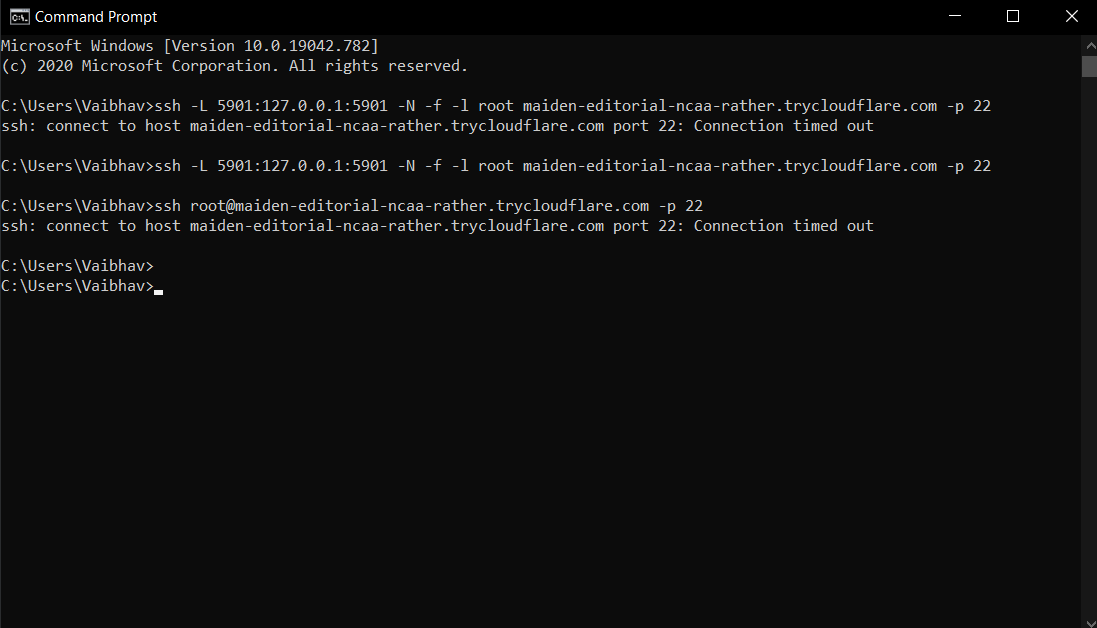
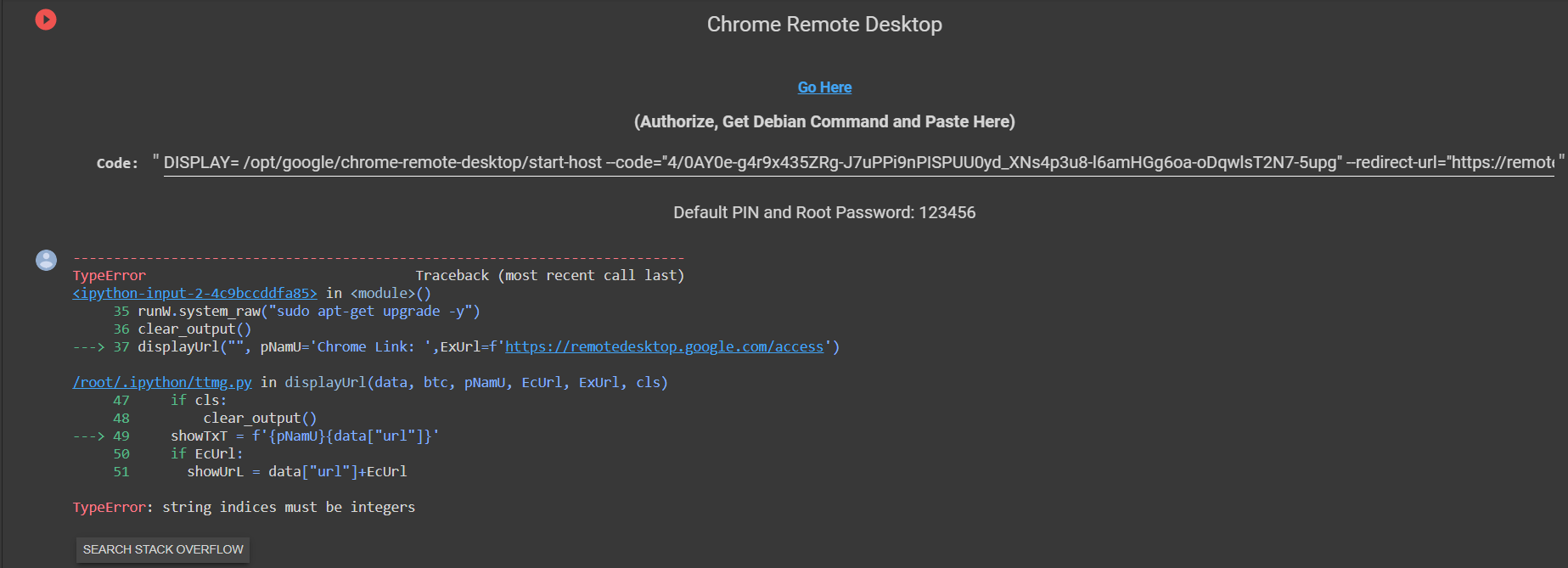
from bug-hunting-colab.