Comments (83)
I had to go to "Tools - Device manager - Permit to install applications", after that the installation was successful (Maybe this should be in the README).
Also had to change the Tizen version to 2.4 in the config.xml file but that may be specific to my TV version.
from smarttv-twitch.
@jasssonpet Also not needed to change anything on config.xml it just works, as always works
here must be 2.3
https://github.com/fgl27/smarttv-twitch/blob/master/config.xml#L4
to support 2015 TV
and here
https://github.com/fgl27/smarttv-twitch/blob/master/config.xml#L32
to prevent errors on 2016 and up
so you must be doing something different from the normal installation that I use and recommend as in simpler and just works.
But if that works for you OK just use technically will not be need to reinstall the app for a long time.
from smarttv-twitch.
I got the same error because i had a space in my AnyName, may this be your issue too?
from smarttv-twitch.
@fgl27 it was my fail, 1 extension didn't install, but i click to install, now check list and install it and all ok, thank you :)
from smarttv-twitch.
@AtomicStryker Yours xml file is all wrong, maybe you can't read the compressed config.xml from the zip is the same as this https://github.com/fgl27/smarttv-twitch/blob/master/config.xml
minus the change I do for the zip that is replace flbtxFhd64 with 2ulZzjRf8f, that makes no diference only allows install the repository and the release.zip side by side without tizen uninstalling one.
But I do not advise to edit that file as some text editor or tizen it self will messed up the file.
I believed you did something wrong in the process after importing the file system, saved the xml inside tizen try to change it in tizen or something like that to the file.
So delete the project, re download the release zip, after you extract and import do not do a thing close the xml file tab that opens inside tizen, don't try to change it there or anywhere as it will bug the file, and try to fallow the installation process.
I just install the app on the emulator that is also TV 5.0 version and install all fine
from smarttv-twitch.
@MantaDroid
I push a new release to be used with Tizen SDK 3.5
redownload it from here
https://github.com/fgl27/smarttv-twitch#setup-the-application
from smarttv-twitch.
Good... This tizen is a ass to use it update gets worse and worse. For it person is a different process makes no sense.
from smarttv-twitch.
11. x #127 (comment) is not working, stoping at 66%. its not fine, isnt it?
When that happens is usually necessary to restart Tizen (close reopen the app), if that does't solve, you may need to restart the PC, if that doesn't resolve you may need to restart the TV (power it off the wall and power it back on)
I know is a lot but Tizen is not the best thing to work on.
10. x when i go to TV, App is installed, but when i click the app nothing happened.
no black screen, just blink 1 sec and come back to normal TV channel.
You are going need to debug the app the way I explain on the other issue, to be able to know what is going on here
from smarttv-twitch.
[edit] i uninstalled completely Tizen, then i remover from my pc all files/folders that contained "samsung" in it name, then i runed Ccleaner 3 times, reboted my pc and installed everything all over as shown in the tutorial. exept this time i created a "samsung certificate" and not a "tizen certificate" and now it works perfectly.
Ty very much for your help @fgl27.
Best regards
from smarttv-twitch.
Thank your for raising a issue. I will try and get back to you as soon as possible.
Regards @fgl27
from smarttv-twitch.
@jasssonpet I don't think is related I think you did something wrong on creating a profile because that was never needed to anyone ever as far as I know and when I click on that option I get a erro
from smarttv-twitch.
@Tonsen83 when a error happens you get a dialog window, and on that there is a drop down option, in that drop down option there is a error mensagem different from what you share.
Can you share that one, as the one you shared is too generic means something fail no reason.
from smarttv-twitch.
The error msg under details is exactly the on I wrote in my post:

from smarttv-twitch.
Don't know then, delete the project and start over, if that doesn't work uninstall tizen and start over.
from smarttv-twitch.
Because you don't know the "tizen-distributor-signer" certificate password, you can't install app to TV.
Distributor Certificate
password: tizenpkcs12passfordsigner
from smarttv-twitch.
In what TV or situation that this issue happens?
I install this apps for years and it never fail me using this process (unless for the time Tizen was bugged and didn't create a autor, but was a Tizen bug introduce on a update and resolved by Samsung on another). If some has is because is not fowling the instructions from readme:
back to Tizen Studio > Tools > Certificate Manager > + > select/click Tizen > create a new author.. next > setup name password etc... next > Use the default Tizen... Finish > Success click OK
So if someone is having problems installing the app with the instruction that I share need to informed what is the issue, and preferably revise it and every step before as a simple thing done wrong can prevent it from be installed.
from smarttv-twitch.
I have the same problem when i'm trying to install Twitch app. I tried different projects profiles TV-4, TV-5, samsung-tv5. I have Samsung N-series(2018). Can you help me?
from smarttv-twitch.
I have the same problem
do you mean, you have the same exactly error?
If yes my answer is the same, I don't know the error is too generic you must have missing somethings...
this
https://github.com/fgl27/smarttv-twitch#bellow-imgs-showing-the-installed-packages-the-one-with-a-delete-option-are-installed
or this
https://github.com/fgl27/smarttv-twitch#generate-a-certificate
something is wrong or missing.
If not, if is a different error, screen shot the error and share here.
Revise every single step of the readme, if after that it doesn't work, delete the project with files make a new one, if that doesn't help uninstall Tizen sdk and start over, if that doesn't help print every step on yours side (exactly as is in the readme) and post here so I can see what you did exactly
and this goes to anyone with the issue try the above if no good share all you did with proper description and screen shots.
from smarttv-twitch.
I update the readme with latest screen shots possible, that is the exactly the steps I just did from scratch to install the app.
If the readme doesn't help share things as I post before
Revise every single step of the readme, if after that it doesn't work, delete the project with files make a new one, if that doesn't help uninstall Tizen sdk and start over, if that doesn't help print every step on yours side (exactly as is in the readme) and post here so I can see what you did exactly
and this goes to anyone with the issue try the above if no good share all you did with proper description and screen shots.
from smarttv-twitch.
FAQ correction
section: Setting up the build environment:
Step 0: You must be set TV to Developer mode: On before start Remote Device Manager!
See more: https://developer.samsung.com/tv/develop/getting-started/using-sdk/tv-device
Connecting the TV and SDK section
from smarttv-twitch.
FAQ correction
section: Install the application:
Click on that folder AnyName-public-2.4 left click, then right click > Run as > 1 Tizen Web Application, the installation will start
Type your Author Certificate password from Tizen Certificate Manager!
Author password: yourpasswordhere
Distributor1 password: tizenpkcs12passfordsigner

If everything correct now the app install and start on your TV automatically.
If you not write the correct author or/and distributor password you see this error message:


from smarttv-twitch.
FAQ correction
section: Setting up the build environment:
Step 0: You must be set TV to Developer mode: On before start Remote Device Manager!See more: https://developer.samsung.com/tv/develop/getting-started/using-sdk/tv-device
Connecting the TV and SDK section
the "Account and Downloads" comes before everything so all good here
Log in with the developer account on the TV, open the application "APPS", press the key sequence 12345 in the remote, a new window will pop, enter your computer LAN IP address (The computer you plan to use to install this app) and make sure you click "On" to enable the developer mode, after pressing OK, reboot the TV by unplugging from
from smarttv-twitch.
FAQ correction
section: Install the application:
Click on that folder AnyName-public-2.4 left click, then right click > Run as > 1 Tizen Web Application, the installation will start
I can't cause the tizen to ask me that, as I wrote I use the readme installation instruction for years and no one ever need that. so again In what TV or situation that this issue happens? you must have done something very specifc to cause it, something others then what is on the readme.
from smarttv-twitch.
When try to run installation got this error:
An internal error occurred during: "Launching Twitch".
org.tizen.web.editor.configuration.TizenConfiguratorImpl cannot be cast to org.tizen.web.editor.configuration.IMobileConfigurator
I have Tizen Studio before and maybe problem with my application.
from smarttv-twitch.
from smarttv-twitch.
This I wrote before is still valid:
Revise every single step of the readme, if after that it doesn't work, delete the project with files make a new one, if that doesn't help uninstall Tizen sdk and start over, if that doesn't help print every step on yours side (exactly as is in the readme) and post here so I can see what you did exactly
and this goes to anyone with the issue try the above if no good share all you did with proper description and screen shots.
from smarttv-twitch.
Reinstall app and do all again and same error, I using Tizen Studio 3.2, i will try do it on 2.4 version and if still fail - I do it again with screenshots and post here
from smarttv-twitch.
Do you guys with a issue have all of this installed?
from smarttv-twitch.
All OK, tizen sdk is odd and have those issues.
from smarttv-twitch.
Thumbs up, i strugled for a while with errors but finally i got it to work,
I found that my java enviorement variables where wrong, then i corrected, start everything from scrast again , new profile everything and work like a charm.
Used W10 laptop and the tv is a UE50KU6020
Good job.
Thanks
from smarttv-twitch.
Hi, having troubles not previously documented here.
First: Your projects config.xml is apparently no longer compatible. There is an error "Cannot find the declaration of element 'widget'."
Starting from the TV 5.0 template config.xml, i transferred the data from your config.xml as good as i could. Then it builds successfully and i can attempt to run it. However:
In the DEBUG log level file of the tizen IDE the following lines are found:
[2019.05.31 18:29:53][DEBUG] LaunchesListener.java(77) - Added - project: CustomApp, device serial: 192.168.0.94:26101
[2019.05.31 18:29:53][DEBUG] PrivilegeUtil.java(91) - Get cached widlprocxml : tv-5.0
[2019.05.31 18:29:53][PERFORM_S] WebBuilder.java(120) - [Category: web.build] at 2019-05-31 18:29:53.391
[2019.05.31 18:29:53][DEBUG] WebBuilder.java(123) - Build start : CustomApp, build type : 10
[2019.05.31 18:29:53][DEBUG] WebBuilder.java(232) - Update resource state.
[2019.05.31 18:29:53][DEBUG] BuildProcess.java(58) - org.tizen.web.builder.PrivilegeCheckBuilder builder was added.
[2019.05.31 18:29:53][DEBUG] BuildProcess.java(58) - org.tizen.web.builder.JsHintBuilder builder was added.
[2019.05.31 18:29:53][DEBUG] BuildProcess.java(58) - org.tizen.web.builder.CssLintBuilder builder was added.
[2019.05.31 18:29:53][DEBUG] BuildProcess.java(58) - org.tizen.web.builder.CoffeeScriptBuilder builder was added.
[2019.05.31 18:29:53][DEBUG] BuildProcess.java(58) - org.tizen.web.builder.LessBuilder builder was added.
[2019.05.31 18:29:53][DEBUG] WebBuilder.java(173) - build end : CustomApp
[2019.05.31 18:29:53][PERFORM_E] WebBuilder.java(174) - [Category: web.build] at 2019-05-31 18:29:53.396 [5(ms)]
[2019.05.31 18:29:53][DEBUG] ZimLaunchDelegate.java(450) - build ended. project: CustomApp, device serial: 192.168.0.94:26101
[2019.05.31 18:29:53][PERFORM_S] ZimLaunchDelegate.java(264) - [Category: web.launch] at 2019-05-31 18:29:53.397
[2019.05.31 18:29:53][PERFORM_S] InitLaunchStep.java(127) - [Category: web.launch Variable: .initialize] at 2019-05-31 18:29:53.460
[2019.05.31 18:29:53][DEBUG] InitLaunchStep.java(135) - Setting the default context...
[2019.05.31 18:29:53][DEBUG] PrivilegeUtil.java(91) - Get cached widlprocxml : tv-5.0
[2019.05.31 18:29:54][DEBUG] SdbCommandHelper.java(169) - $ pkgcmd -l | grep 5mIVPg9ZRo --word-regexp
[2019.05.31 18:29:54][DEBUG] ZimLaunchDelegate.java(315) - closed
[2019.05.31 18:29:54][DEBUG] LaunchesListener.java(187) - removed - project: CustomApp, device serial: 192.168.0.94:26101
[2019.05.31 18:29:54][PERFORM_E] ZimLaunchDelegate.java(352) - [Category: web.launch] at 2019-05-31 18:29:54.543 [1146(ms)]
from smarttv-twitch.
Oops, turns out i had a completely wrong file. I had a release from the nikitatchik github for the same project name. Thats what happens when you google around a lot to finally find your way here.
Thank you
from smarttv-twitch.
@fgl27 should I use the master branch for the app to install or use the release? The reason I ask is because there is lot of commits to the master branch since the release. So I am thinking when would the next release be.
Update: Installed the release version successfully and its working perfectly. Thank you so much for this!!
from smarttv-twitch.
@sarbajitdutta the release is a self update app, every time I update the source with a commit like this
aka commit with the title Up master files or related, I "update the release content" because the release content is a download of the file https://github.com/fgl27/smarttv-twitch/blob/master/release/githubio/js/master.js that the app does every time is open.
that is how I manage to have a app that needs one install and noting else for a long time.
from smarttv-twitch.
Cool!! I would like to point out once I added two users the app does not delete the user. Deleting the user gives me the prompt, hitting Ok does not delete the user.
@fgl27
from smarttv-twitch.
@sarbajitdutta "dark grey with a white around" is selected, seems to me that you are clicking cancel. are you?double check please...
It comes with cancel selected by default to prevent delete by mistake.
I can delete just fine here if you can't let me know by opening a separated issue.
from smarttv-twitch.
@sarbajitdutta "dark grey with a white around" is selected, seems to me that you are clicking cancel. are you?double check please...
It comes with cancel selected by default to prevent delete by mistake.
I can delete just fine here if you can't let me know by opening a separated issue.
I think I have selected ok but I will try again and let youknow. If it does not work I will raise a separate issue. @fgl27
Did I say awesome job on the app. The version I was using before which was recently deleted does not even compare in terms of functionality.
from smarttv-twitch.
Hey, I've run into an issue. Everything been working fine up until the last step. I keep getting this error:
https://imgshare.io/image/errorlul.ZdQUy
Any idea what I am doing wrong?
Best regards.

from smarttv-twitch.
@kappalul check this #16 (comment)
from smarttv-twitch.
@kappalul you didn't do this step properly
https://github.com/fgl27/smarttv-twitch#setup-the-application
redo it, take your time and recheck everything if that doesn't help.
how I know that step is not properly done, look to yours screenshot is missing the app folder
take a look at my
from smarttv-twitch.
Thanks! Yea I must have rushed something. Think I might start over from the beginning. Thanks a bunch for quick replies!
Edit; Re did the part you said and now it works like a charm. Love the app. Kudos to people like you for all the time and effort you put in to things like this!
from smarttv-twitch.
Getting this pop-up when trying to install the app.
Then I get this kind of pop-up
And it says this at the bottom. Kinda vague with info.
Any ideas? I've fiddled around a bit but guess I might just have to redo it all from scratch and hoping something changes. Ugh, what a shitshow this is. Stupid Samsung who removed the app or dont allow you to easily install new apps.
from smarttv-twitch.
I don't know why those are happening.
that privilege "nature.PrivilegeNature" is not part of the project you can see all used privilege here
https://github.com/fgl27/smarttv-twitch/blob/master/config.xml#L21
I don't know what you did to cause that error, delete the project you created, delete the zip you download from release version of the app, download the release again create a project again...
basically redo starting from here:
https://github.com/fgl27/smarttv-twitch#setup-the-application
from smarttv-twitch.
It works! Finally.
Also, have to create samsung Certificate when choosing certificate as if ur using tizen certificate it wont allow you to enable the "allow upload" that some other user showed earlier

from smarttv-twitch.
Im having an error when running with Tizen Web Application.

I Already have all the packages installed correctly like in this comment
Do you guys with a issue have all of this installed?
In my Main SDK it doesn't appear any TV Packages, Onlye Mobile and Wearable... is this correct?

from smarttv-twitch.
You need to follow the tutorial, as long you follow it you have what is needed... some package manager information on this issue are very old so they don't apply today as tizen has changed.
I don't know what that error means, maybe you setup it wrong
delete the project redo from this
https://github.com/fgl27/smarttv-twitch#setup-the-application
and see if the error persist, also if it fail again show the content of that "console window" (on yours first image on the bottom in the middle, click there on the console word) when the error is displayed extra info may be there.
from smarttv-twitch.
Hey i am facing same issue my project was working fine and when after a week i again tried to run my project it starts showing me these errors

i don't know what is the issue i tried to uninstall whole setup and then install but nothing worked i tried to change workspace also but did not work . i have successfully created certificate but still it is not working
from smarttv-twitch.
is "LC -veygo" the name of the project?
have you try not use space or special character for the project name?
if that isn't the name of the project I don't know what that means.
from smarttv-twitch.
On the latest Tizen Studio, the template that needs to be selected is called "Empty"
 , not Basic UI. I tried creating one with the basic project template on my first try and it just kept loading forever, it might be a good idea to update the tutorial @fgl27
, not Basic UI. I tried creating one with the basic project template on my first try and it just kept loading forever, it might be a good idea to update the tutorial @fgl27
from smarttv-twitch.
That issue must be related to yours computer or something related to how you setup things. Because doesn't happen to me.
from smarttv-twitch.
I update all related images and instruction... as Empty works well is better to use that.
from smarttv-twitch.
Is it possible to install this on the UE series from 2013? I see that it requires apps to be installed the "legacy" way where you sync them from a server. I tried using the Tizen Studio but couldnt find my device on the device manager. My specific TV type is UE46F6515. Thanks for your time!
from smarttv-twitch.
I don't know how those old TV work. I don't know how that process of "sync a app from a server" works.
If yours TV isn't running TIzen 2.3 or newer I can't help with installation process, as this project is only for those.
The app url is on a server but I doubt it will work as it depends on Tizen apis that are inside the TV, and can only be accessed when the app is installed via TIzen SDK, so it may open on a old TV if it can browser a web page but will not recognize the controller and if it does will not play a video as the player API from the TV can't be accessed without the app be properly installed.
App link
https://fgl27.github.io/smarttv-twitch/index.html
Search about it if you need specific information about the project ask.
from smarttv-twitch.
Is this app still working?? I just got a black screen, all the time.
from smarttv-twitch.
It never stop working.
from smarttv-twitch.
Hey!
setup everything an got the Error "Your device doesnt support the projects Platform"
Its an JU6500.
This is the error i get when i let it install.
Errors occurred during the build.
Errors running builder 'Tizen Web Builder' on project 'blb'.
java.lang.NullPointerException
from smarttv-twitch.
should work on that TV, you are missing something try again revise every step
from smarttv-twitch.
Okay, i try again tomorrow.
from smarttv-twitch.
Okay, looks like it was a problem with openJDK. I installed the "normal" JDK today and now it runs without problem.
from smarttv-twitch.
from this page: https://developer.tizen.org/development/tizen-studio/download
you can see the 'samsung Prerequisites' page
https://developer.tizen.org/development/tizen-studio/download/prerequisites
from smarttv-twitch.
I installed OpenJDK via chocolately.
there must be an issue with this version
from smarttv-twitch.
OK, on the readme we have choco install openjdk8 but samsung update they instructions to OpenJDK 12
What exactly version you installed?
from smarttv-twitch.
first i installed openjdk8 like you said in the readme, now its JDK8 (1.8.0_241)
from smarttv-twitch.
I had an issue at the last step but it worked well after I changed Version in config.xml from 0.2.1 to 0.2.4
Thanks a lot to @jasssonpet 👍
from smarttv-twitch.
first, setup to TV is totally fine.
no error while setup, but when i run app at TV just run nothing.
opening app.. and nothing happened...
from smarttv-twitch.
first, setup to TV is totally fine.
no error while setup, but when i run app at TV just run nothing.
opening app.. and nothing happened...
you are probably missing something the installation process is long and can be confusing, one thing that can cause that is not properly import the extracted zip, or you are changing something after.
read this
#127
If after that you can't find a solution
Share what I ask there on this post #127 (comment) also this post #127 (comment)
from smarttv-twitch.
I had an issue at the last step but it worked well after I changed Version in config.xml from 0.2.1 to 0.2.4
Thanks a lot to @jasssonpet
I don't get it there isn't a version on that file marked as 0.2.1.
Can you point on this file https://github.com/fgl27/smarttv-twitch/blob/master/app/config.xml what line you change and to what?
from smarttv-twitch.
-
✅ TV to developer mode
-
✅ install Tizen newer version
-
✅ install java sdk
-
✅ install Package with Tizen Package manager
-
✅ connect TV to Tizen
-
✅ Generate a certificate
-
✅ Setup the application with "release_4_0_1_V5.zip" file
-
✅ Install the application to TV with 'Run as > 1 Tizen Web Application'
-
✅ no error logs
-
❌ when i go to TV, App is installed, but when i click the app nothing happened.
no black screen, just blink 1 sec and come back to normal TV channel.


-
❌ #127 (comment) is not working, stoping at 66%. its not fine, isnt it?

edit
it work fine when i just drop 'index.html' to chrom browser(PC) lol

from smarttv-twitch.
@fgl27
its work totaly fine after reboot all of thing (TV, PC) 👍 LMAO
thx for the sharing this project :)

from smarttv-twitch.
Hi there, i'm trying to install twitch on my tV but i have a problem with the last step .. When i select " run as tizen web application" an error appears .. i tried to remake the certificates 10 times and with diferents methods but nothing works ...

from smarttv-twitch.
Share the screenshot of the certificate you have created... like this
There is this help about creating a different type of certificate, was necessary to a user once, but ins't for a long time so I keep it separated to avoid confusion
https://github.com/fgl27/smarttv-twitch/tree/master/release/githubio/etc
from smarttv-twitch.
Hi @fgl27 , thank you for the quick response. I made the certificate following the stems in the link . , and it allowed me to "permit to install the applications" however when it comes to "run as tizen web application" the same error appears.
Best regards

from smarttv-twitch.
There is this open issue about Application Signing Error #83
Have you took a look at it?
Tizen is odd sometimes a simple unistall of everything and start over solves, also i maybe necessary on windows a reboot of the computer and the TV after toose odd issue happens.
Read that issue resolution, and recommendations, do what I ask here and after let me know the result.
from smarttv-twitch.
I will try to reinstall everything and check if it works for me. I also have a doubt on which choco install i should install ? beacause i installed choco install openjdk12, however in coments i was seeing people instaled choco install openjdk8
from smarttv-twitch.
You should follow the instructions from the main readme as that is always updated.
Some information in this or other issues may be out of date.
So on that particularly case openjdk12 is demanding with latest tizen sdk
from smarttv-twitch.
i am not able to import the project to tizen anymore. anyone else got a problem there? it was possible. i have the app on my tv... doblechecked the package manager. everything seems alright. even reinstalled tizen studios completely. i dont get it.

from smarttv-twitch.
check the red exclamation warning, hover over it will show.
from smarttv-twitch.
"project name already exists."
do you know where old projects are stored so i can delete it or how i can change the name of a project without importing it?
edit: okay i was able to rename it and i can import it now but i still wonder where old projects are stored
from smarttv-twitch.
You can just delete the old, by click delete over the project name or right click delete
from smarttv-twitch.
now after reopening the project explorer i am able to do it, thank you very much.
i have closed it earlier and didn't know how to reopen it.
my main goal was it to check if the app is still translatable.
from smarttv-twitch.
Hi guys. Ive been having this exact error while trying to install the app on my 2017 samsung TV. None of the solutions avobe worked for me. What i did was When creating a certificate, under the use the defaulttizen,,,etc etc option i had to check the version option and in the dropdown menu I had to set the Version to OLD that solved it for me. I think this issue its because my tv has 2.4 version onf Tizen and that means i have to set the cetificate version in old to install apps from a version thats older than 7. Hope this comments helps some of U and thanks to the developers for the hard and amazing work youve done!
from smarttv-twitch.
Hi guys. Ive been having this exact error while trying to install the app on my 2017 samsung TV. None of the solutions avobe worked from me. What i did was When creating a certificate, under the use the defaulttizen,,,etc etc option i had to check the version option and in the dropdown menu I had to set the Verion to OLD that solved it for me. I think this issue its because my tv has 2.4 version onf Tizen and that means i have to set the cetificate version in order to install apps from a version thats alder than 7. Hope this comments helps some of U and thanks to the developers for the hard and amazing work youve done!
you're my hero!!! Thank you.
from smarttv-twitch.
Hi guys. Ive been having this exact error while trying to install the app on my 2017 samsung TV. None of the solutions avobe worked from me. What i did was When creating a certificate, under the use the defaulttizen,,,etc etc option i had to check the version option and in the dropdown menu I had to set the Verion to OLD that solved it for me. I think this issue its because my tv has 2.4 version onf Tizen and that means i have to set the cetificate version in order to install apps from a version thats alder than 7. Hope this comments helps some of U and thanks to the developers for the hard and amazing work youve done!
you're my hero!!! Thank you.
Glad it helped bro!
from smarttv-twitch.
Related Issues (20)
- Feature Request: Vod Timestamps HOT 1
- Restoring VOD playback problems HOT 4
- search channels gives some sort of random results HOT 3
- VOD chat stream ends before it should HOT 13
- Give the abilty to setup a custom proxy source HOT 11
- Ads playing crashing the app HOT 39
- Unable to install via "Run as" -> "Tizen Web Application" HOT 4
- Infinite loading when opening the app HOT 2
- Some streams don't load, spinner rotates for a few seconds and then it tells "[channel_name] Live has ended, exiting in 3, 2, 1" HOT 18
- 7tv emotes HOT 4
- Can't build/deploy from main branch HOT 4
- Unable to install via "Run as" -> "Tizen Web Application" installation problem HOT 2
- Captions are forced on since last update. HOT 2
- Implementing a solution from TwitchAdSolutions HOT 1
- A stream from a channel doesn't load at source quality HOT 3
- Forbidden Content HOT 16
- VODs not playing HOT 2
- About + Controls pages causing (little) trouble HOT 2
- App permanently stuck in infinte loading menu (Sidemenu -> Videos) HOT 2
- Animated Thumbnails not working with newer VODs HOT 3
Recommend Projects
-
 React
React
A declarative, efficient, and flexible JavaScript library for building user interfaces.
-
Vue.js
🖖 Vue.js is a progressive, incrementally-adoptable JavaScript framework for building UI on the web.
-
 Typescript
Typescript
TypeScript is a superset of JavaScript that compiles to clean JavaScript output.
-
TensorFlow
An Open Source Machine Learning Framework for Everyone
-
Django
The Web framework for perfectionists with deadlines.
-
Laravel
A PHP framework for web artisans
-
D3
Bring data to life with SVG, Canvas and HTML. 📊📈🎉
-
Recommend Topics
-
javascript
JavaScript (JS) is a lightweight interpreted programming language with first-class functions.
-
web
Some thing interesting about web. New door for the world.
-
server
A server is a program made to process requests and deliver data to clients.
-
Machine learning
Machine learning is a way of modeling and interpreting data that allows a piece of software to respond intelligently.
-
Visualization
Some thing interesting about visualization, use data art
-
Game
Some thing interesting about game, make everyone happy.
Recommend Org
-
Facebook
We are working to build community through open source technology. NB: members must have two-factor auth.
-
Microsoft
Open source projects and samples from Microsoft.
-
Google
Google ❤️ Open Source for everyone.
-
Alibaba
Alibaba Open Source for everyone
-
D3
Data-Driven Documents codes.
-
Tencent
China tencent open source team.






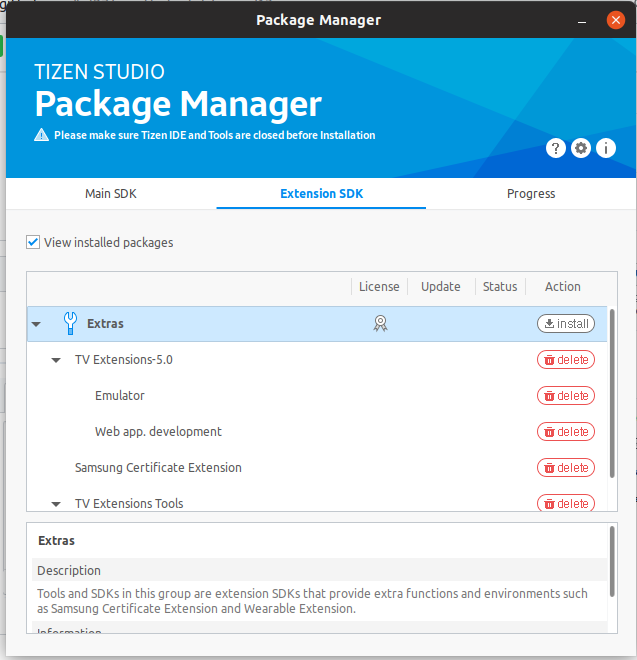
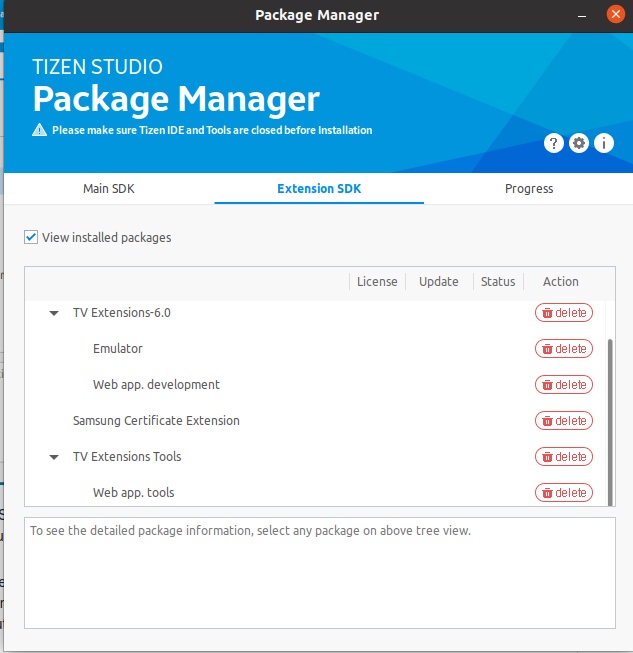









from smarttv-twitch.