Comments (9)
@cnluzhang thank you, that was very useful. I figured out the problem I think. Could you please download the latest version from the repository (direct link to zip file) and run the install.cmd from inside the ColorTool directory?
I believe the shortcut files in the start menu are caching some parts of the old theme. The "install.cmd" will remove that cache, so it loads colors from the registry as expected.
from powershell.
Thanks for the report! I'll upgrade shortly and see what's going on.
from powershell.
@cnluzhang I've just opened #13 which I think should fix the issue. Could you please try downloading the ColorTool.zip archive from that PR (direct link here)?
After running ColorTool.exe -b Dracula-ColorTool.itermcolors from the above download, you'll probably need to clear out any subkeys under HKEY_CURRENT_USER\Console\ (but don't delete the top level Console key):
Then when you start a new console, the theme should work. If it works for you, I'll submit a patch upstream to the ColorTool project so we don't need to maintain a special version. Thanks!
from powershell.
Sorry for my late reply.
It works on CMD, but the PowerShell shows like below.
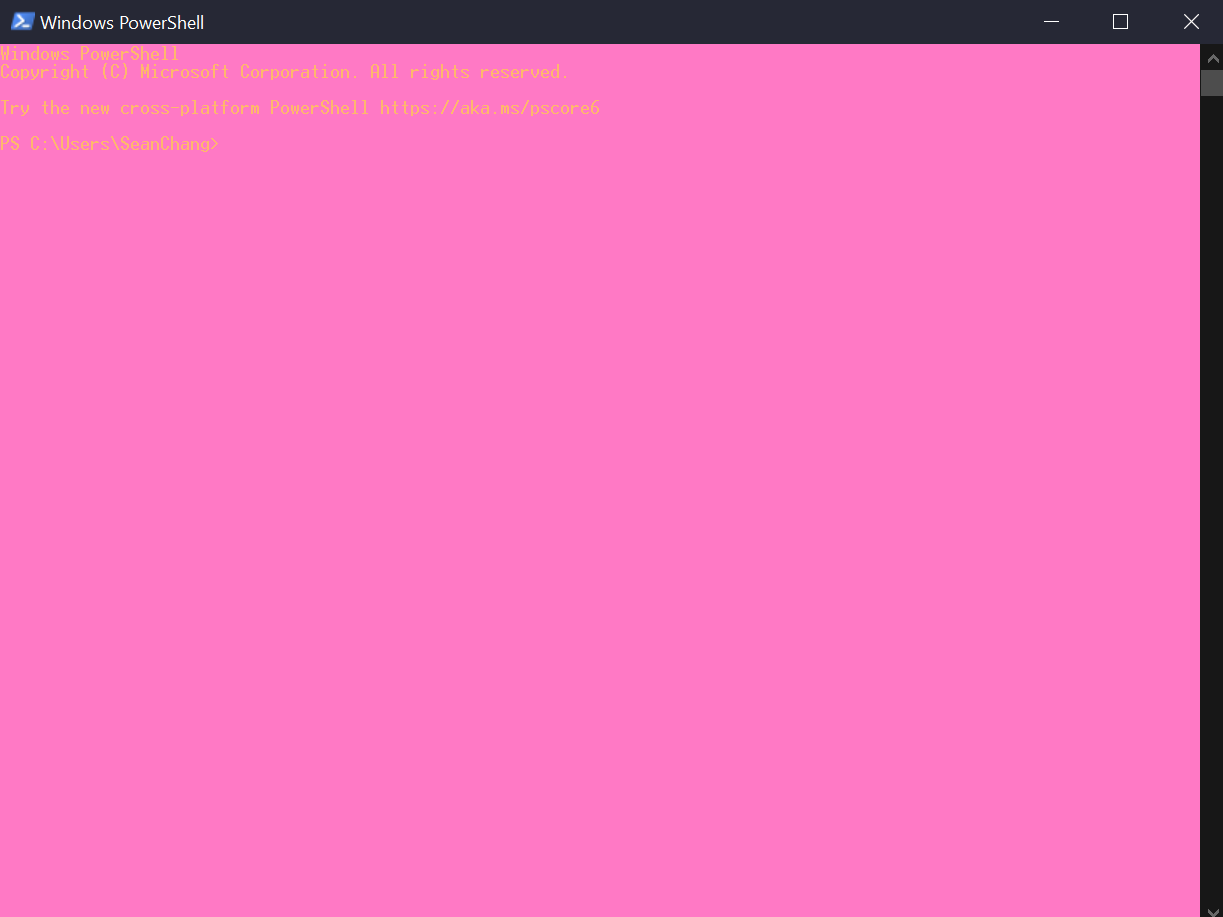
The registry likes below.

from powershell.
Thanks for your help with troubleshooting this, @cnluzhang! I can't quite see it in your screenshot, but do you have a value called ScreenColors, and it's set to 7 like this?
If not, you can add it:
- Right Click -> New
- Choose DWORD
- Change the name to
ScreenColors - Right click ScreenColors -> Modify
- Change value to
7 - Close and open powershell
If that still doesn't work, I'd appreciate it if you export your registry values, Right click on "Console" -> Export and then send me the file.
Thanks!
from powershell.
Hi waf, I have already had the value, here is my exported file.
from powershell.
@waf The theme works well.
But I can't save the font configuration. Every time I apply the color theme and save the font, it goes back to Raster Fonts when I restart the powershell.
from powershell.
@cnluzhang sorry for the slow response. When you change the font, are you changing it in the "Defaults" menu item or the "Properties" item?
I've found there's some inconsistent behavior here, if you're changing it in "Properties" try changing it in "Defaults" or vice-versa.
from powershell.
@cnluzhang I'm going to resolve this issue, because the theme is working for 19H1. Feel free to open another issue if you're still having the raster font issue. Thanks!
from powershell.
Related Issues (20)
- Not show color HOT 2
- Newbie Question? HOT 3
- How does one install the same on Windows Terminal ? HOT 1
- Instructions different on site and github ?
- Could not find or load "Dracula.ini" HOT 2
- Colours are not what were shown in the front page HOT 5
- git command could not be found HOT 2
- Help to Configure HOT 7
- Some characters are showing up as squares with ? inside them HOT 4
- Wrong symbols for CMD.exe on draculatheme.com HOT 2
- The property xyz cannot be found on this object. HOT 2
- [Question] Home dir ~ symbol on cmd theme HOT 2
- Crazy string powershell
- ❯ not appearing showing HOT 2
- Wrong colors HOT 2
- Theme takes twice (and then some) to load on PowerShell Core 7 than it takes on Windows PowerShell 5 HOT 3
- Import-Module: The specified module 'posh-git' was not loaded. HOT 4
- Replace home path with ~ in prompt HOT 1
- Issue when running prompt HOT 4
- Background color problem HOT 1
Recommend Projects
-
 React
React
A declarative, efficient, and flexible JavaScript library for building user interfaces.
-
Vue.js
🖖 Vue.js is a progressive, incrementally-adoptable JavaScript framework for building UI on the web.
-
 Typescript
Typescript
TypeScript is a superset of JavaScript that compiles to clean JavaScript output.
-
TensorFlow
An Open Source Machine Learning Framework for Everyone
-
Django
The Web framework for perfectionists with deadlines.
-
Laravel
A PHP framework for web artisans
-
D3
Bring data to life with SVG, Canvas and HTML. 📊📈🎉
-
Recommend Topics
-
javascript
JavaScript (JS) is a lightweight interpreted programming language with first-class functions.
-
web
Some thing interesting about web. New door for the world.
-
server
A server is a program made to process requests and deliver data to clients.
-
Machine learning
Machine learning is a way of modeling and interpreting data that allows a piece of software to respond intelligently.
-
Visualization
Some thing interesting about visualization, use data art
-
Game
Some thing interesting about game, make everyone happy.
Recommend Org
-
Facebook
We are working to build community through open source technology. NB: members must have two-factor auth.
-
Microsoft
Open source projects and samples from Microsoft.
-
Google
Google ❤️ Open Source for everyone.
-
Alibaba
Alibaba Open Source for everyone
-
D3
Data-Driven Documents codes.
-
Tencent
China tencent open source team.


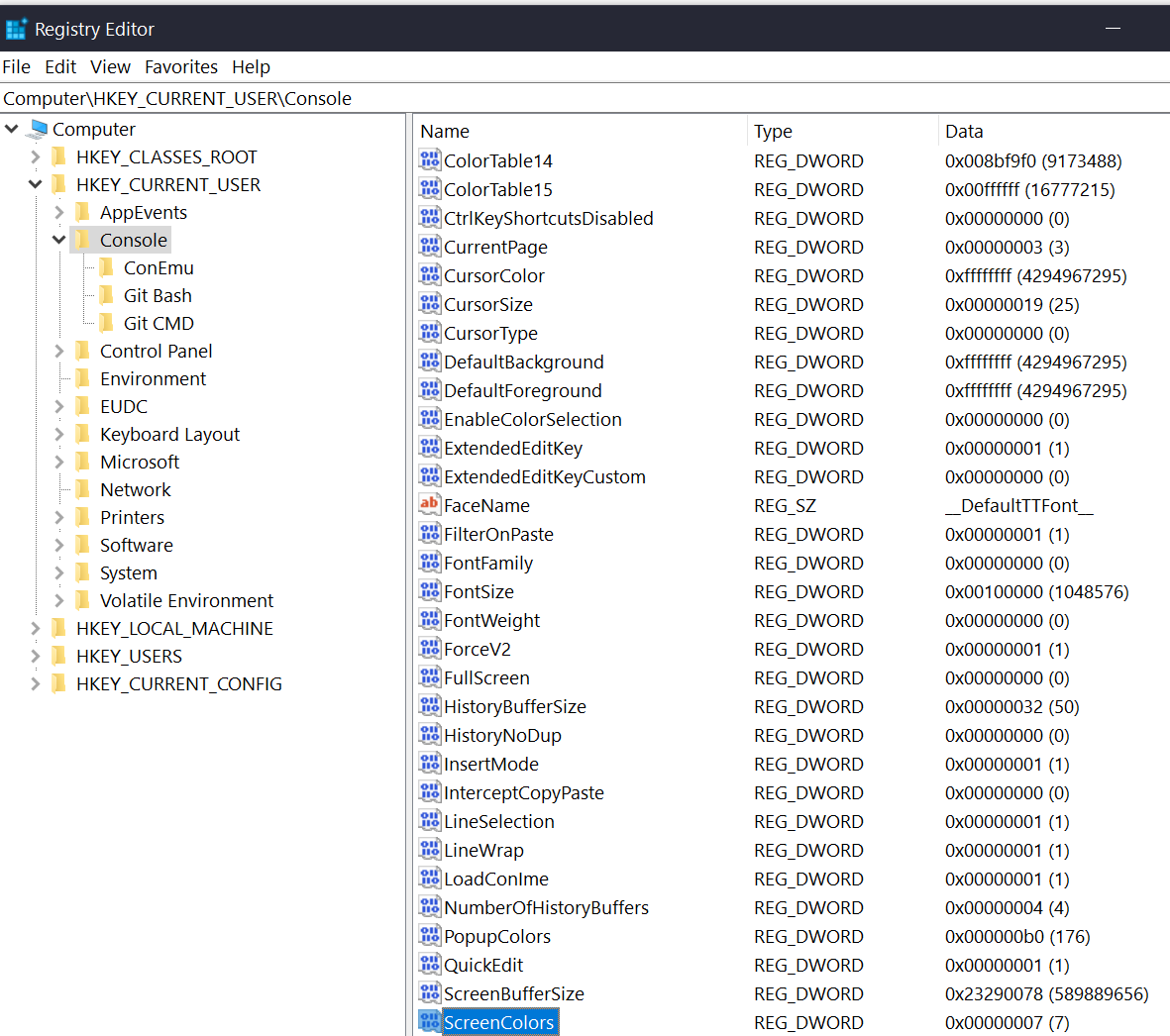

from powershell.