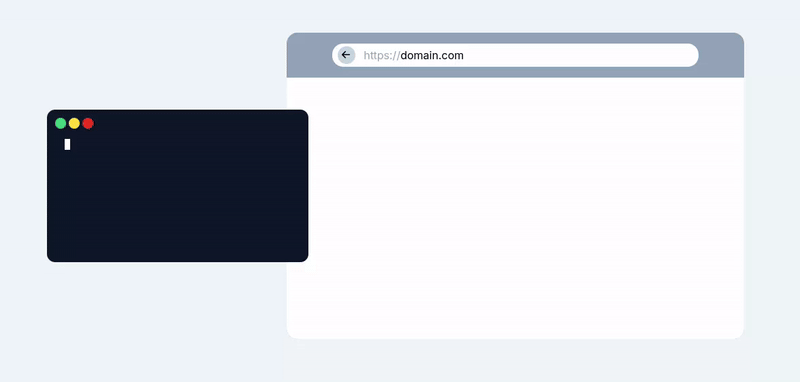- 🔒 ssl certification
- 🎉 sub-domain & multi-domain directly in docker-compose file
- 📝 pre & post install script
- 📦 backup / restore volumes
- 🤖 pre-configure apps user account
curl get.docker-web.com | bash
docker-web up nextcloud
docker-web backup nextcloud
docker-web restore nextcloud
docker-web create $NAME
git clone https://github.com/docker-web/docker-web.git
source get.docker-web.com
now you can use the special command 'docker-webdev'
docker-webdev ...
In extending docker-compose functionnality, docker-web let you control multiple docker-compose.yml configurations.
docker-web add also a proxy, a port manager and a backup system.
The goal is to facilitate the deployment of web-services by :
- Centralize docker-compose usage
An easiest way to deploy and manage apps, is containerization and docker-compose is a popular way to do it. Docker-compose allow you to
- launch multiple services at once
- put all settings of your app in one file (infrastrucure as code)
- set ports forwarding
The drawback of docker-compose is to launch services set in only one file. Gathered all your apps settings in the same file make it difficult to maintain and manage one service at a time.
docker-web provide a command line interface to split services configurations but also to manage all of them with one command line interface.
-
Proxy & SSL certificates
- automatic
- sub domain
- redirection
-
Create a service default configuration dockerhub functionnality quick way to test services try:
docker-web create ghostordocker-web create gravordocker-web create wordpressordocker-web create drupal -
Configure a service Custom Nginx Configuration port forwarding pre and post install script
- easy to collaborate as all the settings are in the code repo
- easy to install & remove
- easy to backup
- easy for software upgrade
- easy for hardware upgrade
A domain.com serverIP
A *.domain.com serverIP
Redirect port 7700 to 8112 from all ip address to the serverIP address