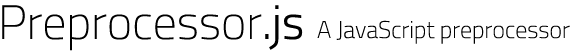Provides a JavaScript source file preprocessor, e.g. to build different versions of a library. It's for example used to build ProtoBuf.js (its build and main script are quite good examples).
Deprecation notice: Preprocessor.js has been deprecated in favor of MetaScript, a much more JavaScripty way for build time meta programming using JavaScript itself as the meta language. Check out the migration guide to get a quick impression of its merits.
- Includes (always relative to the
baseDirectory, defaults to "."):
...
// #include "path/to/file.js"
...- Static conditions:
// #ifdef FULL
console.log("Including extension");
// #include "path/to/extension.js"
// #else
console.log("Not including extension");
// #endif- Inverse static conditions:
// #ifndef FULL
console.log("Not including extension");
// #else
console.log("Including extension");
// #include "path/to/extension.js"
// #endif- Evaluable conditions:
// #if 1==2
console.log("1==2");
// #elif 2==2
console.log("2==2");
// #endif- Inline variables and functions:
// #define var PI=Math.PI
// #define function RADTODEG(x){return x*180/PI}
var angle = // #put RADTODEG(3)+";"-
Writing the result of evaluated expressions:
var version = // #put '"'+VERSION+'";"' var str = // #put "\"Hello world!\";" var onePlusOne = // #put (1+1)+";"
- CommonJS compatible
- RequireJS/AMD compatible
- Shim compatible (include the script, then use var ByteBuffer = dcodeIO.ByteBuffer;)
- node.js compatible, also available via npm
- Closure Compiler ADVANCED_OPTIMIZATIONS compatible (fully annotated,
Preprocessor.min.jshas been compiled this way,Preprocessor.min.mapis the source map) - Fully documented using jsdoc3
- Well tested through nodeunit
- Zero production dependencies
- Small footprint
Install via npm: npm -g install preprocessor
Usage: preprocess sourceFile [baseDirectory] [-myKey[=myValue], ...] [> outFile]
preprocess Source.js . -FULL=true > Source.full.jsThe API is quite simple:
var result = new Preprocessor(
mainFileSource,
baseDirectoryOrIncludes
).process(defines);with baseDirectoryOrIncludes being either a string containing the path to the base directory or an object of included
sources by filename. When running in a browser, only the later is supported.
var Preprocessor = require("preprocessor");
var source = "..."; // e.g. through fs.readFile
var pp = new Preprocessor(source, ".");
console.log(pp.process({
FULL: true
}));require(["/path/to/Preprocessor.js"], function(Preprocessor) {
var source = "..."; // e.g. through fs.readFile / $.ajax
var pp = new Preprocessor(source, ".");
console.log(pp.process({
FULL: true
}));
});Note: To use the #include directive in the browser, do not specify the base directory but an object of included
sources by filename:
<script src="//raw.github.com/dcodeIO/Preprocessor.js/master/Preprocessor.min.js"></script>var Preprocessor = dcodeIO.Preprocessor;
var source = "..."; // e.g. through. $.ajax
var pp = new Preprocessor(source, {
"./includes/extension.js": "var myVar = 2;" // <- #include "includes/extension.js"
});
alert(pp.process({
FULL: true
}));Using includes instead of a base directory like shown in the example above is supported regardless of the platform you are on.
Apache License, Version 2.0 - http://www.apache.org/licenses/LICENSE-2.0.html