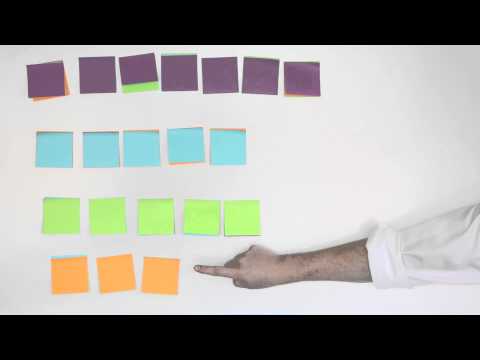This Ranked Choice Voting app is free to use, free to improve, and free to share with the general public!
Here are a few advantages to RCV:
- Better representation
- No “Settling”
- No wasted votes
- Vote by preference
- Great for multi-seat elections
- Easy to use
For a short, 1-minute explanation of RCV; check out this video: https://youtu.be/oHRPMJmzBBw
Ranked Choice voting is about representing the people in the best way possible. The key is allowing the voter to choose more than just their favorite candidate. The problem with only voting for one choice, is that if that choice does not come in first or second, it could be considered a “wasted vote.” Therefore, people are more likely to vote for their second or third choice on the idea that it has a higher chance of winning and it’s better than their last choice.
With Ranked Choice Voting, there is no issue with voting for your first choice first, second choice second, and third choice third. Because if your first choice doesn’t win, then your vote automatically gets transferred to your second choice! And that is the beauty of the system.
Another thing it works really well for voting for more than one position. Everyone’s vote is still counted as one vote, but if their first choice is elected, then a portion of their vote goes to second place. To better illustrate this point, there is a video that describes the use of ranked choice voting in the Animal Kingdom:
Click here to watch https://youtu.be/l8XOZJkozfI
This project is designed to create the files necessary to run the site from a PHP server with MySQL database (e.g. LAMP). The database can be externally located without any issue. Make sure you specify the location of the database in the src/api/config.php file.
The project uses Nodejs and Grunt to build a dist/ folder whose contents will be copied into the root http folder of the server. If you don't have PHP or MySQL installed, please review https://github.com/DavidMoritz/rcv/blob/master/UBUNTU.md.
The following steps assume that you have PHP, MySQL, Nodejs and Grunt-cli installed and cwd is the project root:
- run
npm install - create "src/api/config.php" from "src/api/config_sample.php"
- input your credentials to the MySQL database in "src/api/config.php"
- use "Schema.sql" to build the MySQL database
- run
grunt(if you don't have MySQL installed, rungrunt nomysql) - run
cd dist/ - run
php -S localhost:1337 - go to "localhost:1337" in your browser
Let me know if you have any issues!
After years of editing the dist folder on the live site, this repo became very far removed from the end product. Look at the public_html folder to see what is currently in production.
If someone would like to convert the current site back into source code, I would welcome a pull request.
Good luck!
The provided docker file is meant for development / getting up and running quickly.
- create "src/api/config.php" from "src/api/config_sample.php" (make sure the MySQL location is "db" instead of "localhost") An example that should work with the default docker-compose file as written;
<?php
#### Rename this file to "config.php" after putting in your credentials #####
define('SERVER', 'db:3306');
define('USERNAME', 'root');
define('PASSWORD', 'superSecretPassword');
define('DB', 'rcv_db');
#### CONNECT TO THE DATABASE ######
try {
$dbh = new PDO('mysql:host=' . SERVER . ';dbname=' . DB, USERNAME, PASSWORD, array(PDO::ATTR_PERSISTENT => true));
} catch (PDOException $e) {
die($e->getMessage());
}
?>- Install docker and docker-compose; Follow these instructions per your OS
- If you have docker compose installed cd to the project root and run
docker-compose up - go to "localhost:1337" in your browser
- profit
If you are interested in joining the cause and contributing, I am very appreciative! One area that I would like focused efforts on is the ability for someone to register and manage their different ballots. There was work toward this efforts, but not finished. Please contact me before putting in significant effort to avoid duplicate work. Thanks!