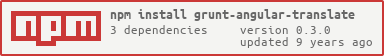** This project was moved into angular-translate organization **
Extract all the translation keys for angular-translate project
##Status
Install this grunt plugin next to your project. Require gruntJS.
Use npm install grunt-angular-translate
Then add this line to your project's Gruntfile.js file:
grunt.loadNpmTasks('grunt-angular-translate');
grunt-angular-translate provide to your grunt environment a task called i18nextract which need a configuration to rocks (Please read the documentation).
This extraction is made to work with the angular-translate project created by Pascal Precht
{{'TRANSLATION' | translate}}
{{'TRANSLATION' | translate:XXXXXX}}
<a href="#" translate>TRANSLATION</a>
<span translate="TRANSLATION_KEY" angular-plural-extract="['TEXT FOR ONE','# TEXT FOR OTHER']" translate-values="{NB: X}" translate-interpolation="messageformat"></span>
$filter("translate")("TRANSLATION")
$translate('TRANSLATION')
$translate.instant('TRANSLATION')
$translate(['TRANSLATION', 'TRANSLATION_1'])
Simple configuration for i18nextract task
i18nextract: {
default_options: {
src: [ 'src/**/*.js', 'src/**/*.html' ],
lang: ['fr_FR'],
dest: 'tmp'
}
}
More examples in Gruntfile.js
Options src and jsonSrc may be specified according to the grunt Configuring tasks guide.
- src
- nullEmpty
- namespace
- interpolation
- jsonSrc
- jsonSrcName
- defaultLang
- lang
- prefix
- suffix
- dest
- safeMode
- stringifyOptions
Type: Array
Default: undefined
Example: [ 'src/**/*.js' ]
Define a file list to parse for extract translation.
Type: Boolean
Default: false
Example: true
If set to true, it will replace all final empty translations by null value.
Type: Boolean
Default: false
Example: true
If set to true, it will organize output JSON like the following.
{
"MODULE": {
"CATEGORY": {
"TITLE": "My Title",
"TITLE1": null
}
}
}
Type: Object
Default: { startDelimiter: '{{', endDelimiter: '}}' }
Example: { startDelimiter: '[[', endDelimiter: ']]' }
Define interpolation symbol use for your angular application. The angulars docs about ($interpolateProvider)[http://docs.angularjs.org/api/ng.$interpolateProvider] explain how you can configure the interpolation markup.
Type: Array
Default: undefined
Example: [ 'config/*.json' ]
Define a JSON file list to parse for extract translation.
Type: Array
Default: undefined
Example: [ 'label', 'name' ]
Define the keys to find corresponding values through JSON object.
Type: String
Default: undefined
Example: "en_US"
Define the default language. For default language, by default the key will be set as value.
Type: Array<String>
Default: []
Example: customRegex: [ 'tt-default="\'((?:\\\\.|[^\'\\\\])*)\'\\|translate"' ],
Will extract MY.CUSTOM.REGEX from the following HTML: <article tt-default="'MY.CUSTOM.REGEX'|translate">.
Enjoy your custom regex guys!
Type: Array
Default: undefined
Example: ['fr_FR', 'en_US']
Define language to be extract (fr__FR, en__US, xxx). xxx will be the output filename wrapped by prefix and suffix option.
Type: String
Default: ""
Example: "project_"
Set prefix to output filenames (cf [angular-translate#static-files][https://github.com/PascalPrecht/angular-translate/wiki/Asynchronous-loading#using-extension-static-files-loader]).
Type: String
Default: ""
Example: ".json"
Set suffix to output filenames (cf [angular-translate#static-files][https://github.com/PascalPrecht/angular-translate/wiki/Asynchronous-loading#using-extension-static-files-loader]).
Type: String
Default: ""
Example: "src/assets/i18n"
Relative path to output folder.
Type: Boolean
Default: false
If safeMode is set to true the deleted translations will stay in the output lang file.
Type: Boolean or Object
Default: false
If stringifyOptions is set to true the output will be sort (case insensitive).
If stringifyOptions is an object, you can easily check json-stable-stringify README.
You will find the tests files into test directory.
To run test use grunt test
to improve ... :-D
(Anyone yet)
(Nothing yet)
Copyright (c) 2013 Benjamin Longearet Licensed under the MIT license.