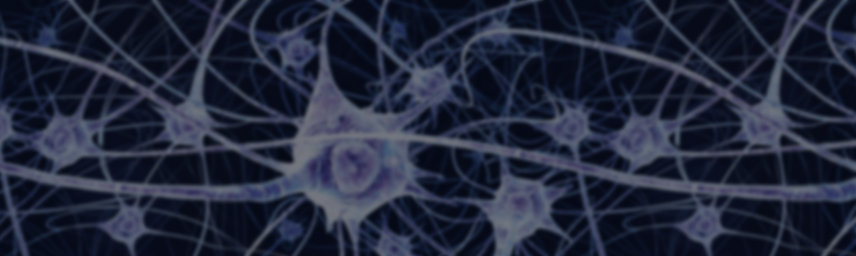Cortex is a package manager for the web with a bunch of full-stack frontend solutions to make your websites better, including:
TL;DR
- Frontend package management with much better version control;
- Compatible backend solutions for JAVA and node.js (will open to public soon);
- Development environment for your entire workflow;
- CI solutions to support multiple testing environment simultaneously;
- Global registry service;
- CDN solutions.
With Cortex, we write web modules exactly the same as we do with node.js, with no Module/Wrappings, no AMD, etc.
Cortex is designed and maintained for large websites and collaborative development and is also convenient for small projects.
We have a nice small book on gitbook.io: The Handbook of Cortex
First, node is required (>= 0.10.0), then run the following command in your command line:
$ npm install -g cortexRead this Getting-Started Guide to get a general view.
mkdir hello
cd hello
cortex init
cortex build
open index.html # Hello World! Everything you need is commented in the source code!For more details about cortex, just visit our online gitbook: The Handbook of Cortex.
Cortex is not a project only with specifications, and not a project we are just watching.
Over 1 years in production, ALL mobile websites and hybrid applications of dianping.com are using cortex.
- cvm: Cortex Version Manager
- cortex-test: Cortex Test Plugin
The MIT license.
The modular world is much like the nerve system. JavaScript packages interact with others by passing runtime objects as well as neuron cells processes and transmits chemical signals to others.
So, cortex is a neuron manager. That's it.