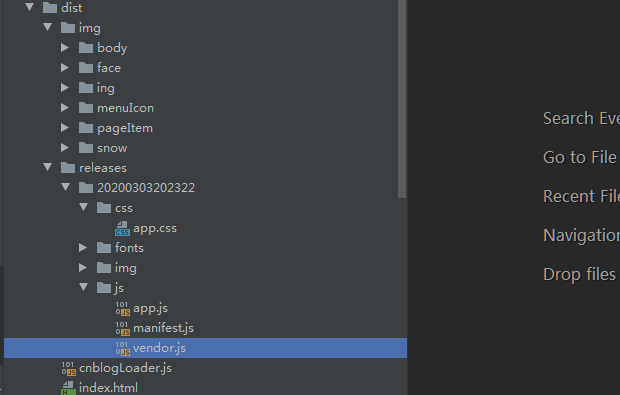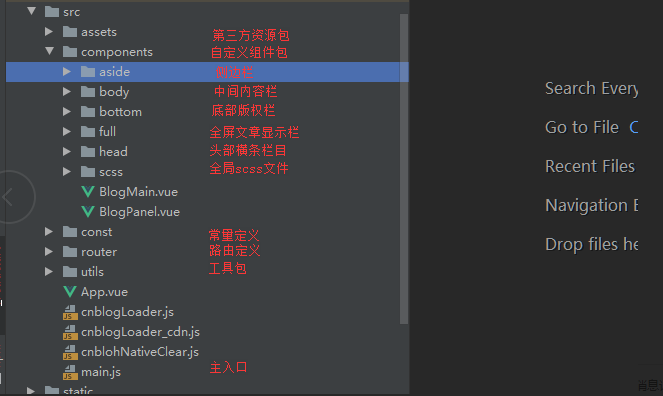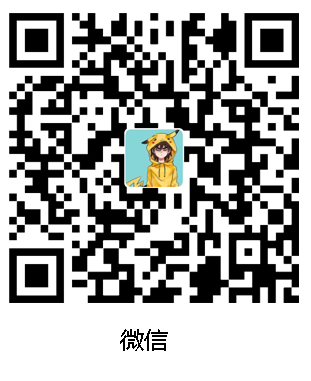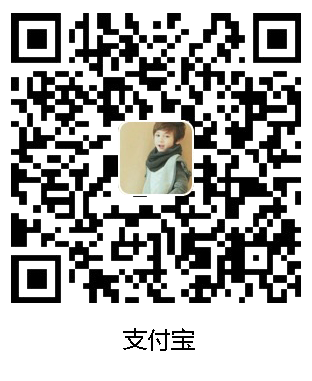这是一款由VUE打造的简约型博客主题,兼容各大主流浏览器,响应式设计,PC、平板、手机等均可正常浏览。
- 响应式设计,兼容手机端浏览器。
- 提供多种配置信息,方便各类用户进行个人定制化。
- 部署文档十分详细且部署快捷。
- 主题整体偏向简约、无太多不必要的特效画面、偏向于简洁型博客。
- 请求局部HTML刷新,实现全站无刷新式加载。
如果您不想进行二次开发可以跳过本节,直接进入下一节查看如何进行主题急速部署。 如果您只想简单修改CSS样式,则不建议您在此处进行二次开发,您可以通过控制台在线调整样式后将自定义样式写入css文件中,通过atum参数配置
extCss进行原生样式覆盖。(具体可参考下一节急速部署) 如果您只想简单扩展JS功能的话,同样也不建议您在此处进行二次开,您可以通过atum参数配置extJs进行Js代码块的调用。
请先确保您正在使用的机器已经安装 Node.js 和 Git 客户端。
git clone https://github.com/cjunn/cnblog_theme_atum.git # 克隆源码
cd cnblogs-theme-silence # 进入项目
npm install # 安装依赖
npm run build # 重新构建
其中img为图片素材库,cnblogLoader.js负责从远程服务器加载app.css,app.js,manifest.js,vendor.js文件
其中需要新建code文件夹并且将css文件夹与js文件夹放入其中,然后将img文件夹与code文件夹部署到您的服务器上即可。
在博客园引用cnblogLoader.js前,定义好atum的`staticSrc`、`staticVer`等参数使其cnblogLoader.js加载为您服务器上的静态文件文件。具体可参考下一节介绍。
如果您具有一定VUE开发经验一定能够理解源代码,这里不展开详细介绍。
前提:已经开通js权限,没开通的可以向博客园官方申请开通。
###代码块部署位置
<style type="text/css">
#page_begin_html{top: 0;bottom: 0;left: 0;right: 0;position: fixed;z-index:99999;}
#home #main #mainContent{display:none}
body{margin:0;padding:0;overflow:hidden;margin-top:100%}#shade_animal_wrap{opacity:1;margin:0;padding:0;display:flex;position:absolute;top:0;left:0;right:0;bottom:0;align-items:center;justify-content:center;height:100vh;width:100%;background-color:#f2f2f2;z-index:99999;transition:all .5s ease 0s;}.lds-hourglass{display:inline-block;position:relative;width:64px;height:64px;transform:translateX(-30px) translateY(-60px);}.lds-hourglass:after{content:" ";display:block;border-radius:50%;width:0;height:0;margin:6px;box-sizing:border-box;border:60px solid #fff;border-color:#ff8d00 transparent #ff3004 transparent;animation:lds-hourglass 1.2s infinite;}@keyframes lds-hourglass{0%{transform:rotate(0);animation-timing-function:cubic-bezier(0.55,0.055,0.675,0.19);}50%{transform:rotate(900deg);animation-timing-function:cubic-bezier(0.215,0.61,0.355,1);}100%{transform:rotate(1800deg);}}</style>
<div id="shade_animal_wrap"><div class="lds-hourglass"></div></div>
将上述代码块拷贝至 博客园设置->页首HTML代码 。
<script>
$("link").remove();$("script").remove();$(function(){$("link").remove();$("script").remove()});window.blogCommentManager=function(){this.renderComments=function(){}};window.loadViewCount=function(){};window.loadNewsAndKb=function(){};window.loadBlogSignature=function(){};window.LoadPostCategoriesTags=function(){};window.LoadPostInfoBlock=function(){};window.GetPrevNextPost=function(){};window.loadBlogCalendar=function(){};window.loadBlogSideColumn=function(){};window.loadBlogTopLists=function(){};window.GetHistoryToday=function(){};window.deliverAdT2=function(){};window.getFollowStatus=function(){};window.deliverAdC1=function(){};
</script>
<script type="text/javascript">
(()=>{
//该处用于配置atum主题参数,具体配置参数可参考下方。
let p={};
p.blogSign="自惭多情污梵行,入山又恐误倾城。世间安得双全法,不负如来不负卿。";
p.avatarSign= " ↗↗点击头像关注我。";
window.__BLOG_CONFIG__=p;
})();
</script>
<script type=text/javascript src=https://cjunn.gitee.io/blog_theme_atum/cnblogLoader.js></script>
将上述代码块拷贝至 博客园设置->博客侧边栏公告(支持HTML代码) (支持 JS 代码) ,并且按需配置好所需要的参数并且赋值给全局变量__BLOG_CONFIG__中。
###可配置的相关参数
//音乐请求接口API地址
let musicApiUrl = "https://api.i-meto.com/meting/api?server=netease&type=:type&id=:id&r=:r";
//扩展素材库地址根路径
let extendStylePath = "https://cjunn.gitee.io/blog_theme_atum"
//作者页背景图片地址URL
let headBackImg = `${extendStylePath}/img/ing/autorbimg.jpg`;
//首页背景图片地址URL
let bigBackImg = `${extendStylePath}/img/body/background.jpg`;
//文章块前置图片URL,数组[]。
let panelItemPic=Array.from(Array(35), (v,k) => (`${extendStylePath}/img/pageItem/page-item-$I.jpg`).replace("$I",k+1));
//右侧快速导航图片URL,数组[]
let panelRightImgPic=Array.from(Array(10), (v,k) =>(`${extendStylePath}/img/menuIcon/menuicon-$I.png`).replace("$I",k));
//默认音乐播放器音乐图片URL
let musicSignImg=`${extendStylePath}/img/body/music_play.png`;
//博客签名
let blogSign = "自惭多情污梵行,入山又恐误倾城。世间安得双全法,不负如来不负卿。";
//作者页关于我 HTML
let aboutmeHtml = `<img src='${extendStylePath}/img/ing/aboutme.jpg'/>`;
//作者签名
let avatarSign = " ↗↗点击头像关注我。";
//心情栏签名
let ingTitle = "你的一字一句犹如刀疤划心上,我的一举一动随你改变多荒唐。";
//友链
let blogFriendList = []; //{name: '', url: ''}格式
//暂时无用
let blogUsedLinks = []; //{name: '', url: ''}格式
//网易云音乐ID ,数组[]
let musicIds = ["1382596189"];
let qq = "592571519";
let email = "[email protected]"
let github = "cjunn";
//评论人默认图片URL
let defHeadImg= `${extendStylePath}/img/body/defAvatar.jpg`;
//默认采用主题风格,style0、style1可选。
let themeStyle="style0";
//用于心情展示的博客ID
let feelingBlogId=13393903;
//导航链接
let mainExtNav = [
{title: "首页",url:"/subject/category/default.html",icon: "home"},
{title: "博客动态", url: "https://www.cnblogs.com/cjunn/", icon: "comment1"},
{title: "博主简历", url: "https://www.cnblogs.com/cjunn/", icon: "face2"},
{title: "主题反馈", url: '/c/subject/p/12494785.html', icon: "bug"},
{title: "赞赏博主", url: '/c/subject/p/12495086.html', icon: "gift"}
];
//广告栏的HTML
let adDisplay="<div class=\"blog-cloud-ad-item\">\n" +
" <img src=\"https://img.alicdn.com/tfs/TB1nkoQDlv0gK0jSZKbXXbK2FXa-440-240.jpg\"\n" +
" onclick=\"window.open('https://www.aliyun.com/activity/daily/cloud?userCode=njf7bpon')\">\n" +
" </div>\n" +
" <div class=\"blog-cloud-ad-item\">\n" +
" <img src=\"https://upload-dianshi-1255598498.file.myqcloud.com/345-60759ea0b2a21d3d1c764570c2a9f2960bfdf128.200.jpg\"\n" +
" onclick=\"window.open('https://url.cn/OLi4lNzq')\">\n" +
" </div>";
上方是可配置的参数目前的默认参数值。可以根据目前自己所需要的修改相关参数值,然后设置进全局参数__BLOG_CONFIG__中。

1.相对1.0版本,该版本只要做JS引入就可以立刻构建出相应主题,无需做任何配置项必填。
2.新增style1风格可选,该风格更加偏向小清新。
3.修改API接口为独立模块来应对常变动的博客园接口问题。