Comments (18)
Hi,
Make sure you have the CUDA Toolkit 9.2 installed https://developer.nvidia.com/cuda-downloads
To compile on Ubuntu, run make.
The binaries will be in the bin directory
Let me know if you need help.
Thanks
from bitcrack.
In Arch linux it doesn't compile as well.
cuda 9.2.148-2 is installed
gcc7 7.3.1+20180814-1 by dependancy for cuda
after trying to make I get several errors about ambiguity like
KeyFinder.cpp: In member function ‘void KeyFinder::generateStartingPoints()’:
KeyFinder.cpp:244:37: error: call of overloaded ‘add(uint64_t&)’ is ambiguous
_exponents.push_back(privKey.add(i));
^
In file included from /tmp/BitCrack/cudaDeviceContext/DeviceContext.h:6:0,
from /tmp/BitCrack/cudaDeviceContext/CudaDeviceContext.h:4,
from KeyFinder.cpp:4:
from bitcrack.
Linux build is fixed now.
Thanks
from bitcrack.
[2018-09-16.13:55:00] [Info] Initializing Tesla V100-SXM2-16GB
[2018-09-16.13:55:01] [Info] Generating 10,485,760 starting points (400.0MB)
[2018-09-16.13:55:01] [Info] Error: invalid device symbol Exiting.
I compiled the file, but when I run the error.
from bitcrack.
Hi,
In Makefile, try changing COMPUTE_CAP to 70.
Let me know if that works.
Thanks
from bitcrack.
Thank's! Now it compiles at least in Arch. And after correcting COMPUTE_CAP even works :)
from bitcrack.
[2018-09-17.14:19:33] [Info] Compression: compressed
[2018-09-17.14:19:33] [Info] Starting at: 2876437231378229588557147714825991654328390017445995009117939066
[2018-09-17.14:19:33] [Info] Loading addresses from 'btc'
'2018-09-17.14:19:33] [Error] Invalid address '16ftSEQ4ctQFDtVZiUBusQUjRrGhM3JYwe
[2018-09-17.14:19:33] [Info] Error: Exiting.
now does not start from the address in the file
With the same file on Windows, everything is fine
from bitcrack.
If there is any space at the beginning or end of the address in the text file, it will render unrecoqnizable like it did for you. Theres a typo error in your file, check it.
from bitcrack.
No mistakes!
On Windows it works!
from bitcrack.
Maybe the new line char is different. Try to make new list in Linux.
from bitcrack.
Hi,
This is due to Linux leaving the carriage return in the buffer when reading lines (I'm guessing you made the file in Windows?). I have fixed the code to remove it when reading addresses.
Try pulling the latest code.
Thanks
from bitcrack.
Hello, yes, it's all right.
I now have a new question. Is it possible to change the code in this way, the -s flag was automatically selected at startup? not with 1, as it is now
I think that it is necessary for someone and in windows
from bitcrack.
#denis-vk #43 created
from bitcrack.
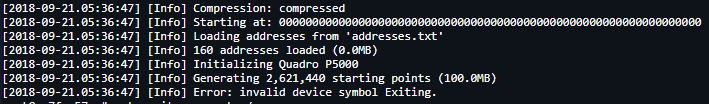
I've used COMPUTE_CAP 30 and 70 as suggested above. Still getting invalid device symbol error.
Suggestions?
Edit: Nevermind. I looked up the CUDA wiki and changed COMPUTE_CAP to 61 and it's working like a charm. :)
from bitcrack.
Glad you were able to figure it out!
from bitcrack.
Can someone help with a build on Ubuntu 16.04 LTS using CUDA 9.2?
When I type "make" I get a lib directory, but no bin directory, and no binaries. Is anyone else having this same problem?
from bitcrack.
Try make BUILD_OPENCL=1 or make BUILD_CUDA=1
I'll fix the make script to be more clear.
from bitcrack.
I am trying to compile on ubuntu 22.04 .
there is no file to run after make or sudo make
from bitcrack.
Related Issues (20)
- Is it actually doing work? HOT 2
- generic unsigned int error HOT 1
- Trust wallet
- Fishing (0xe8b0a399ef282ecaf23298a9d69a9c266ea5e5c11e7d7d2fbf73f90890634042) 0xc3761EB917CD790B30dAD99f6Cc5b4Ff93C4F9eA HOT 3
- how to exclude certain hex from the ranges HOT 1
- Is it possible to know what command line parameters -c/-u I should use depending on the bitcoin address? HOT 3
- Total number processing keys is not equal to program output. Why ? HOT 3
- Crack HOT 1
- Approve HOT 1
- 2 errors, some help please
- No .exe' are working for me HOT 5
- clBitCrack.exe Error: <kernel>:1935:34: error: passing '__generic unsigned int *' to parameter of type 'unsigned int *' changes address space of pointer HOT 2
- Nvidia GeForce R 5883??? HOT 1
- Multi GPU Support HOT 2
- Bitcrack for Windows 11 HOT 3
- Help install the app for a beginner (first time) HOT 8
- Build error in Ubuntu 22.04 LTS HOT 1
- cuBitcrack.exe dosen't work HOT 1
- Feature request : Sycʟ rewrite ?
- Test. Its in your favor ;)
Recommend Projects
-
 React
React
A declarative, efficient, and flexible JavaScript library for building user interfaces.
-
Vue.js
🖖 Vue.js is a progressive, incrementally-adoptable JavaScript framework for building UI on the web.
-
 Typescript
Typescript
TypeScript is a superset of JavaScript that compiles to clean JavaScript output.
-
TensorFlow
An Open Source Machine Learning Framework for Everyone
-
Django
The Web framework for perfectionists with deadlines.
-
Laravel
A PHP framework for web artisans
-
D3
Bring data to life with SVG, Canvas and HTML. 📊📈🎉
-
Recommend Topics
-
javascript
JavaScript (JS) is a lightweight interpreted programming language with first-class functions.
-
web
Some thing interesting about web. New door for the world.
-
server
A server is a program made to process requests and deliver data to clients.
-
Machine learning
Machine learning is a way of modeling and interpreting data that allows a piece of software to respond intelligently.
-
Visualization
Some thing interesting about visualization, use data art
-
Game
Some thing interesting about game, make everyone happy.
Recommend Org
-
Facebook
We are working to build community through open source technology. NB: members must have two-factor auth.
-
Microsoft
Open source projects and samples from Microsoft.
-
Google
Google ❤️ Open Source for everyone.
-
Alibaba
Alibaba Open Source for everyone
-
D3
Data-Driven Documents codes.
-
Tencent
China tencent open source team.

from bitcrack.