Comments (11)
could you post a screenshot of something you've made that isn't making sound?
also, I've just put up a new release which you should go download, it could possibly help.
from bespokesynth.
It could be that I do not know what I am doing. I'll try the newer version(which I cannot because there is no linux version).
What is the fastest way to test that sound is coming from the program?
from bespokesynth.
the new version has a readme.txt with a very brief "getting started", which also applies to the older version:
- hold the 'o' key and choose "oscillator"
- drag the circle at the bottom of the oscillator to patch a cable onto the "gain" module
- hold the 'n' key and choose "notesequencer"
- drag the circle at the bottom of the notesequencer to patch a cable onto the "oscillator" module
- tada!
new linux build coming soon!
from bespokesynth.
that linux build is now up: https://github.com/awwbees/BespokeSynth/releases/tag/v0.0004-pre
from bespokesynth.
Hi, Ryan
Binary is linked with webkit2gtk which is not necessary AFAIK. This can be disabled by JUCE_WEB_BROWSER="0" in .jucer (or in Projucers's gui - modules juce_gui_extra)
Also it contains debug info, that's why file is so big.
from bespokesynth.
- Bespoke version: v0.0004-pre
- OS: Ubuntu Linux 18.04
Repro:
-
Open a terminal and
cdinto the Bespoke application directory. Run./BespokeSynth -
Press and hold the
okey on your keyboard and selectoscillatorfrom the menu
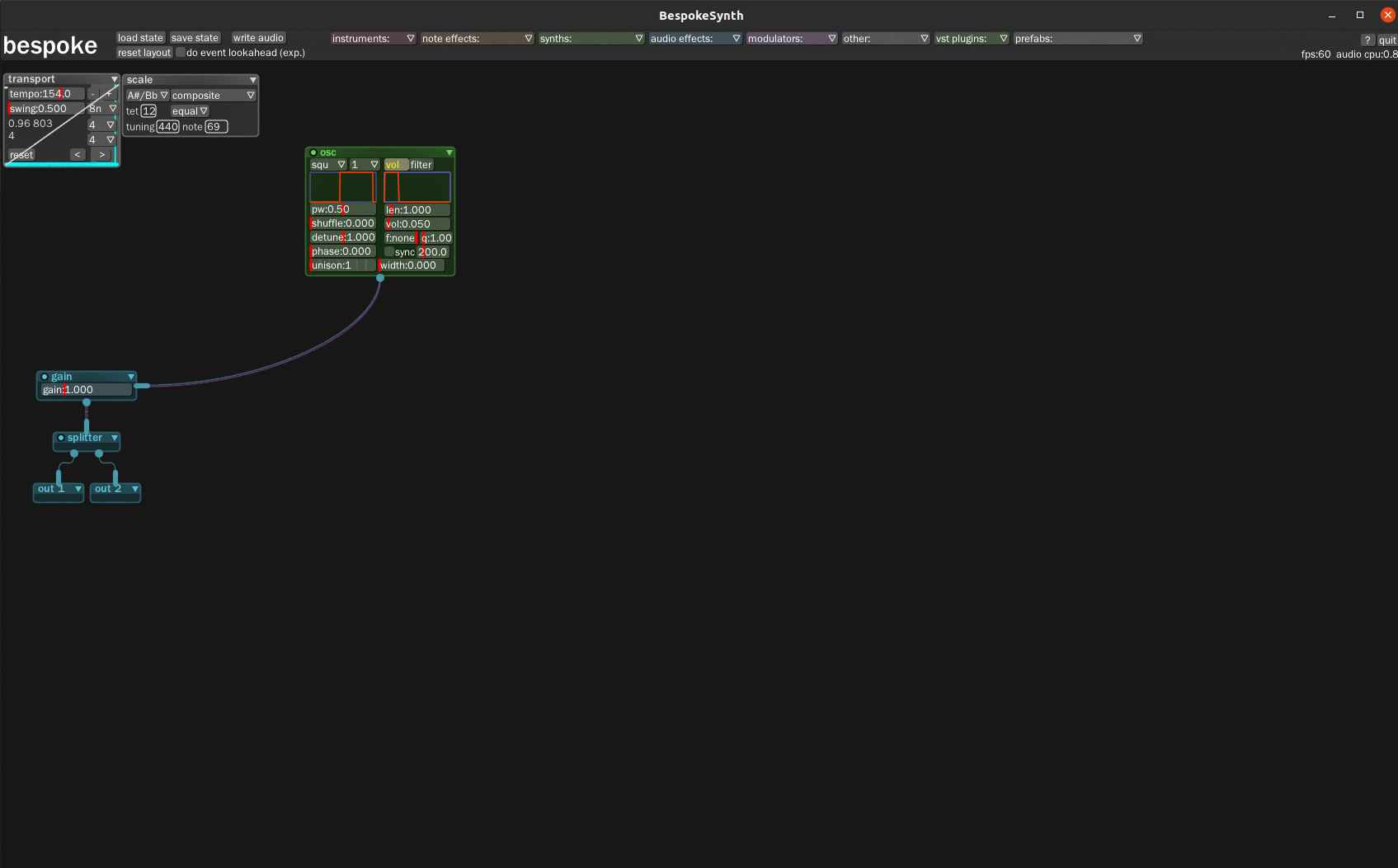
-
Connect the output of the
oscillatorto the input of thegainmodule
Expected:
- The user will hear the audio output of the oscillator module through their speakers
Bug:
- There is no audio output from Bespoke
Additional Notes:
- This is the output shown in my terminal after launching Bespoke. It indicates it is using PulseAudio.
./BespokeSynth
0.001: pixel ratio: 1 screen width: 3840 screen height: 1200
0.001: Could not load file /home/bcaccia/Applications/Bespoke-Linux/data/internal/used_vsts.json
0.001: output: Playback/recording through the PulseAudio sound server input: Playback/recording through the PulseAudio sound server
0.120002: Loading layout: /home/bcaccia/Applications/Bespoke-Linux/data/layouts/blank.json
0.120002: Could not load file /home/bcaccia/Applications/Bespoke-Linux/data/internal/used_vsts.json
I am available to provide further debug information.
from bespokesynth.
Looks like user error on my part because if I load the default fubbles script demo save state I get audio which means I'm likely not hooking things up correctly.
from bespokesynth.
Yup, following the exact instructions in @awwbees previous comment and it works fine.
I thought hooking up the oscillator directly to the output would just output similar to VCV Rack. Looks like the OSC needs something triggering it to output.
from bespokesynth.
@bcaccia ah yes, if you use a signalgenerator, that will provide the basic oscillator you expected, while oscillator is a more complex polyphonic-enveloped-triggered package
from bespokesynth.
@KottV thanks! I was wondering why the executable was so large
from bespokesynth.
thanks! I can hear something now.
from bespokesynth.
Related Issues (20)
- Target Framerate
- Add a wikipedia page for bespokesynth HOT 1
- Implement Euclidean rhythms
- EQ output cable can't be deleted
- Incorrect slider/parameter value when automated by songbuilder + ramper HOT 1
- Plugin's `IdentifierString` in savestate is not portable. HOT 1
- Loading midi file in notecanvas fails, no notes appear HOT 1
- Navigation: search a module by name and jump to it
- Audio plugins with iLok (UVI Falcon, SoundToys) fail to load and crash app, leaving "Deactivated after failing to initialise correctly" HOT 3
- Pause when switching note sequences.
- Vaporizer2 LV2: Parameter list doesn't appear HOT 16
- Unable to "wiggle" parameters in some VSTs HOT 3
- Ubuntu keys for repo expired HOT 2
- Bespoke freezes when songbuilder sequence starts and Geonkick receives a note at the same time HOT 4
- BespokeSynth Deb package unexpected size error HOT 1
- More length options for Curvelooper
- VST Plugins Open/Close (Hide) HOT 2
- rhythmsequencer crashes bespoke if sequence length increased > 8 steps
- 2 ideas for the midicontroller module
- Prefab disband function breaks stapshot module behavior.
Recommend Projects
-
 React
React
A declarative, efficient, and flexible JavaScript library for building user interfaces.
-
Vue.js
🖖 Vue.js is a progressive, incrementally-adoptable JavaScript framework for building UI on the web.
-
 Typescript
Typescript
TypeScript is a superset of JavaScript that compiles to clean JavaScript output.
-
TensorFlow
An Open Source Machine Learning Framework for Everyone
-
Django
The Web framework for perfectionists with deadlines.
-
Laravel
A PHP framework for web artisans
-
D3
Bring data to life with SVG, Canvas and HTML. 📊📈🎉
-
Recommend Topics
-
javascript
JavaScript (JS) is a lightweight interpreted programming language with first-class functions.
-
web
Some thing interesting about web. New door for the world.
-
server
A server is a program made to process requests and deliver data to clients.
-
Machine learning
Machine learning is a way of modeling and interpreting data that allows a piece of software to respond intelligently.
-
Visualization
Some thing interesting about visualization, use data art
-
Game
Some thing interesting about game, make everyone happy.
Recommend Org
-
Facebook
We are working to build community through open source technology. NB: members must have two-factor auth.
-
Microsoft
Open source projects and samples from Microsoft.
-
Google
Google ❤️ Open Source for everyone.
-
Alibaba
Alibaba Open Source for everyone
-
D3
Data-Driven Documents codes.
-
Tencent
China tencent open source team.

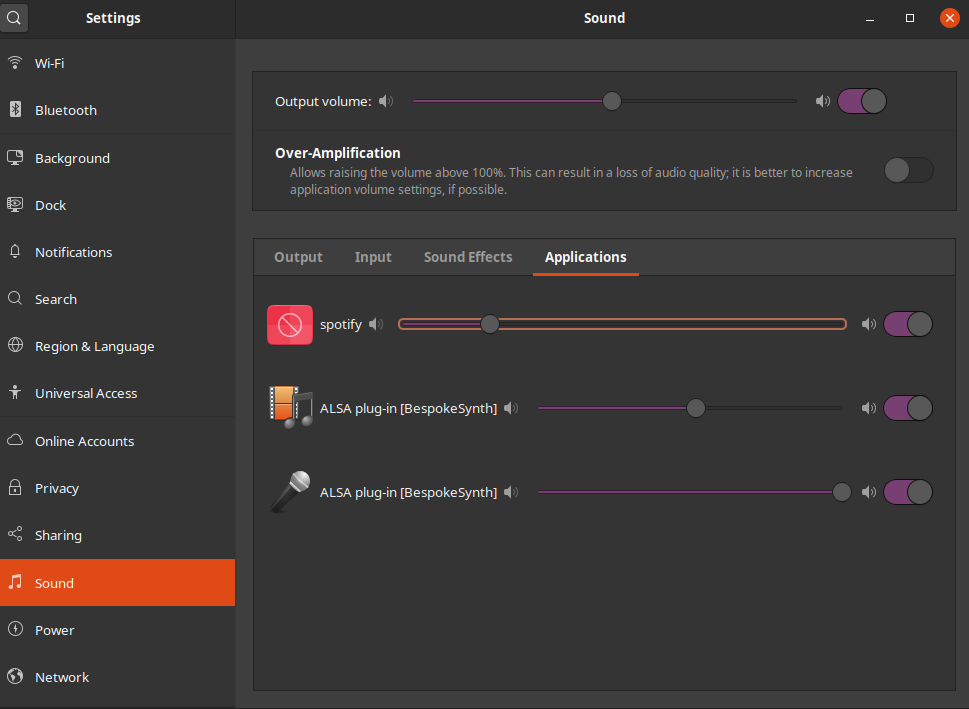
from bespokesynth.