Comments (29)
I haven't really looked yet, currently it appears as if Valve removed some launch options I use in the program. So it stopped working. I can only really think of three possible solutions:
- Inject into the Steam process, although who knows how VAC would react
- Block using the firewall, although Linux would probably get left behind and you would still have 200 ping to other regions so queue times might be long
- Middleman Steam's server-list request, which requires a root certificate (Which is a security hole) and do that way, probably also leaves Linux behind and is not something you should really do outside of development for a short period of time
So all in all... I would say there isn't really a lot I can do anymore
from valve-region-selector.
It just blocks all IP addresses in your Firewall. But you wouldn't be able to play from Europe in Australia for example, because the matchmaker doesn't want to put you in a game with that high ping, even if you have your max ping setting set to 350.
It works but only for some scenarios and its not optimal.
from valve-region-selector.
You had a list of servers but the sliders didn't do anything, now it just broke more
from valve-region-selector.
Yeah, I have the same problem after Steam's latest update. Not working anymore.
from valve-region-selector.
same Steam update
from valve-region-selector.
I just tested this and Steam does start for me, the status still says "Starting" but technically it works, do you have the same behaviour or does Steam not start at all?
from valve-region-selector.
Same behavior but I cannot connect to South-American servers where my friends play anymore. I am in Canada and it keeps connecting me to Virginia (expected without the region selector)
Edit: I play Team Fortress 2 btw
from valve-region-selector.
Yeah, Steam starts but its network doesn't get proxied. The way this program works is by creating a local proxy server and modifying the data your client sends to Steam about your pings. For some reason the Steam client no longer connects to that proxy, it just entirely ignores it and I have no idea why...
from valve-region-selector.
The latest Steam update messed with networking sockets. Not sure how it would affect your code tho.
https://store.steampowered.com/oldnews/125571
from valve-region-selector.
That is unrelated, its for developers on Steam. I am having trouble with internal code changes,, unsure how I can fix this..
from valve-region-selector.
I just tested this and Steam does start for me, the status still says "Starting" but technically it works, do you have the same behaviour or does Steam not start at all?
not work, i all time play at Stokholm servers, now isnt work, im every time connect to japan by default steam connect
from valve-region-selector.
So I kept trying till I found this issue thread, I then exited out of steam region selector and called it a day, the next day I launched up tf2 and I could not at any point find a Virginia server for the LIFE OF ME, I live in Ecuador, so my ideal servers are Peru and Chile, I see this as a total win! I don't gotta worry about region selector anymore since I'm permanently bound to Peru and Chile.
from valve-region-selector.
have you come up with any ideas on how to fix this? matchmaking in NA is broken so being able to select which EU server I get (150 vs 180 ping) is really helpful. Hopefully you can fix this for all players in these circumstances, we appreciate it :D
from valve-region-selector.
Sadly not. Steam maybe removed the launch options I used to make this work, I don't know.
from valve-region-selector.
so this region selector is outdated or you're trying to find another way?
from valve-region-selector.
I haven't tested a lot yet but currently I don't really know how to solve it.
from valve-region-selector.
hey there, sorry for a bit of a bump but have you made any progress on this??
this Region Selector has been my lifeline for playing TF2 with friends around the world because Valve dont like letting people do that apparently
I would give all the money in the world (or close to) for a fix for this program
from valve-region-selector.
thankyou for your speedy reply
if that is indeed the case then I suppose it simply is what it is, I do hope that there is a way somehow to reinitialize this lovely program again
thankyou regardless <3
from valve-region-selector.
i've been attempting to play games with my friends across the seas and unfortunately they've been miserable queues with no games for hours, it's really depressing and makes me realize how much I really relied on this program
so i've come to ask, would you be willing to do some research to see if there is any way for this program to come alive again for a bounty of sorts?
from valve-region-selector.
All of my heads are in #31 (comment) and none of them are good solutions. As long as that is the current state there won't be any progress.
from valve-region-selector.
@twilightofsun just to let you know, I was able to play with my friends in Brazil via the TF2 matchmaking by paying a VPN, since Valve messed up with BeepIsla program. I am sure you can use a free one but you will get a lot of lag. I am paying ExitLag and it actually improved my ping with the servers as you can choose the route and it also does not re-route your whole internet, just the games you select. Didn't want it to sound like an ad but if you really wanna play with your friends that might be the way to go.
from valve-region-selector.
I haven't really looked yet, currently it appears as if Valve removed some launch options I use in the program. So it stopped working. I can only really think of three possible solutions:
- Inject into the Steam process, although who knows how VAC would react
- Block using the firewall, although Linux would probably get left behind and you would still have 200 ping to other regions so queue times might be long
- Middleman Steam's server-list request, which requires a root certificate (Which is a security hole) and do that way, probably also leaves Linux behind and is not something you should really do outside of development for a short period of time
So all in all... I would say there isn't really a lot I can do anymore
https://github.com/Jyben/csgo-mm-server-picker
This program for CSGO seems to still be working, maybe you can get some inspiration from there?
Thanks for your work, TF2 is basically unplayable without your efforts, would love for an update even if it only works on windows for now.
from valve-region-selector.
I haven't really looked yet, currently it appears as if Valve removed some launch options I use in the program. So it stopped working. I can only really think of three possible solutions:
- Inject into the Steam process, although who knows how VAC would react
- Block using the firewall, although Linux would probably get left behind and you would still have 200 ping to other regions so queue times might be long
- Middleman Steam's server-list request, which requires a root certificate (Which is a security hole) and do that way, probably also leaves Linux behind and is not something you should really do outside of development for a short period of time
So all in all... I would say there isn't really a lot I can do anymore
https://github.com/Jyben/csgo-mm-server-picker
This program for CSGO seems to still be working, maybe you can get some inspiration from there?
Thanks for your work, TF2 is basically unplayable without your efforts, would love for an update even if it only works on windows for now.
it used to work for my back then, but it stopped working for me. idk why
from valve-region-selector.
It just blocks all IP addresses in your Firewall. But you wouldn't be able to play from Europe in Australia for example, because the matchmaker doesn't want to put you in a game with that high ping, even if you have your max ping setting set to 350.
It works but only for some scenarios and its not optimal.
I think that would be great, at least for my usecase.
I'm from SA, my main problem with matchmaking is that whenever I'm in a party with someone from "NA" (Mexico, El Salvador, Puerto Rico, etc) the matchmaking ALWAYS puts me in Virginia (US), even if only 1 person out of 6 from the party is from NA, we are ALL forced to play with 150+ ping even though a server like Lima (Peru) would be the reasonable middle ground.
Obviously the ideal solution would be for Valve to actually care about their game and make the matchmaking ping limit (I have it set to 130) work as it was intended and respect the party leader matchmaking settings, but alas.
The only solution I had for this was your program which worked perfectly if I only allowed Lima, Sao Paulo and Santiago.
Maybe you can explain how TF2 NA servers can be blocked manually on the firewall if you think updating the program isn't worth it? Would really appreciate it, thanks for all your work, sincerely appreciate it 💖
EDIT: Just thought about bots and how they can enter any server on the world they want, but maybe the method they use is banneable?
from valve-region-selector.
 commented on June 14, 2024
commented on June 14, 2024
It just blocks all IP addresses in your Firewall. But you wouldn't be able to play from Europe in Australia for example, because the matchmaker doesn't want to put you in a game with that high ping, even if you have your max ping setting set to 350.
It works but only for some scenarios and its not optimal.I think that would be great, at least for my usecase. I'm from SA, my main problem with matchmaking is that whenever I'm in a party with someone from "NA" (Mexico, El Salvador, Puerto Rico, etc) the matchmaking ALWAYS puts me in Virginia (US), even if only 1 person out of 6 from the party is from NA, we are ALL forced to play with 150+ ping even though a server like Lima (Peru) would be the reasonable middle ground. Obviously the ideal solution would be for Valve to actually care about their game and make the matchmaking ping limit (I have it set to 130) work as it was intended and respect the party leader matchmaking settings, but alas. The only solution I had for this was your program which worked perfectly if I only allowed Lima, Sao Paulo and Santiago. Maybe you can explain how TF2 NA servers can be blocked manually on the firewall if you think updating the program isn't worth it? Would really appreciate it, thanks for all your work, sincerely appreciate it 💖
EDIT: Just thought about bots and how they can enter any server on the world they want, but maybe the method they use is banneable?
Perhaps the method was banned.
Even Steam Router Tool (IP address blocker) no longer works for TF2. The queue goes on for hours and game isnt found.
from valve-region-selector.
will there be a new application similar to this?
from valve-region-selector.
@BeepIsla Hi, Isla. I find your programm [valve-region-selector], its look cool and i like it. But looks like a few days ago its stop working. When program start, the list of servers is empty, just a white sheet. Is it possible to fix somehow?
Screenshot
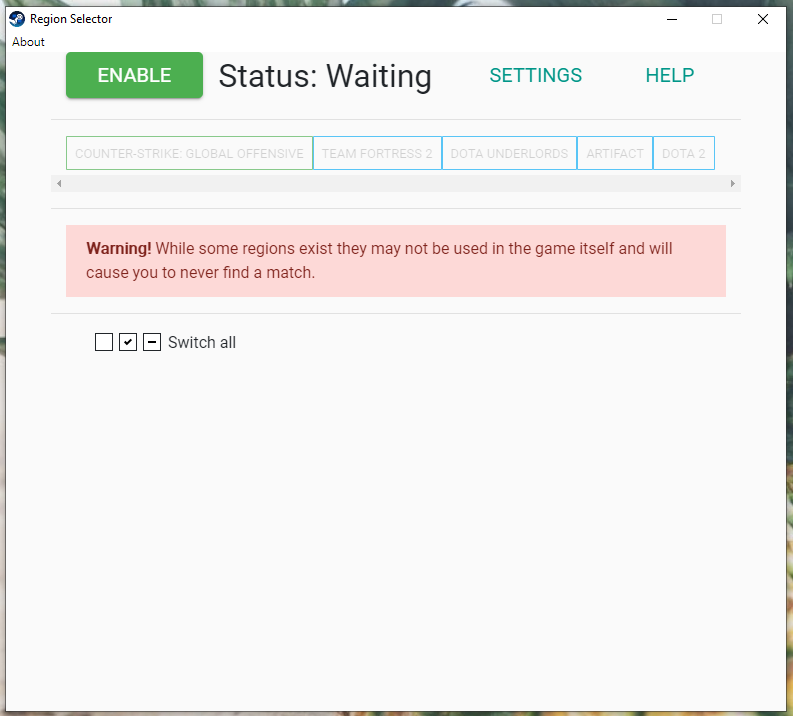
from valve-region-selector.
It has not worked for over half a year
from valve-region-selector.
Oh? It's a pity
A week ago at least there was a list of servers :)
There are no other ways to select servers?
from valve-region-selector.
Related Issues (18)
- cfg dir HOT 3
- steam exe dont open and still say waiting HOT 6
- Ping HOT 1
- New Regions HOT 2
- JavaScript error when turning on. HOT 3
- Save config/preset HOT 7
- No servers show up HOT 2
- Saying still waiting after choosing Steam.exe HOT 15
- After uninstalling, I cannot queue in tf2 anymore HOT 4
- Question about running steam HOT 5
- Why when running the steam exe, steam opens and closes?
- It's broken HOT 1
- Regions not showing up HOT 1
- Can't Select Games HOT 1
- Name of Region "can" HOT 3
- Sandbox HOT 1
- how to complie source code? HOT 2
Recommend Projects
-
 React
React
A declarative, efficient, and flexible JavaScript library for building user interfaces.
-
Vue.js
🖖 Vue.js is a progressive, incrementally-adoptable JavaScript framework for building UI on the web.
-
 Typescript
Typescript
TypeScript is a superset of JavaScript that compiles to clean JavaScript output.
-
TensorFlow
An Open Source Machine Learning Framework for Everyone
-
Django
The Web framework for perfectionists with deadlines.
-
Laravel
A PHP framework for web artisans
-
D3
Bring data to life with SVG, Canvas and HTML. 📊📈🎉
-
Recommend Topics
-
javascript
JavaScript (JS) is a lightweight interpreted programming language with first-class functions.
-
web
Some thing interesting about web. New door for the world.
-
server
A server is a program made to process requests and deliver data to clients.
-
Machine learning
Machine learning is a way of modeling and interpreting data that allows a piece of software to respond intelligently.
-
Visualization
Some thing interesting about visualization, use data art
-
Game
Some thing interesting about game, make everyone happy.
Recommend Org
-
Facebook
We are working to build community through open source technology. NB: members must have two-factor auth.
-
Microsoft
Open source projects and samples from Microsoft.
-
Google
Google ❤️ Open Source for everyone.
-
Alibaba
Alibaba Open Source for everyone
-
D3
Data-Driven Documents codes.
-
Tencent
China tencent open source team.
from valve-region-selector.