Comments (20)
Hi, I've added instructions for windows support in the README. Check that file inside host_python_scripts folder. Also, I've added pin mapping in the main README.
from stm32_tiny_monitor.
from stm32_tiny_monitor.
Also, to use fast_host, you must build it for your os using cython. If cython is not already installed, install using pip. Then run the command to build the host given in README.
from stm32_tiny_monitor.
Also, to use fast_host, you must build it for your os using cython. If cython is not already installed, install using pip. Then run the command to build the host given in README.
cython is installed
cython is installed
from stm32_tiny_monitor.
Hi, 1. Firmware burning must be done by stlink. You need a stlink hardware and the flashing tool. Firmware flashing by usb is not supported. 2. I've recently added detailed steps for the host setup. There are a total of two README files. You should file required information there. Please let me know if you have any questions. Best regards, Avra Mitra
…
On Fri, Jan 27, 2023 at 4:15 PM 38293312 @.> wrote: Hello, thank you very much for sharing such a good project, I am very interested in this project. Now I have a few questions, I would like your help 1: I am now burning the firmware you provided to the STM32F103 development board. Connect the computer USB, and now there is another device: Display. I did not find the driver for this device in the folder. 2: I am a stranger to python, and would like to ask you to provide a more detailed host software startup process. Thanks! — Reply to this email directly, view it on GitHub <#3>, or unsubscribe https://github.com/notifications/unsubscribe-auth/AEDPTC4FEIX7QV3ZHHKDB4LWUORK5ANCNFSM6AAAAAAUIROWMY . You are receiving this because you are subscribed to this thread.Message ID: @.>
I have successfully burned the firmware through stlink! The computer can check the "display" device
from stm32_tiny_monitor.
Now after I start the host software "python start_host.py", the following screenshot problem appears. Does the windows10 system have udev rules?Where should "50-usb-tinymonitor.rules" be added to the windows10 system?
ERROR: No backend available
Make sure to add the udev rule 50-usb-tinymonitor.rules to /etc/udev/rules.d and reload & restart udev.
Also Re-connect the device
from stm32_tiny_monitor.
You need to install libusb-win32 using zadig. Steps are mentioned here: https://github.com/abhra0897/stm32_tiny_monitor/blob/master/host_python_scripts/README.md.
udev rule 50-usb-tinymonitor.rules is for linux only. I'll change the error message for Windows.
from stm32_tiny_monitor.
From the README:
- Download zadig from https://zadig.akeo.ie/
- Plugin the device and run zadig.
- Select the device named "display" from the first dropdown. Make sure the USB ID shows: CAFE CEAF
- Select "libusb-win32" driver from the right drop down. Then click "Install Driver" button.
- It should take some time. After installation done, the display should show "USB connected. Config is set..."
- Run the host software.
from stm32_tiny_monitor.
From the README:
- Download zadig from https://zadig.akeo.ie/
- Plugin the device and run zadig.
- Select the device named "display" from the first dropdown. Make sure the USB ID shows: CAFE CEAF
- Select "libusb-win32" driver from the right drop down. Then click "Install Driver" button.
- It should take some time. After installation done, the display should show "USB connected. Config is set..."
- Run the host software.
zadig has installed the "libusb-win32" driver. Starting start_host.py shows

from stm32_tiny_monitor.
You closed this issue, does that mean that you have solved it?
If not, did you try either of these after installing libusb-win32:
- Run slow host , and see if it's giving the same error about "no backend available".
- Recompiling the
.pyxusing cython and then run fast host.
from stm32_tiny_monitor.
You closed this issue, does that mean that you have solved it?
If not, did you try either of these after installing libusb-win32:
- Run slow host , and see if it's giving the same error about "no backend available".
- Recompiling the
.pyxusing cython and then run fast host.
Thanks a lot for your help! The problem is not solved, I run SLOW HOST is the same result!
use cython to recompile the .pyx file and the following problem occurs

from stm32_tiny_monitor.
Modifying the "fast_host.pyx" file "cpdef" to "cdef" can compile and pass, but running the host "start_host.py" still has the following problems



from stm32_tiny_monitor.
For me, the issue of "No backend available" was solved by installing libusb driver. In your case, libusb is working because the USB enumeration is successful. That's why the device display is showing "USB connected... Config is set" message.
Why is pyusb still not finding libusb (the backend), is a mystery. I'll try to dig deeper into it this weekend.
from stm32_tiny_monitor.
In the meantime, try removing "pyusb" and "libusb" python packages and reinstall them. Probably that'll not work, but you may give it a try.
I'll start deeper investigation soon.
from stm32_tiny_monitor.
In the meantime, try removing "pyusb" and "libusb" python packages and reinstall them. Probably that'll not work, but you may give it a try.
I'll start deeper investigation soon.
OK! Thanks a lot, I'll try it out!
from stm32_tiny_monitor.
This is the version of all relevant software that I installed. Could it be because the version is different from your software version?
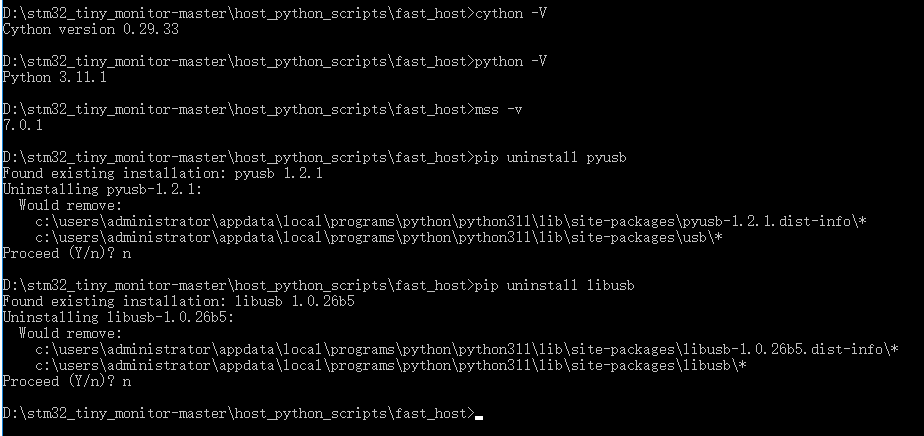
from stm32_tiny_monitor.
This is the version of all relevant software that I installed. Could it be because the version is different from your software version?
I'll check versions of my installed software. Also I'll try to install everything from scratch on a different windows 10 computer and update you.
from stm32_tiny_monitor.
This is the version of all relevant software that I installed. Could it be because the version is different from your software version?
I'll check versions of my installed software. Also I'll try to install everything from scratch on a different windows 10 computer and update you.
Great. thank you very much for your help. I tried two PC windows10 still the same result
from stm32_tiny_monitor.
I reinstalled the computer's system, and now this prompt appears!
from stm32_tiny_monitor.
I really want to give up, I hope you can develop software supported by WINDOWS system. There is no need to do such complicated startup preparation software.
from stm32_tiny_monitor.
Related Issues (4)
Recommend Projects
-
 React
React
A declarative, efficient, and flexible JavaScript library for building user interfaces.
-
Vue.js
🖖 Vue.js is a progressive, incrementally-adoptable JavaScript framework for building UI on the web.
-
 Typescript
Typescript
TypeScript is a superset of JavaScript that compiles to clean JavaScript output.
-
TensorFlow
An Open Source Machine Learning Framework for Everyone
-
Django
The Web framework for perfectionists with deadlines.
-
Laravel
A PHP framework for web artisans
-
D3
Bring data to life with SVG, Canvas and HTML. 📊📈🎉
-
Recommend Topics
-
javascript
JavaScript (JS) is a lightweight interpreted programming language with first-class functions.
-
web
Some thing interesting about web. New door for the world.
-
server
A server is a program made to process requests and deliver data to clients.
-
Machine learning
Machine learning is a way of modeling and interpreting data that allows a piece of software to respond intelligently.
-
Visualization
Some thing interesting about visualization, use data art
-
Game
Some thing interesting about game, make everyone happy.
Recommend Org
-
Facebook
We are working to build community through open source technology. NB: members must have two-factor auth.
-
Microsoft
Open source projects and samples from Microsoft.
-
Google
Google ❤️ Open Source for everyone.
-
Alibaba
Alibaba Open Source for everyone
-
D3
Data-Driven Documents codes.
-
Tencent
China tencent open source team.


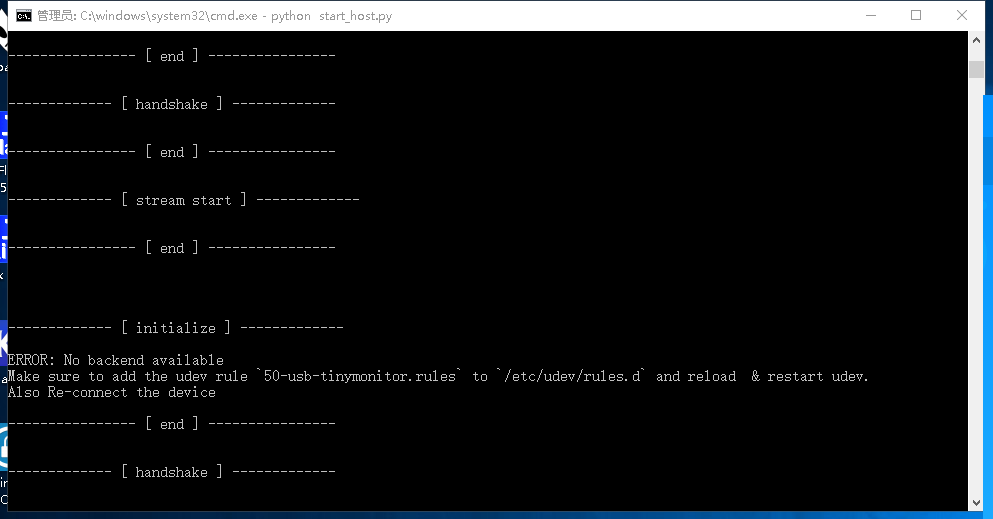
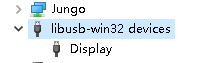




from stm32_tiny_monitor.